
In the digital age, having the right audio converter tool is crucial for efficient file management. These tools can convert audio files from one format to another, edit, trim, merge, and enhance them. This article explores the top 10 audio converter tools for Windows in 2024, each offering unique features to meet user needs.
Table of Contents
Why do I need audio converter tools?
Audio converter tools are crucial for converting audio files from one format to another, making them compatible with various devices and software applications. They also allow compression of audio files to reduce size without compromising quality, saving storage space, or uploading files quickly. These tools often come with editing features that allow users to trim, merge, or enhance audio files according to their needs. Overall, it provides flexibility and convenience in managing and manipulating audio files.
1. EZ CD Audio Converter
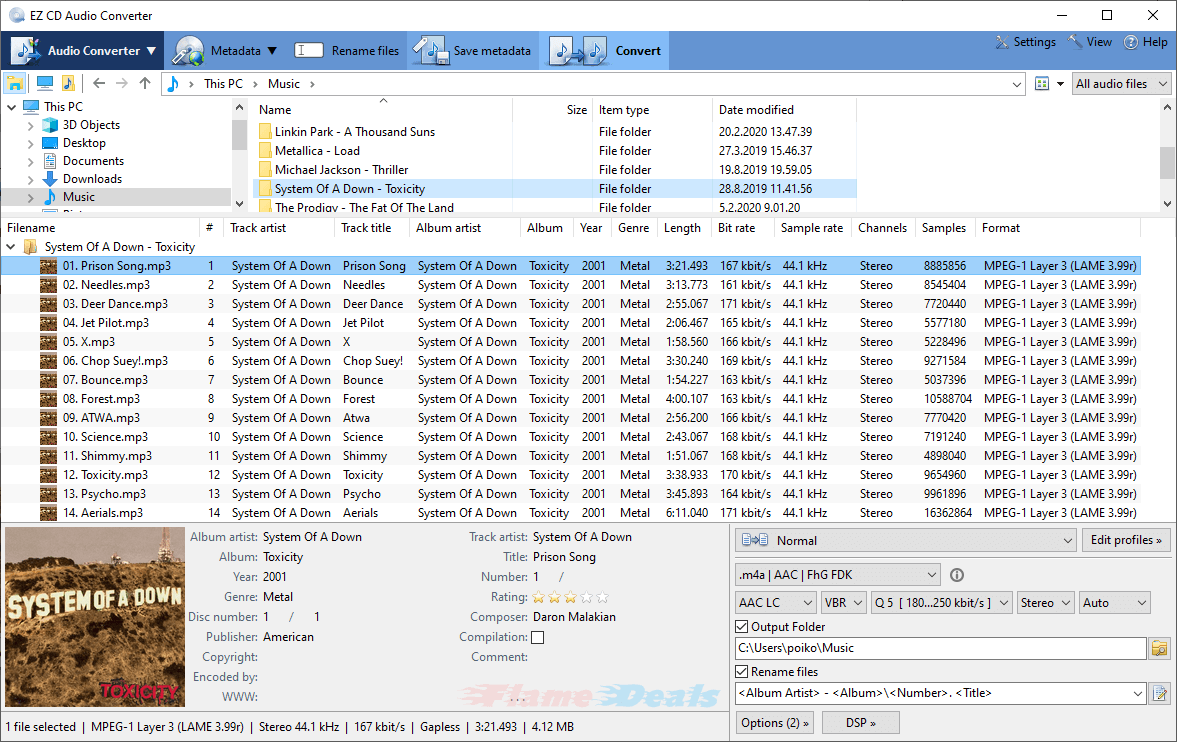
EZ CD Audio Converter is a powerful tool designed for music enthusiasts and professionals. It offers a range of features, including converting between over 50 audio file formats, ripping CDs, handling metadata, disc burning, and DSP options. Available on Windows platforms, it offers optimized performance, high DPI support, and compatibility with modern features like Dark Mode.
Key Features
- Convert all popular audio formats.
- Rip/burn audio CDs.
- All metadata tags are supported.
Pricing
- Lifetime (1 PC) – $39.95
2. Boilsoft Audio Converter
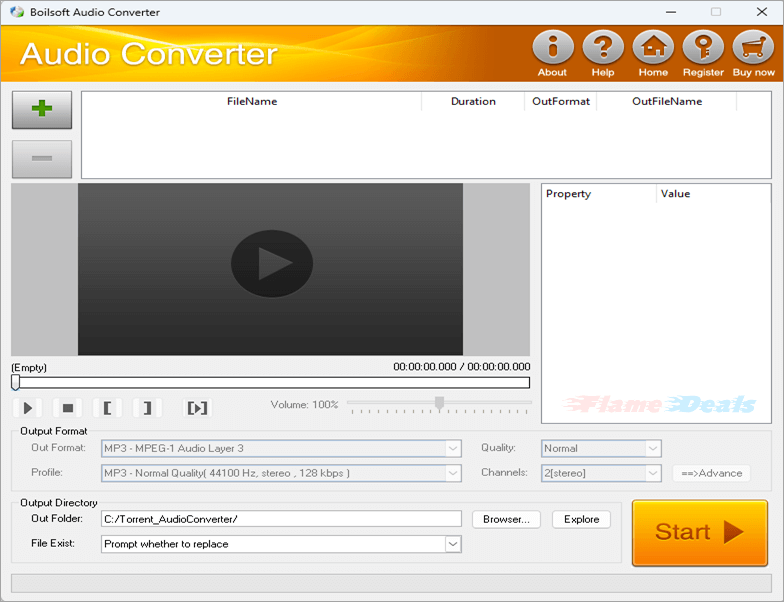
Boilsoft Audio Converter is a versatile tool for extracting and converting audio from various video and audio formats into popular audio formats like AAC, AC3, AIFF, FLAC, MP3, WAV, and more. It supports input formats like 3GP, MP4, AVI, FLV, MOV, and MKV, and is compatible with Microsoft Windows operating systems.
Key Features
- Convert/extract audio from popular audio/video files.
- Edit audio files.
- Customize metadata, sample rate, bitrate, and the volume of the output file.
Pricing
- Lifetime (1 PC) – $29.95
3. Aiseesoft Audio Converter
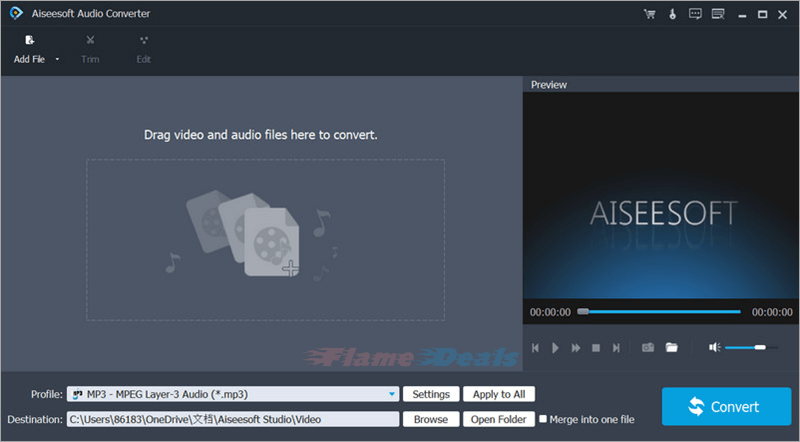
Aiseesoft Audio Converter is a versatile program that supports popular audio formats like FLAC, WAV, and M4A, ensuring high-quality conversions. It offers editing capabilities for customizing results, making it an ideal choice for audiophiles and casual users seeking comprehensive audio management solutions.
Key Features
- Play/edit audio files.
- Batch conversion.
- Extract/convert audio from video/audio files.
Pricing
- 1 Year (1 PC) – $15.20
- Lifetime (1 PC) – $23.20
4. AnyMP4 Audio Converter
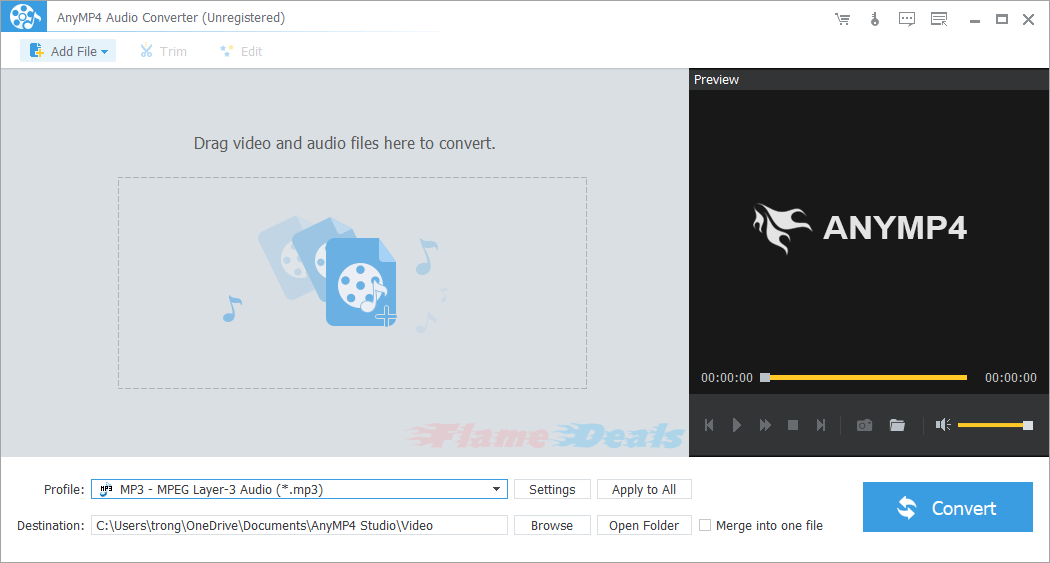
AnyMP4 Audio Converter is a tool for audio enthusiasts, supporting various audio formats like MP3, M4A, AAC, AC3, WAV, and more. It allows users to convert audio files to compatible devices and extract high-quality audio from videos. With a simple interface and fast conversion speed, it offers a seamless experience.
Key Features
- Cut, merge, and edit audio files.
- Batch conversion (8 audio files at once).
- Extract/convert audio from video/audio files.
Pricing
- 1 Month License (1 PC) – $12.50
- Lifetime License (1 PC) – $34.96
- Family License (5 PCs) – $69.96
5. ViWizard Audio Converter
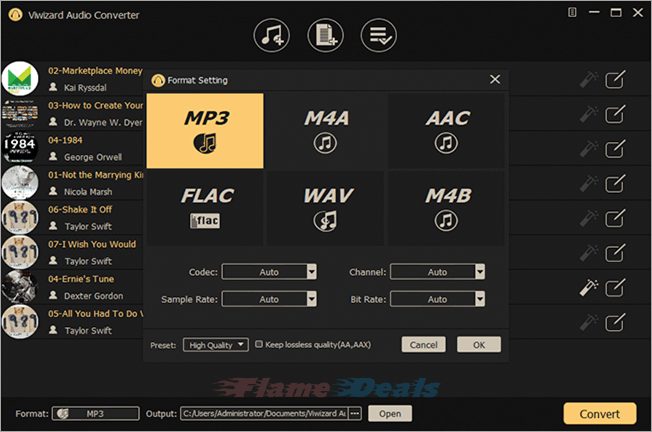
ViWizard Audio Converter is a versatile tool for converting audio files from various formats like Apple Music, iTunes songs, and Audible audiobooks to MP3, M4A, AAC, FLAC, WAV, and M4B. It offers advanced features for customization, fast conversion speeds, and high sound quality.
Need more converters? Check out this article:
Top 10 Video Converter Apps for Windows 2024: Ultimate Guide
Key Features
- Convert/edit/download audio files.
- Edit metadata/bitrate/codec/channel/volume/speed/pitch etc.
Pricing
- Monthly License (1 PC) – $14.95
- Quarterly License (1 PC) – $29.95
- Lifetime License (1 PC) – $69.95
6. Tipard All Music Converter
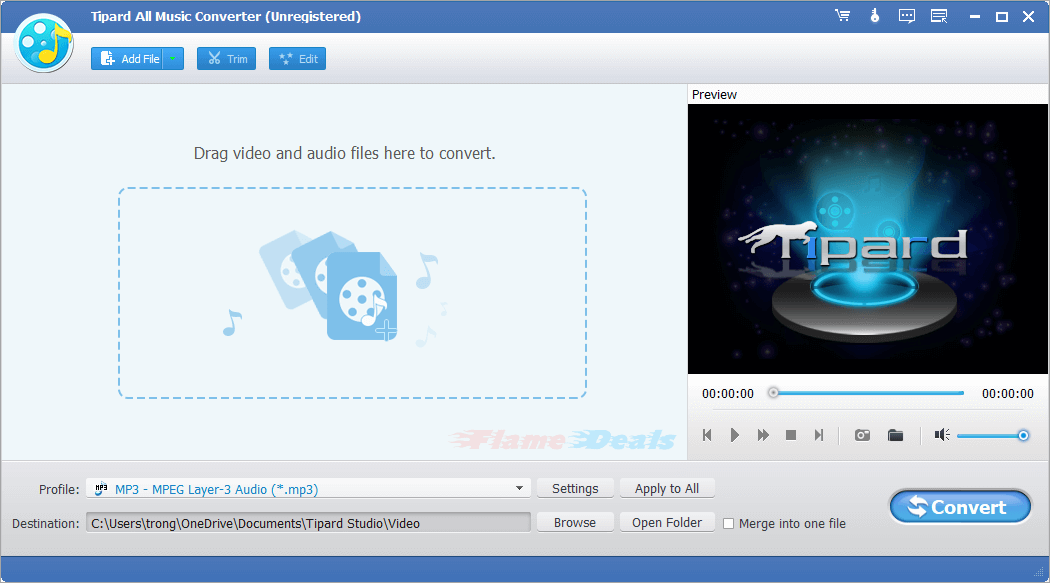
Tipard All Music Converter is an easy-to-use audio converter that converts songs and videos to various formats, like MP3, WAV, and WMA. It’s compatible with various devices and offers customizable settings for volume, music length, merging, and trimming. It offers high-quality results and fast speeds.
Key Features
- Extract audio/music from videos.
- Convert any audio file to MP3, WAV, WMA, M4A, FLAC, ALAC and more.
- Customize the music setting and the length.
Pricing
- 1 Year License (1 PC) – $12.75
- Lifetime License (1 PC) – $21.25
7. Faasoft Audio Converter
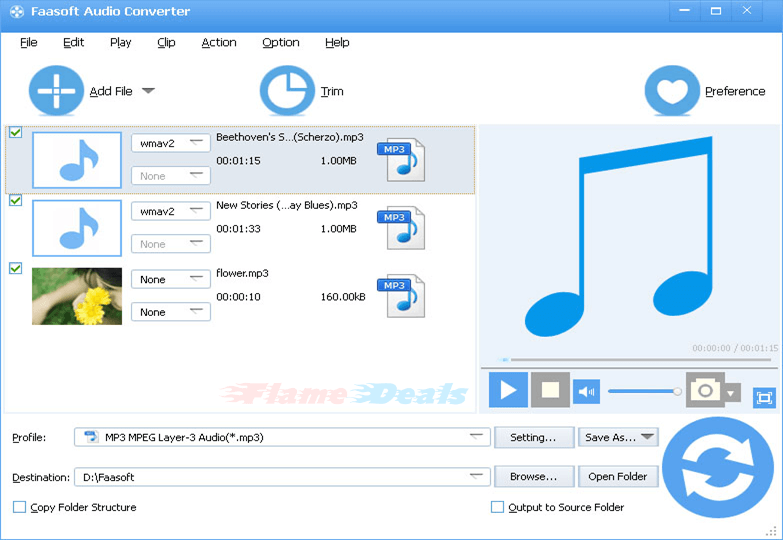
Faasoft Audio Converter is a cool tool for converting, playing, and editing audio files in various formats. It supports batch conversion, extracts audio from various video formats, splits files, and has a built-in volume booster and editor for editing. It’s a top choice for audio enthusiasts.
Key Features
- Extract audio/music from videos.
- Inbuilt audio editor.
- Split audio and boost volume.
Pricing
- Lifetime License (1 PC) – $25.00
8. GiliSoft Audio Converter Ripper
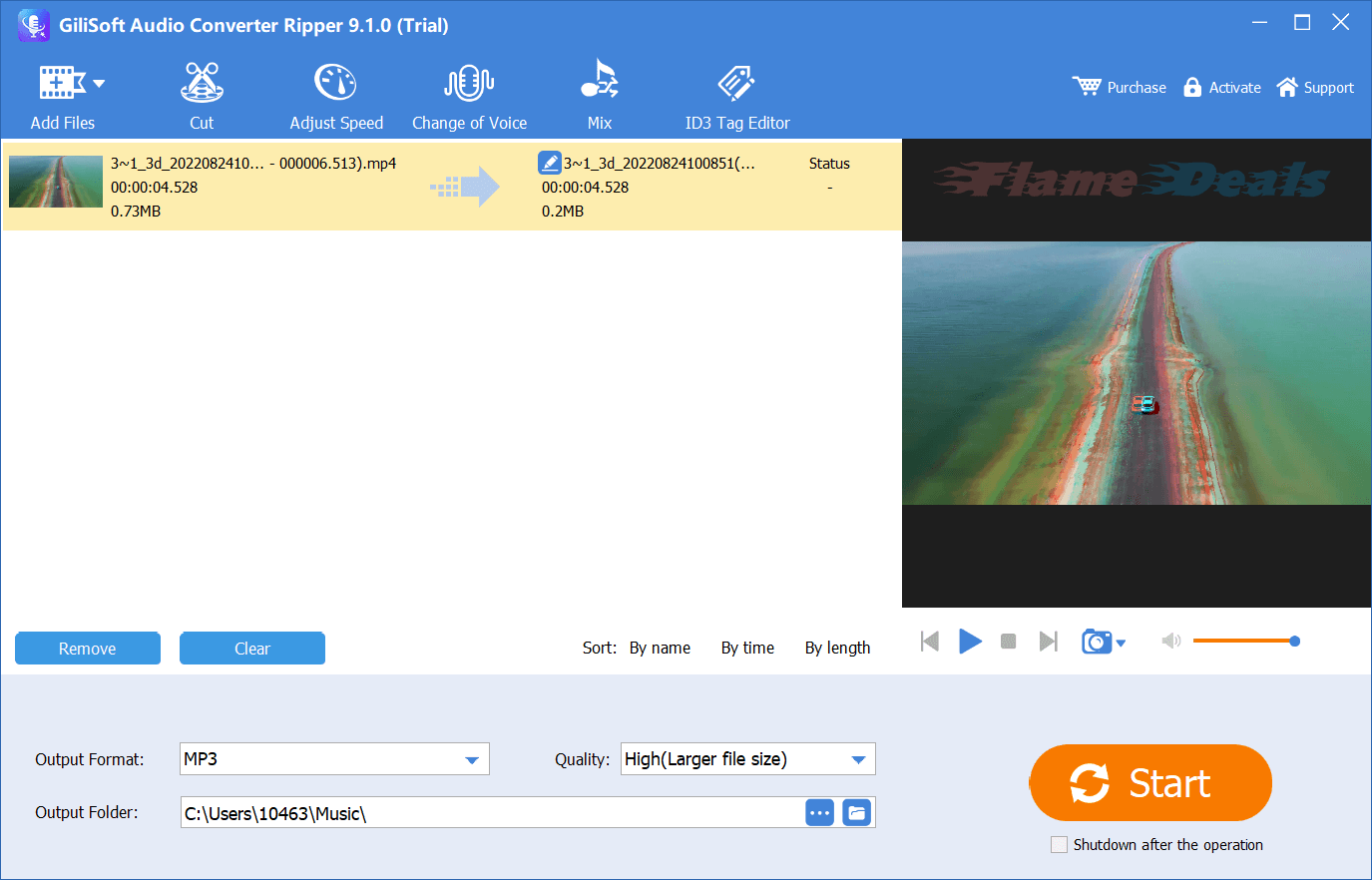
GiliSoft Audio Converter Ripper is a fine tool for music enthusiasts, combining a robust audio converter with a CD ripper. It supports various audio and video formats, converts them quickly, and offers features like audio extraction, CD ripping, and compression. Its user-friendly interface simplifies managing and optimizing digital music libraries.
Key Features
- Convert audio files and CD to audio.
- Cut and merge music, compress audio files.
- Fade-in and Fade-out audio, change volume.
- Extract audio from general and HD videos.
- Mix multiple audio tracks into one.
- Adjust the audio speed, change your voice.
Pricing
- 1 Year License (1 PC) – $24.95
- Lifetime License (1 PC) – $34.95
- Lifetime License (3 PCs) – $54.95
9. Xilisoft Audio Converter
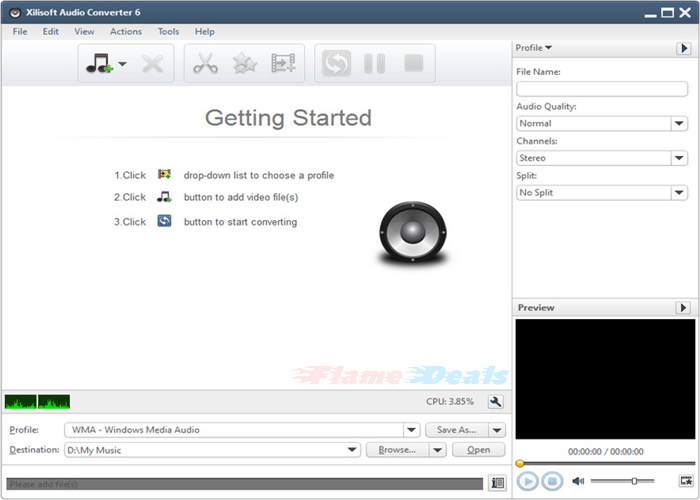
Xilisoft Audio Converter is a versatile tool that functions as both an audio converter and extractor, allowing users to convert between various audio formats and extract audio from video files. It supports various video formats, high-definition video, and audio file types, and offers advanced editing options for customization. With high-speed conversion support, it ensures efficiency and reliability.
Key Features
- Audio conversion and extraction.
- Audio customization like split, adjust size, convert segment, and adjust output parameters.
- Add audio effects.
Pricing
- Lifetime License (1 PC) – $29.95
10. Avdshare Audio Converter
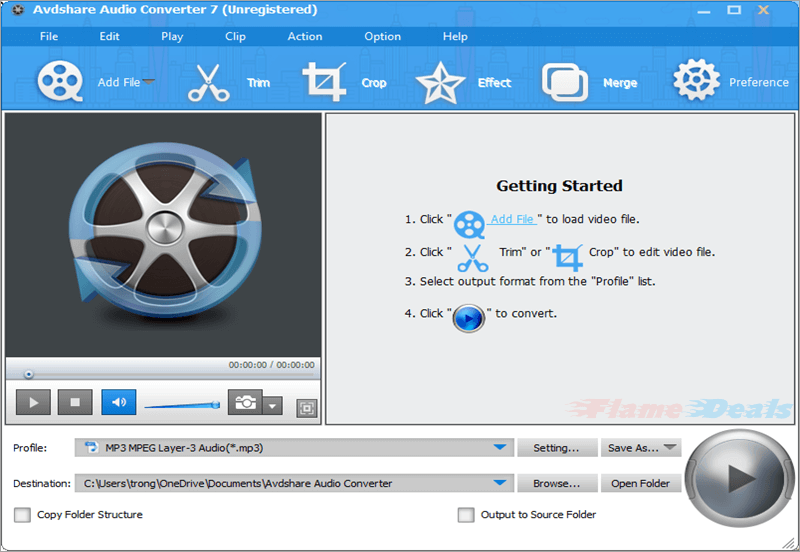
Avdshare Audio Converter is a flexible tool for audio conversion, playback, and editing, compatible with Mac and Windows. It supports various audio file formats and offers editing capabilities. It also allows direct playback of audio and video files, making it an essential tool for audio file users.
Key Features
- Convert various audio files.
- Edit audio files.
- Play any audio file.
Pricing
- Lifetime License (1 PC) – $25.00
Our Final Word
In 2024, Windows users can access powerful audio converter tools for managing digital music libraries. These tools offer flexibility in converting audio files, extracting audio from videos, and editing music collections, with features like cross-platform compatibility.
FAQs
What are audio converter tools, and why do I need them?
Audio converter tools are software programs designed to convert audio files from one format to another. You might need them to ensure compatibility with different devices or software applications, compress audio files to save storage space, or edit and enhance audio files according to your preferences.
What audio formats can audio converter tools typically handle?
Most audio converter tools support a wide range of audio formats, including popular ones like MP3, WAV, AAC, FLAC, and OGG, among others. Some advanced tools may even support less common or proprietary formats.
Can I edit audio files using audio converter tools?
Yes, many audio converter tools come with built-in editing features that allow you to trim, merge, split, or enhance audio files. These editing capabilities add flexibility and convenience to the conversion process, enabling you to customize your audio files as needed.
Do audio converter tools support batch conversion?
Yes, batch conversion is a common feature in most audio converter tools. This feature allows you to convert multiple audio files simultaneously, saving you time and effort, especially when dealing with large collections of audio files.
Are audio converter tools easy to use for beginners?
Yes, many audio converter tools come with user-friendly interfaces and intuitive controls, making them suitable for beginners. Additionally, most tools offer step-by-step guides or tutorials to help users navigate the conversion process effectively.
Can audio converter tools handle video files as well?
Yes, some audio converter tools also support the extraction of audio from video files. This feature allows you to convert the audio tracks from video files into standalone audio files in various formats, providing added flexibility and functionality.





