
Smartphones are always changing, so it’s important to know how to manage the content on your Android device well. As we move into 2024, let’s talk about Android phone managers. Each app in this article has its own features that will help you organize your data, media, and apps. These apps claim to make your Android experience better, but let’s see them in more detail.
Table of Contents
What is an Android phone manager, and why do I need one?
An Android phone manager is a specialized software application designed to facilitate the efficient organization, transfer, and management of various data on Android devices. It has everything you need in one place, like organizing media files, managing apps, and sending data easily between an Android device and a computer. An Android phone manager is a must-have for streamlining tasks and making sure your Android device works well. It has features that are designed to make the user experience better.
Best 10 Android Phone Managers of 2024
1. Dr.Fone – Phone Manager

Dr.Fone – Phone Manager has all the tools you need to manage your Android devices effectively. You can easily organize media files and make it easy to preview, transfer, and delete them. It also lets you back up, install, and uninstall mobile apps with just one click. You can even get rid of pre-installed apps or bloatware. You can view, export, and print WhatsApp and LINE chat messages and other media attachments on your PC to manage social data easier.
The software also makes it safe to move contacts, SMS, call logs, and other data between Android devices and computers. It can handle iCloud backups, sync data to any Android device or computer, and make it easy to export large amounts of data, such as photos, music, messages, and WhatsApp content. You can also export media files from Android and import them into iTunes. Dr.Fone lets you transfer files and SMS messages in real time between your computer and Android devices.
Key Features
- Manage data through preview, delete, export, etc.
- Transfer files and data between Android and computer.
- Transfer media files between iTunes and Android.
- Import contacts from iCloud to Android/computer.
- View and manage mobile notifications on your PC.
Pricing
- Annual Plan (5 Devices, 1 PC/MAC) – $39.95 (
$55.95) - Perpetual Plan (5 Devices, 1 PC/MAC) – $49.95 (
$69.95) - Annual Business Plan (Unlimited Devices, 1 PC/MAC) – $59.95 (
$79.95)
2. Aiseesoft MobieSync

Aiseesoft MobieSync is a powerful mobile sync app that makes it easy to sync files between computers, iPhones, iPads, iPod touches, and Android devices. It organizes many types of files, such as contacts, photos, videos, music, messages, and more, in a way that makes them easy to find. One cool thing about it is that it can change HEIC photos to JPEG or PNG formats without losing quality. In addition, MobieSync has an easy-to-use built-in feature for making custom ringtones.
The software is great for quickly organizing things; with just one click, users can quickly move files between photo albums, music/video playlists, and group contacts. It is easy to back up and restore contacts with just one click, so you can manage large or duplicate contact lists on your phone.
Key Features
- Transfer files among iOS, Android and computer.
- Backup & restore photos, video, music, contacts, messages to your computer.
- Manage iOS/Android data (classify, delete, merge, preview, etc.).
Pricing
- 1 Month License (Unlimited Devices, 1 PC) – $15.60 (
$31.20) - Lifetime License (Unlimited Devices, 1 PC) – $49.96 (
$62.45) - Business License (Unlimited Devices, 1 PC) – $79.96 (
$187.35)
3. iMobie AnyDroid

iMobie AnyDroid makes managing your Android device easy, with a focus on media, personal connections, and content in general. With just one click, it backs up your photos and albums. You can back up your contacts, read messages and attachments from your computer, and keep important conversations safe. AnyDroid can handle almost all types of files on your phone, making content management easy and complete. This tool gives you full control over all of your content, including photos, music, contacts, messages, and any other data. You can instantly transfer files via wireless connection. If you install the app on two phones, it also allows you to share files directly between them.
Key Features
- One-click backup of photos and albums.
- Safely back up contacts and browse messages on a computer.
- Handle & transfer various file types.
- Direct phone-to-phone sharing.
Pricing
- 1-Year Subscription (Unlimited Devices, 1 PC/MAC) – $29.99 (
$59.99) - One-Time Purchase (Unlimited Devices, 1 PC/MAC) – $39.99 (
$69.99)
4. AnyMP4 TransMate

AnyMP4 TransMate is a flexible data bridge that lets you send and receive files between iOS, Android, and PC. This smart file manager assistant gets rid of the need for iTunes or File Manager, so users can easily manage their iPhone and Android photos, contacts, videos, messages, and music on their computer. It’s easy for users to delete, edit, change, or copy music files. Additionally, TransMate gives you access to extra features like a HEIC Converter for changing image formats, Contacts Backup & Restore, and a Ringtone Maker.
Key Features
- Copy data from/to Samsung, HTC, LG, HUAWEI, etc.
- Sync files with iPhone, iPad, and iPod without iTunes.
- One-click to backup and restore contacts for phone.
- Delete, create, change data on iPhone and Android.
- Convert HEIC to JPEG or PNG for universal reading.
- Make and add MP3 or M4R ringtones to iPhone /Android.
Pricing
- 1 Month License (Unlimited Devices, 1 PC) – $15.60 (
$31.20) - Lifetime License (Unlimited Devices, 1 PC) – $49.96 (
$62.45) - Family License (Unlimited Devices, 1 PC) – $99.96 (
$312.25)
5. AirDroid Personal

AirDroid Personal can easily move files of any type between different operating systems and devices, like Windows, macOS, iOS, Android, and Linux. It makes sure that everything can be sent in its original quality, whether it’s a file, folder, video, or photo. It doesn’t limit file size or data compression. It’s easy for users to back up and upload photos and videos to free up space on their devices and make privacy safer. With the AirDroid Personal Web feature, you can control your Android device remotely for a quick, easy, and effective experience.
Key Features
- Transfer files of any format between Windows, macOS, iOS, Android, and Linux.
- Access, manage, and backup files remotely or locally.
- Remote Control Android Devices.
Pricing
- Monthly Plan – $ 3.99
- Quarterly Plan – $ 9.69
- Yearly Plan – $ 29.99
6. ApowerManager

ApowerManager shows data in well-organized groups and lets you see all of your notes and app files on iOS devices and on Android devices. It makes managing data easier by letting you back up important phone data on your Windows or Mac computer. This includes contacts, messages, photos, videos, and more. You can restore backup files to your phone with just one click. In addition to managing mobile devices, ApowerManager stands out because it makes it easy to mirror the phone’s screen onto a computer or projector through a USB cable or a wireless network. It has extra features like taking screenshots and recording your screen.
Key Features
- View and manage apps, documents, and files with organized categories for both iOS and Android devices.
- Backup and restore contacts, messages, photos, and videos on both PC and Mac.
- Phone screen mirror via USB or Wi-Fi, screenshot, or screen recording.
- Install, uninstall, and organize Android apps directly from your computer.
- Manage and transfer various files between different devices.
Pricing
- 1 Month Personal License (Unlimited Devices, 1 PC/MAC) – $29.95 (
$39.9) - 1 Year Personal License (Unlimited Devices, 1 PC/MAC) – $39.95 (
$59.9) - Lifetime Personal License (Unlimited Devices, 1 PC/MAC) – $59.95 (
$62.45) - 1 Year Business License (Unlimited Devices, 1 PC/MAC) – $79.95 (
$119.9) - Lifetime Business License (Unlimited Devices, 1 PC/MAC) – $59.95 (
$62.45) - Lifetime Business Team License (Unlimited Devices, 2-100 PCs/MACs) – $223.8-$7680
7. iStonsoft Android File Manager
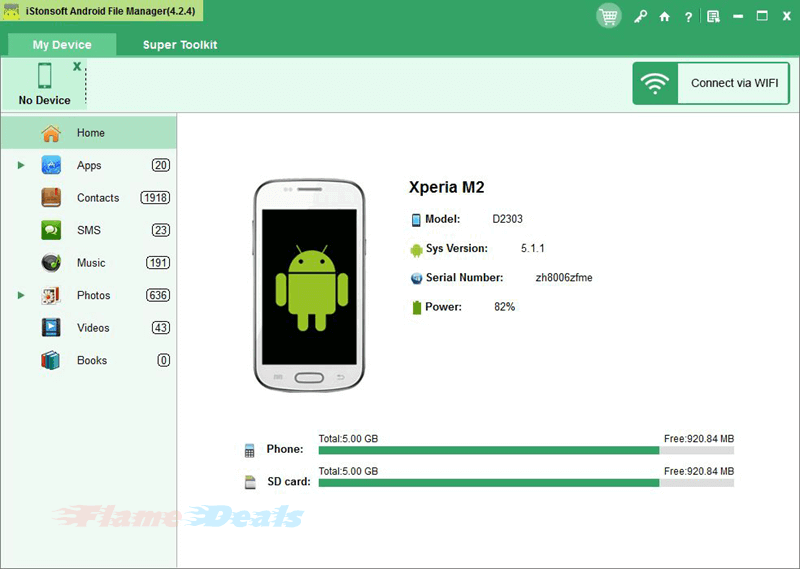
iStonsoft Android File Manager lives up to its name by giving you all the tools you need to manage all of your data on an Android device effectively. As a desktop app for PCs, it lets you easily manage Android data on a computer by copying and exporting different types of content from Android phones and tablets to a PC, like contacts, SMS, photos, music, books, and more. The program makes it easy to move and edit contacts, back up SMS messages in CSV format on a computer, and easily add messages to Android phones. It works as a right-hand contact and SMS assistant.
You can handle phone calls right from the computer by hanging up or leaving a message. The Group Texting feature makes it easier to talk to many people by sending messages to multiple Android phones at the same time. The program also makes it easier to install, uninstall, and organize apps on Android devices by letting you do things like backup, share on social networks, and download apps directly. iStonsoft Android File Manager has extra features that make the user experience even better. For example, you can change the alarm and notification tones on your phone.
Key Features
- Backup everything from Android phones to computer.
- Perform as a practical Android SMS Assistant, you can mass texting people on computer.
- Install/uninstall, move and export apps without any hassles.
Pricing
- Lifetime License PC – $29.95
- Lifetime License MAC – $35.95
8. Coolmuster Android Assistant

Coolmuster Android Assistant makes it easy to back up and restore data from an Android phone or tablet to a computer with just one click. It can back up contacts, SMS, call logs, photos, videos, music, and apps. The software can connect via USB cable or WiFi. To connect via WiFi, the Android device must first install the Android version of Android Assistant. The app puts data security first by using READ-ONLY operations to keep Android data and the computer from getting damaged. I gives you flexibility as it enables you to manage more than one Android device at the same time.
Key Features
- Backup and restore everything on Android device with 1 click.
- Selectively export and import contacts, SMS, call logs, music, videos, photos, books etc.
- Add, transfer, delete and edit contacts on the computer.
- Send, resend, forward, delete and copy text messages directly on your computer.
- Manage music and video files on Android.
- Install and uninstall apps.
Pricing
- 1 Year License (Unlimited Devices, 1 PC/MAC) – $29.95
- Lifetime License (Unlimited Devices, 1 PC/MAC) – $39.95
- 1 Year Business License (Unlimited Devices, 5 PCs/MACs) – $39.95
- 1 Year Business License (Unlimited Devices, 10 PCs/MACs) – $49.95
- Lifetime Business License (Unlimited Devices, 5 PC/MAC) – $59.95
- Lifetime Business License (Unlimited Devices, 10 PCs/MACs) – $99.95
9. FoneLab HyperTrans

FoneLab HyperTrans is a flexible solution for people who want to easily manage video files, messages, and other types of data between their mobile devices. You can easily backup and restore messages between mobile phones with just one click. You can also move photos between iPhone, iPad, iPod touch, and Android devices and your computer, or change HEIC images to PNG or JPG formats. It removes restrictions on moving downloaded, bought, and favorite songs, audiobooks, and other media to different locations based on user preferences.
Key Features
- Transfer data among iPhone, Android, and computer.
- Move media files like movies, TV shows, iTunes U, etc.
- Save and manage messages on computer with ease.
- View, store, convert photos including HEIC, PNG, JPG formats.
- Add, delete, modify contacts.
- Make ringtone for iPhone and Android phone easier.
Pricing
- 1 PC/1 Month license – $20.00
- 1 PC/Lifetime License – $47.96
- 3 PCs/Lifetime License – $79.20
10. MobiKin Assistant for Android

MobiKin Assistant for Android makes it easy to move multimedia files like camera rolls and photo libraries from Android devices to computers and vice versa. It also manages contacts, messages, and call histories or saves them in formats that can be read, like CSV, HTML, and XML, so you can restore them to any phone whenever they need to. You can install, uninstall, and back up multiple apps at once on the computer or an external hard drive.
With screen capturing feature, you can take screenshots of your phone screens, copy them to the clipboard, and save them on your computer. Multiple Android devices can be connected and managed at the same time on the computer through both USB and Wi-Fi connections. It works with many popular Android phone brands, such as Samsung, Motorola, TCL, Google, Xiaomi, Oppo, OnePlus, TECNO, Infinix, Intel, vivo, CAT, ZTE, Nubia, Huawei, HTC, and Honor.
Key Features
- Export and import songs, videos, and files between your Android device and computer.
- Backup and restore contacts, messages, call history, and media files.
- Screen Capture and Recording.
- Multi-Device Connectivity.
Pricing
- 1 Year License (Unlimited Devices, 1-30 PCs/MACs) – $29.95 – $249.95
- Lifetime License (Unlimited Devices, 1-30 PCs/MACs) – $39.95 – $259.95
Our Final Word
To sum up, the Best 10 Android Phone Managers of 2024 have a lot of different features that can be used to meet your needs. These apps promise to make your Android experience better by letting you manage media, organize your contacts, and send files easily. If you pick the right one for your needs, you’ll have more control over your Android device than ever before.
Have an iPhone? Check these out:
10 Best iPhone/iPad Management Software in 2024
10 Best iPhone Unlocker Software & Apps 2024
FAQs
How do Android phone managers enhance media file organization?
Android phone managers, such as AnyDroid and Dr.Fone, offer features to control and organize media collections, allowing users to back up photos, albums, and videos with just a few clicks. This ensures a clutter-free and well-managed media library on your Android device.
Can I transfer files between Android devices without using a USB cable with these managers?
Yes, certain Android phone managers, like AnyDroid, facilitate direct file sharing between phones without the need for a USB cable. This feature offers a convenient and cable-free solution for transferring files between Android devices.
Which Android phone managers also work for iPhone?
Android phone managers are primarily designed for Android devices. However, some software, like AnyMP4 TransMate and Aiseesoft MobieSync, goes beyond Android and extends support to iOS devices, including iPhones.
How do Android phone managers ensure data safety during operations?
Androidphone managersensure data safety by performing READ-ONLY operations, avoiding any potential damage to Android data and the computer. This approach guarantees that the application interacts with the data without making any modifications to a secure environment for managing Android devices.
How does an Android phone manager simplify media file management on my device?
An Android phone manager simplifies media file management by offering tools to organize, back up, and transfer photos, videos, and music. Users can easily create a well-structured media library, eliminate duplicates, and transfer media between the Android device and a computer. This simplifies the user experience, ensuring that media files are easily accessible, well-organized, and take up optimal storage space on the device.



