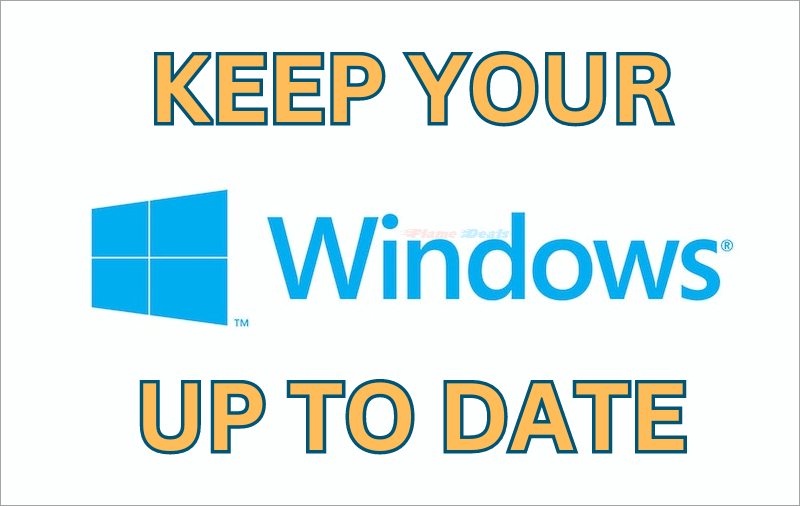
The guide to the 10 Best Driver Updater Software for Windows in 2024 offers a comprehensive list of top-notch tools for maintaining optimal PC performance and stability. These tools cater to various needs and budgets, from casual users to tech enthusiasts. The user-friendly interface and efficiency of these tools ensure smoother browsing, sharper graphics, and fewer hardware issues. Let us explore these worthy tools!
Table of Contents
What is a driver updater tool?
A driver updater tool is a software program designed to scan, detect, and update device drivers installed on a computer. These drivers are essential for the proper functioning of hardware components like printers, graphics cards, sound cards, and network adapters. The best driver updater tools help users keep their drivers up to date by identifying outdated or missing drivers and providing easy solutions to update them. Updating drivers can improve system stability, fix compatibility issues, enhance performance, and ensure the smooth operation of hardware devices.
1. Driver Genius
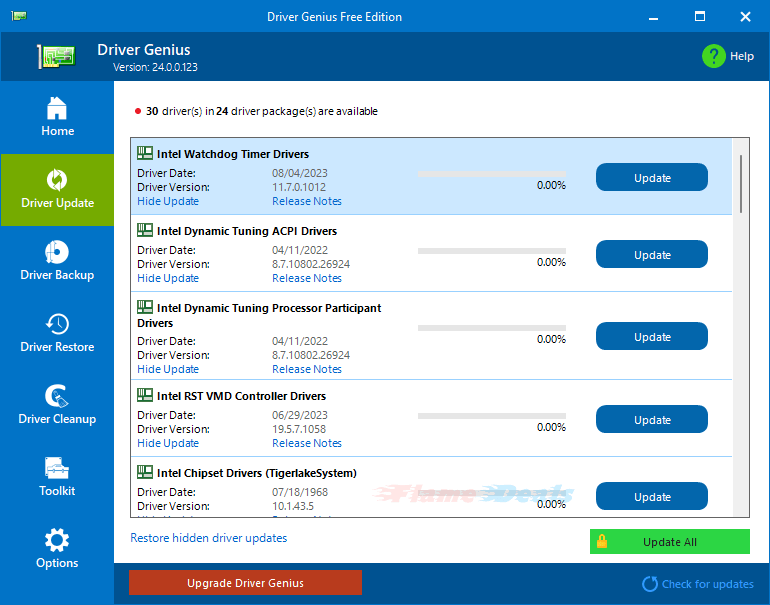
Driver Genius is one of the best driver opdater tools with two decades of experience, identifying outdated or missing drivers and providing updates. It cleans up obsolete drivers and hardware configuration data, saves drivers as standalone installers, and supports Windows 11 23H2. It resolves common issues like game malfunctions and screen freezes.
Key Features
- Detects outdated or missing drivers and delivers the most recent updates.
- Clears out obsolete drivers and hardware configuration data.
- Preserves drivers by storing them as standalone installers.
- Upgrades system runtime components.
- Addresses display problems and prevents graphics driver crashes.
- Compatible with Windows 11 23H2.
- Offers both light and dark user interface options.
Pricing
- Free Edition (5 days)
- 1 Year Pro Edition (3 PCs) – $25.95
- 1 Year Platinum Edition (3 PCs) – $35.95
2. Driver Easy PRO
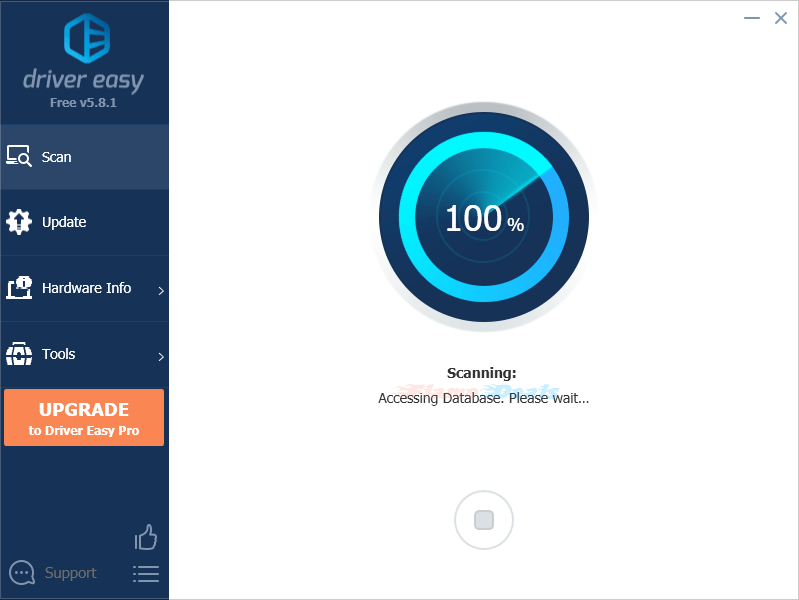
Driver Easy PRO is the second best driver updater tool in our list. It updates missing, outdated, or mismatched drivers for optimal PC performance and stability. It can work offline, download network drivers, and provide features like driver backup, restore, and scheduled scans. Supported for Windows 11, 10, and 7, it has access to over 8 million drivers and offers reliable tech support for driver issues and software questions.
Key Features
- Identifies any missing, outdated, or mismatched drivers.
- Installs all drivers with just one click.
- Ensures all drivers are certified and sourced directly from the manufacturer.
- Allows users to revert to previous versions of drivers if needed.
- Enables offline scanning and downloading of the correct network driver on a separate PC.
Pricing
- Lite (detect only) – Free
- 1 Year Pro (3 PCs) – $29.95
- Technician License(50 PCs 3 days each) – $99.50
3. Auslogics Driver Updater
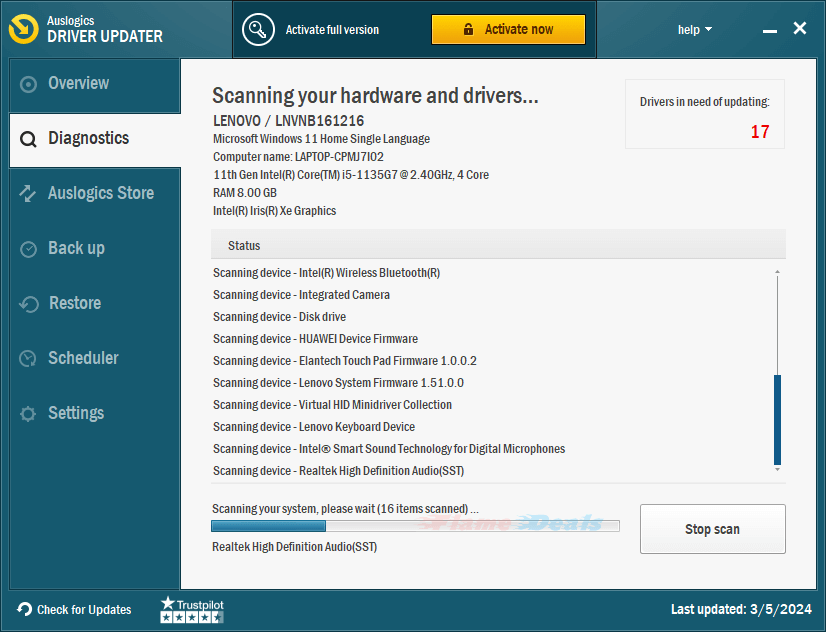
Auslogics Driver Updater is a user-friendly tool that efficiently updates drivers on a PC, preventing potential conflicts. It scans for outdated or missing drivers, provides comprehensive reports, and saves time. The software ensures compatibility by downloading official driver versions for specific devices. It also creates backups for easy restoration.
Key Features
- Update drivers individually.
- Update multiple or all drivers with a single click.
- Generate personalized system backups.
- Recover from backups whenever necessary.
- Exclude drivers from updates if desired.
- Set up scans to check for necessary driver updates on a schedule.
Pricing
- 1 Year License (1 PC) – $14.98
4. IObit Driver Booster PRO
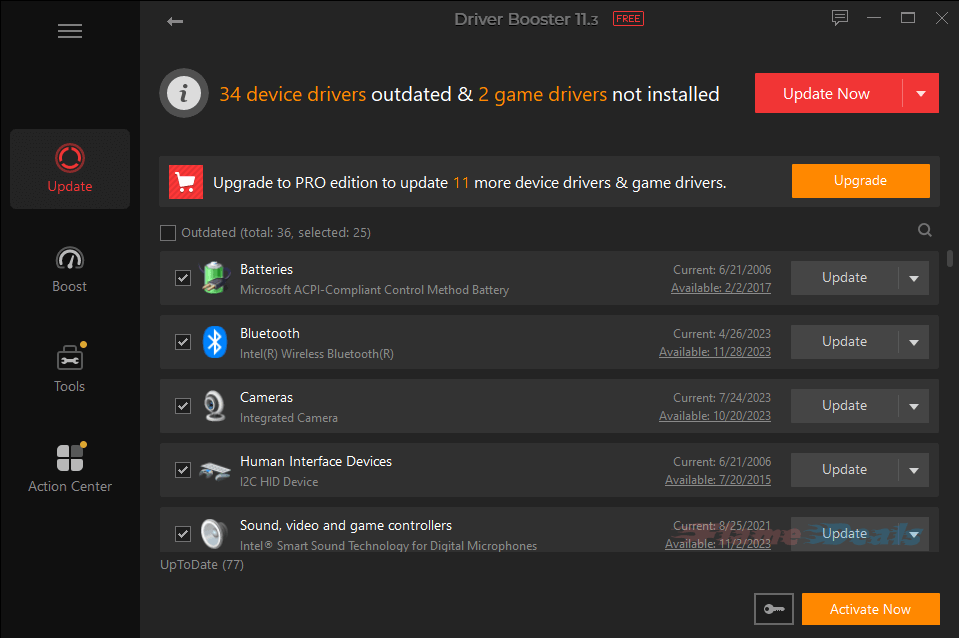
IObit Driver Booster PRO is a reliable tool for maintaining PC performance and stability by updating all drivers. It scans the system to identify outdated or faulty drivers and swiftly updates them with the latest versions, ensuring security and enhancing system responsiveness.
Key Features
- Conduct thorough scans to remove system logs, temporary files, and invalid registry entries.
- Ensure a completely safe browsing experience by eliminating traces and blocking suspicious processes.
- Achieve a 200% faster startup by swiftly preventing programs from launching automatically.
- Automatically update essential software with a single click to eliminate PC risks.
Pricing
- 1 Year Plan (1 PC) – $19.95
- 1 Year Plan (3 PCs) – $22.95
5. Systweak Advanced Driver Updater
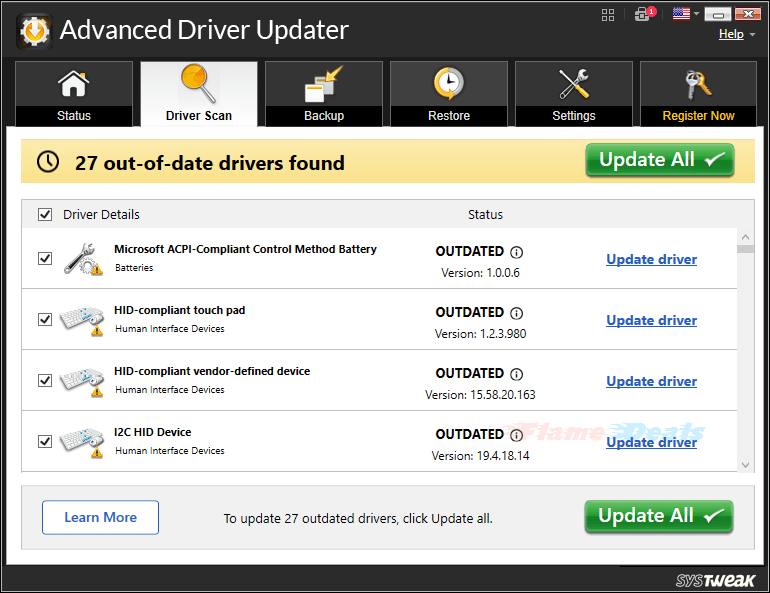
Systweak Advanced Driver Updater is a user-friendly tool that simplifies driver management and updates, ensuring optimal system performance. With a vast driver database, it helps identify and install the latest versions, fixes system errors, and enhances hardware functionality. It offers security features, driver backup, restore, scheduled scans, and exclusion lists, and is compatible with various Windows versions.
More tools to optimize your PC: 10 Best System Optimizer Software for Windows in 2024
Key Features
- Conducts system scans to identify outdated device drivers.
- Provides a comprehensive summary of outdated drivers detected.
- Automatically downloads and installs updated drivers with a single click.
- Creates backups of existing drivers prior to updating.
Pricing
- 1 Year Plan (1 PC) – $39.95
6. Avast Driver Updater
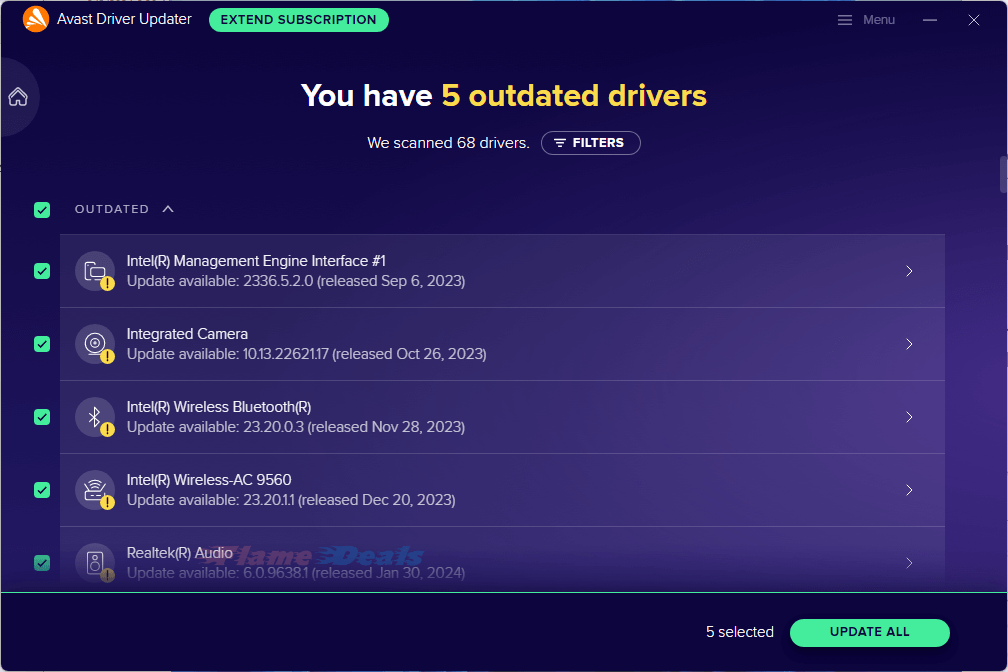
Avast Driver Updater is a software solution that scans, updates, and fixes PC drivers, ensuring smooth operation. It scans for outdated or corrupt drivers, fixes bugs, and prioritizes security. It improves PC performance by reducing crashes, freezes, and blue screens. Its user-friendly interface and features like driver backup and restore make it easy for users.
Key Features
- Automatically conducts scans on your computer to detect corrupt, missing, and outdated drivers.
- Verifies that drivers downloaded from our database are free from malware before installation.
- Examines over 300,000 hardware devices for driver compatibility.
- Performs real-time scans to identify and install the latest updates.
- Creates backups of your drivers to facilitate reverting unwanted changes.
Pricing
- 1 Year Plan (1 PC) – $43.99
7. Smart Driver Care
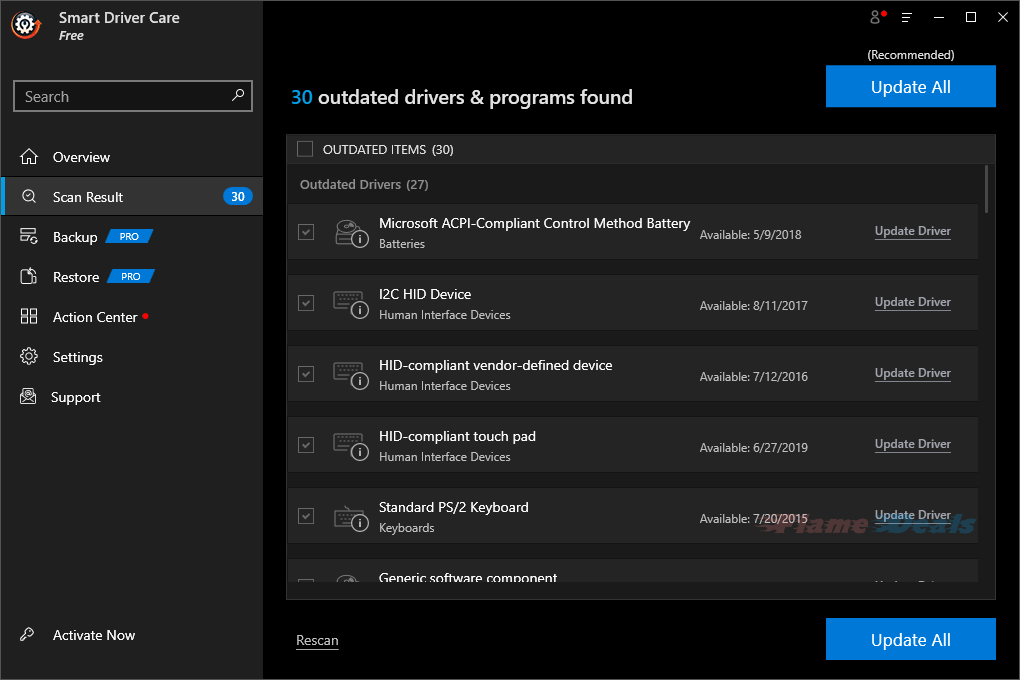
Smart Driver Care is a driver updater tool that keeps system drivers updated, improving PC performance. It detects outdated, missing, and incompatible drivers, allowing users to update them in a single click. It also offers one-click updates for all software, facilitating better gaming performance and safeguarding system drivers.
Key Features
- Performs scans of the system to pinpoint outdated device drivers.
- Offers a detailed overview of detected outdated drivers.
- Automatically downloads and installs updated drivers with just one click.
- Generates backups of current drivers before initiating updates.
Pricing
- 1 Year Plan (1 PC) – $39.95
8. DriverMax Pro
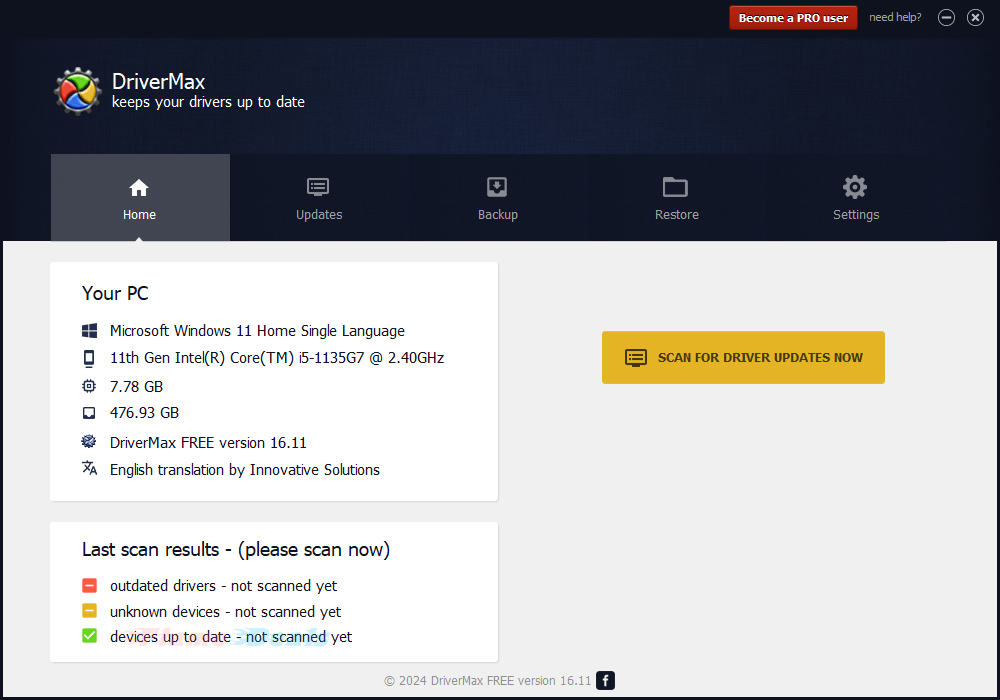
DriverMax Pro is a driver updater program that enhances PC productivity by providing the latest drivers for various Windows versions. It supports automated updates, scheduled scans, and full device driver backups. It also notifies and installs updates for essential software packages, prioritizes security, and creates system restore points for quick rollbacks.
Key Features
- Download drivers without any limits.
- Start downloads instantly.
- Check for driver updates every hour.
- Priority given to download.
- Only install signed driver updates.
- Download multiple drivers at once.
- Install drivers automatically.
Pricing
- 30 Days Subscription (1 PC) – $8.95
- 1 Year Subscription (1 PC) – $10.39
- 2 Years Subscription (1 PC) – $14.51
- Lifetime License (1 PC) – $29.80
- 1 Year BUSINESS License (Unlimited PCs) – $270
9. EaseUS DriverHandy
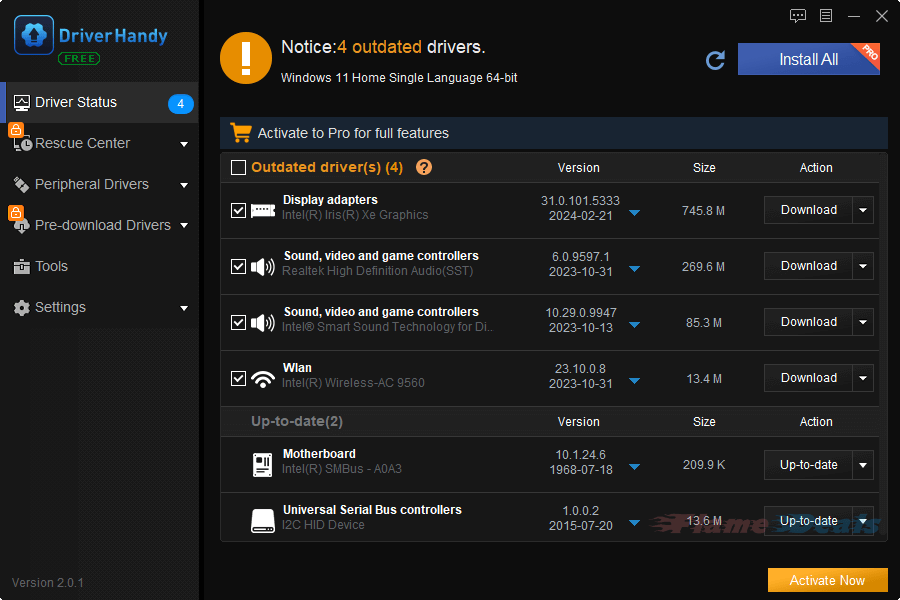
EaseUS DriverHandy is a reliable driver updater tool that ensures smooth computer operation and peripherals. It automatically scans for outdated drivers, improves browsing and downloading, and fixes bugs. Compatible with Windows 11 and 8.1, it supports over 1 million hardware devices and has over 5 million drivers in its database.
Key Features
- Detect outdated, missing, corrupted, broken, damaged, and incompatible drivers.
- Download, install, and update computer drivers.
- Fix all driver problems with a single click.
- Pre-download drivers in advance.
- Update to the most recent drivers available.
Pricing
- 1 Year Plan (1 PC) – $19.95
- 1 Year Plan (3 PCs) – $29.95
10. Driver Talent Pro
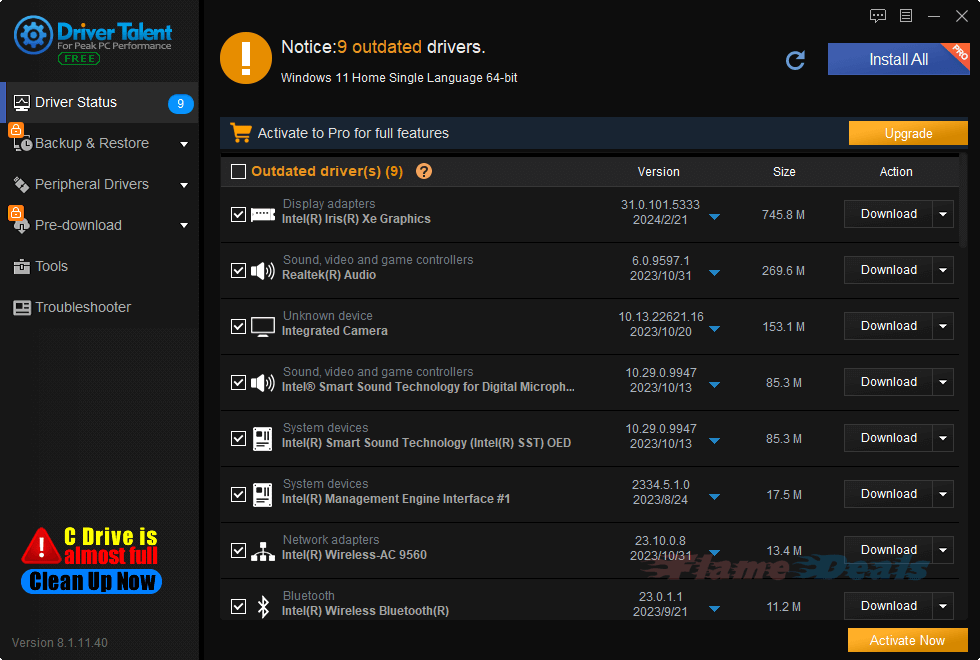
Driver Talent Pro is the last one in our best updater driver tool that simplifies the process of updating and managing device drivers on a computer. It identifies outdated, corrupted, and missing drivers, ensuring smooth system operation without manual searches. It also enables reinstalling unupdated drivers, resolving driver-related issues. Known for its efficiency and user-friendly interface, it is recommended for optimizing PC performance.
Key Features
- Update and install all drivers effortlessly with a single click.
- Experience accelerated driver download speeds for quicker updates.
- Automatically back up drivers and generate restore points before installing updates.
- Resolve complex computer issues using intelligent and lightweight tools.
- Pre-download drivers for your personal computer or other systems.
Pricing
- 1 Year Pro (1 PC) – $17.98
- 1 Year Pro (3 PCs) – $25.98
- Lifetime Pro (1 PC) – $39.98
- 1 Year for Network Card (1 PC) – $19.99
- 1 Year for Network Card (3 PCs) – $29.99
- Lifetime for Network Card (1 PC) – $49.99
Our Final Word
The 10 best driver updater software tools for Windows offer powerful features to streamline driver updates, reduce system crashes, and improve system responsiveness. Choose from Driver Genius or Driver Talent Pro, each with unique features. Investing in a reliable driver updater tool can lead to sharper graphics, smoother browsing, and enhanced system responsiveness, eliminating driver-related headaches.
FAQs
What is the best driver updater software for Windows?
The best driver updater software for Windows actually depends on what you are looking for. If you only want to keep your windows up to date, choose a lightweght tool, if you want more options, pick one of the all-inclusive tools.
How do I choose the best driver updater for my PC?
When selecting the best driver updater for your PC, consider factors such as compatibility with your operating system, the size and accuracy of the driver database, ease of use, additional features like backup and restore functionalities, and customer support. Evaluate each tool’s capabilities to determine which one aligns best with your requirements.
Can driver updater software improve system performance?
Yes, the best driver updater software can significantly improve system performance by ensuring that all device drivers are up to date. Updated drivers can enhance hardware functionality, resolve compatibility issues, reduce system crashes and freezes, and optimize overall system responsiveness, leading to a smoother computing experience.
Are driver updater tools safe to use?
Generally, reputable driver updater tools like DriverMax Pro, Avast Driver Updater, and others are safe to use when obtained from trusted sources. These tools undergo rigorous testing to ensure they do not contain malware or other harmful elements. However, it’s essential to download such software from official websites or trusted sources to avoid potential security risks.
Can driver updater software cause conflicts or system errors?
While rare, driver updater software may occasionally cause conflicts or system errors if there are compatibility issues with certain hardware configurations or if drivers are incorrectly installed. However, reputable driver updater tools like Systweak Advanced Driver Updater and Driver Talent Pro employ advanced algorithms to minimize such risks and provide reliable driver updates.
How often should I use a driver updater tool?
It’s recommended to use a driver updater tool regularly to ensure that all device drivers are up to date and functioning correctly. Depending on your preference, you can schedule automated scans and updates at regular intervals, such as weekly or monthly, or manually run the tool whenever you notice performance issues or encounter hardware-related problems. Regular updates help maintain system stability and optimize performance over time.





