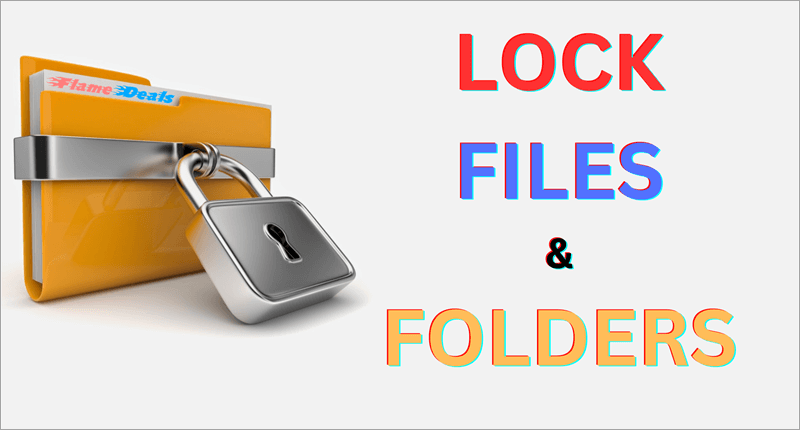
Want to keep your important files and folders safe? Wondering which are the best folder/file lock tools out there? Cyber threats are growing, so it’s important to keep your digital goods safe from prying eyes and possible data breaches. But there are so many choices, how do you know which ones you can trust?
The best folder/file lock tools offer robust encryption, password protection, and advanced security features. These tools not only safeguard your files but also provide full digital asset protection, including automatic protection, safe backup choices, and even Windows Safe Mode protection. By choosing these tools, you can ensure the safety of your personal and sensitive work files in a rapidly evolving digital world.
Table of Contents
What is a folder/file lock tool?
A folder/file lock tool is software designed to enhance the security of files and folders on a computer. It allows users to protect their sensitive data by applying encryption, passwords, or other security measures to folders and files, restricting access to authorized users only. These tools are commonly used to prevent unauthorized access, modification, deletion, or copying of important files and folders, thereby ensuring the privacy and confidentiality of the data stored on a computer or external storage devices.
1. EaseUS LockMyFile
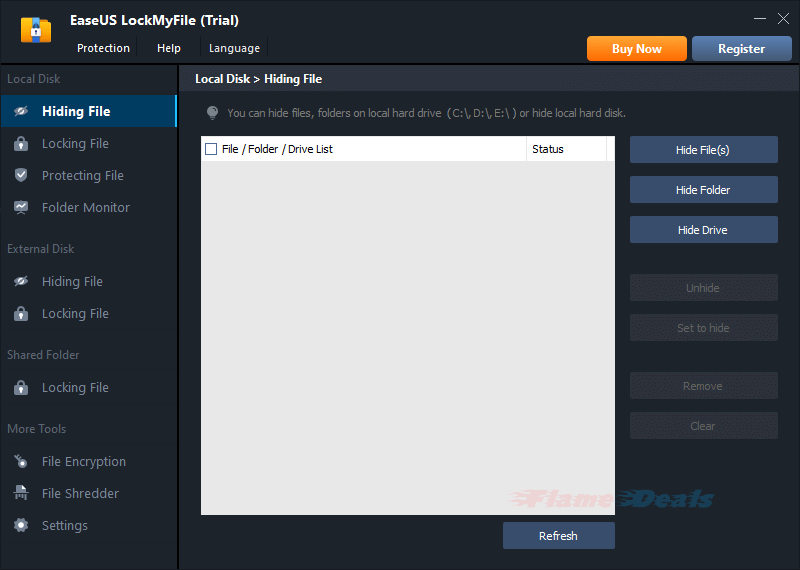
EaseUS LockMyFile is a robust file protection tool with military-grade encryption, ensuring data safety and confidentiality. It allows users to password protect files and folders, preventing unauthorized access. The software offers advanced features like monitoring disk or folder activities and locking LAN shared folders. Its intuitive interface and user-friendly design make it a reliable solution for Windows systems.
Key Features
- Reliable and efficient file security solution.
- Conceal and encrypt folders to restrict access by unauthorized users.
- Implement password protection for files and folders stored on local drives, USB drives, or LAN networks.
- Monitor disk or folder activities to track changes made by users.
Pricing
- Monthly (1 PC) – $39.95
- Annual (1 PC) – $49.95
- Lifetime Upgrades (1 PC) – $69.95
2. Top Data Protector Pro
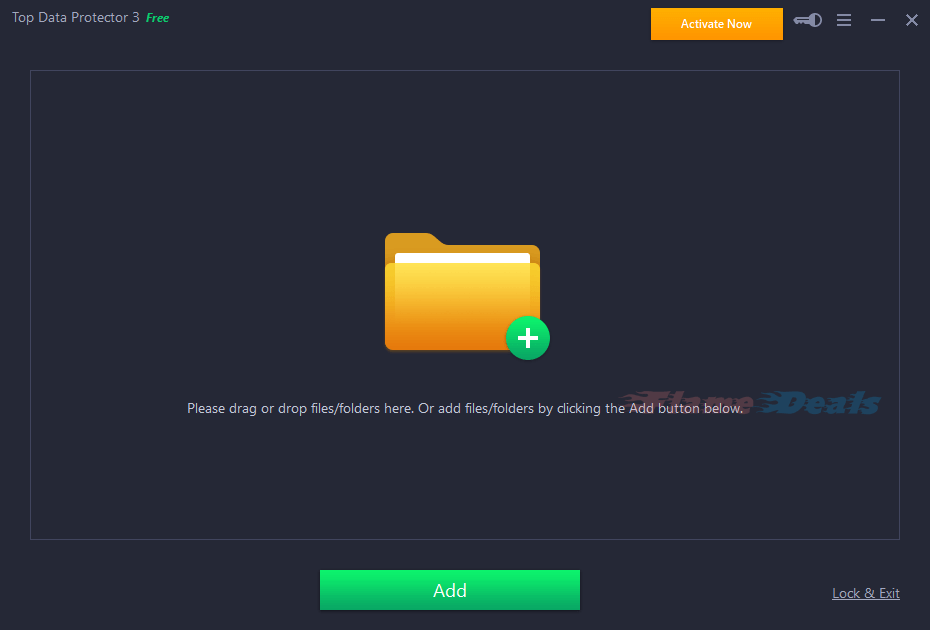
Top Data Protector is a Windows tool that safeguards sensitive files and folders, providing unauthorized access protection and preventing unauthorized access. It encrypts and hides folders, protecting important documents, photos, and videos. Top Data Protector also serves as a defense against ransomware attacks and offers customizable lock options. It protects various file types, minimizing data breaches and corruption risks.
Key Features
- Safeguard folders by setting passwords to prevent unauthorized access.
- Conceal private files, photos, videos, and data to keep them hidden from prying eyes.
- Prevent outsiders from viewing, modifying, or deleting your documents.
- Thwart ransomware attacks by safeguarding your computer files.
Pricing
- 1 Month (1 PC) – $19.99
- 1 Year (1 PC) – $24.99
- 1 Year (3 PCs) – $29.99
3. Gilisoft Privacy Protector
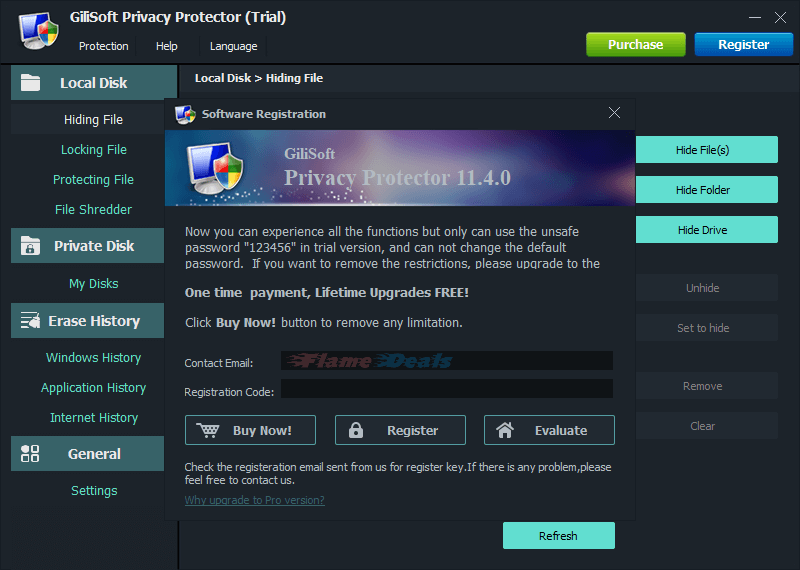
Gilisoft Privacy Protector is a comprehensive privacy solution designed to protect personal files and browsing activities in the digital age. It hides or locks files, cleans internet history, and securely shreds them to prevent unauthorized access or data theft. It also offers features like password protection, creating a personal space for confidential documents, and making files read-only or invisible.
Key Features
- Safeguard your privacy both on your system and while browsing the internet.
- Conceal your pictures, videos, and documents for enhanced privacy.
- Secure files and folders by locking them with a password.
- Establish a private area exclusively for your use.
- Ensure the secure deletion of sensitive files or even entire hard drives.
- Erase browsing and operation history to maintain confidentiality and privacy.
Pricing
- 1 Year (1 PC) – $29.95
- Lifetime (1 PC) – $39.95
- Lifetime (3 PCs) – $59.95
4. Wise Folder Hider Pro
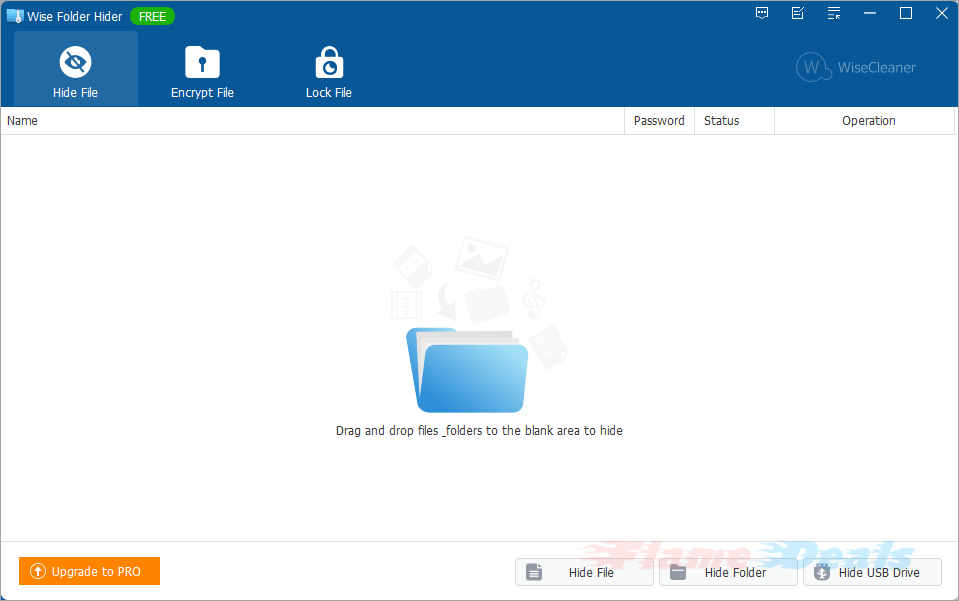
Wise Folder Hider Pro is a powerful tool for safeguarding personal files, photos, and videos on Windows PCs and laptops. It offers advanced file hiding, encryption, and locking capabilities, ensuring privacy and security. Locked files remain visible but inaccessible, while encrypted files are hidden within an encrypted partitioned drive.
Key Features
- Encrypt files and folders securely.
- Hide files and folders from view.
- Password-protect USB drives.
- Make encrypted files portable.
- Implement multiple password layers.
- Hide files from the context menu.
Pricing
- 1 Year (1 PC) – $29.95
5. NewSoftwares Folder Lock
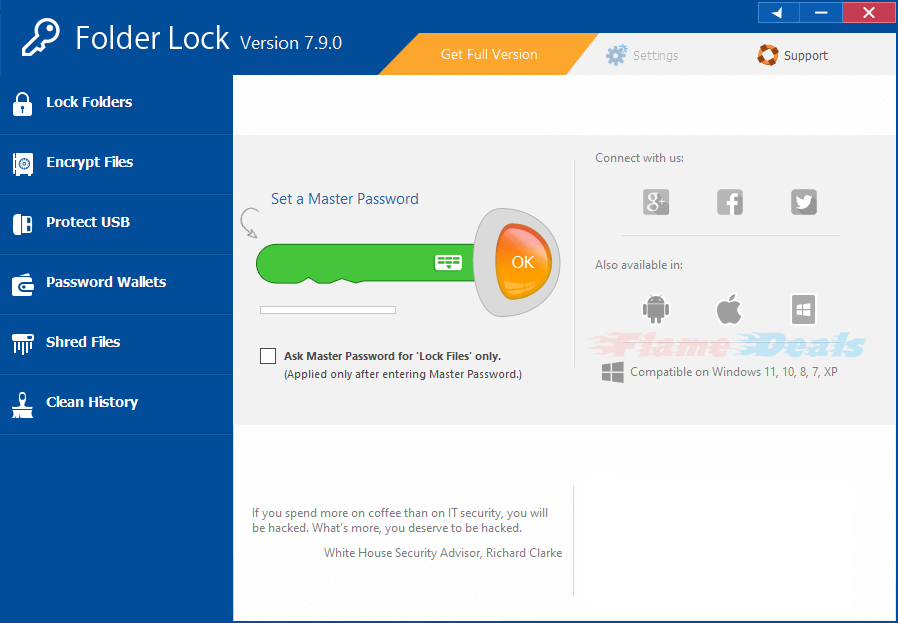
Folder Lock is a robust data encryption software with AES 256-bit military-grade encryption, ensuring maximum security for sensitive data. It allows users to lock folders, encrypt files, password-protect USB and external drives, and permanently shred and delete files. It also offers secure backup options and digital wallets.
Want more Windows tools? Check this out: 10 Best Driver Updater Software for Windows in 2024
Key Features
- Secure your folders instantly.
- Encrypt files seamlessly.
- Protect USB/External Drive with passwords.
- Permanently shred and delete files.
Pricing
- 1 Year (1 PC) – $39.95
6. Amazing Folder Password Lock
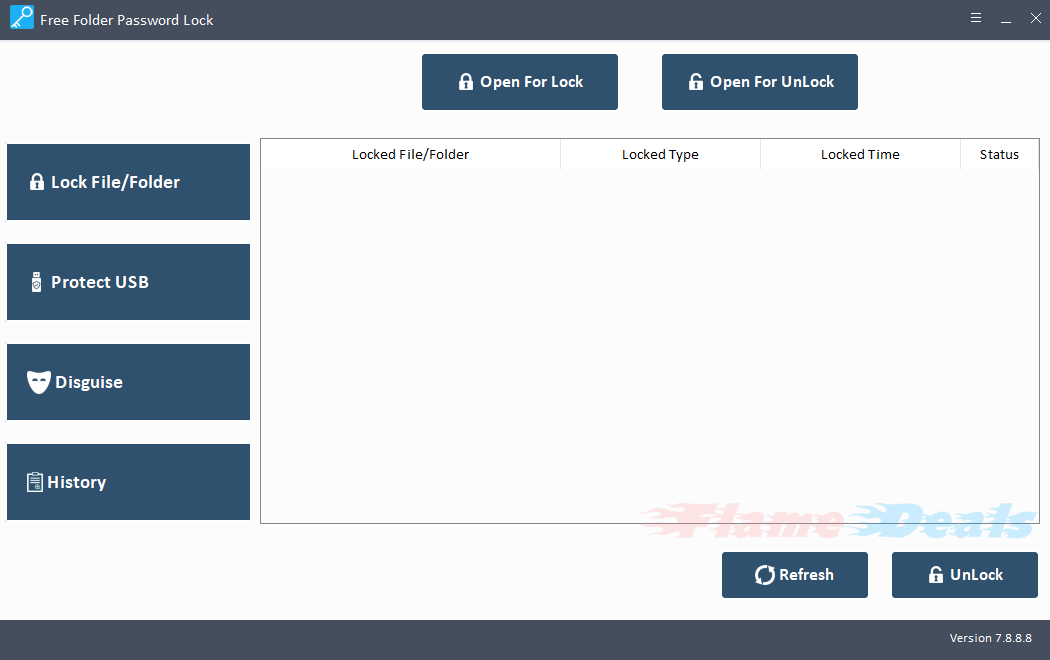
Amazing Folder Password Lock continues our list of the best folder/file lock tools. It allows users to lock, hide, and disguise various files and folders, including documents, images, videos, audio files, and archives. It supports multiple languages and is compatible with Windows operating systems, enhancing data security and convenience.
Key Features
- Lock, hide, and disguise various file types, including Text, Word, Excel, PPT, images, videos, audio files, and archive files and folders.
- Encrypt files and folders on your local computer.
- Password-protect removable portable storage devices, such as SD Card, External Hard Drive, USB Flash Drive, Pen Drive, and others.
- Easy-to-use software allows for securing files with a password within seconds.
Pricing
- Lifetime (1 PC) – $29.99
7. 7thshare Folder Password Lock Pro
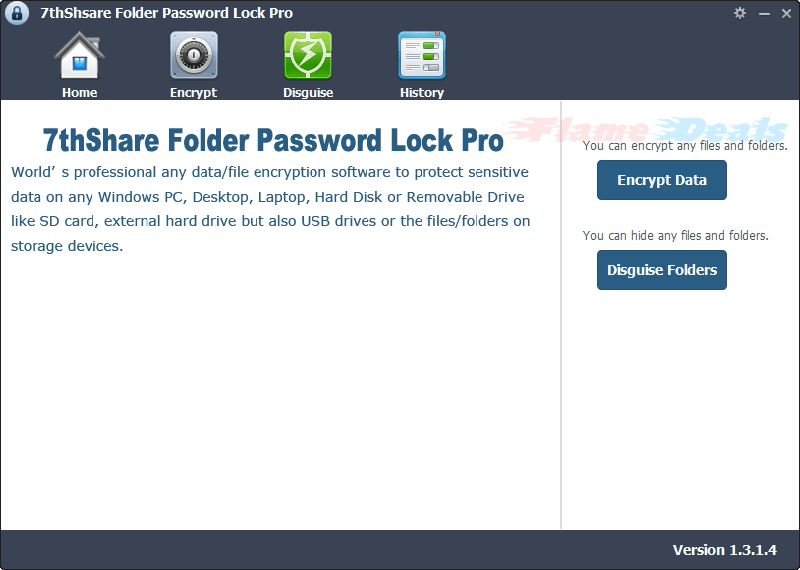
7thShare Folder Password Lock Pro is a comprehensive data encryption solution that safeguards sensitive files and folders with full disk and USB encryption, allowing only authorized access. It also encrypts various types of data, making it a user-friendly and reliable solution for protecting confidential information on computers.
Key Features
- Comprehensive disk and USB encryption software to safeguard folders and files, preventing accidental deletion or modification.
- Securely lock folders and files with a password.
- Encrypt files, folders, hard drives, and email communications.
- Trustworthy and dependable data encryption software for enhanced security.
Pricing
- Lifetime (1 PC) – $39.99
8. Reezaa Password Folder Pro
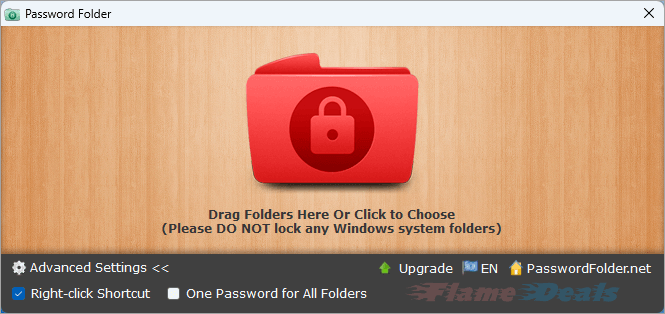
Reezaa Password Folder Pro is a lightweight Windows software that simplifies password protection for folders, ensuring sensitive files remain inaccessible to unauthorized users. It encrypts folders of any size, even large ones, and prevents unauthorized copying. Its lightweight design and fast encryption speed make it an efficient choice for safeguarding confidential information.
Key Features
- Secure folders with passwords on Windows.
- Lightning-fast encryption speed.
- Easily access protected folders.
- Prevent copying of folders.
- Compatible with mobile drives and flash disks.
- Convenient context menu shortcut for right-click access.
- Lightweight: only 2 MB.
Pricing
- Lifetime (1 PC) – $29.95
- Lifetime (2-4 PCs) – $27.95/License
- Lifetime (5-9 PCs) – $24.95/License
- Lifetime (10+ PCs) – $22.95/License
9. IObit Protected Folder Pro
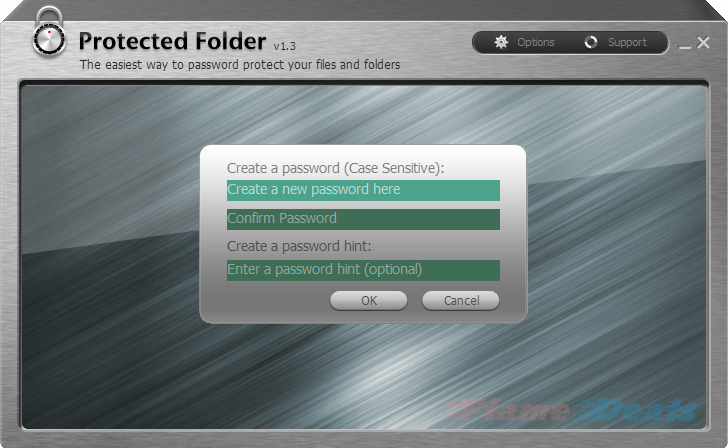
IObit Protected Folder Pro is a user-friendly solution for safeguarding sensitive files and data from unauthorized access. It features advanced encryption technology, a master password, and features to hide files from prying eyes. It seamlessly integrates into Windows, providing peace of mind for data privacy.
Key Features
- Secure important files and prevent accidental deletion by setting a password for effective protection.
- Defend your private data against unauthorized access with password protection, ensuring privacy and confidentiality.
- Protect files and data from viruses, spyware, and ransomware attacks, ensuring continuous locking of files even during malicious attacks.
Pricing
- 1 Year (1 PC) – $19.95
10. NewSoftwares Folder Protect
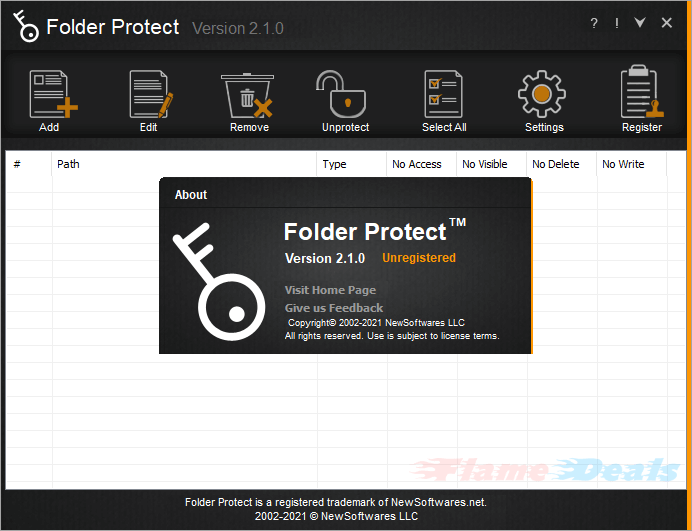
NewSoftwares Folder ProtectTM is a versatile solution for securing sensitive files and folders. Users can customize their password protection, preventing access, deletion, modification, or hiding them. The program also includes features for drives, programs, and file types. Additional features include stealth mode, automatic protection, and protection even in Windows Safe Mode. Its user-friendly interface addresses privacy concerns effectively.
Key Features
- Customize folder protection as desired.
- Secure folders, drives, programs, and masks.
- Additional privacy tools like stealth mode and automatic protection.
Pricing
- 1 Year (1 PC) – $39.95
Our Final Word
In the digital age, protecting sensitive files and folders is crucial. The 10 best folder/file lock tools for Windows in 2024 offer robust encryption methods and user-friendly interfaces. These tools protect confidential information against unauthorized access, ensuring data security for individuals and businesses. Investing in these tools ensures the protection of valuable data and enhances overall security.
FAQs
How do I choose the best folder/file lock tool for my needs?
Consider the level of security required, ease of use, additional features like encryption and stealth mode, compatibility with your operating system, and user reviews to determine which tool best suits your needs.
Are these tools compatible with all versions of Windows?
Most of the mentioned tools are compatible with a wide range of Windows versions, including Windows 10, 8, 7, Vista, and XP. However, it’s essential to check the specific system requirements of each tool before installation.
Can these best folder/file lock tools protect files stored on external drives or USB devices?
Yes, many of the listed best folder/file lock tools offer the capability to protect files stored on external drives or USB devices. They provide options for password protection, encryption, and even locking entire drives for added security.
Do these tools offer additional features besides folder/file protection?
Yes, besides folder/file protection, many of these tools offer additional features such as data backup, recovery, disk monitoring, and secure password management to enhance overall data security and management.
How secure are the encryption methods used by the best folder/file lock tools?
The encryption methods used vary from tool to tool, but many of these best folder/file lock tools utilize advanced encryption standards like AES 256-bit encryption, which is considered highly secure and virtually unbreakable. However, it’s essential to choose a tool with encryption methods that meet your security requirements.
Are these best folder/file lock tools suitable for personal use or enterprise-level security?
These best folder/file lock tools cater to a wide range of users, from individual users looking to protect personal files to enterprises needing robust data security solutions. They offer scalable features that can meet the security needs of both personal and professional users.





