
In the fast-paced digital world, it’s important to know how to manage your iPhone or iPad well. Thankfully, there are great apps that can make this process easier. Let’s look at the top 10 iPhone/iPad management software programs of 2024 and talk about what makes them special.
Table of Contents
Why do we need iPhone/iPad management software?
Over time, we fill our devices with tons of data that we don’t necessarily need to have on our iPhone or iPad all the time. In fact, we need to free up some memory by transferring files to our PC or hard drive or enjoying them on a bigger screen. Using these tools makes it easier to move files, contacts, and media, which makes sure that upgrades or replacements go smoothly. They also provide strong backup options to prevent data loss and make it easy to restore. We can delete data, remove duplicate photos, convert files, and give us, iOS users, complete and easy control over our devices.
Let’s have a look at our spicy picks.
10 Best iPhone/iPad Management Software in 2024
1. Dr.Fone – Phone Manager

Dr.Fone is easy for anyone to use. With Quick Transfer, you can easily drag and drop different types of files, like music and documents, from your computer to your iOS device. This makes tasks like editing videos easier. Also, Dr.Fone’s Export All Data feature works with Windows and lets you export photos, music, videos, messages, and other data from your iOS device at once. The Phone Companion feature makes things even easier by letting you sync and share files wirelessly between your iPhone or iPad and computer. Real-time alerts for popular apps like Twitter, WhatsApp, SMS, and Snapchat, it becomes a useful companion that improves the user experience as a whole.
Key Features
- Manage your data by importing, exporting, deleting, etc.
- Quickly drag and drop files into any target app on iOS.
- Transfer iCloud data to an iOS device/computer directly.
- Sync songs between iPhone/iPad/iPod touch and iTunes.
- Transfer various data between iOS and computer without iTunes/iCloud.
Pricing
- Annual Plan (5 iOS Devices, 1 PC/MAC) – $39.95 (
$55.95) - Perpetual Plan (5 iOS Devices, 1 PC/MAC) – $49.95 (
$69.95) - Annual Business Plan (Unlimited iOS Devices, 1 PC/MAC) – $59.95 (
$79.95)
2. AOMEI FoneTool Pro

AOMEI FoneTool Pro makes managing your iPhone easier. The iPhone Transfer function lets you move data between old and new iPhones or between the iPhone and a computer without any data loss. The iPhone Backup feature lets users make safe copies of their files to protect them in case they get deleted by accident or the device stops working. The Data Eraser function deletes data permanently, so there is no chance that personal information will get out. The Photo Deduplication feature finds and gets rid of duplicate photos to free up space on your iPhone. Change many HEIC files to common file types for easy access on Windows. You can also back up, export, and transfer WhatsApp data.
Key Features
- Transfer unlimited files between iPhone and PC.
- 1-click transfer data to new iPhone.
- Fully/selectively backup iPhone.
- Delete unlimited duplicate photos.
- Erase iPhone to prevent data leakage.
Pricing
- Yearly Plan (Unlimited iOS Devices, 5 PCs) – $39.95
- Lifetime Plan (Unlimited iOS Devices, 5 PCs) – $59.95
3. DearMob iPhone Manager
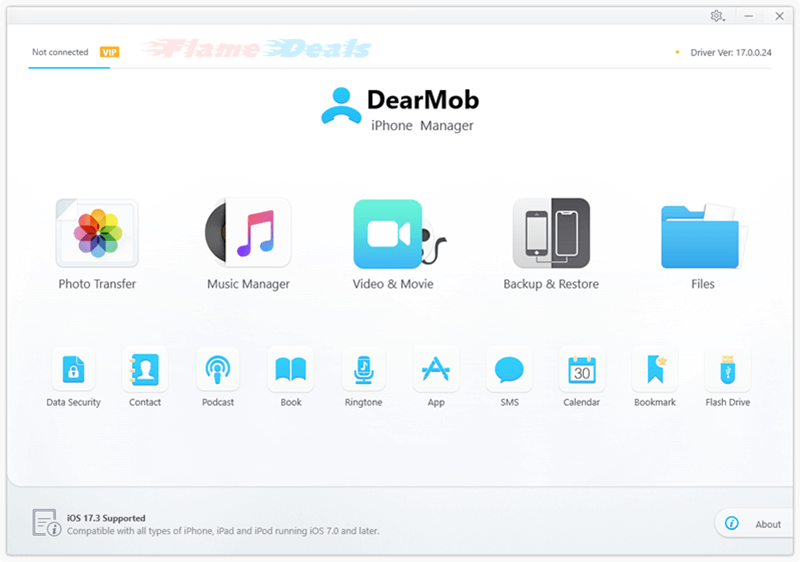
DearMob iPhone Manager can help you switch between iPhones, manage your daily tasks, and do a lot of tasks at once. It makes moving everything from old iPhones and iPads to new ones, computers, and external hard drives easier. DearMob iPhone Manager is great because it backs up and restores your data quickly and safely, and it makes managing your photos, contacts, and media files safe and easy. The tool supports iPhone migration with a 1:1 content clone to new devices, providing flexibility and convenience.
Key Features
- Transfer/manage/backup/restore/migrate data.
- Make ringtones and convert incompatible files.
- Password-protect data.
- Sync songs between iPhone/iPad/iPod touch and iTunes.
- Photo management with full resolution.
Pricing
- Yearly Premium 365 (Unlimited iOS Devices, 3 PCs/MACs) – $29.95 (
$59.95) - Lifetime License (Unlimited iOS Devices, 1 PC/MAC) – $39.95 (
$79.95) - Family License (Unlimited iOS Devices, 3-5 PCs/MAC) – $59.95 (
$107.95)
4. WinX MediaTrans

WinX MediaTrans lets you back up and sync a lot of media between your iPhone/iPad and PC without worrying about losing data when you delete or sync files. Photo and video encryption tools, such as 256-bit AES and others, keep files safe. The tool also changes the way music files are managed by making it easy for users to make playlists. This means that users no longer need iTunes to transfer and manage music files.
Key Features
- Transfer without erasing data and get rid of file leaks with encryption.
- Two-way music transfer, create/modify playlist, manage ringtone & voice easily.
- Import/export HQ video files & photos with editing features.
- Transfer various data between iOS and computer without iTunes/iCloud.
- Turn your phone into a secret USB drive.
Pricing
- Yearly Premium License (Unlimited iOS Devices, 3 PCs/MACs) – $19.95
- Lifetime Ultimate License (Unlimited iOS Devices, 1 PC/MAC) – $39.95
5. Tenorshare iCareFone

iCareFone makes it easier to move photos from your iPhone to your PC or Mac without losing quality. iCareFone lets you choose which photos to import from your computer to your iPhone, and it quickly finds and deletes duplicate photos to free up space on your device. The tool can transfer music, install apps, and even safely download apps that are only available in certain regions. iCareFone takes care of all of your iOS data, from hidden apps to app updates and direct uninstalling of apps from your computer.
Key Features
- 1-Click to transfer photos from iPhone to PC/Mac.
- Transfer/manage contacts, music, videos, messages between iPhone/iPad and PC/Mac.
- Selectively backup iPhone to computer and restore to device/external drive.
- Download apps not available in your country.
- Free features: iPhone backup, developer mode, iPhone test, AI wallpaper.
Pricing
- 1 Month License (Unlimited iOS Devices, 1 PC) – $29.95 (
$119.83) - Yearly License (Unlimited iOS Devices, 1 PC) – $49.95 (
$133.17) - Lifetime License (Unlimited iOS Devices, 1 PC) – $59.95 (
$166.50) - 1 Month License (Unlimited iOS Devices, 1 PC) – $35.95 (
$186.50) - Yearly License (Unlimited iOS Devices, 1 PC) – $55.95 (
$199.83) - Lifetime License (Unlimited iOS Devices, 1 PC) – $69.95 (
$233.17)
6. Aiseesoft MobieSync

MobieSync was made to sync mobile devices, but it does more than that. It makes it easy to move files between computers, iPhones, iPads, iPod touches, and Android phones and tablets. People can see previews of files in real time before they are sent, which makes sure that data is managed correctly. Contact management is also taken care of by MobieSync, which lets you merge duplicate contacts, add, rename, or delete contacts, and easily change contact information. With this tool, it’s easy to sync your contacts to a new iPhone/iPad with just one click. It also lets you manage all of your files.
Key Features
- Transfer files among iOS, Android and computer.
- Back up photos, video, music, contacts, messages to your computer.
- Manage iOS/Android data (classify, delete, merge, preview, etc.).
- Convert HEIC photos.
- Transfer/make M4R ringtones.
Pricing
- 1 Month License (Unlimited Devices, 1 PC) – $15.60 (
$31.20) - Lifetime License (Unlimited Devices, 1 PC) – $49.96 (
$62.45) - Business License (Unlimited Devices, 1 PC) – $79.96 (
$187.35)
7. UltFone iOS Data Manager
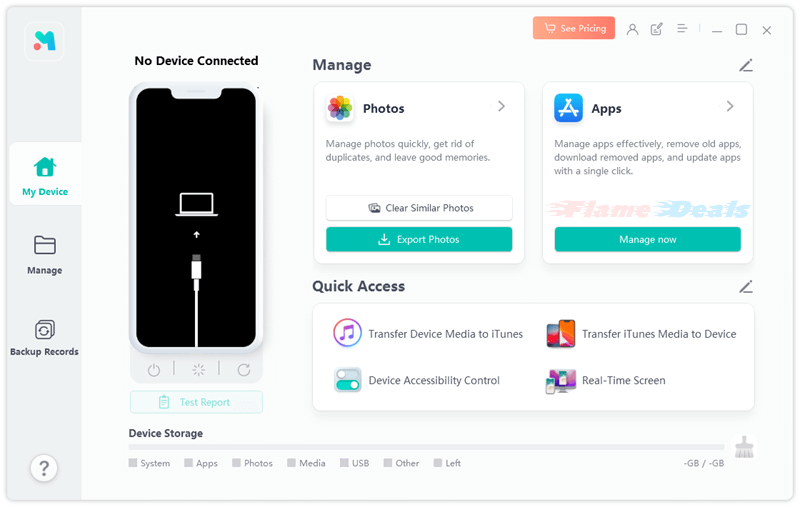
UltFone iOS Data Manager has many useful features, such as the ability to backup, restore, manage, and move files. You don’t have to use iTunes or iCloud to back up their iPhone, iPad, or iPod data to a computer. You can easily get back messages, contacts, photos, bookmarks, music, and videos on the device with this tool. UltFone iOS Data Manager makes managing data easy by letting you import, export, and delete files without any limits. This is a flexible choice for iOS users because it can move media files between iDevices and computers.
Key Features
- Backup iPhone/iPad/iPod data (including WhatsApp, Kik and Viber) to computer without iTunes/iCloud.
- View iPhone/iPad backup and flexibly restore to device or computer.
- Import, export, and delete files without restrictions. One-click to merge duplicate contacts.
- Transfer Device media to iTunes and vice versa.
Pricing
- 1 Month License (Unlimited Devices, 1 PC) – $29.95 (
$79.95) - Lifetime License (Unlimited Devices, 1 PC) – $49.95 (
$139.84) - Business License (Unlimited Devices, 1 PC) – $59.95 (
$119.95)
8. MobiKin Assistant for iOS

MobiKin Assistant for iOS is another management tool for your iPhone, iPad, and iPod that does the job well. It gets rid of the need for iTunes sync by backing up up to 10 types of files directly from an iPhone or iPad to a desktop computer. The tool sorts and shows all the files on the left panel, making it easy for users to see more information or find the files they’re looking for. MobiKin Assistant for iOS works with all models of iOS devices, so moving data is easy and doesn’t cause any problems.
Key Features
- One-stop solution to backup& restore iOS data
- Fully Manage iOS Music, Videos, Photos.
- Manage iTunes Backups on Mac Directly.
- Transfer various data between iOS and computer without iTunes/iCloud.
- Better iTunes alternative.
Pricing
- 1 Year (Unlimited iOS Devices, 1-30 PCs/MACs) – $29.95 – $249.95
- Lifetime License (Unlimited iOS Devices, 1-30 PCs/MACs) – $39.95 – $259.95
9. iMobie AnyTrans

AnyTrans changes the way you manage your iPhone by intelligently putting photos and videos into different folders. This makes it simple to find and move specific files. The tool frees users from iTunes’s restrictions and simplifies the movement of music between the iPhone, iPad, iPod, computer, and iTunes. AnyTrans handles messages and makes it easy to save them on a computer or print them. Attachments like photos, videos, music, voice recordings, and Animoji, Memoji, and Emoji stickers can be sent as well. This makes it possible to manage all of your iOS data in one place. The app management features let you download, update, and move multiple apps at once.
Key Features
- Export iPhone photos & videos by category.
- Transfer music the way you like without iTunes restrictions.
- Back up or print messages, as well as attachments.
- Manage iOS apps in batches from computer.
- Transfer Whatsapp chats to anywhere you want.
Pricing
- 3-Month Subscription (Unlimited iOS Devices, 1 PC/MAC) – $35.99 (
$55.99) - 1-Year Subscription (Unlimited iOS Devices, 1 PC/MAC) – $39.99 (
$59.99) - One-Time Purchase (Unlimited iOS Devices, 1 PC/MAC) – $59.99 (
$79.99) - Lifetime Family Plan (Unlimited iOS Devices, 5 PCs/MACs) – $79.99 (
$109.99)
10. Coolmuster iOS Assistant
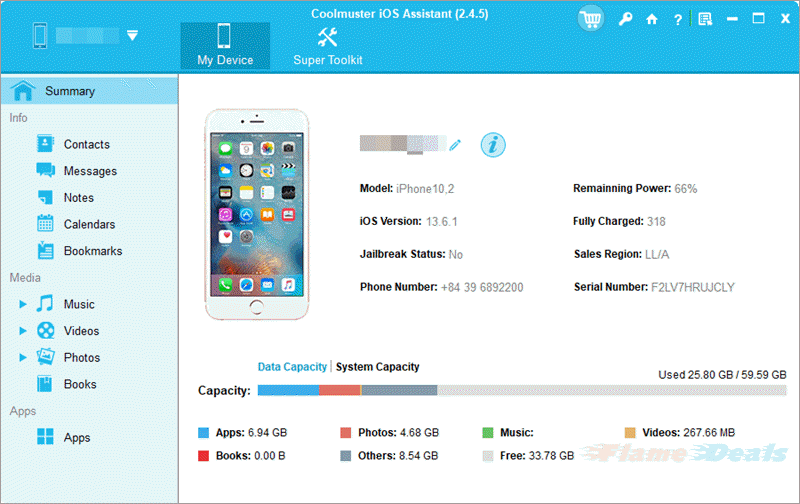
With Coolmuster iOS Assistant, it’s easy to back up files on your computer by moving them to an iOS device. The software makes it easier to move files from a PC or Mac to an iPhone, iPad, or iPod, which takes away the hassles that come with file transfers. Coolmuster iOS Assistant also manages your contacts, music folders, and photos, among other things. This tool is reliable for managing iTunes backup files, so users of all generations of iPhones, iPads, and iPods will have a smooth experience.
Key Features
- 1-click to back up iOS data to iTunes in default backup location or customized folder on Mac.
- Quickly restore iTunes backup file to iDevice after selection according to your will.
- Freely delete unwanted iTunes backup files for iOS device on computer to free up storage space.
Pricing
- 1 Year License (Unlimited Devices, 1 PC) – $25.95
- Lifetime License (Unlimited Devices, 1 PC) – $35.95
- 1 Year Business License (Unlimited Devices, 2-30 PCs) – $35.95 – $185.95
- Lifetime Business License (Unlimited Devices, 2-30 PCs) – $45.95 – $245.95
Our Final Word
In the end, this list of the best iPhone/iPad management software offers a wide range of choices in terms of features and functions. They all do the job perfectly well, so choose the app that has extra features that give you full control of your iOS devices.
Do you want to do more with your iPhone-iPad? Have a look at the 10 Best iPhone Unlocker Software & Apps 2024.
FAQs
What is iPhone/iPad management software, and why do I need it?
iPhone/iPad management software is a set of applications designed to simplify the process of organizing, transferring, and securing data on your iOS devices.
How do I choose the best iPhone/iPad Management Software for my needs?
Consider your specific requirements, like seamless file transfers, secure backups, or efficient data management. Second, prioritize software that supports your device model.
Can iPhone/iPad Management Software help me transfer data between different iOS devices?
Yes, most iPhone/iPad management software options, such as AOMEI FoneTool Pro and UltFone iOS Data Manager, offer data transfer capabilities between various iOS devices. This feature allows you to upgrade to a new device or transfer data between iPhones, iPads, and iPods.
Are these software applications compatible with the latest iOS versions and devices?
Yes, reputable iPhone/iPad management software developers regularly update their applications to ensure compatibility with the latest iOS versions and devices. Before downloading, check the software’s specifications and reviews to ensure it supports your specific iOS device and the version you are using.
Is it possible to recover lost data using iPhone/iPad management software?
Many iPhone/iPad management software options, such as Dr.Fone and UltFone iOS Data Manager, include data recovery features. These tools can help you retrieve lost messages, contacts, photos, and more, providing peace of mind.



