
Are you tired of struggling with PDF files that just won’t cooperate? This is the end of your struggle! In the vast digital landscape of 2024, finding the best PDF converter tool for your Windows system is crucial for easy document management. With an abundance of options available, it’s essential to pinpoint the top choices for PDF conversion.
Table of Contents
What is a PDF converter?
A PDF converter is a software tool or online service that allows users to convert files to and from the Portable Document Format (PDF). It enables users to transform various file types, such as Word documents, Excel spreadsheets, PowerPoint presentations, images, and more, into PDF format or vice versa.
1. EaseUS PDF Converter
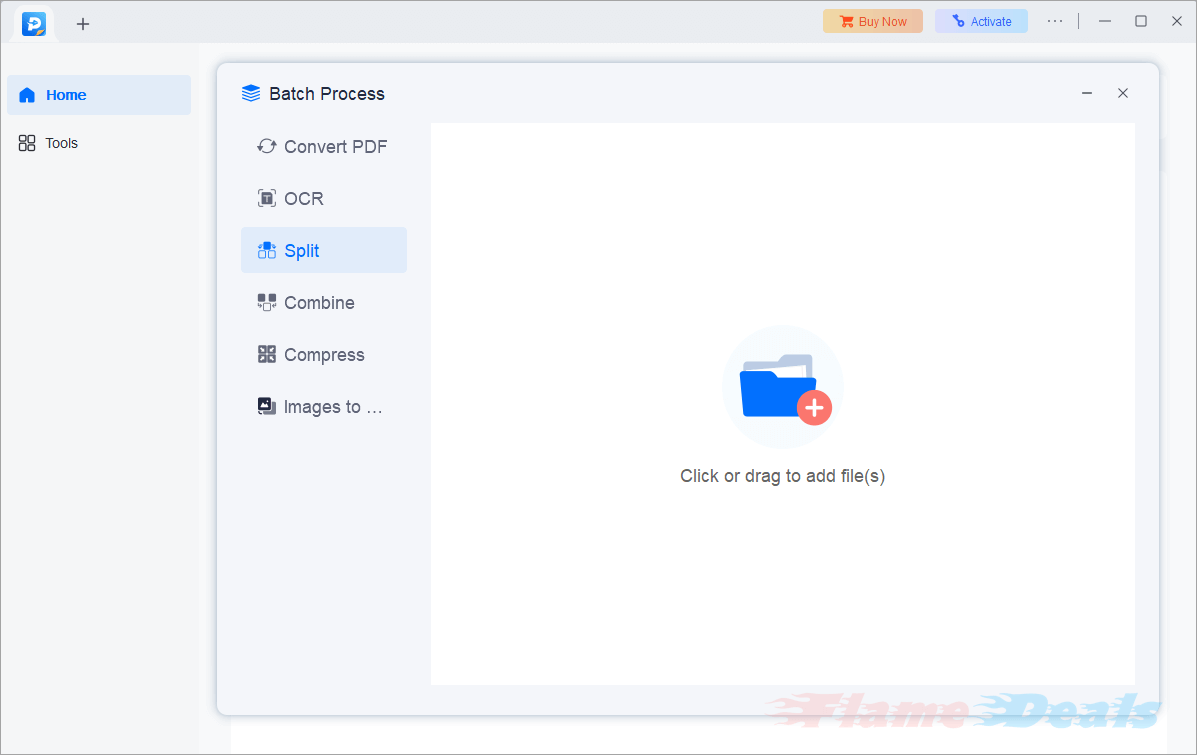
EaseUS PDF Converter is a user-friendly tool that enables seamless PDF conversion to various file formats like Word, Excel, PowerPoint, and images. It uses advanced OCR technology to convert PDFs into selectable, searchable, and editable documents. The software prioritizes security and offers a high success rate, making it a reliable solution for various PDF conversion scenarios.
Key Features
- Convert PDF to Word, Excel, PPT, image and more.
- Convert Word, Excel, PPT and image to PDF.
- Convert multiple files simultaneously.
Pricing
- Monthly (1 PC) – $19.47
- Yearly (1 PC) – $49.95
- Lifetime Upgrades (1 PC) – $79.95
2. Bitwar PDF Converter
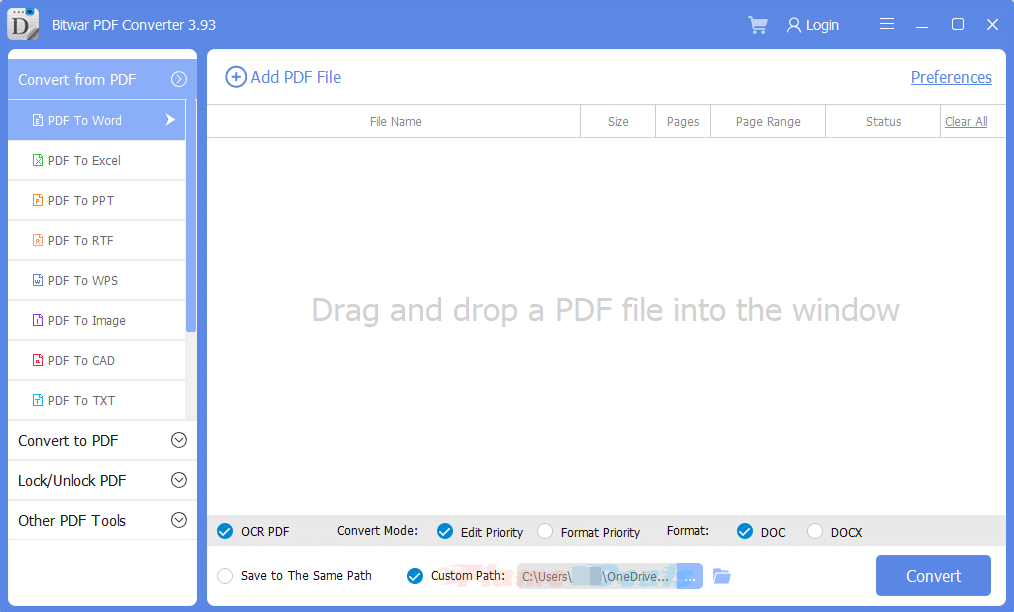
Bitwar PDF Converter is a highly rated software program that offers comprehensive PDF conversion capabilities, including batch conversion to various formats like Word, Excel, PowerPoint, images, HTML, RTF, and Flash. It prioritizes user privacy and security by conducting conversions locally, eliminating the need for online uploads. With advanced features like password protection, it provides a seamless experience for users.
Key Features
- Convert PDF files to various file formats or vice versa in just three simple steps.
- Secure your PDF files by encrypting them with passwords.
- Eessential PDF tools: merging, splitting, compressing, extracting images, and rotating.
- Convert multiple files at once.
Pricing
- Annual (1 PC) – $9.00
- Lifetime (3 PCs) – $29.00
3. iMyFone MintPDF
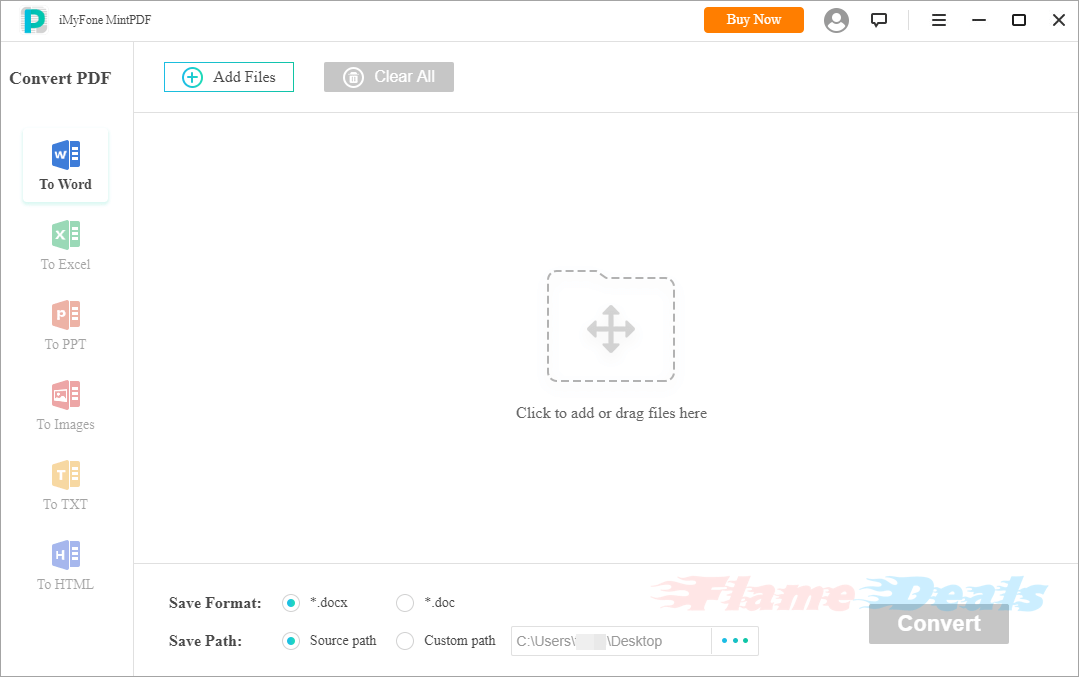
iMyFone MintPDF is a user-friendly PDF conversion solution that simplifies the process of converting PDF files into various formats like Word, Excel, PowerPoint, images, TXT, and HTML. With high efficiency, batch conversions can be done up to 30 times faster than online converters, without compromising output quality. It supports encrypted files and offers a free trial, making it a reliable and convenient PDF converter.
Key Features
- Multiple file conversion at once.
- Maintains the quality of the files.
- High speed conversion.
- Support file encryption.
Pricing
- 1-Month Plan (1 PC) – $4.95
- 1-Year Plan (1 PC) – $29.95
- Lifetime Plan (5 PCs) – $59.95
4. Aiseesoft PDF Converter Ultimate
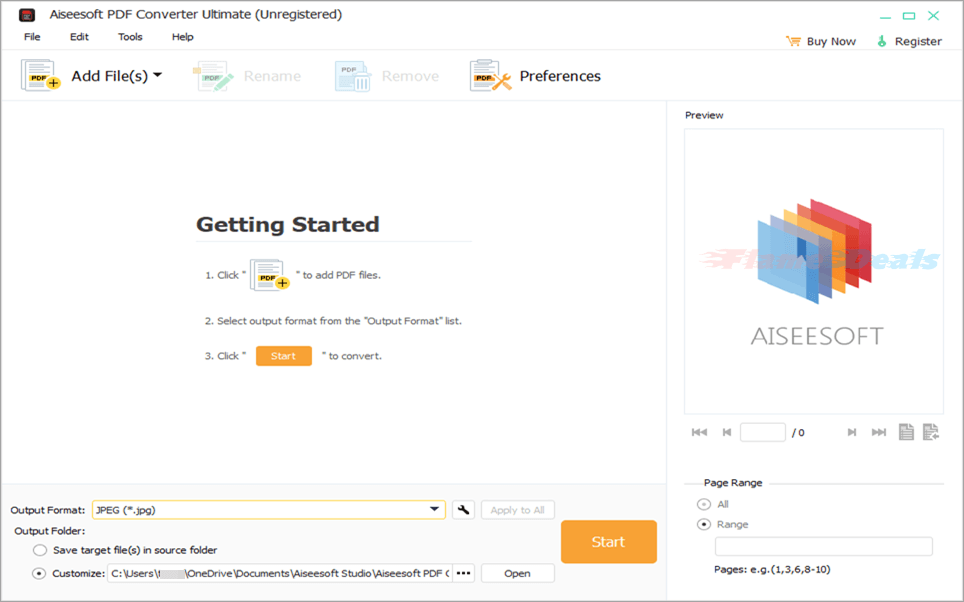
Aiseesoft PDF Converter Ultimate is a professional software that simplifies PDF conversion processes with exceptional accuracy. It supports various formats like Word, Text, Excel, PowerPoint, HTML, JPG, TIFF, PNG, and GIF. It uses award-winning OCR technology for superior recognition accuracy. The software supports batch conversion and allows users to customize output settings for optimal results. With an intuitive interface, it’s a reliable solution for efficient PDF conversion.
Key Features
- Convert PDF to various output formats.
- Convert image-based PDF losslessly.
- Batch Conversion & PDF Preview.
- Customize & Edit PDF.
Pricing
- 1-Month License (1 PC) – $12.47
- Lifetime License (1 PC) – $39.96
- Business License (3 PCs) – $69.96
5. Tipard PDF Converter Platinum
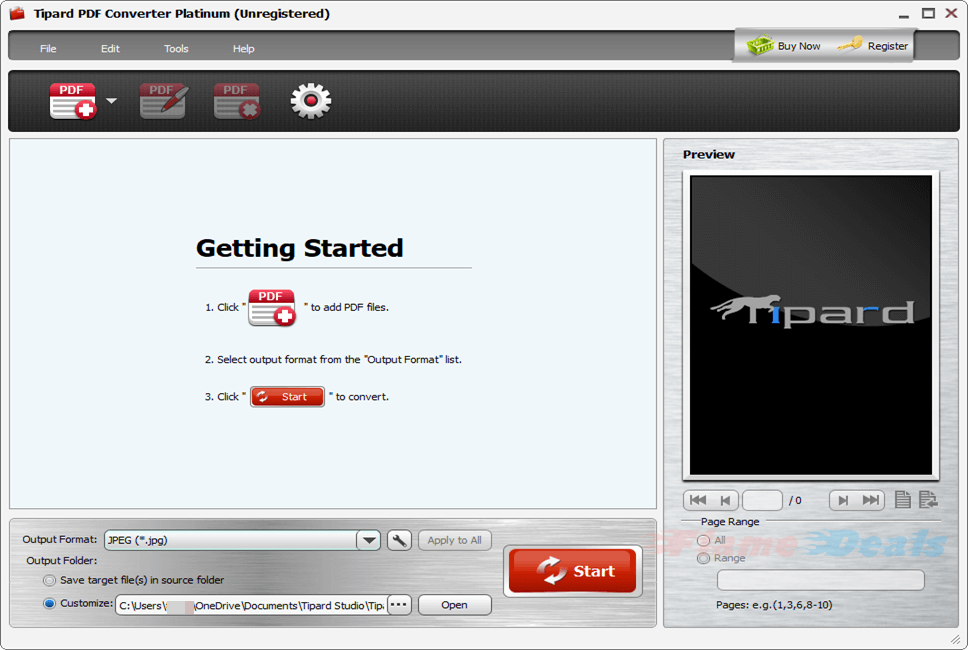
Tipard PDF Converter Platinum is a powerful PDF conversion tool that allows users to convert PDF files into various formats like Word, Excel, ePub, HTML, PowerPoint, and images. It uses OCR technology for precise text recognition, maintains original quality, and offers high conversion speeds. Users can customize page ranges and use robust editing functions. With a user-friendly interface and batch conversion capability, it’s an efficient solution for PDF conversion needs.
Need more PDF tools? Check this out:
10 Best PDF Editor Software for Windows in 2024
Key Features
- Convert any PDF to Word/Excel/ePub/HTML/PPT/Images and more.
- Accuracy and guarantee with the OCR Tech support.
- Preserve 100% original quality and high converting speed.
- User-customized page range to convert PDF documents.
Pricing
- 1-Month License (1 PC) – $15.00
- Lifetime License (1 PC) – $45.00
- Multi-User License (3 PCs) – $70.00
6. iTop PDF Pro
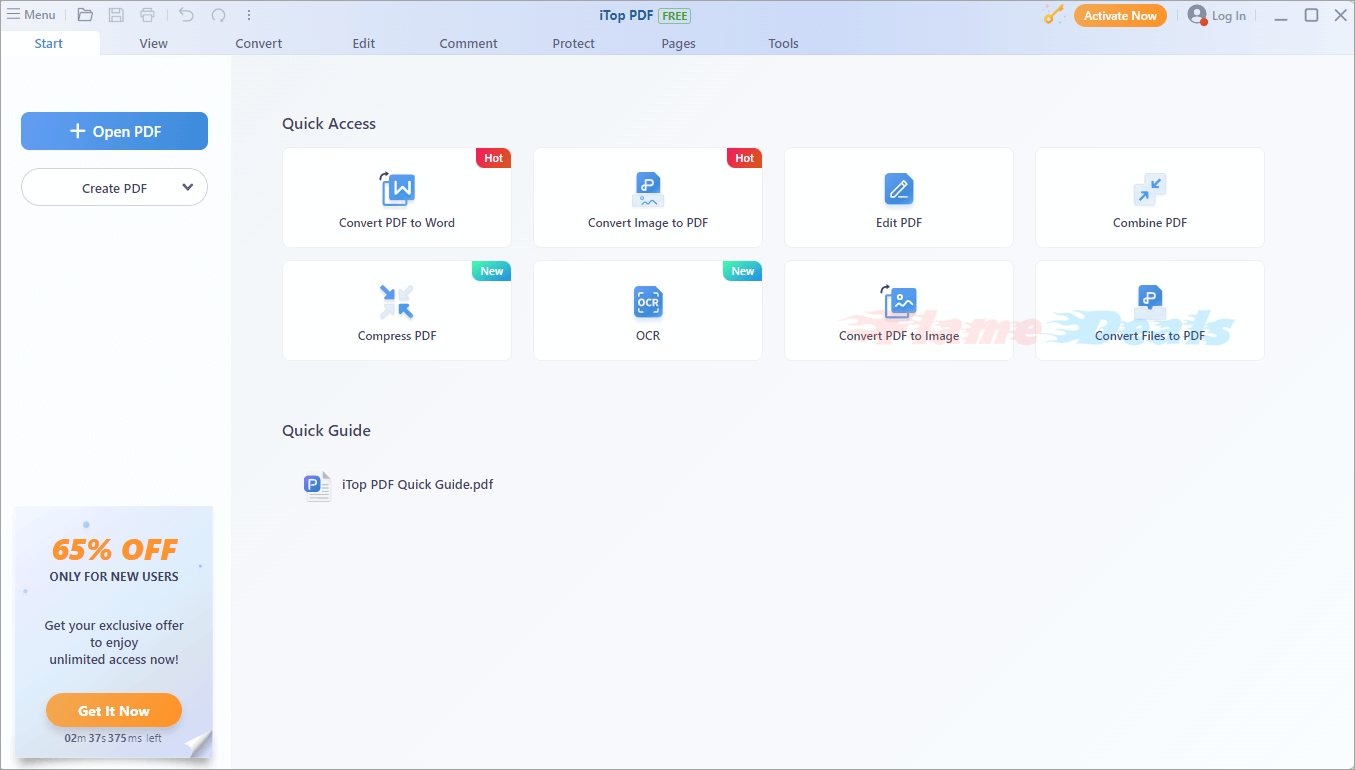
iTop PDF Pro is a Windows PC PDF editor that offers various features for editing, converting, merging, splitting, compressing, and protecting PDF documents. It allows users to edit text, images, links, annotate, draw, highlight content, and move objects. The software supports OCR technology and allows for PDF conversion to Word, Excel, and PowerPoint formats. Its intuitive interface and fast processing speed make it a must-have tool for efficient PDF document management.
Key Features
- Convert PDF to Word with accurate formatting.
- Convert image and scanned PDF to text with OCR.
- Edit PDF files.
- Compress PDF files.
Pricing
- 1-Month License (1 PC) – $11.99
- 6-Month License (1 PC) – $42.99
- 1-Year License (1 PC) – $49.99
7. AnyMP4 PDF Converter Ultimate
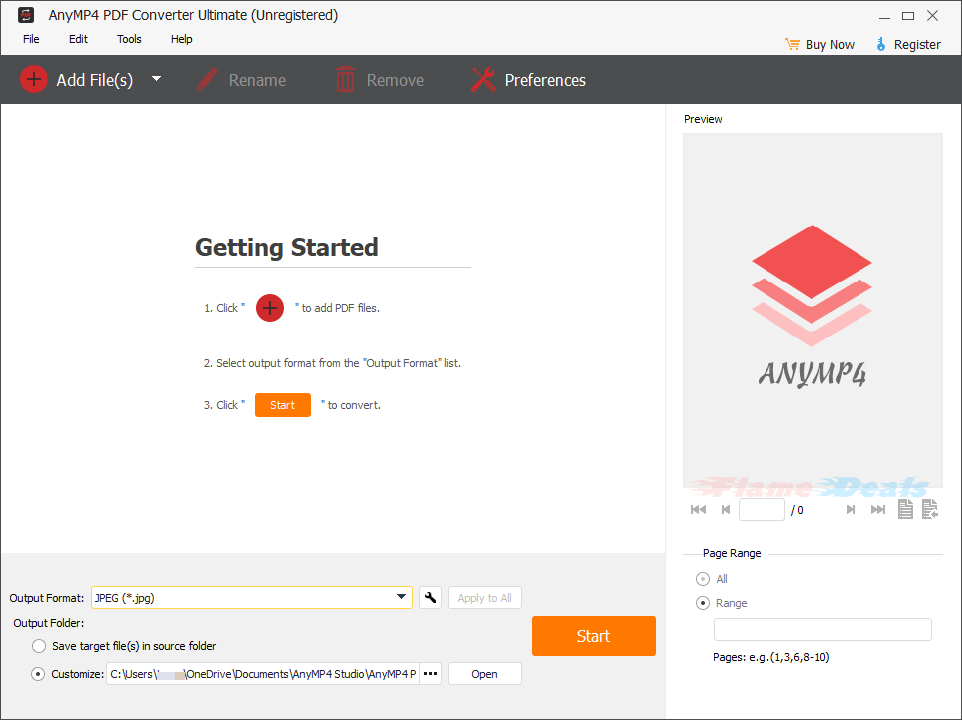
AnyMP4 PDF Converter Ultimate is a user-friendly tool for Windows and Mac users that converts PDF files into editable documents and images. With over 1452 reviews, it supports various Office documents and supports image formats like JPG, TIFF, JPEG, PNG, GIF, BMP, TGA, PPM, and JPEG2000. It uses OCR technology for high recognition accuracy and offers flexibility in selecting pages and batch conversion capabilities.
Key Features
- Convert PDF Files to Editable Documents.
- Convert PDF to images for easy reading.
- Adopt OCR technology to keep original file quality.
- Convert PDF to selected pages you want.
- Batch PDF file conversion.
Pricing
- 1-Month License (1 PC) – $12.50
- Lifetime License (1 PC) – $39.96
- Lifetime Family License (5 PCs) – $99.96
8. All PDF Converter Pro
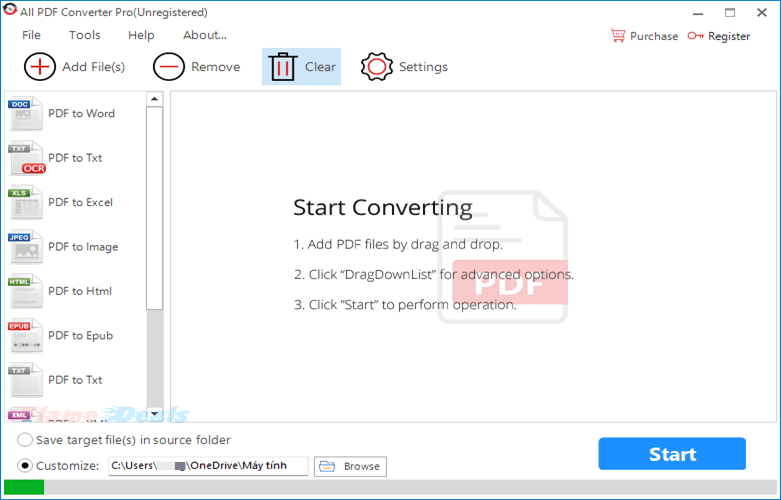
All PDF Converter Pro is a user-friendly solution that simplifies PDF conversion tasks into various formats like Word, Excel, PPTX, Epub, Txt, Html, Images, and XML. It features OCR technology, supports multiple languages, batch processing, previewing, password removal, and page ranges. It offers flexibility and control over the conversion process, making it a valuable tool for professional PDF management.
Key Features
- Convert PDF files to 10+ output formats and 7 lamguages.
- Extract text from scanned or image-only PDF files.
- Batch conversion and preview before converting.
- Remove passwords.
Pricing
- One-Time Purchase (1 PC) – $29.95
9. Apowersoft LightPDF
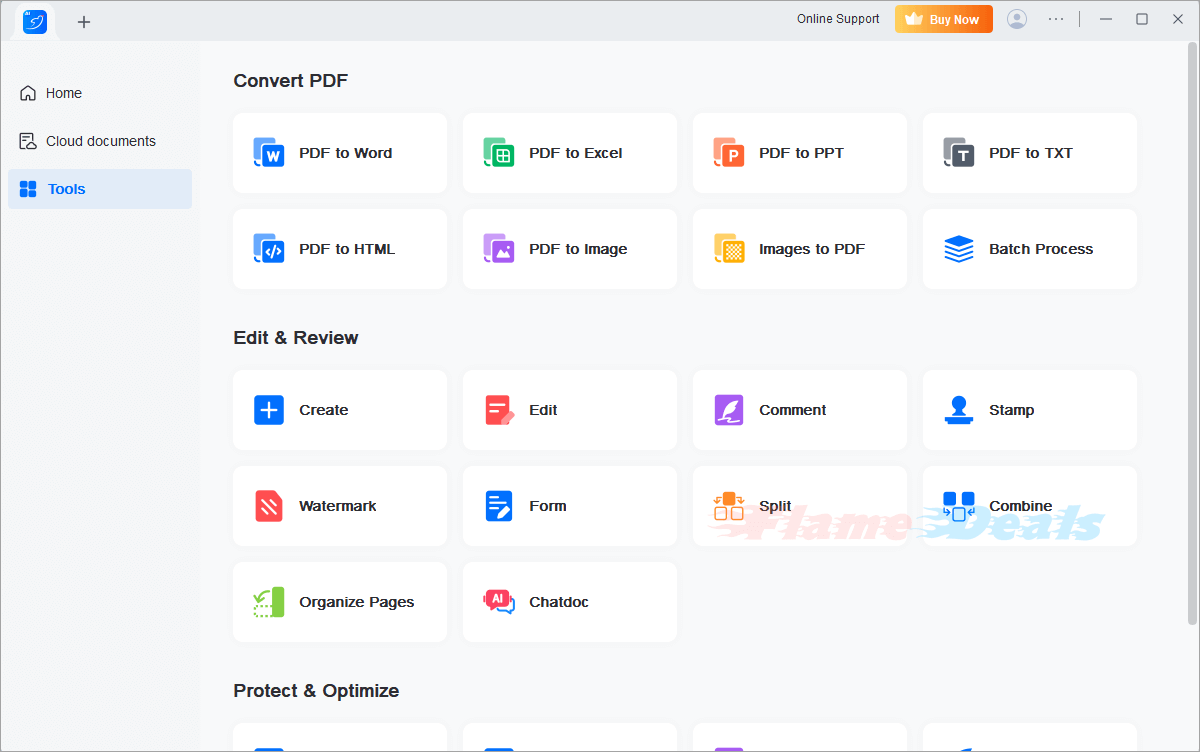
Apowersoft LightPDF is a user-friendly tool that converts PDF files to various formats, including Word, Excel, PPT, JPG, PNG, TXT, HTML, and more. It offers tools for merging, compressing, splitting, protecting, unlocking, OCRing, and extracting images. With over a million satisfied customers worldwide, it simplifies the process of converting PDFs for work or personal use.
Key Features
- Multiple Formats Supported.
- Manage PDF with Practical Tools.
- ORC technology for text extraction.
- Merge and compress PDF files.
Pricing
- Weekly Pass (1 PC) – $13.99
- Monthly (1 PC) – $19.99
- Annually (1 PC) – $59.99
- 3 Years (1 PC) – $99.99
- 1 Year Business (1 PC) – $79.95
- 2 Years Business (1-10 Users) – $129.90 – $975.00
10. Icecream PDF Candy Desktop
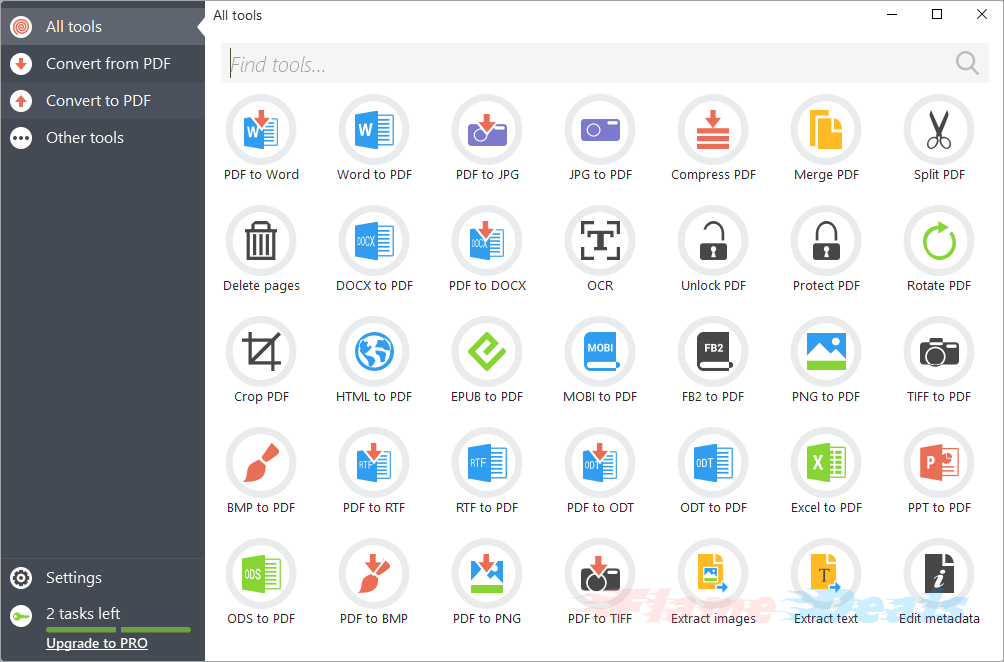
PDF Candy Desktop is a software solution that enables easy conversion of various file formats to and from PDF format. It supports various file types, including images, spreadsheets, documents, eBooks, and HTML files. The free version offers batch processing, privacy, and features like page range selection, layout settings, password protection, and a built-in PDF preview. It ensures reliable and efficient conversion.
Key Features
- Convert from/to PDF.
- Supports batch conversion.
- Text recognition.
- No internet needed.
Pricing
- Lifetime (1 PC) – $50.00
Our Final Word
In 2024, there are numerous PDF conversion tools available for Windows users to meet different needs and preferences. These tools offer advanced features, user-friendly interfaces, and seamless compatibility. Choose the best PDF converter tool for your Windows system today.
FAQs
What makes these tools the best PDF converters?
These 10 best PDF converter tools are considered the best due to their user-friendly interfaces, comprehensive conversion capabilities, high accuracy rates, and robust security features.
How do I choose the best PDF converter for my needs?
Consider factors such as the types of files you need to convert, the level of customization required, pricing plans, and user reviews to select the best PDF converter that aligns with your requirements.
Are these 10 best PDF converters compatible with all Windows operating systems?
Yes, all the mentioned PDF converter tools are compatible with all Windows operating systems.
Can I convert PDFs to other file formats in bulk?
Absolutely! These 10 best PDF converters offer batch conversion capabilities, allowing you to convert multiple PDF files to various formats simultaneously, saving you time and effort.
Do these tools support encrypted PDF files?
Yes, most of these 10 best PDF converter tools support encrypted PDF files and offer features for password protection, ensuring the security and privacy of your sensitive documents.
What additional features do these 10 best PDF converters offer besides conversion?
Apart from conversion, these 10 best PDF converter tools offer a range of additional features such as merging, splitting, compressing, editing, annotating, and protecting PDF files, providing comprehensive solutions for your document management needs.





