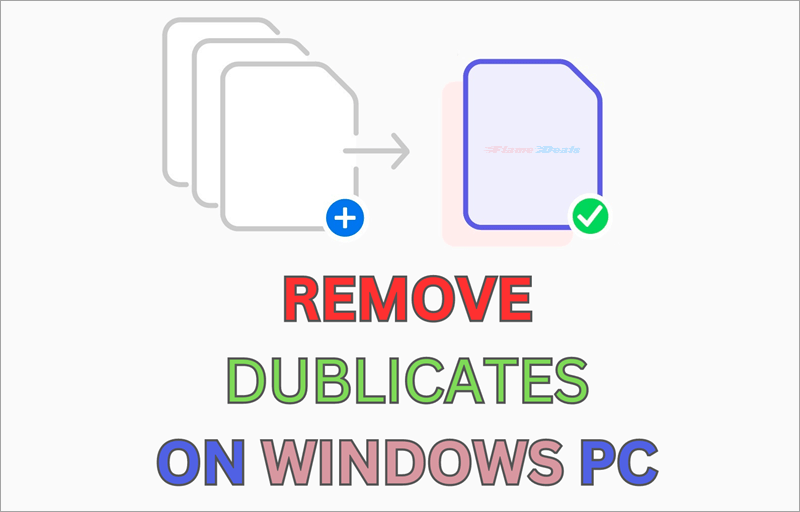
This guide outlines the top 10 duplicate file finders and deleter tools for Windows in 2024. These software solutions are designed to efficiently locate and remove duplicate files, addressing issues like cluttered storage, slow system performance, and optimizing file organization. They can streamline file management and improve the overall computing experience.
Table of Contents
What is a duplicate file finder?
A duplicate file finder is a software tool designed to identify and eliminate duplicate files stored on a computer or other storage devices. These duplicates can accumulate over time and consume valuable disk space, leading to slower system performance.
1. 4DDiG Duplicate File Deleter
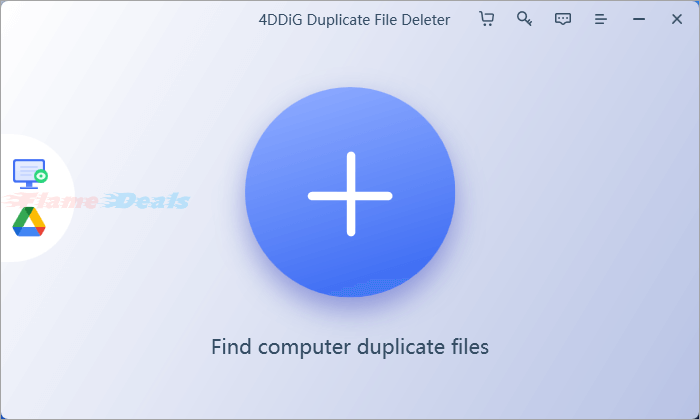
4DDiG Duplicate File Deleter is an AI-powered tool that quickly and accurately removes duplicate files and images across storage platforms like Mac and Windows PCs. It uses the MD5 Message-Digest Algorithm for precise scanning and customizable search criteria. The software also optimizes storage space and syncing performance on network drives, with features like Duplicate Reminder.
Key Features
- Find and delete duplicate files from any storage source, including SD cards and external drives.
- Remove duplicates from Google Drive swiftly.
- Benefit from smart algorithms and real-time duplicate file alerts.
- Free up disk space and optimize performance.
Pricing
- 1 Month License (1 PC) – $24.95
- 1 Year License (1 PC) – $39.95
- 1 Year License (5 PCs) – $55.95
- 1 Year License (10 PCs) – $79.95
- 1 Year License (Unlimited PCs) – $299.95
- Lifetime License (1 PC) – $59.95
2. Kernel Duplicate File Finder
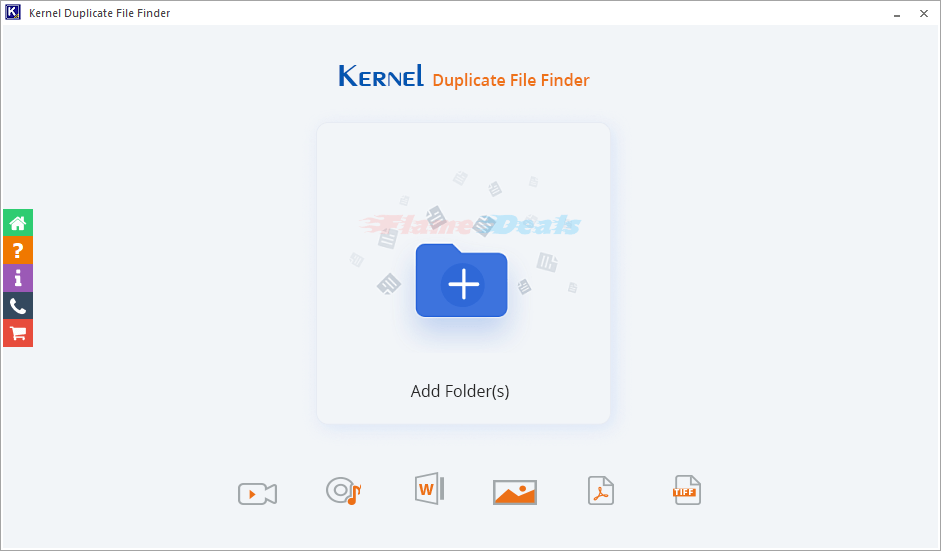
Kernel Duplicate File Finder is a reliable software solution for locating and eliminating duplicate files in Windows systems. With a 4.9 out of 5 star rating and over 3 million downloads, it offers a comprehensive approach to finding files across various drives and folders. It features in-depth scanning, advanced filters, and 24/7 customer support.
Key Features
- Instantly locate duplicate items, even in large folders.
- Apply multiple filters to duplicate items, including file type, minimum/maximum size, and hidden files.
- View scanned duplicate items separately, highlighted in blue.
- Conduct thorough scans of Windows drives and folders.
Pricing
- Lifetime Personal License (2 PCs) – $29
- Lifetime Personal License (Unlimited PCs) – $79
3. PassFab Duplicate File Deleter
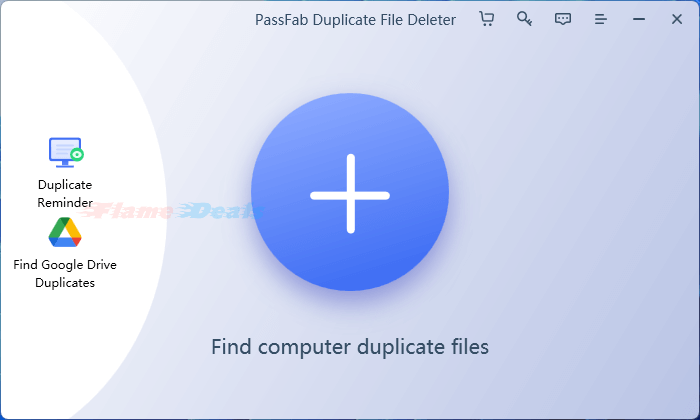
PassFab Duplicate File Deleter is a reliable tool for detecting and eliminating duplicate files on Windows systems. With over 523,837 downloads, it efficiently removes files across various file types, including photos, videos, and documents. It also includes Google Drive removal, a unique feature for Windows users.
Key Features
- Efficiently detects and deletes duplicate files and similar images.
- Easily removes duplicate files from Google Drive with just a few clicks.
- Supports all file types including photos, videos, documents, and audio.
- Compatible with laptops/PCs, internal and external drives, USB flash disks, SD cards, and more.
Pricing
- 1 Month License (1 PC) – $29.95
- 1 Year License (1 PC) – $35.95
- Lifetime License (1 PC) – $45.95
- 1 Year Business License (5 PCs) – $59.95
- 1 Year Business License (10 PCs) – $79.95
- 1 YearBusiness License (Unlimited PCs) – $299.99
4. Wise Duplicate Finder PRO
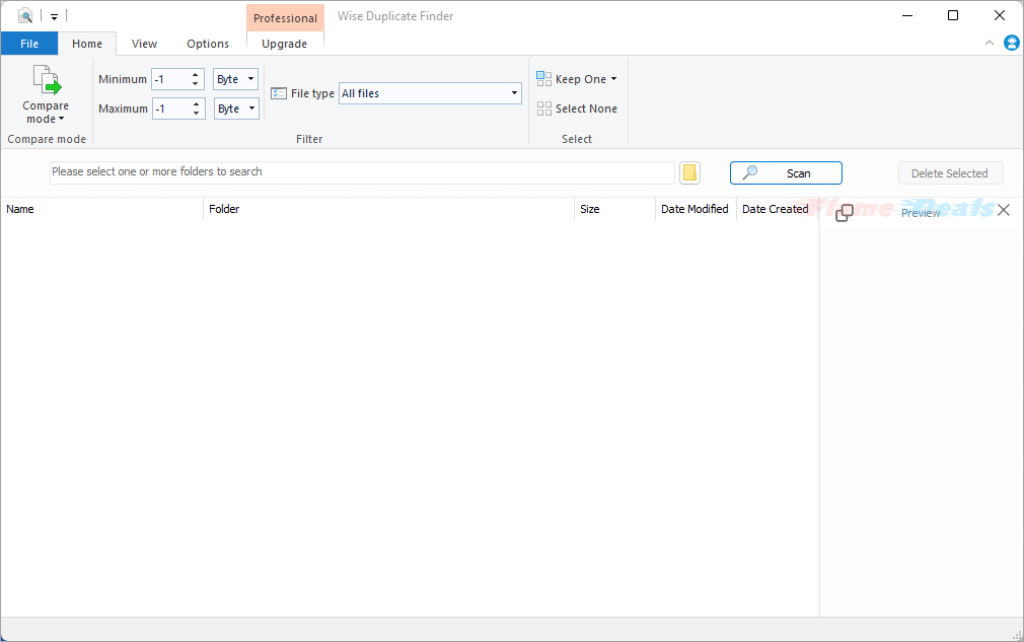
Wise Duplicate Finder is a Windows tool that efficiently manages storage space by locating and deleting duplicate files based on file name, size, or content. It optimizes system performance by removing duplicate files, finding empty files, and allowing manual or automatic deletion. With a 60-day money-back guarantee and customer support, it’s a reliable solution for efficient file management.
Key Features
- Manage any type of duplicate.
- Find empty files.
- Delete duplicate copies manually or automatically.
Pricing
- 1 Year License (1 PC) – $19.95
5. Dupinout Duplicate Finder
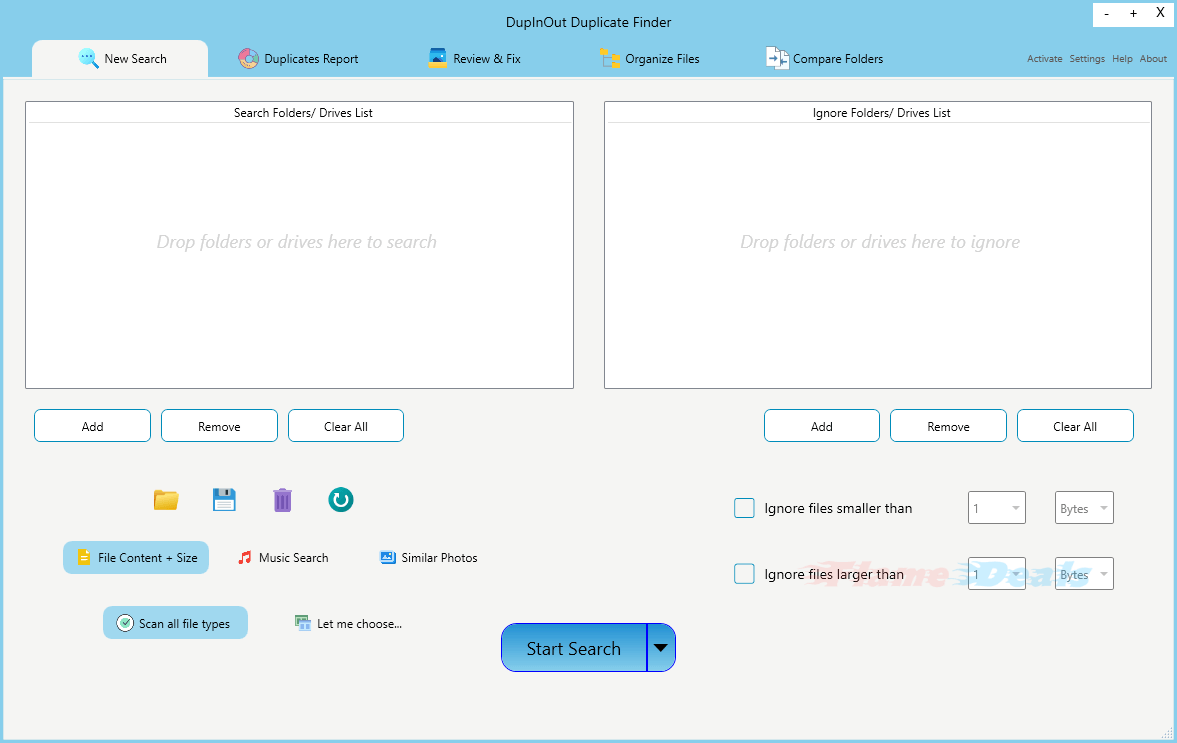
DupInOut Duplicate Finder is a user-friendly tool that simplifies the process of removing duplicate files from your system. It uses smart algorithms, real-time reminders, and an intuitive interface. The software also includes advanced features like folder comparison and data protection mechanisms. With a 30-day free trial, it offers a user-friendly solution.
Here are some more Windows Tools
10 Best Partition Managers for Windows in 2024
Key Features
- Efficiently detects and deletes duplicate files and similar images.
- Easily removes duplicate files from Google Drive with just a few clicks.
- Supports all file types, including photos, videos, documents, and audio.
- Compatible with laptops/PCs, internal and external drives, USB flash disks, SD cards, and more.
Pricing
- Lifetime License 1 Year Updates (1 PC) – $19
- Lifetime Family License 1 Year Updates (3 PCs) – $29
- Lifetime Updates Family License (3 PCs) – $39
6. iBeesoft Duplicate File Finder
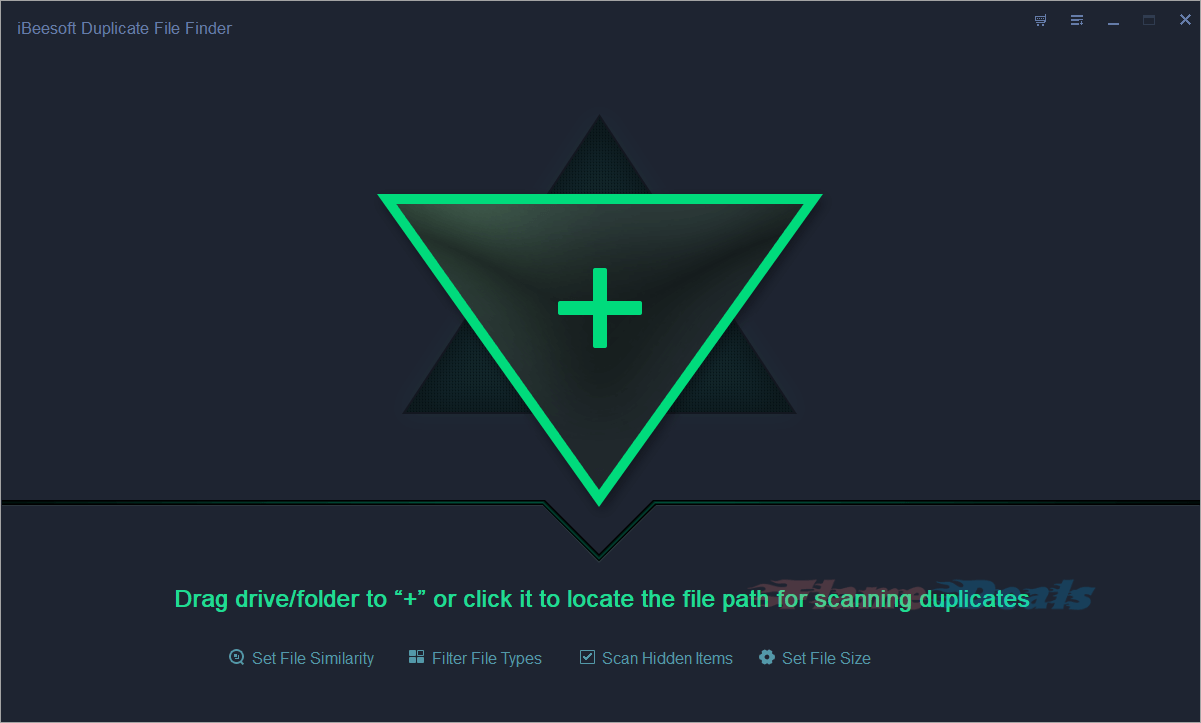
iBeesoft Duplicate File Finder is a reliable and efficient tool for Windows users dealing with duplicate files. With a Trust Score of 4.8, it uses advanced algorithms to scan drives and identify duplicates. It optimizes device performance and frees up storage space by setting a similarity threshold. Supporting various file types and drives, it’s a versatile solution for all file management needs.
Key Features
- Finds exact and similar duplicates with adjustable settings.
- Analyzes duplicates across multiple dimensions and clears all with one click.
- Filters file types and sizes for faster scanning.
- Uncovers hidden duplicate files across storage media.
Pricing
- 1 Year License (1 PC) – $19.95
7. Sorcim Clone Files Checker
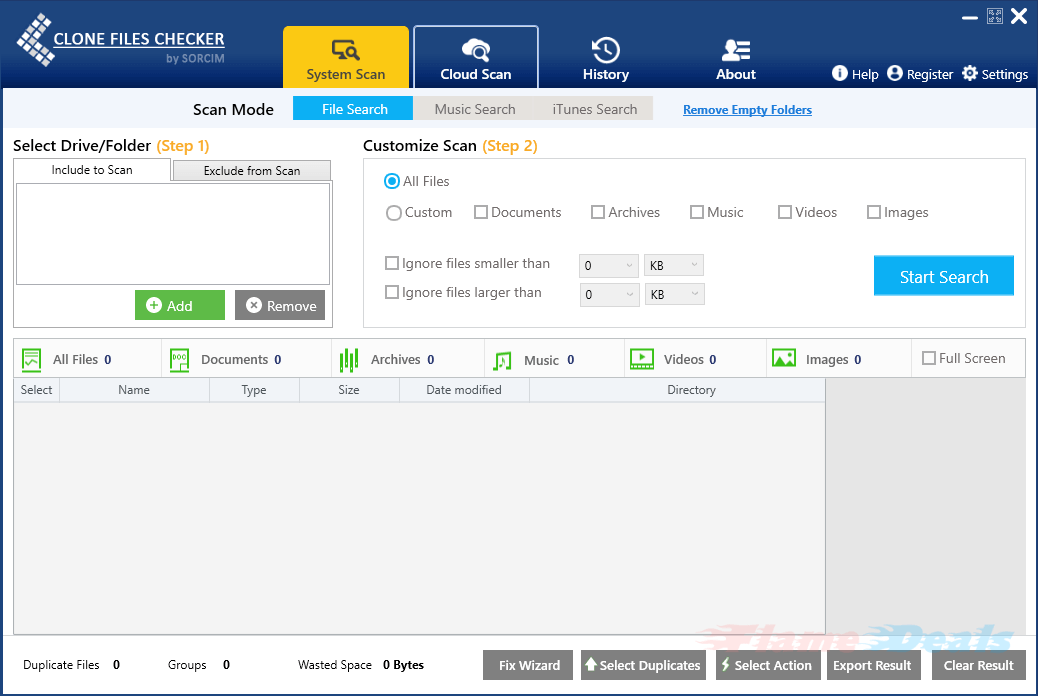
Clone Files Checker (CFC) is a Windows tool that helps users find duplicate files by scanning directories and offering cloud scanning. Its user-friendly interface allows users to specify directories, apply filters, sort files, preview media files, and back up files before deletion. CFC also offers features like mp3 file search and CSV export.
Key Features
- Scan directories for duplicate files.
- Ignore specified directories during scanning.
- Search for clone files by file type.
- Apply filters to refine search results.
- Sort duplicates into identifiable groups and view file type counts.
Pricing
- 1 Year Single (1 PC) – $39.97
- 2 Years Single (1 PC) – $54.97
- Lifelong Single (1 PC) – $74.97
- 1 Year Family Pack (3 PCs) – $49.97
- 2 Years Family Pack (3 PCs) – $64.97
- Lifelong Family Pack (3 PCs) – $84.97
- 1 Year Small Business (10 PCs) – $69.97
- 2 Years Small Business (10 PCs) – $84.97
- Lifelong Small Business (10 PCs) – $104.97
8. EaseUS DupFiles Cleaner Pro
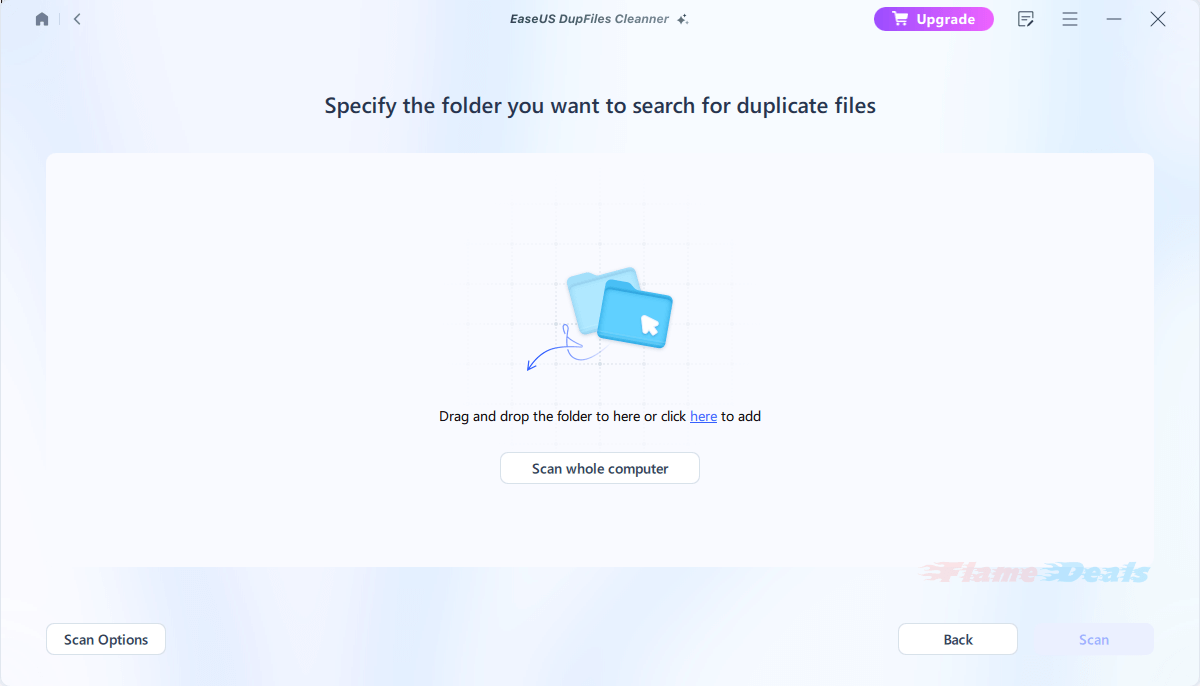
EaseUS DupFiles Cleaner is a powerful Windows tool that efficiently locates and removes duplicate files and similar images from your system, including local drives and cloud storage services. It uses advanced scanning algorithms, optimizes system performance, and includes features for organizing photo collections, sorting videos, and removing zip files.
Key Features
- Find and remove duplicate files, including similar images.
- Scan for similar files on internal and external drives.
- Free up disk space and enhance Windows performance.
- Search for duplicate files on NAS storage devices.
Pricing
- Yearly (1 PC) – $39.95
- Perpetual No updates (1 PC) – $49.95
- Lifetime Upgrades (1 PC) – $79.95
- Yearly (3 PCs) – $49.95
- Perpetual No updates (3 PCs) – $69.95
- Lifetime Upgrades (3 PCs) – $99.95
- Yearly (5 PCs) – $59.95
- Perpetual No updates (5 PCs) – $89.95
- Lifetime Upgrades (5 PCs) – $159.95
9. Systweak Duplicate Files Fixer
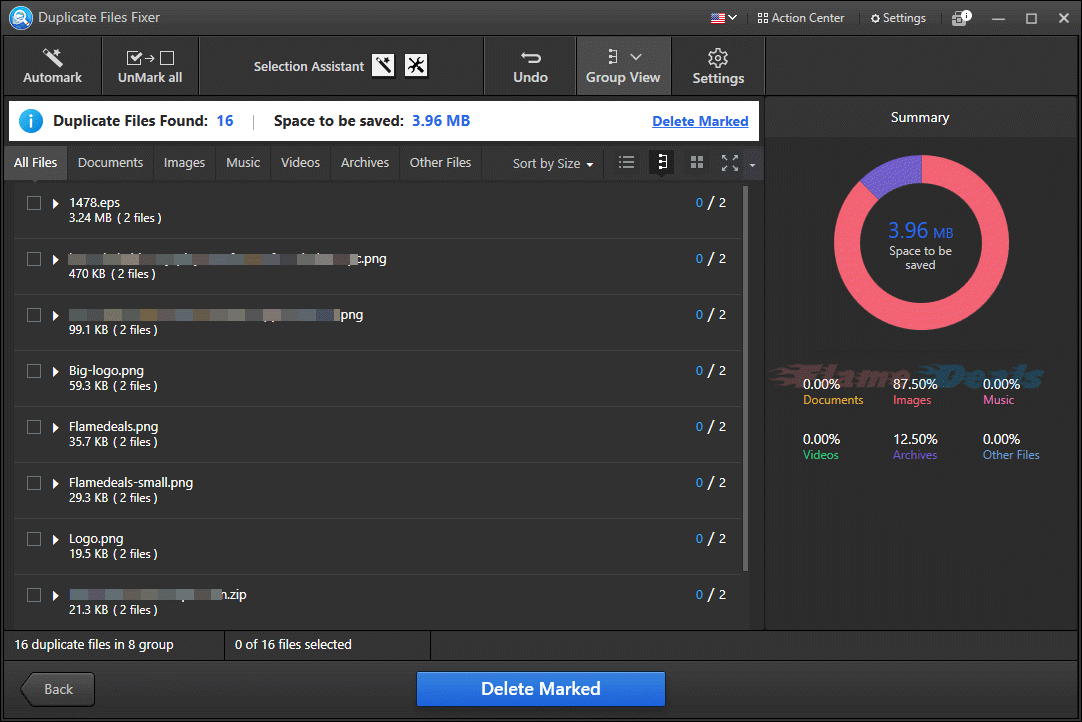
Duplicate Files Fixer is a user-friendly tool that helps users find and delete duplicate files, enhancing PC performance. It offers features like Duplicate File Finder, Duplicate Photo Finder, and Delete Empty Folders, backed by Intel Technology Provider, Google Safe Browsing, Trustpilot, and AppEsteem Certified.
Key Features
- Automatic marking of duplicate files.
- Preview scanned files prior to deletion.
- Recovery of valuable storage space.
- Scanning of external devices for duplicates.
- Accurate identification of duplicate files.
Pricing
- One Time Purchase (1 PC) – $39.95
10. Vovsoft Duplicate File Finder
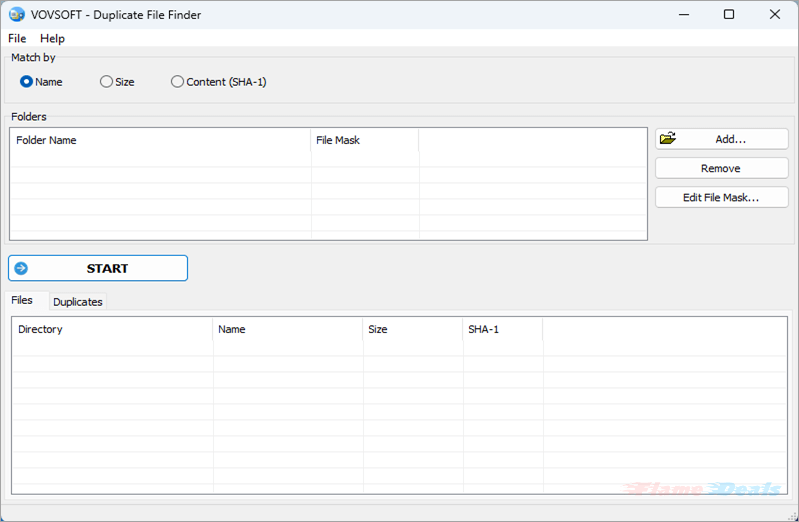
Vovsoft Duplicate File Finder is a user-friendly tool that helps identify and remove duplicate files from your system, freeing up storage space and optimizing performance. Its user-friendly interface and effective detection algorithms make it a hassle-free solution for organizing and decluttering files.
Key Features
- Filename comparisons to identify duplicates.
- Perform file size comparisons with checkmark verification.
- Utilize SHA-1 for file content comparisons with checkmark validation.
- Drag and drop functionality for folders.
- Export the file list in CSV format for easy reference.
- Export the duplicate list in CSV format for comprehensive analysis.
Pricing
- Lifetime License (1 PC) – $19
Our Final Word
Duplicate file management is crucial for optimizing storage, enhancing system performance, and boosting productivity. Various duplicate file finder and deleter tools come with advanced scanning algorithms, intuitive interfaces, and comprehensive features. Investing in the right tool can streamline file organization, declutter systems, and enhance the computing experience.
FAQs
How does a duplicate file finder work?
Duplicate file finders typically scan the contents of a selected drive or folder and compare files based on various attributes such as file name, size, and content. They use algorithms to detect identical or similar files and present them to the user for review and deletion.
Why should I use a duplicate file finder?
Using a duplicate file finder helps to free up storage space on your device by removing unnecessary duplicate files. It can also improve system performance by reducing clutter and making it easier to find and manage files.
Is it safe to use a duplicate file finder?
Yes, it is safe to use a duplicate file finder as long as you download it from a reputable source and follow the instructions carefully. Most duplicate file finders offer options to review the files before deletion, ensuring that important files are not accidentally removed.
Can a duplicate file finder remove duplicate files automatically?
Yes, many duplicate file finders offer the option to automatically delete duplicate files based on predefined criteria or user preferences. However, it’s essential to review the scan results before allowing the software to delete files to avoid removing important data accidentally.
Are there any free duplicate file finder options available?
Yes, there are several free duplicate file finder options available, offering basic duplicate detection and removal features. However, for more advanced functionality and customization options, users may opt for paid versions of duplicate file finder software.





