
These days, it’s important to keep and copy DVD content, which is why people are looking for the best DVD copy software for Windows PC in 2024. This detailed guide looks at the top 10 DVD copy solutions, comparing their main features, prices, and how easy they are to use. Users looking for safe ways to copy and back up DVDs will find a variety of options that meet their needs. Let’s explore them!
Table of Contents
1. DVDFab DVD Copy

DVDFab DVD Copy is a DVD copying software that offers a seamless experience for creating lossless backups or compressing DVDs. It removes copy protection mechanisms like CSS, APS, RC, and DADC, and offers various copy modes like full disc, main movie, clone/burn, merge, split, and customize. With 50X faster copy speed and GPU hardware acceleration technology, it can copy multiple DVDs simultaneously.
Key Features
- Remove any copy protection from old or latest DVDs.
- Backup or compress any DVD in 1:1 quality.
- Copy DVD with 6 copy modes to meet diverse needs.
- 50X faster burning speed.
Pricing
- 1-Year License (1 PC) – $59.99
- Lifetime License (1 PC) – $84.99
2. Tipard DVD Cloner
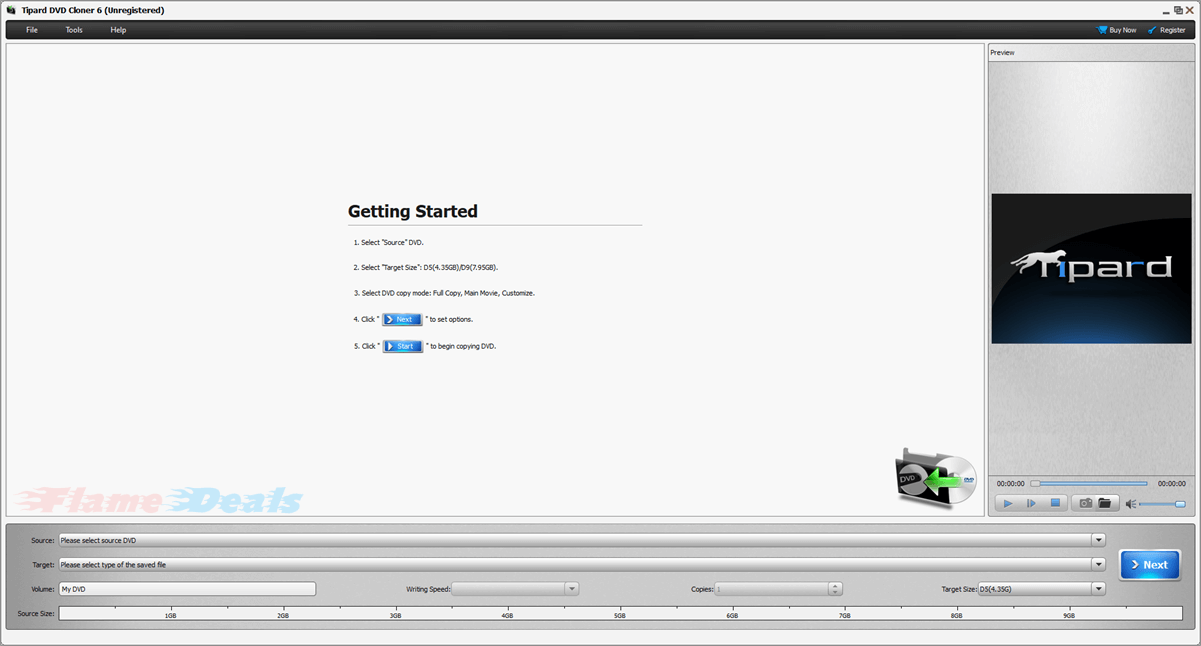
Tipard DVD Cloner is a user-friendly DVD copying software that enables easy cloning of DVDs in various formats, including DVD-9 to DVD-9, DVD-5 to DVD-5, and DVD-9 to DVD-5. It offers three copy modes: full copy, main movie, and customize. The software also provides practical features like copy numbers, writing speeds, and source size monitoring. It supports burning ISO or DVD folders to DVDs and creating DVDs from ISO images or DVD folders. With an intuitive interface in four languages, it is praised for its fast copying speed and excellent quality.
Key Features
- Clone DVD to DVD disc with ease.
- Backup DVD as DVD Folder and ISO file.
- Burn ISO or DVD folder to DVD disc.
- Three DVD copy modes: Full Copy, Main Movie, and Customize.
Pricing
- 1 Month License (1 PC) – $15.00
- Lifetime License (1 PC) – $45.00
- Multi-User License (3 PCs) – $70.00
3. WinX DVD Copy Pro

WinX DVD Copy Pro is a user-friendly DVD copying software for Windows 11/10 and earlier versions. It offers nine copy modes, including DVD to DVD, DVD to ISO image, and DVD to VIDEO_TS folder. It can handle various DVDs with region codes, RCE, CSS, UOPs, APS, Sony ArccOS, and Disney X-Project protection. The software’s intuitive interface, simple workflow, and low CPU cost ensure fast processing speed and high output quality. It completes the copy process in 12–17 minutes for a 1:1 copy.
Key Features
- 1:1 make an exact copy of a DVD
- 9 copy modes.
- Support all kinds of DVD.
- DVD to DVD/ISO/Video-TS Folder.
Pricing
- STANDARD 1 Year (3 PCs) – $34.95
- PREMIUM Lifetime (1 PC) – $42.95
4. Elby CloneDVD

Elby CloneDVD is a software designed for copying movies to create high-quality DVD backups. It offers specialized transcoding technology, allowing users to compress lengthy footage at high speed while maintaining quality. Users can customize their copies by selecting audio and language settings, determining the final target size, and trimming individual chapters. CloneDVD also offers a visual quality bar for real-time feedback on the final copy’s quality. It is stable, fast, and compatible with most DVD player hardware and software, making it a reliable solution for DVD copying needs.
Key Features
- Copy main movies, special features, or menus to DVD or hard disk.
- Enhanced quality and speed for efficient copying.
- Video Preview and quality bars for easy title selection.
- Freely set target size with precision editing options.
- User-Friendly Interface.
Pricing
- Lifetime License (1 PC) – €39.00
5. AnyMP4 DVD Copy

AnyMP4 DVD Copy is a DVD cloning program that offers lossless-quality copying of old and new DVDs. It supports various gadgets and offers three copy modes: full copy, main movie, and custom. With a 50X copying speed and GPU acceleration, it supports Intel, AMD, and NVIDIA NVEVC. The software also compresses DVDs to DVD-5 and DVD-9 for space savings. With controls like previewing, subtitles, audio tracks, looping options, and region code protection, AnyMP4 DVD Copy is a user-friendly solution for DVD copying needs.
Key Features
- Copy any DVD to any gadgets.
- Three Copy Modes: full copy, main movie, custom.
- 50× copying speed with GPU acceleration.
- Compress to DVD-5, DVD-9 to save space.
Pricing
- 1 Month License (1 PC) – $12.50
- Lifetime License (1 PC) – $39.96
- Family License (3 PCs) – $69.96
6. Gilisoft Movie DVD Copy

GiliSoft Movie DVD Copy is a DVD cloning software that eliminates copy protection, making movies region-free and compatible with DVD players. It supports various disc formats, including audio CD, data CD, bootable CD, data DVD, bootable DVD, DVD movie, and D9 DVD. The software also offers on-the-fly DVD decryption, supports copying DVDs to ISO image files, and supports blank DVD discs. Its user-friendly interface and intuitive controls make DVD backup easy for new and advanced users.
Key Features
- Easy to Copy Data/Audio/Video Disc.
- Copy DVD to ISO.
- Burning DVD Folder to DVD.
- Burning ISO file to DVD.
- Convert DVD Folder to ISO file.
Pricing
- 1 Year (1 PC) – $29.95
- Lifetime (1 PC) – $39.95
- Lifetime (3 PCs) – $59.96
7. Leawo DVD Copy

Leawo DVD Copy is a DVD copy software with three modes: full movie, main movie, and custom mode. It supports CSS protection and region code removal and maintains high-quality standards. It achieves 1:1 lossless DVD-9 to DVD-9 and DVD-5 to DVD-5 backups and incorporates Intel Quick Sync GPU acceleration technology for faster copy speeds. The software also features ISO image copying, subtitle selection, DVD-9 to DVD-5 compression, and a built-in DVD player.
Key Features
- Backup DVD with 3 copy modes.
- Backup and copy CSS protected DVD.
- Copy DVD in 1:1 quality.
- Copy DVD in 6X faster speed.
Pricing
- 1 Year License (1 PC) – $29.95
- Lifetime License (1 PC) – $39.95
- Blu-ray Copy Lifetime License (1 PC) – $99.96
8. Aimersoft DVD Copy

Aimersoft DVD Copy is user-friendly software for copying and backing up DVD movies. It removes DVD copy protections, bypasses encryptions, and supports various disc formats. The software offers different copy modes, ensures 1:1 quality copy, and supports burning DVD Video_TS folders to blank discs. It also compresses DVD-9 to DVD-5 and splits DVD9 movies into two DVD5 discs, making it a versatile DVD backup solution.
Key Features
- Backup DVD with 3 copy modes.
- Backup and copy CSS protected DVD.
- Copy DVD in 1:1 quality.
- Copy DVD in 6X faster speed.
Pricing
- 1 Year Subscription (1 PC) – $19.95
- Lifetime License (1 PC) – $29.95
- Business Lifetime Plan (1-10 PCc) – $39.95 – $203.75
9. OpenCloner DVD-Cloner

DVD-Cloner by OpenCloner is a top-notch DVD and Blu-ray copy solution with lightning-fast streaming download capabilities. It offers a 1:1 copy experience, rips, converts, and removes DRM from movies, and is compatible with Windows 11. It also allows downloading hit streaming videos with just three clicks, ensuring high-efficiency performance while maintaining quality. DVD-Cloner is known for its comprehensive capabilities, including compression, customization, and archiving.
Key Features
- Advanced drive compatibility.
- Advanced Blu-ray/UHD copy speed.
- Rip UHD to MKV (HDR10+) format.
- One-click copy.
Pricing
- Standard License (1 PC) – $59.99
- Lifetime License (1 PC) – $299.99
10. BurnAware

BurnAware is a top-rated burning software with a user-friendly interface and compatibility with Windows 11. It allows users to create CD, DVD, and Blu-ray discs, including M-Disc, and supports tasks like burning bootable discs, multisession discs, and ISO image creation. BurnAware offers advanced options for boot settings, session import, audio tags, data recovery, disc spanning, and copying. It comes in three editions.
Key Features
- Burn Data and Multisession CD, DVD, Blu-ray discs, including M-Disc.
- Burn Audio CDs, Video DVDs, Blu-ray Video discs and MP3 discs.
- Extract files and folders from ISO images, burn Disc Images.
- Copy Data and Audio discs, save discs to ISO and BIN disc images.
- Burn files and folders across multiple discs (disc spanning).
- Recover data from damaged and unreadable discs, grab audio tracks.
- Write ISO images to multiple recorders simultaneously.
Pricing
- 1 Year Premium License (1 PC) – $29.95
- Lifetime Premium License (1 PC) – $89.95
- 1 Year Professional License (1 PC) – $39.95
- Lifetime Professional License (1 PC) – $99.95
Our Final Word
For people who want to protect their valuable content or make copies easily, DVD copy software that works well is still very important as technology changes. The reviewed DVD copy software for Windows PC in 2024 has a wide range of features, such as the ability to back up without losing any data, copy quickly, and work with the newest Windows operating systems. This list has a wide range of DVD copy options to meet your needs and guarantees a safe and easy DVD copying experience.
Check this out if you enjoyed the post:
10 Best DVD & Blu-ray Player Software for Windows PC
FAQs
What features should I look for in DVD copy software for Windows PC?
When selecting DVD copy software for your Windows PC, prioritize features such as lossless backup options, copy speed, compatibility with various DVD formats, and ease of use. Look for software that offers customization, including different copy modes and support for removing copy protections.
Are these DVD copy software options compatible with the latest Windows operating systems?
Yes, the highlighted DVD copy software for Windows PC is designed to be compatible with the latest versions. Ensure that the software you choose explicitly mentions compatibility with your operating system for optimal performance.
Can these DVD copy programs handle copy protection mechanisms on DVDs?
Absolutely. The recommended DVD copy software for Windows PC, including DVDFab, Tipard DVD Cloner, and others, are equipped to handle various copy protection mechanisms such as CSS, APS, RC, DADC, region codes, and more.
How do I choose between the different copy modes offered by these DVD copy solutions?
The choice of copy mode depends on your specific needs. If you want an exact duplicate of the entire DVD, go for the “full copy” mode. If you only need the main movie, opt for the “main movie” mode. “Custom” modes allow you to select specific portions. Consider your preferences and storage capacity when selecting the appropriate copy mode.
Can I use these DVD copy software for Windows PC to compress DVDs to save space?
Yes, many of the featured DVD copy software for Windows PC options, such as WinX DVD Copy Pro and AnyMP4 DVD Copy, offer the ability to compress DVDs. This feature allows you to reduce the size of larger DVDs (DVD-9) to fit onto smaller discs (DVD-5) without significant loss of quality.
Do these DVD copy software for Windows PC support burning ISO images to DVDs?
Certainly. Most of the reviewed DVD copy software options, including Aimersoft DVD Copy and BurnAware, support burning ISO images to DVDs. This feature is particularly useful for users who prefer working with ISO files or want to create physical copies of DVDs from existing ISO images.





