
In the digital age, creating personalized DVDs is quite useful for personal and professional purposes. DVD creator software offers various features to meet diverse requirements. Finding the right software for a Windows PC can be challenging. This list consists of the best DVD creator software for Windows PC in 2024, each offering unique features to efficiently meet DVD burning and editing needs. Let’s dive in!
Table of Contents
1. Wondershare DVD Creator

Wondershare DVD Creator is a user-friendly DVD burning software compatible with Windows 10/8/7/Vista/XP. It supports 150 different video formats and various disc types. With one-click functionality, users can burn multiple videos simultaneously and create DVD project files. The built-in video editor offers editing features like trimming, cropping, and subtitles. Wondershare DVD Creator is a valuable tool for personal and professional DVD burning and editing needs.
Key Features
- Create DVDs with any video.
- One click to burn DVD easily.
- Edit DVD video with built-in video editor.
- Feasible CD burner to burn music to CD.
Pricing
- 1-Year Subscription (1 PC) – $39.95
- Perpetual License (1 PC) – $55.95
- Multi-User License (2-5 PCs) – $89.95
- Multi-User License (6-10 PCs) – $234.95
2. DVDFab DVD Creator

DVDFab DVD Creator is a piece of software that allows users to create high-quality DVDs from various video formats, including AVI, MP4, and MKV. It supports over 200 video formats and offers an intuitive interface for input and output. The software also allows users to personalize DVD movies with free menu templates and features like background art and playback buttons. Its 50x faster DVD burning speed is a top choice for professional DVD creation.
Key Features
- Make high-quality DVD from any video format.
- Customizable DVD menu templates.
- 50x faster DVD burning speed with GPU acceleration.
Pricing
- 1-Year License (1 PC) – $46.99
- Lifetime License (1 PC) – $59.99
3. Tipard DVD Creator

Tipard DVD Creator allows users to create DVDs and Blu-rays from various video formats, including AVI, MP4, FLV, MKV, MPEG, and HD. It ensures excellent DVD/Blu-ray quality and compatibility with most media devices. The software also offers customization options for menu templates and allows users to merge multiple videos or chapters. Its user-friendly interface and comprehensive editing tools make it an enjoyable DVD-authoring experience for all levels.
Key Features
- Create DVD/Blu-ray with video in various formats.
- Add audio track and subtitles to DVD/Blu-ray and merge/split chapters.
- Customize DVD menu, frame, button, text, background music and picture.
- Edit video files by trimming, cropping, adding watermark, etc.
Pricing
- 1 Month License (1 PC) – $15.00
- Lifetime License (1 PC) – $45.00
- Multi-User License (3 PCs) – $70.00
4. Aiseesoft DVD Creator

Aiseesoft DVD Creator is a professional tool for burning videos, audio, and images onto DVD discs, folders, and ISO files. It supports various formats and types, allowing users to create DVDs from various sources. The software offers customizable menus and editing features, allowing users to personalize their DVD projects. Its user-friendly interface, real-time preview capabilities, and accelerated burning speed make it an efficient DVD authoring experience for both novice and experienced users.
More DVD Tools: 10 Best DVD Copy Software for Windows PC 2024
Key Features
- Create DVD files from any video.
- Customizable DVD menu.
- Self-define audio track and subtitle for DVD.
- Edit video to refine your DVD creation.
Pricing
- 1 Month License (1 PC) – $12.45
- Lifetime License (1 PC) – $39.96
- Business License (3 PCs) – $69.96
5. CloneDVD DVD Creator

CloneDVD DVD Creator is a powerful DVD burning software that allows users to convert popular video formats like AVI, MPEG, DivX, and WMV into compatible DVD formats. It supports various DVD disc formats, ensuring high compatibility. The software offers an extraordinary DVD burning experience, allowing users to convert and backup media files to DVD folders or ISO files for later burning. With customizable menu templates, background pictures, and music, it’s an ideal choice for both novice and experienced users.
Key Features
- Burning DVDs from AVI, MPEG, WMV, DivX, XviD, or H.264/AVC, etc.
- Create High Quality DVD Discs at blazing Burning Speed.
- Customize your DVDs with the DVD menu templates.
- Excellent output quality, high compatibility in source and target.
Pricing
- 2 Years License (1 PC) – $29.00
- Lifetime License (1 PC) – $45.00
6. Aimersoft DVD Creator

Aimersoft DVD Creator is a user-friendly DVD burning software that supports over 150 major video formats and supports various media files like MP4, MKV, and AVI. It allows users to create DVDs or Blu-ray discs from various sources, including cameras, iPhones, Android devices, and websites. The software’s intuitive interface and user-friendly features make burning DVDs a simple task, with features like trimming, cropping, effects, watermarks, subtitles, and over 100 free DVD templates. It also includes an audio CD burner.
Key Features
- Burn all major video formats to DVD.
- Personalize DVD videos with inbuilt video editor.
- Personalize Your DVD menu with free templates.
Pricing
- 1-Year Subscription (1 PC) – $19.95
- Lifetime License (1 PC) – $39.95
- Business Lifetime Plan (1 PC) – $49.95
- Business Lifetime Plan (2-5 PCs) – $134.87
- Business Lifetime Plan (6-10 PCs) – $254.75
7. Leawo DVD Creator

Leawo DVD Creator is a user-friendly DVD creator that allows users to create homemade DVD movies from various video formats. It offers over 40 preset disc menu and template models, allowing users to customize them according to their preferences. The software also converts 2D videos to 3D and 2D DVD movies, offering six different 3D effects. Leawo DVD Creator supports various Windows operating systems, making it an ideal choice for those looking to convert and burn videos to DVD.
Key Features
- Create DVD-5/DVD-9 disc, folder or ISO image files from any video.
- Preset 40+ disc menu and template models for DVD burning.
- Convert 2D video to both 3D and 2D DVD movies.
- Practical and user-friendly video editing features to get customized DVD movies.
Pricing
- 1-Year License (1 PC) – $29.95
- Lifetime License (1 PC) – $39.95
8. Amazing DVD Creator

Amazing DVD Creator is user-friendly software that allows users to burn video or audio files to DVD or CD, rip, and convert DVD content to video. It supports a wide range of video and audio formats, including MP4, MKV, AVI, MOV, FLV, WAV, and MP3. The software also supports various disc types, making it compatible with various DVD players and devices. It has an intuitive interface and comprehensive features.
Key Features
- Create DVD disc, DVD folder and ISO file from video in up to 500+ formats.
- Rip DVD to popular video formats.
- User-friendly interface.
Pricing
- Personal Lifetime License (1 PC) – $19.99
- Commercial Lifetime License (Unlimited PCs) – $79.99
9. AnyMP4 DVD Creator

AnyMP4 DVD Creator is another great tool for burning DVD and Blu-ray discs, offering HD and 4K resolution support. It allows users to personalize their discs with various themes and supports various disc types like DVD-5/9, DVD-R/RW, DVD+R/RW, DVD+R DL, BD-ROM, and BD-RE. The software also features multiple menu templates for customization. With powerful editing tools, accelerated burning speed, and a user-friendly interface, AnyMP4 DVD Creator simplifies the process of creating professional-grade DVDs and Blu-rays.
Key Features
- Convert Any Video to DVD and Blu-ray.
- Create DVD/Blu-ray with various menu templates.
- Customize DVD movies before ripping.
Pricing
- 1 Month License (1 PC) – $12.45
- Lifetime License (1 PC) – $39.96
- Business License (5 PCs) – $79.96
10. Soft4Boost DVD Creator
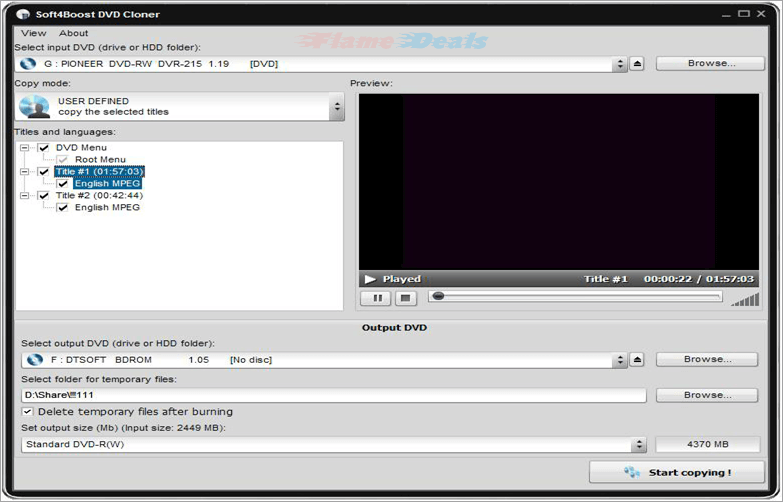
Soft4Boost DVD Creator is a software tool for DVD creation and menu editing, allowing users to transform video files into customized DVDs. Supporting various audio and video formats, it offers 11 skin styles and professionally crafted presets for a seamless experience. The interface is available in nine languages.
Key Features
- Supports most kinds of video/audio formats.
- Creative editable menu.
- 11 skin types.
Pricing
- 1 Year Subscription (1 PC) – $24.95
- Lifetime License (1 PC) – $39.95
Our Final Word
The abundance of DVD creator software for Windows PC allows users to choose the software that best suits their needs. Choose the one that suits your taste and fulfills your financial needs.
Need more DVD tools? Check this out:
10 Best DVD Ripper Software for Windows PC 2024
FAQs
Can I use DVD Creator Software for Windows PC to burn videos in different formats?
Yes, most DVD creator software for Windows PC supports a wide range of video formats, including AVI, MP4, MKV, MOV, and more.
How easy is it to navigate and use DVD Creator Software for Windows PC?
DVD creator software for Windows PC is designed with user-friendly interfaces and intuitive navigation, making it easy for both novice and experienced users to create DVDs.
Can I personalize my DVD projects with DVD Creator Software for Windows PC?
Yes, most DVD creator software for Windows PC comes with customization options, allowing users to personalize their DVD projects. These options may include customizable menu templates, background images, music, text, and more, enabling users to add a personal touch to their DVDs.
Does DVD Creator Software for Windows PC support burning audio CDs as well?
Some DVD creator software for Windows PC may also include features for burning audio CDs in addition to creating DVDs. These tools often come with built-in CD burning tools, allowing users to create audio CDs from various audio formats like MP3, WAV, FLAC, and more.
Can I preview my DVD projects before burning them with DVD Creator Software for Windows PC?
Yes, some DVD creator software for Windows PC offer real-time preview functionality, allowing users to preview their DVD projects before burning them to discs. This feature enables users to make any necessary adjustments or edits to their DVD projects before finalizing them.
What kind of support options are available for DVD Creator Software for Windows PC?
Most DVD creator software for Windows PC offer comprehensive support options, including online user guides, tutorials, FAQs, and technical support. Users can typically access these resources through the software’s official website or within the software itself, ensuring assistance is readily available whenever needed.





