
Are you tired of struggling with disk space management on your Windows PC? Look no further! In this blog post, we’ll explore the top 10 hard drive cloning tools for Windows 2024. From migration to new drives to reliable data backups and system recovery solutions, these tools offer everything you need to optimize your disk usage and ensure data integrity. Let’s dive in and discover the perfect solution for your disk management needs!
Table of Contents
What are hard drive cloning tools?
Hard drive cloning tools are software applications designed to create exact replicas of hard drives, including all data, operating systems, and partitions. These tools facilitate the migration of data from one storage device to another and are often used for upgrading to a new hard drive or SSD, creating backups, or recovering lost data.
1. EaseUS Partition Master Professional
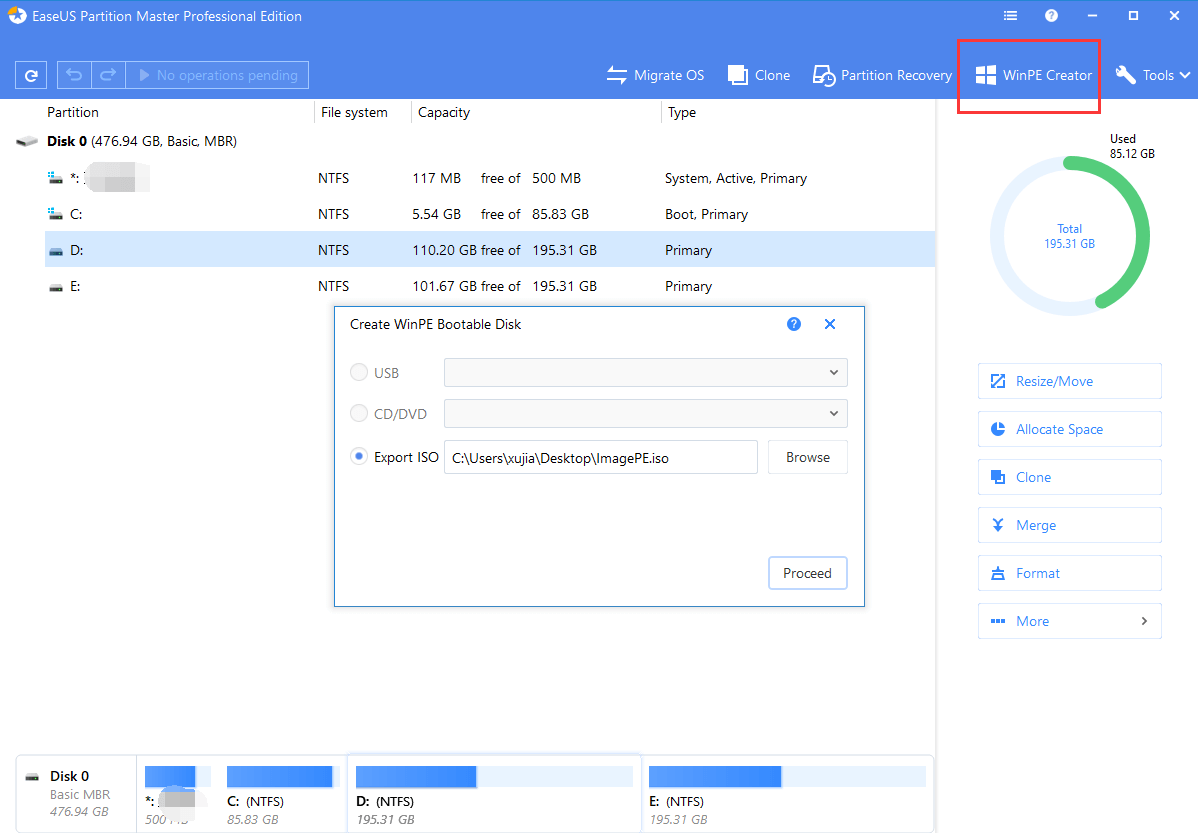
EaseUS Partition Master Professional is a powerful tool for PC disk management, optimizing disk space usage, and facilitating partition resizing or extension. It offers seamless migration to new hard drives or SSDs, converts MBR System Disks to GPT, and is portable for easy partition management across multiple PCs. It also helps troubleshoot low disk space issues, prepares for Windows 11 upgrades, and addresses boot issues.
Key Features
- Resize or extend the partition to maximize disk space usage.
- Clone a system or hard drive to upgrade disks without reinstalling Windows.
- Convert MBR System Disk to GPT for Windows 11 Upgrade.
- Support one-click AI smart space adjustment.
Pricing
- Monthly (2 PCs) – $19.95
- Yearly (2 PCs) – $49.95
- Lifetime (2 PCs) – $69.95
2. AOMEI Partition Assistant Professional
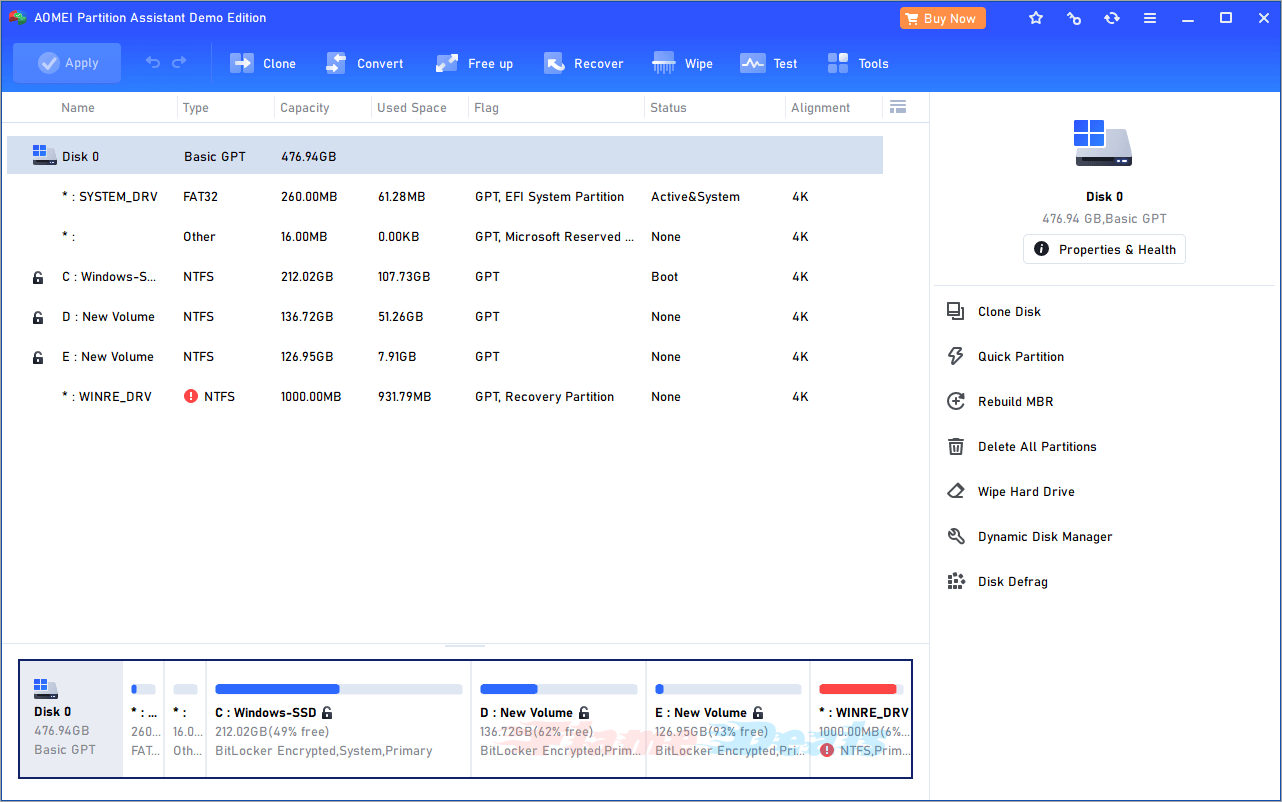
AOMEI Partition Assistant Professional is a secure partition software and disk management tool compatible with Windows operating systems. It allows users to resize partitions, migrate operating systems, and optimize disk space usage. It ensures data integrity, offers dynamic disk management, quick partitioning, and advanced data recovery capabilities.
Key Features
- Resize or extend partitions without data loss to maximize disk space usage.
- Migrate OS to SSD or HDD for disk upgrading without reinstalling Windows.
- Convert MBR system disk to GPT for Windows 11 upgrade.
- Move apps and folders from one drive to another to free up space.
- Recover lost, deleted or inaccessible data or partition from a storage device.
Pricing
- Yearly (2 PCs) – $49.95
- Lifetime (2 PCs) – $59.95
3. Donemax Disk Clone for Windows
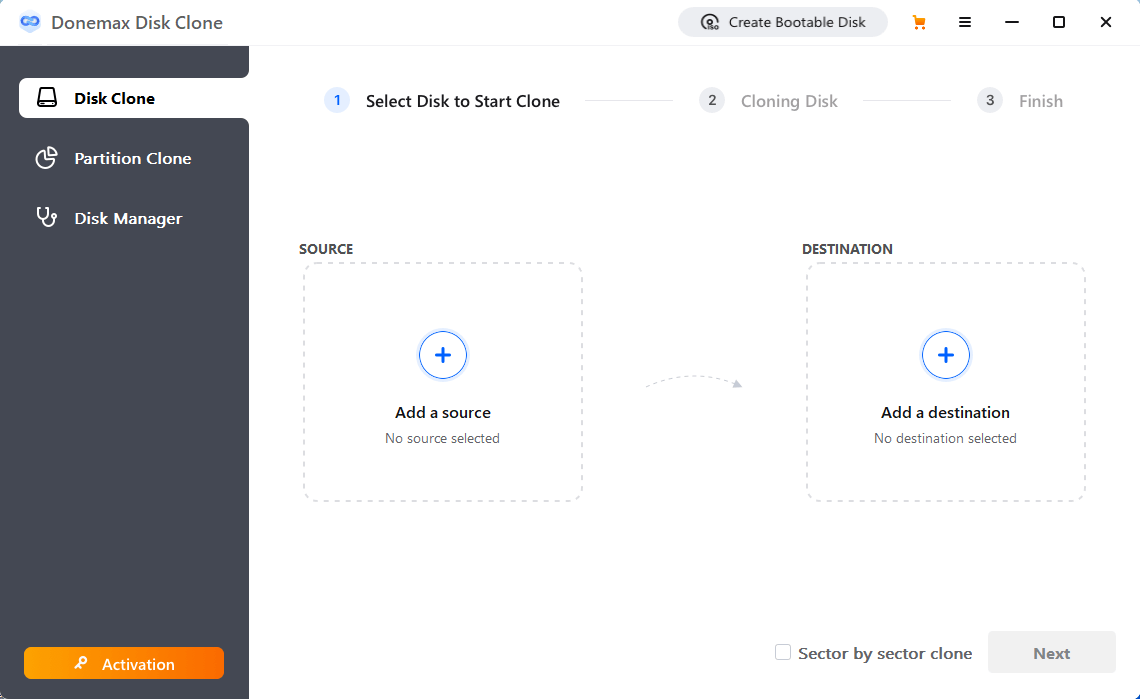
Donemax Disk Clone for Windows is a software solution for cloning hard disks and operating systems, compatible with Windows 11/10/8/7/Vista. It offers a secure, sector-by-sector cloning process, ensuring data integrity even during interruptions. The software offers two cloning modes and a 30-day money-back guarantee, with pricing options including lifetime upgrades, providing peace of mind for all disk cloning needs.
Key Features
- 100% Clone your hard drive to an SSD.
- 1-Click to migrate data & entire Windows OS to a new disk.
- Sector-by-Sector Clone makes a 1:1 clone of an HDD or SSD safely.
Pricing
- 1 Month License (2 PCs) – $19.95
- 1 Year License (2 PCs) – $39.95
- Lifetime License (2 PCs) – $49.95
4. iSumsoft Cloner
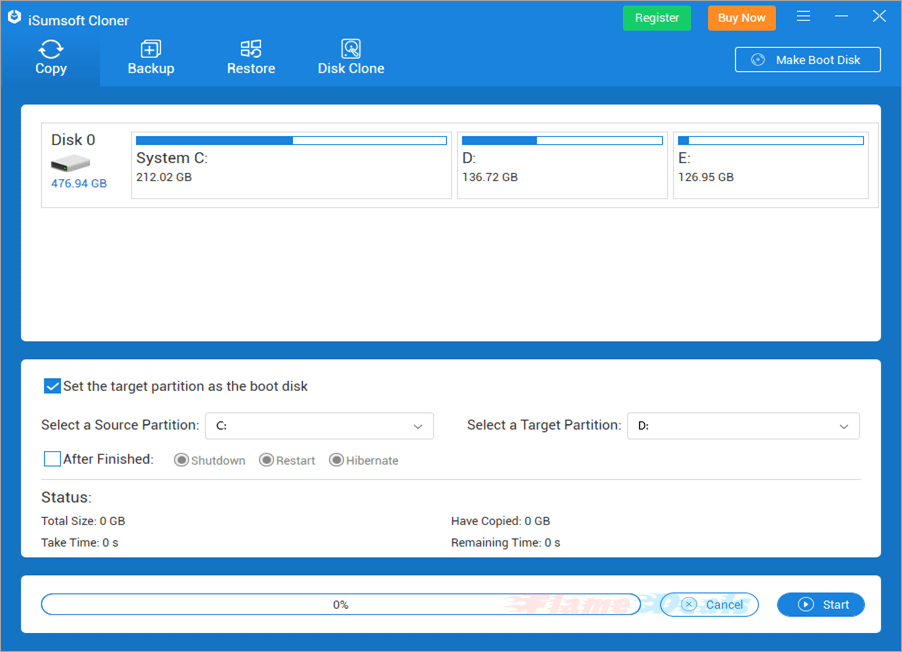
iSumsoft Cloner is a reliable disk cloning software for Windows PCs, allowing users to clone Windows OS, data partitions, and entire hard drives. It ensures smooth migrations, backups, and data protection, and supports cloning from one hard drive to another. With a user-friendly interface and high success rate, it offers a safe and effective solution for disk cloning needs on Windows platforms.
Key Features
- Clone Windows from one hard drive to another and make the destination drive bootable.
- Fully backup and restore Windows or data partitions without losing any data.
- Clone one hard drive to another, leaving all data and partitions intact.
- Clone Windows, partitions, or entire hard drives without logging into Windows.
Pricing
- Lifetime License (2 PCs) – $19.95
5. Magoshare AweClone for Windows
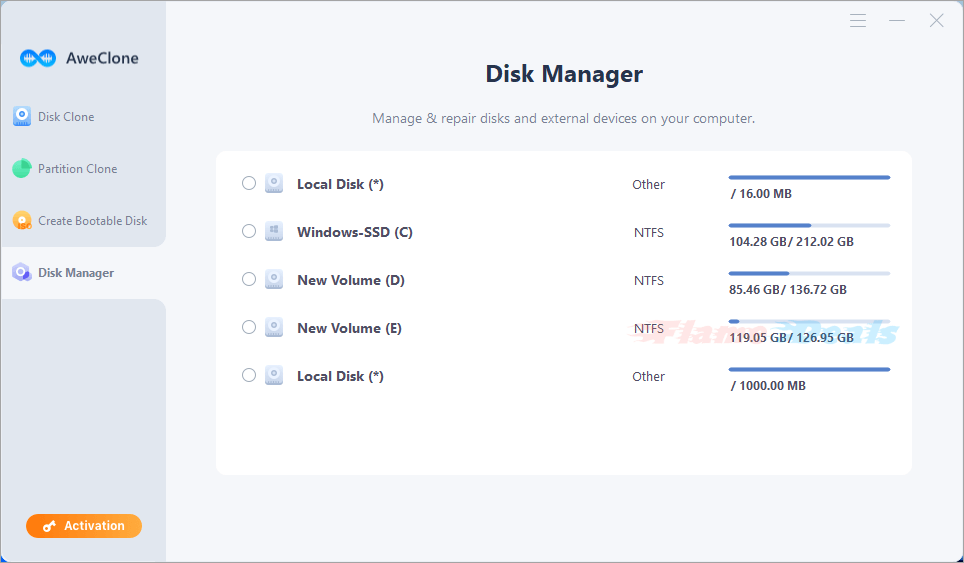
Magoshare AweClone is a user-friendly disk cloning software for Windows 3.0, allowing seamless migration of hard disk drives, system hard drives, and external storage devices without data loss. It supports HDD/SSD cloning, and offers two cloning modes: disk and partition clone. Trusted by over 100,000 users, it offers free lifetime updates and compatibility with various Windows operating systems and devices.
Do you need more Windows tools? Check this out:
Top 10 Best Uninstaller Programs for Windows in 2024
Key Features
- Two cloning modes: disk clone and partition clone.
- Clone HDD to SSD, clone SSD to HDD, or clone SDD or HDD to external hard drive, storage media device etc.
- Duplicate your hard disk drive on any other computer/hard drive.
Pricing
- 1 Month License (2 PCs) – $29.95
- 1 Year License (2 PCs) – $49.95
- Lifetime License (2 PCs) – $59.95
6. DoYourClone for Windows
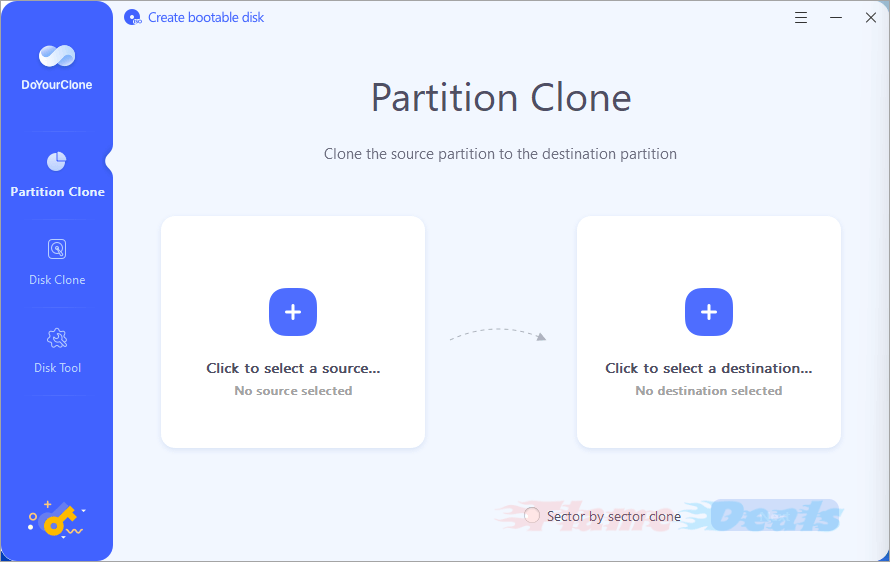
DoYourClone is a safe, powerful, and fast disk cloning solution for Windows 3.1 and Windows 11. It allows users to clone various devices without data loss, including SSDs, HDDs, USB drives, and servers. The software also allows for bootable clone backups, even in WinPE mode. Supported by various Windows versions and with a 30-day money-back guarantee, DoYourClone is the best hard drive cloning software available.
Key Features
- Clone SSD, HDD, USB drive, external hard drive, RAID, Server, etc.
- Create bootable clone backup for your computer.
- Clone hard drive in WinPE mode when your PC gets crashed.
- 100% safe and easy-to-use disk cloning software.
Pricing
- 1 Month License (2 PCs) – $29.00
- 1 Year License (2 PCs) – $49.00
- Lifetime License (2 PCs) – $59.00
7. NIUBI Partition Editor Professional
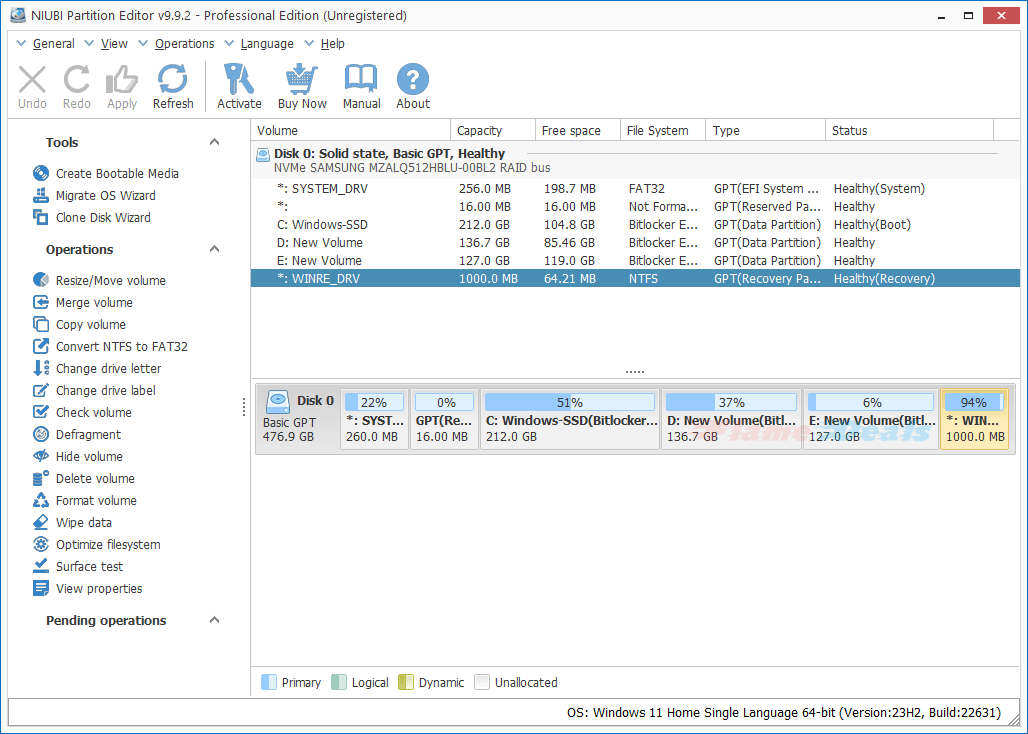
NIUBI Partition Editor Professional Edition is a reliable disk partition management solution for Windows operating systems, offering features like shrinking, extending, moving, merging, fixing errors, defragmenting, scanning for bad sectors, copying, and performing tasks. It also provides a 1-second rollback data protection feature and offers flexible pricing options, lifetime free upgrades, and a 90-day money-back guarantee.
Key Features
- Shrink, extend, move, and merge partitions to optimize disk space without losing data.
- Fix file system errors and defrag partitions to improve computer performance.
- Scan the disk partition to check for bad sectors. Copy the disk partition to migrate data.
- Create, delete, format, hide, active, convert, and wipe partitions.
Pricing
- Lifetime with 1 Year Upgrades (2 PCs) – $39.00
- Lifetime with 2 Years Upgrades (2 PCs) – $49.00
- Lifetime Upgrades (2 PCs) – $55.2.00
8. iSunshare CloneGo
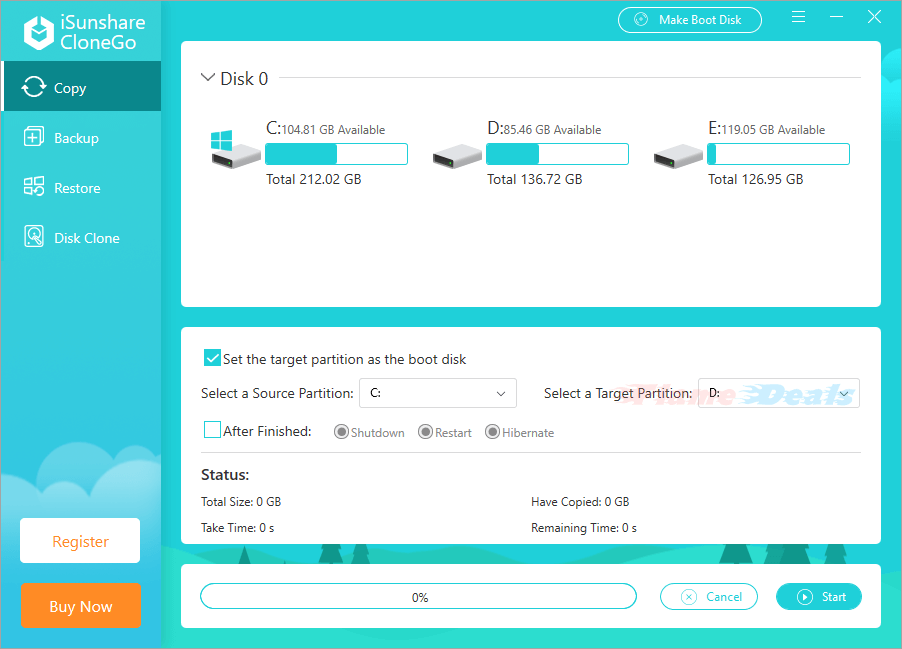
iSunshare CloneGo is a reliable tool for cloning Windows systems and disks, offering security and efficiency. It allows users to copy, backup, and restore data without reinstallation, and offers an intuitive interface for novice users. It can be used for disk upgrades, replacements, and backups.
Key Features
- Clone Windows OS or the entire disk to SSD/HDD without reinstallation.
- Backup and restore system/partitions with no data loss.
- Clone partitions or systems to protect your data.
- Clone dynamic volume to basic disk.
- Intuitive set-and-run software, super easy to use.
Pricing
- Lifetime License (2 PCs) – $19.95
9. Lazesoft Disk Image & Clone
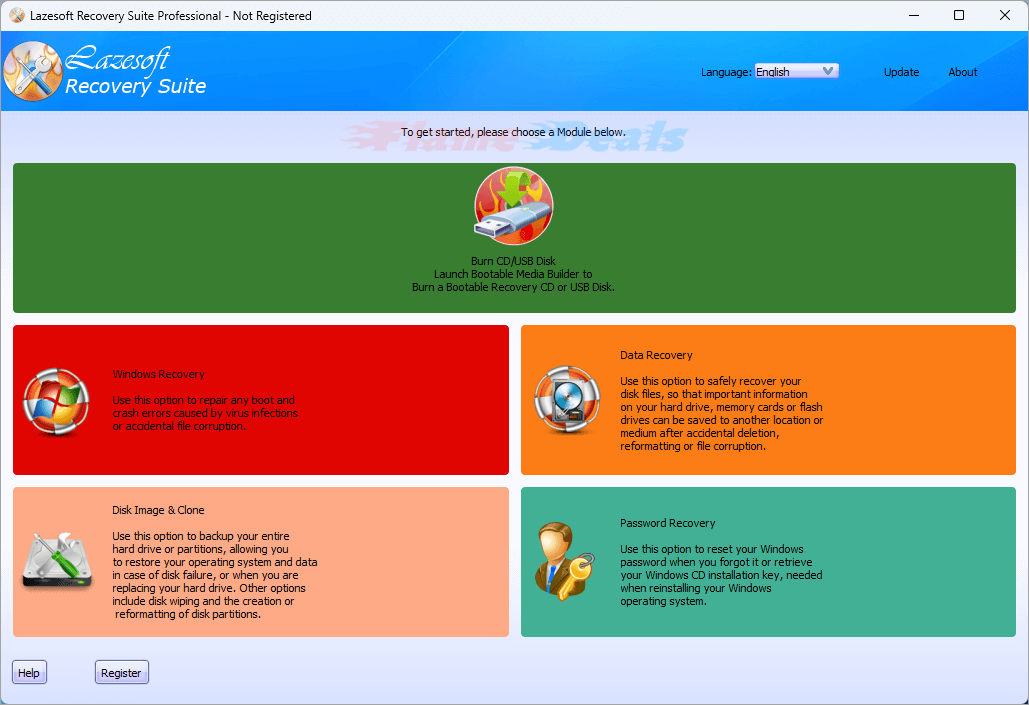
Lazesoft Disk Image & Clone is a user-friendly tool for upgrading hard disks, backing up data, and securely cloning disks or partitions. It offers options to migrate to a new hard disk, backup entire systems, or clone specific partitions. The tool also features image file compression, incremental image backup, and secure disk wiping, making it a versatile choice for disk management needs.
Key Features
- Clone an old hard disk drive to a new large one.
- copy system partition to a new SSD drive.
- Support any types of hard disks like SATA, IDE, SSD, SAS, RAID, USB.
- Support FAT, FAT32, NTFS file systems.
- Includes special sector-by-sector support for other partitions and corrupted file systems.
Pricing
- Business License Professional Edition (2 PCs) – $39.99
- Business License Server Edition (2 PCs) – $79.49
10. QILING Disk Master Professional
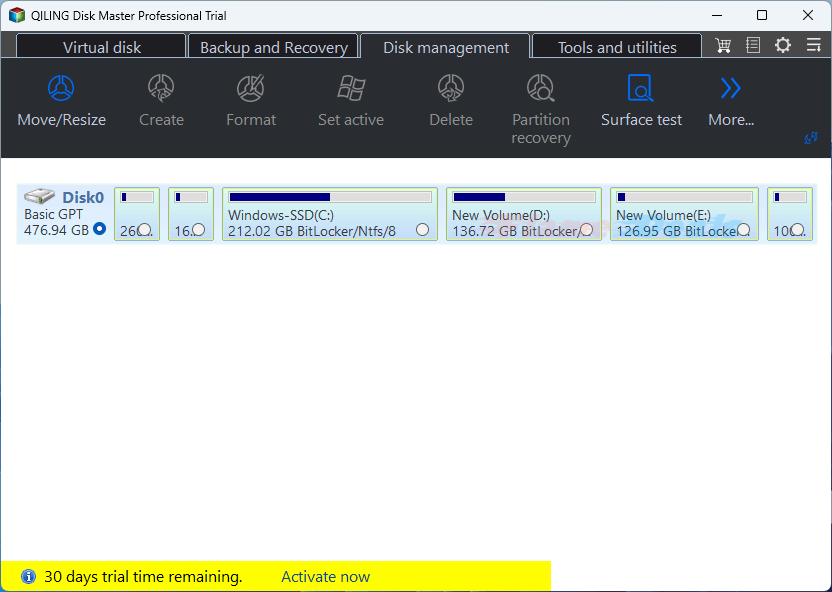
QILING Disk Master Professional is a secure and reliable data backup solution that offers various backup options, including system, disk/partition, file, zip, and schedule backups. It also offers flexibility in managing backups and easy system and file recovery. Compatible with various Microsoft Windows operating systems, it is a popular choice for home office and business users.
Key Features
- Clone entire disks or partitions.
- Clone your entire system, including OS and programs, to new disks or partitions.
- Ensures data integrity with precise sector-by-sector cloning.
- Choose between fast or complete cloning modes for tailored cloning.
Pricing
- Lifetime License (1 PC) – $39.00
Our Final Word
The Windows hard drive cloning tools market is diverse and feature-rich, thus offering several options. These tools cater to specific needs, optimizing disk space, ensuring data integrity, and streamlining system recovery processes. Choose the tool that fits your needs to control tasks with peace of mind.
FAQs
How do hard drive cloning tools work?
Hard drive cloning tools typically operate by copying the contents of one hard drive to another, either on a sector-by-sector basis or by copying only used sectors. They ensure data integrity during the cloning process, allowing users to create identical copies of their drives without any loss of data or functionality.
What features should I look for in hard drive cloning tools?
When choosing hard drive cloning tools, consider features such as sector-by-sector cloning for data integrity, support for different operating systems and file systems, a user-friendly interface, scheduling options for automated backups, the ability to clone specific partitions or entire drives, and compatibility with various storage devices.
Are hard drive cloning tools compatible with Windows operating systems?
Yes, most hard drive cloning tools are compatible with Windows operating systems, including Windows 11/10/8/7/Vista/XP. However, it’s essential to check the system requirements and compatibility of the specific tool with your Windows version before using it.
Can hard drive cloning tools be used for disk upgrades?
Yes, one of the primary purposes of hard drive cloning tools is to facilitate disk upgrades. Users can clone their existing hard drive to a new one, including all data and the operating system, without the need for reinstalling software or configuring settings. This process streamlines the upgrade process and ensures a seamless transition to a new storage device.
What are some popular hard drive cloning tools for Windows?
Some popular hard drive cloning tools for Windows include EaseUS Partition Master Professional, AOMEI Partition Assistant Professional, Donemax Disk Clone for Windows, iSumsoft Cloner, Magoshare AweClone for Windows, DoYourClone for Windows, NIUBI Partition Editor Professional, iSunshare CloneGo, Lazesoft Disk Image & Clone, and QILING Disk Master Professional. These tools offer various features and functionalities to meet different user needs for disk cloning and data backup.





