
It is not unusual to run into system problems with iOS devices because the platform is always changing. Reliable solutions are essential for issues ranging from the notorious Apple logo loop to recurring errors. This post examines the top 10 iOS system repair and recovery software tools for 2024 and provides users with solutions for a wide range of problems.
Table of Contents
Why do I need iOS System Repair and Recovery Software Tools?
If you have an iOS device, sooner or later you will need a tool like this. To cut it short, we’ll give a list of reasons why. Here it is:
- Resolve system glitches, such as freezing screens, unresponsive touch functions, or unexpected shutdowns.
- Address boot loop problems by repeatedly restarting without reaching the home screen.
- Fix software-related issues like errors during iOS updates, app malfunctions, and problems arising from incompatible software installations.
- Recover from the Apple Logo Loop.
- Handle iOS version downgrades or upgrades.
- Prevent data loss.
- Resolve iTunes errors.
- Efficient recovery from Recovery Mode.
- Compatibility with the latest iOS versions and devices.
1. Tenorshare ReiBoot

Tenorshare ReiBoot is a top iOS system repair and recovery software for iPhones, iPads, and Macs. It provides a one-click solution to enter and exit recovery mode. It fixes over 150 iOS system issues without data loss. The software supports iOS downgrades and upgrades, so you can explore new features or revert to previous versions. ReiBoot offers AI-powered repair, quick iPhone and iTunes error fixes, and three modes for system issue resolution. It is known for its reliability and user-friendly interface.
Key Features
- Enter/exit Recovery Mode with a single click.
- Repair 150+ iOS/iPadOS/tvOS/macOS system issues without losing data.
- Support the latest iOS/iPadOS/macOS downgrade & upgrade, including Betas.
- Reset iOS/iPadOS/macOS devices without Passcode/iTunes/Finder.
- Easily fix common iPhone and iTunes errors like 4013 and 4005.
Pricing
- 1 Month License (5 iOS Devices, 1 PC/MAC) – $24.95
- 1 Year License (5 iOS Devices, 1 PC/MAC) – $49.95
- Lifetime License (5 iOS Devices, 1 PC/MAC) – $79.95
- Annual Business Plan (10 iOS Devices, 1 PC/MAC) – $79.95
- Annual Business Plan (15 iOS Devices, 1 PC/MAC) – $99.95
- Annual Business Plan (Unlimited iOS Devices, 1 PC/MAC) – $299
2. iMyFone Fixppo

iMyFone Fixppo is a versatile iOS system recovery tool for Apple TVs, iPads, and iPhones. It allows for one-click recovery mode fixes, downgrade/update iOS without using iTunes and without affecting your data. The program restores data, and it covers more than 150 iOS problems, such as those with the Apple logo or black screen. It is safe, easy to use, and provides jailbreak-free, automated iOS downgrades and upgrades. Fixppo, a trusted solution for millions of users, is renowned for its unique technology, reasonable prices, and effective fixes for a wide range of iOS system issues.
Key Features
- Upgrade-Downgrade iOS without iTunes.
- Instantly enter/exit Recovery Mode on iOS devices for free.
- One-click to reset iPhone/iPad/iPod touch without passwords.
- Fix your iPhone/iPad/iPod touch/Apple TV without losing data.
- Easily downgrade iOS 17 to the previous version without jailbreaking.
- Repair 150+ iOS/iPadOS/tvOS system problems.
Pricing
- 1 Month Plan (1 iOS Device, 1 PC/MAC) – $29.99
- 1 Year Plan (1 iOS Device, 1 PC/MAC) – $49.99
- Lifetime Plan (5 iOS Devices, 1 PC/MAC) – $59.99
3. Foneazy TinyFix iOS System Repair

Foneazy TinyFix is a user-friendly iOS system repair tool for iPhones, iPads, and iPods. It fixes a number of problems without erasing any data, including frozen screens, the display of the Apple logo, and recovery mode loops. It fixes common issues with the iOS 16/15 update and supports iPhone 14 models running iOS 16. The program allows you to downgrade iOS without losing any data, fixes iTunes errors, and offers one-click solutions for entering and leaving recovery mode. It works with both Windows and macOS.
Key Features
- Fix a variety of iPhone/iPad/iPod problems without data loss.
- Resolve most iOS 14/15/16 update issues.
- Apple-certified, multi-repair-mode iOS system repair tool.
- Resolve iTunes issues like 4013/4005 with just a few clicks.
- Supports all iOS versions and devices, up to iOS 16 and all iPhone 14 models.
Pricing
- 1 Month Plan (5 iOS Devices, 1 PC/MAC) – $24.95
- 1 Year Plan (5 iOS Devices, 1 PC/MAC) – $34.95
- Lifetime Plan (5 iOS Devices, 1 PC/MAC) – $44.95
4. iSunshare iOS Repair Genius

iSunshare iOS Repair Genius is a robust tool for repairing iPhone/iPad system issues with or without data loss. Common issues like recovery mode, black/white screens, stuck on the Apple logo, and more are successfully resolved by it. The software provides two repair modes: Standard and Advanced. It permits a safe transition out of several modes, including DFU and recovery modes. iOS Repair Genius is compatible with all iOS devices and versions, including iOS 17 and iPhone 15, and it also fixes iTunes errors. It offers a thorough fix for more than 50 typical iOS system issues with simple upgrades to iOS 17 Beta and speedy downgrades without jailbreaking.
Key Features
- Completely repair various iOS system issues such as stuck on Apple logo or recovery mode, black screen, white screen, etc.
- Support two types of repair mode to fix your device.
- Easily upgrade/downgrade without data loss or jailbreak.
- Compatible with all iOS versions and devices, including iOS 17 and iPhone 15.
Pricing
- Lifetime Plan (Unlimited iOS Devices, 1 PC/MAC) – $29.95
5. UltFone iOS System Repair

UltFone iOS System Repair is an efficient tool designed for repairing iOS/macOS system issues with user-friendly features. The software provides a one-click way to enter and exit recovery mode on iPhone, iPad, and iPod, and it supports downgrading from iOS 17 without the need for iTunes. More than 150 iOS system problems, such as the Apple logo, reboot loop, and black screen without data loss, can be resolved by this tool. It also offers free macOS downgrade and repair services.
Key Features
- Upgrafe/Downgrade iOS without iTunes.
- 1-Click to enter and exit recovery mode on iPhone/iPad/iPod.
- Fix 150+ iOS system issues without data loss.
- Free repair and downgrade macOS system in minutes.
- Reset iPhone/iPad/iPod Touch without password/iTunes/Finder.
- Support all iOS versions and iPhone models, up to iPhone 15 series and iOS/iPadOS 17.
Pricing
- 1 Month Plan (5 iOS Devices, 1 PC) – $24.95
- 1 Year Plan (5 iOS Devices, 1 PC) – $49.95
- Lifetime Plan (5 iOS Devices, 1 PC) – $79.95
- Annual Business Plan (10 iOS Devices, 1 PC) – $79.95
- Annual Business Plan (15 iOS Devices, 1 PC) – $99.95
- Annual Business Plan (Unlimited iOS Devices, 1 PC) – $299
6. MagFone iOS System Recovery

MagFone iOS System Recovery provides a comprehensive solution for fixing a wide range of iOS issues, including common problems like screen stuck, Apple driver errors, and more. More than 150 different types of iOS problems can be fixed with this tool without running the risk of data loss. Situations like the iPhone Black Screen, White Screen of Death, and iPhone Keeps Restarting are effectively handled by it, with support for the most recent versions of iOS 17/iPadOS 17 and iPhone 15. With just one click, users can quickly enter or exit recovery mode, and the tool makes it easier to reset an iPhone, iPad, or iPod to its original state without using iTunes or jailbreaking.
Key Features
- Fix various iOS issues like screen stuck and Apple driver error.
- Downgrade iOS/iPadOS to previous version without jailbreak.
- Enter/exist recovery mode on iPhone/iPad with one-click.
- Reset iPhone/iPad/iPod touch to normal status without iTunes.
- Fully compatible up to iOS 16.
Pricing
- 1 Month Plan (5 iOS Devices, 1 PC) – $24.95
- 1 Year Plan (5 iOS Devices, 1 PC) – $39.95
- Lifetime Plan (5 iOS Devices, 1 PC) – $55.95
7. Dr.Fone System Repair
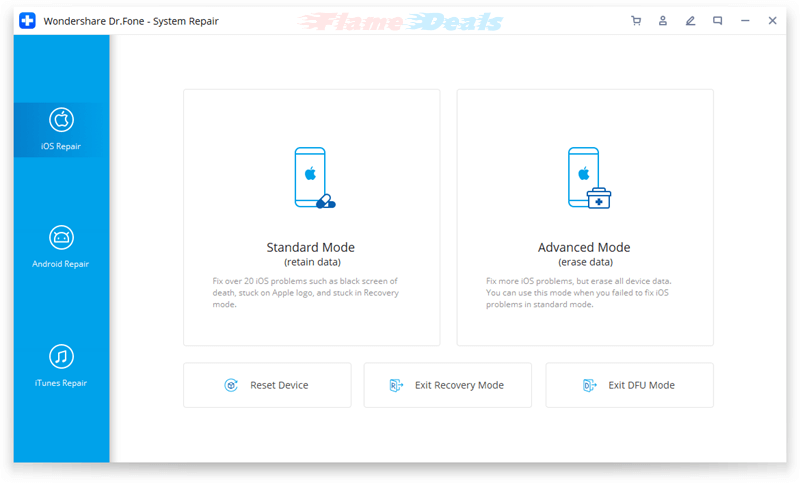
Dr.Fone – System Repair (iOS) offers an efficient solution for fixing various iOS system issues at home. It can fix more than 150 issues, such as the boot loop, the Apple logo, and error 1110. Users can update and downgrade iOS without having to jailbreak. Most issues are resolved with no data loss thanks to the tool’s free entry/exit to DFU and Recovery Mode. Three repair modes are available in the software: Standard Mode, which preserves data; Advanced Mode, which handles complex scenarios; and Anti-Recovery Mode, which erases deep data. Dr.Fone offers data-loss-free iOS upgrades and downgrades.
Key Features
- Fix various iOS issues like screen stuck and Apple driver error.
- Downgrade iOS/iPadOS to previous version without jailbreak.
- Enter/exist recovery mode on iPhone/iPad with one-click.
- Reset iPhone/iPad/iPod touch to normal status without iTunes.
- Fully compatible up to iOS 16.
Pricing
- Quarterly Plan with Auto-renew (5 iOS Devices, 1 PC) – $19.95
- 1 Quarter License without Auto-renew (5 iOS Devices, 1 PC) – $21.95
- 1 Year License (5 iOS Devices, 1 PC) – $59.95
- Perpetual License (5 iOS Devices, 1 PC) – $79.95
8. FoneGeek iOS System Recovery

FoneGeek iOS System Recovery offers a comprehensive solution for fixing over 200 iOS/iPadOS/tvOS system problems at home. These issues include the iPhone boot loop, white Apple logo, and black screen. This tool guarantees effective repair without erasing any data. With support for the most recent iPhone 15 and iOS 17/iPadOS 17 models, it offers a user-friendly solution for a variety of device issues. The tool accommodates different user needs with its two repair modes: Standard Mode for common issues without data loss, and Advanced Mode for more complex scenarios. This tool is a dependable option for fixing iOS system problems because of its low cost, intuitive user interface, and privacy protection.
Key Features
- Fix various iOS issues like iPhone black screen, white Apple logo, boot loop, etc.
- Repair your iOS/iPasOS/tvOS system errors without any data loss.
- Downgrade iOS version without using iTunes or jailbreaking.
- Fully compatible with the latest iOS 17/iPadOS 17 and iPhone 15 models
Pricing
- 1 Month Plan (5 iOS Devices, 1 PC) – $23.95
- 1 Year Plan (5 iOS Devices, 1 PC) – $33.95
- Lifetime Plan (5 iOS Devices, 1 PC) – $45.95
9. TunesKit iOS System Recovery

TunesKit iOS System Recovery offers an effective solution to a wide range of iOS and iPadOS issues, such as Apple logo, boot loop, black screen, and more. With over 150 supported iOS issues, this intelligent iOS repair tool guarantees a smooth recovery without any data loss. With just one click, users can enter or exit recovery mode without hassle. The tool also makes it easier to update to the most recent version of iOS 17 without losing data and enables users to downgrade to an earlier iOS version without jailbreaking. It is an adaptable solution for a range of Apple devices, being fully compatible with the most recent versions of iOS 17 and the iPhone 15.
Key Features
- Recover iOS/iPadOS to normal without data loss.
- Fix 150+ iOS issues like Apple logo, boot loop, black screen, etc.
- 1-click to enter/exit recovery mode on iPhone/iPad/iPod touch.
- Update/downgrade without losing data or jailbreak.
- Compatible with latest iOS 17 version and iPhone 15 models.
Pricing
- 1 Month License (5 iOS Devices, 1 PC/MAC) – $24.95
- 1 Year License (5 iOS Devices, 1 PC/MAC) – $49.95
- Lifetime License (5 iOS Devices, 1 PC/MAC) – $79.95
10. FoneLab iOS System Recovery

FoneLab iOS System Recovery is a reliable solution for fixing various iOS issues, such as iPhone being disabled, charging problems, loop restart, battery drain, and more. The software provides two repair modes: Standard, guarantees that no data is lost during the repair process, and Advanced, for more difficult issues. All iOS devices, including the iPhone 15, iOS 17, iPadOS, and older versions, are supported by FoneLab iOS System Recovery, which works with both Mac and Windows operating systems. The tool has an easy-to-use interface for recovering iOS system errors quickly and effectively without sacrificing data integrity.
Key Features
- Fix abnormal iOS systems, including iPhone disabled, charge issue, loop restart, battery drain, etc.
- You can choose Standard mode or Advanced mode to repair your device.
- Standard mode will never remove your data on device.
- Support all iOS devices and iOS versions up to iPhone 15, iOS 17.
Pricing
- 1 Month License (1 iOS Device, 1 PC/MAC) – $15.95
- 1 Year License (Unlimited iOS Devices, 1 PC/MAC) – $35.96
- Lifetime License (Unlimited iOS Devices, 3 PCs/MACs) – $79.80
Our Final Word
Having trustworthy tools for system recovery and repair is essential in the rapidly evolving world of iOS devices. The iOS system repair and recovery software tools covered in this article offer effective solutions with a range of features and price points to meet a variety of needs. These tools offer a user-friendly method of fixing system problems, such as a disabled iPhone, boot loop, or other problems. Pick the one that meets your functional and financial needs.
Discover more iPhone tools here:
10 Best iPhone/iPad Management Software in 2024
10 Best iPhone Unlocker Software & Apps 2024
FAQs
What exactly do iOS system repair and recovery software tools do?
iOS system repair and recovery software tools are designed to address a variety of issues encountered on iOS devices. They can resolve glitches, recover from system errors, and ensure the smooth operation of iPhones, iPads, and iPods.
Can these tools fix issues without causing data loss on my iOS device?
Yes, reputable iOS system repair and recovery software tools are engineered to fix system issues without compromising your data. They provide efficient solutions while preserving your photos, contacts, apps, and other valuable information.
Are iOS repair tools compatible with the latest iOS versions and devices?
Yes, leading iOS repair tools are regularly updated to ensure compatibility with the latest iOS versions and devices. This ensures that users can confidently address issues on the newest iPhones, iPads, and iPods without any compatibility concerns.
Can these tools help if my iPhone is stuck in Recovery Mode or experiencing a boot loop?
Absolutely. iOS repair and recovery software tools specialize in resolving common issues like devices stuck in Recovery Mode or caught in a boot loop. With these tools, users can easily exit Recovery Mode or break free from a continuous restart cycle.
How user-friendly are iOS system repair and recovery software tools for someone with limited technical knowledge?
Most iOS repair tools are designed with user-friendly interfaces, ensuring accessibility for users with varying technical expertise. The processes are straightforward, often requiring just a few clicks to initiate repairs, making them suitable for users with limited technical knowledge.