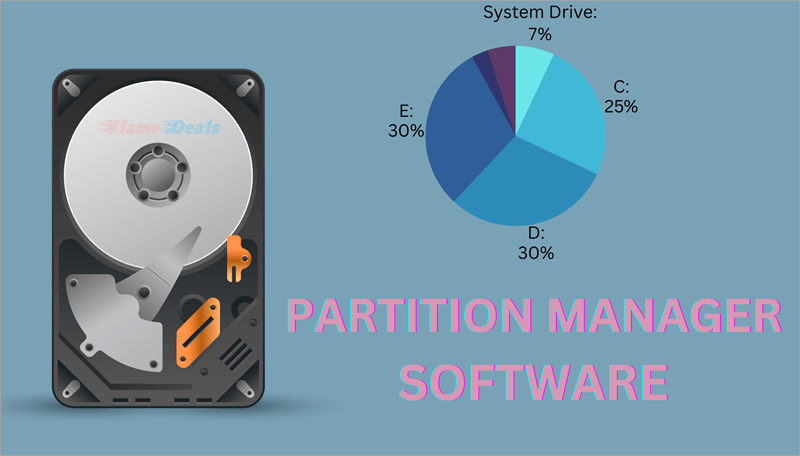
Welcome to our comprehensive guide on the top partition managers for Windows in 2024! In this blog post, we’ll explore ten of the best partition management tools designed to simplify disk partition tasks and enhance your Windows experience. They offer user-friendly interfaces and advanced features like data protection and system migration. They offer a wide range of functionalities to meet your disk management needs. Let’s dive in and discover the tools that can help you optimize your storage space and streamline your workflow.
Table of Contents
What is are partition managers for Windows?
Partition managers for Windows are software tools designed to help users manage disk partitions on their Windows operating systems. It allows users to perform various tasks such as resizing, extending, splitting, creating, deleting, and formatting partitions on their hard drives. These tools are essential for organizing and optimizing disk space, improving system performance, and ensuring data safety.
1. 4DDiG Partition Manager
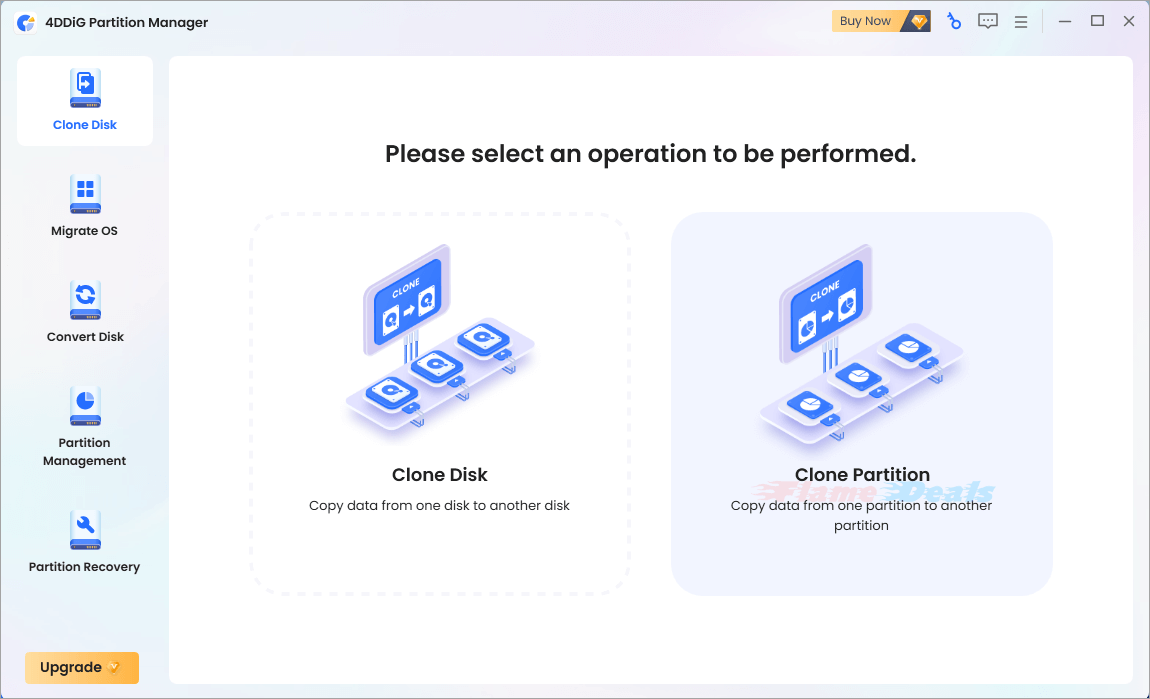
4DDiG Partition Manager is a user-friendly software designed for home users to manage disk partitions efficiently. It simplifies complex operations into four steps, including resizing, extending, splitting, creating, and deleting partitions. It offers utilities like Clone Disk, Migrate OS, and Partition Management, ensuring a seamless experience and ensuring safety and security.
Key Features
- Adjust partition size without losing data, move partition within disk boundaries, redistribute free space.
- Extend partition by taking free or unallocated space from the same disk or shrink partition to make room for other partitions.
- Divide a partition into two or multiple smaller partitions to store different types of data.
- Merge two adjacent partitions on a disk into a larger partition without data loss to expand the space of a specific partition.
- Create new partition(s) from unallocated space to improve the efficiency of data storage.
- Delete a partition you no longer need on your disk with ease and turn it into unallocated space.
- Format an inaccessible partition to make it available for reuse or change file system among NTFS and exFAT.
- Change drive letters of partitions according to your preference to reorganize your drive.
Pricing
- 1 Month License (1 PCs) – $12.95
- 1 Year License (1 PCs) – $40.95
- 1 Year License (5 PCs) – $59.95
- 1 Year License (10 PCs) – $75.95
- 1 Year License (Unlimited PCs) – $299
- Lifetime License (1 PCs) – $59.95
2. AOMEI Partition Assistant Professional
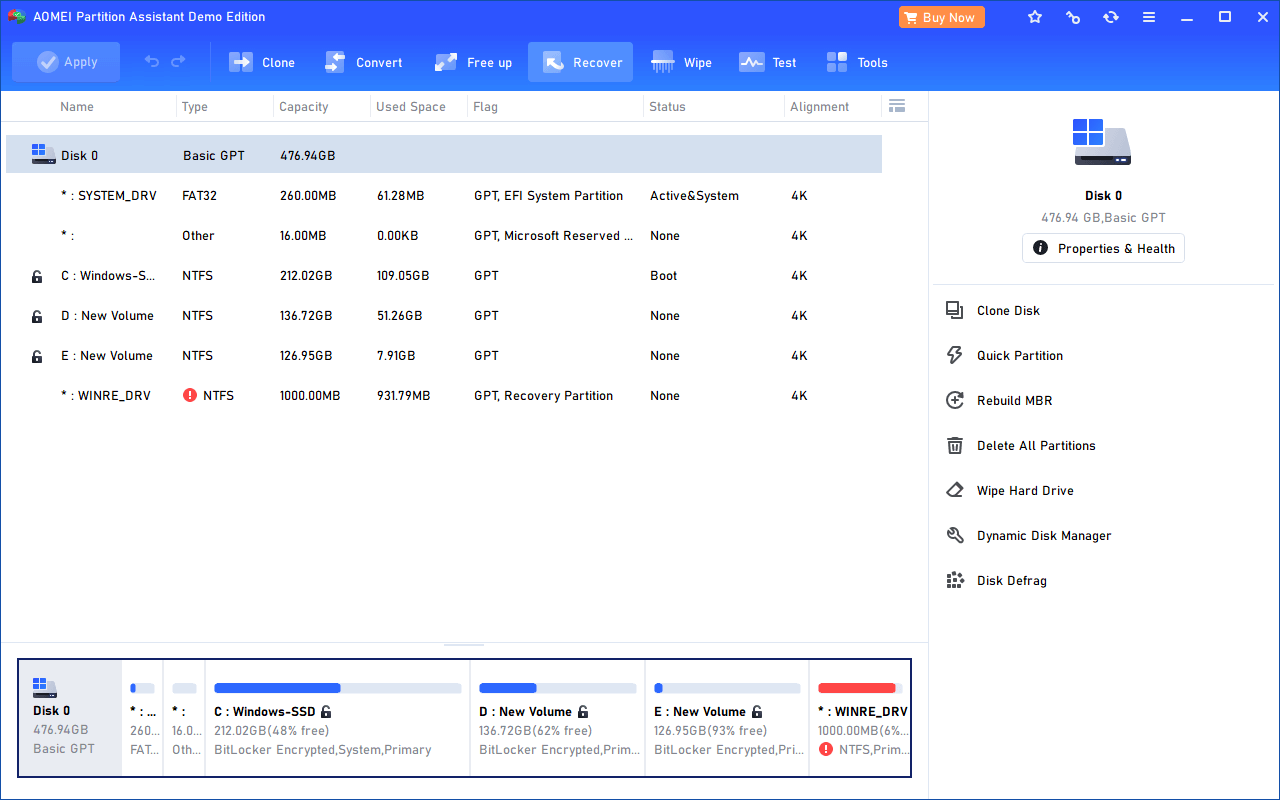
AOMEI Partition Assistant Professional is a secure and user-friendly partition software for Windows systems, offering features like resizing partitions, migrating OS to SSD or HDD, and converting MBR system disks to GPT. It also facilitates tasks like moving apps and folders, and recovering lost or deleted data.
Key Features
- Convert system disk between MBR and GPT formats without losing any data.
- Convert disk between dynamic and basic without reinstalling.
- Convert file system between NTFS and FAT32 while keeping data safe.
- Convert a partition from a logical partition to a primary partition or vice versa without losing data.
Pricing
- Yearly (2 PCs) – $49.95
- Lifetime (2 PCs) – $59.95
3. EaseUS Partition Master Pro
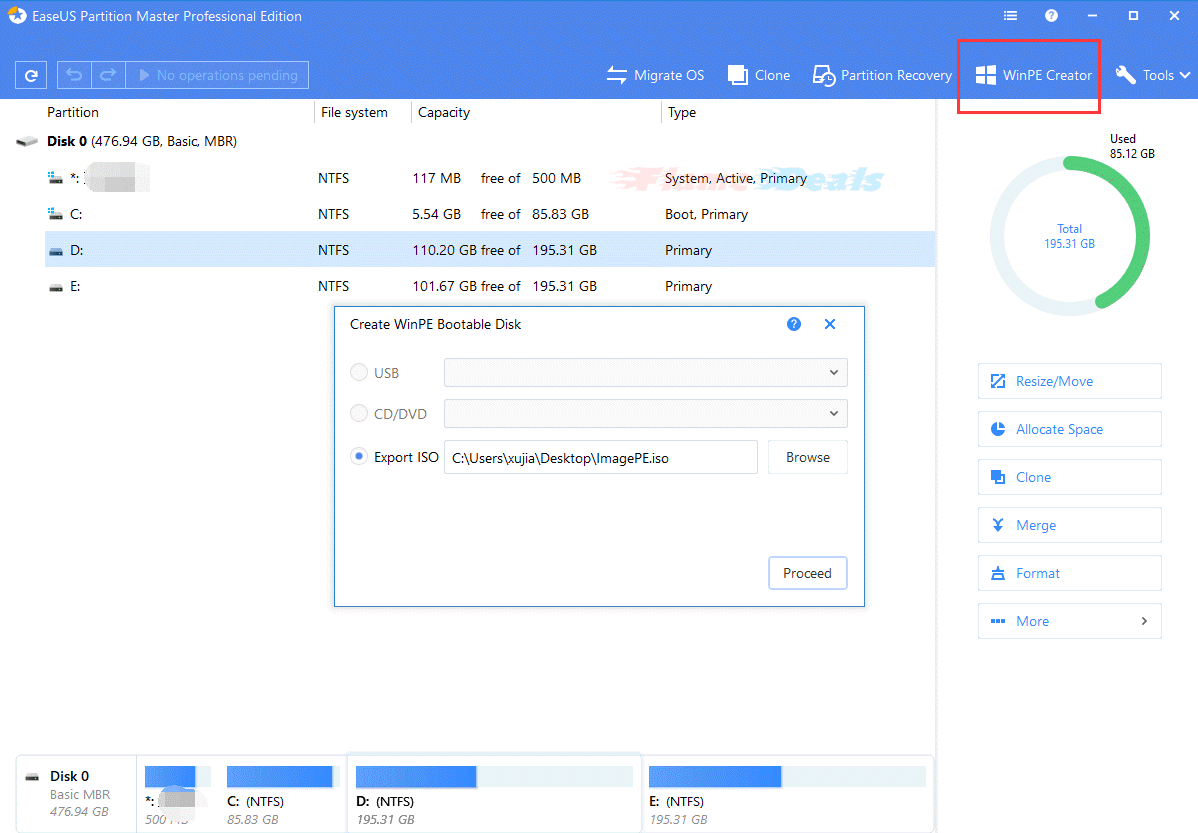
EaseUS Partition Master Professional is a comprehensive disk management tool for Windows users, offering features like partition resizing, cloning, and conversion. It supports one-click AI smart space adjustment and offers a portable version for easy partition management. With a 30-day money-back guarantee, it ensures efficient and reliable disk management.
Key Features
- Resize/Extend partition to maximize disk space usage.
- Clone system or hard drive to upgrade disks without reinstalling Windows.
- Convert MBR System Disk to GPT for Windows 11 Upgrade.
- Support one-click AI smart space adjustment.
Pricing
- Monthly (2 PCs) – $19.95
- Yearly (2 PCs) – $49.95
- Lifetime (2 PCs) – $69.95
4. MiniTool Partition Wizard Pro
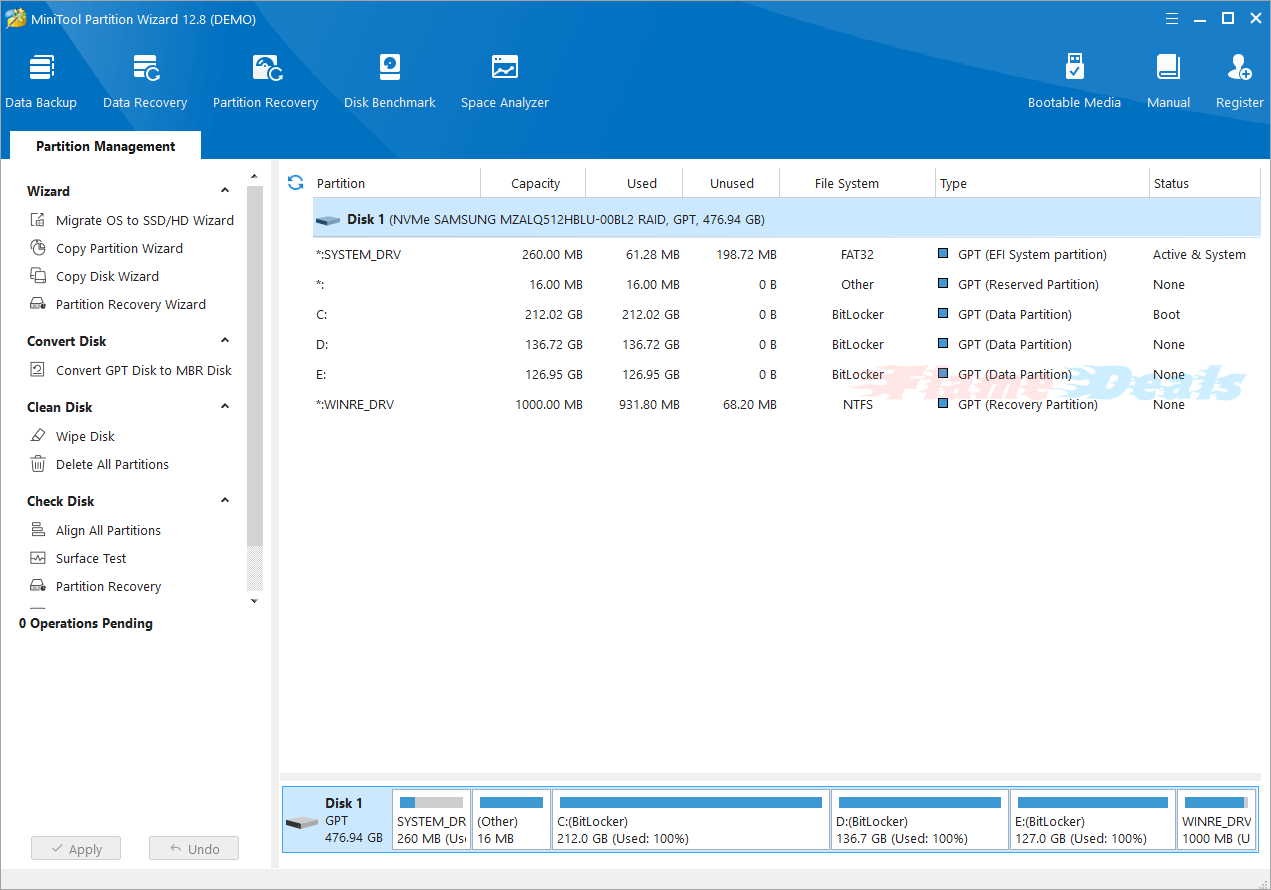
MiniTool Partition Wizard Pro is a professional partition manager with features for disk conversion, system migration, and data recovery. It offers resizing, extending partitions, and optimizing performance. With a lifetime upgrade option and license for up to 5 PCs, it’s user-friendly and efficient.
Key Features
- Create/delete/format partition.
- Move/resize partition.
- Copy disk/partition.
- Wipe disk/partition.
- Merge/split partition.
- Disk/partition check.
Pricing
- Lifetime Upgrades (5 PCs) – $199
5. Eassos DiskGenius Professional
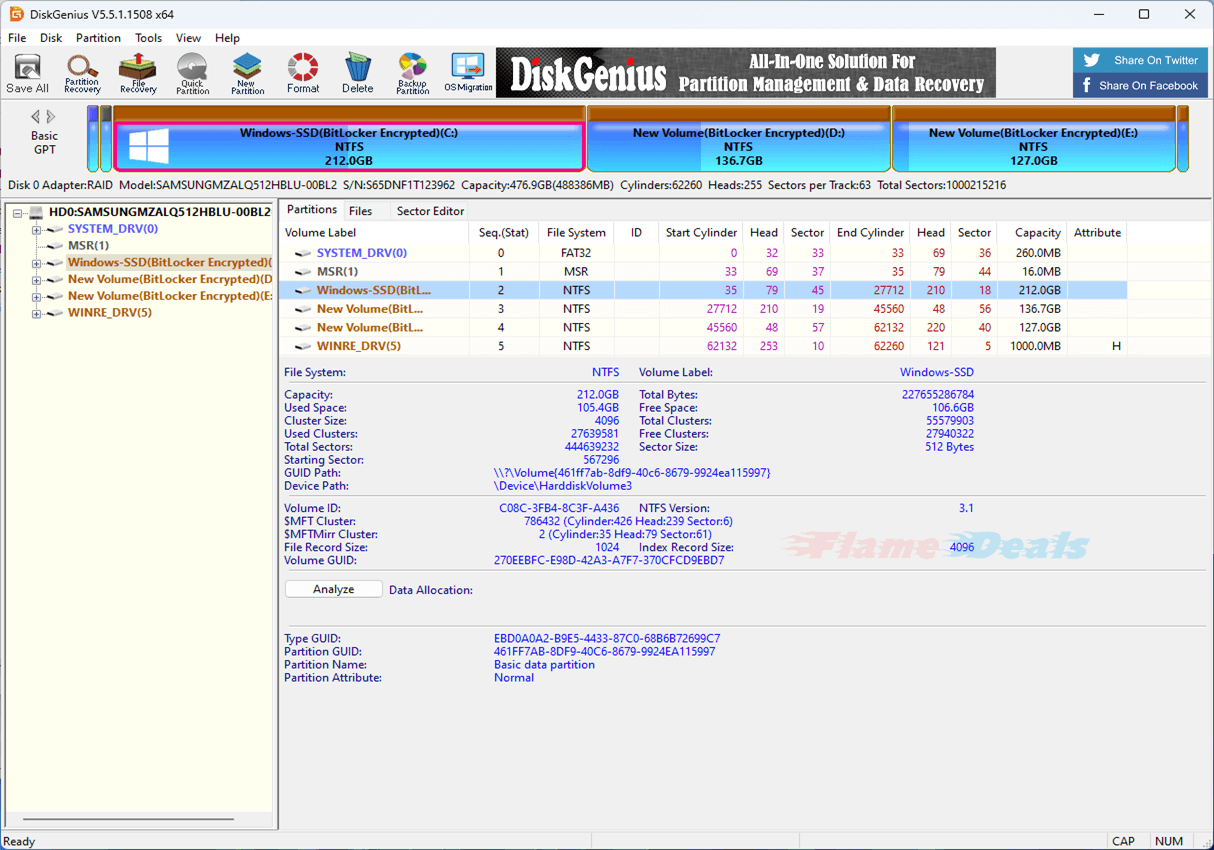
Eassos DiskGenius Professional is a versatile tool for data recovery, partition management, backup, and restore on Windows PCs and Servers. Available in three editions (Free, Standard, and Professional), it offers advanced features like EXT partition access and intelligent loading. With a reputation for efficiency and reliability, it is highly praised for its effectiveness.
Do you need more Windows tools? Check this out:
10 Best Hard Drive Cloning Tools for Windows 2024
Key Features
- Resize/Extend partition to maximize disk space usage.
- Clone system or hard drive to upgrade disks without reinstalling Windows.
- Convert MBR System Disk to GPT for Windows 11 Upgrade.
- Support one-click AI smart space adjustment.
Pricing
- Lifetime Personal (1 PC) – $99.90
- Lifetime Family (2 PCs) – $199.90
- Lifetime Technician (100 PCs) – $399.90
6. NIUBI Partition Editor Professional
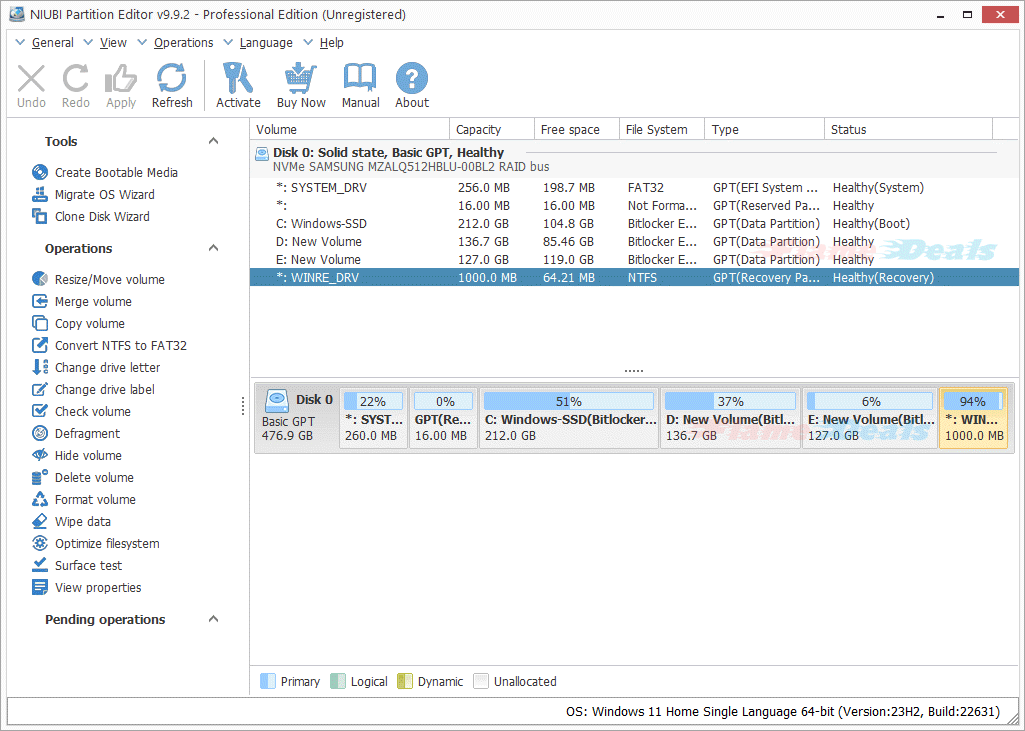
NIUBI Partition Editor Professional is a disk partition management toolkit for Windows systems, offering features like safe shrinking, extending, moving, merging, fixing errors, defragmenting, and scanning for bad sectors. It also allows data migration, copying, and data migration.
Key Features
- Shrink, extend, move, and merge partitions to optimize disk space without losing data.
- Fix file system errors and defrag partitions to improve computer performance.
- Scan the disk partition to check for bad sectors. Copy the disk partition to migrate data.
- Create, delete, format, hide, active, convert, and wipe partitions.
Pricing
- Lifetime with 1 Year Upgrades (2 PCs) – $39.00
- Lifetime with 2 Years Upgrades (2 PCs) – $49.00
- Lifetime Upgrades (2 PCs) – $55.2.00
7. QILING Disk Master Professional
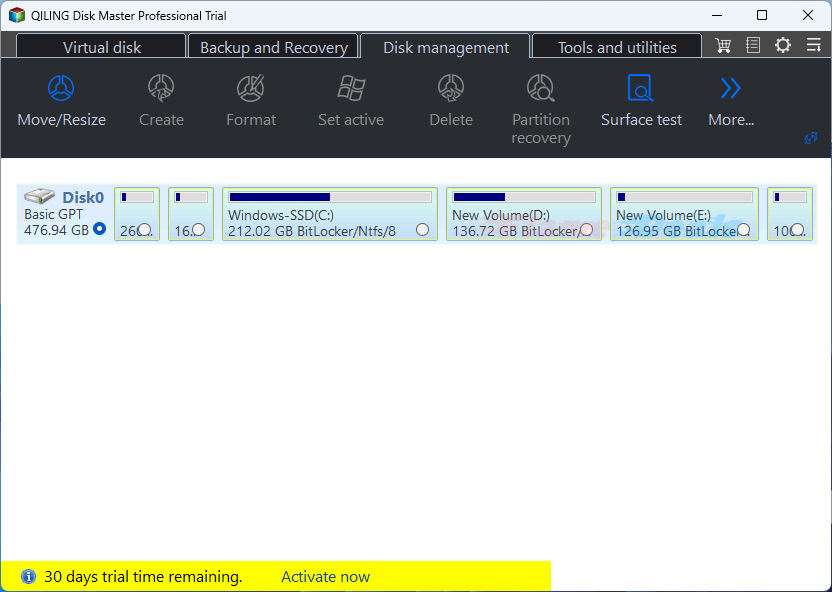
QILING Disk Master Professional is a reliable disk management software for Windows systems, offering features like system backup, disk/partition backup, file backup, and file zip. It also offers tools for system restore, disk/partition recovery, and file recovery. The software supports RAM disk, secure disk, clone & migration, disk health checking, and GPT/UEFI compatibility. Its user-friendly interface and affordable pricing make it a powerful yet accessible tool.
Key Features
- Clone entire disks or partitions.
- Clone your entire system, including OS and programs, to new disks or partitions.
- Ensures data integrity with precise sector-by-sector cloning.
- Choose between fast or complete cloning modes for tailored cloning.
Pricing
- Lifetime License (1 PC) – $39.00
8. Amazing Partition Manager Professional
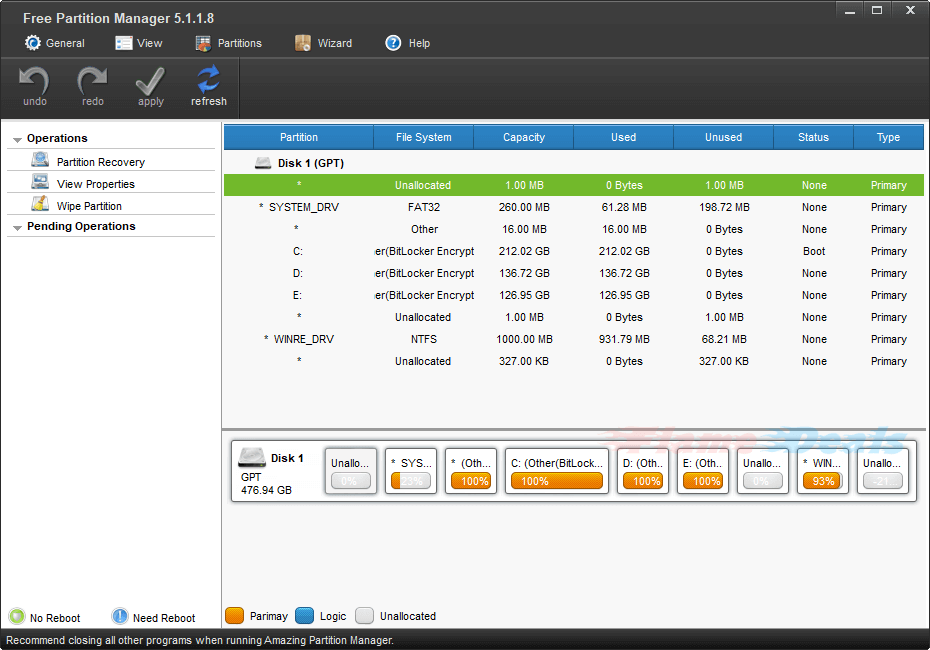
Amazing Partition Manager Professional is a versatile tool for managing disk partitions, copying, and recovering them. It is compatible with various Windows operating systems and offers features like one-click extend partition wizard, partition hard disk conversions, and partition copy wizard. Available in different license types, it is suitable for personal or professional use.
Key Features
- Extend/shrink partition or resize move dynamic volume.
- Merge partitions into a bigger one without data loss, or split partition into two.
- Convert primary to logical partition, convert disk type between MBR and GPT.
- Copy disk to upgrade or replace hard drive without reinstalling Windows and applications.
- Recover the deleted partition and Rebuilt MBR could help you fix the MBR problem.
- Format existing partition to use as a new drive, delete single or several partitions if you don’t want to keep them.
Pricing
- Lifetime Updates (1 PC) – $29.99
9. IM-Magic Partition Resizer Pro
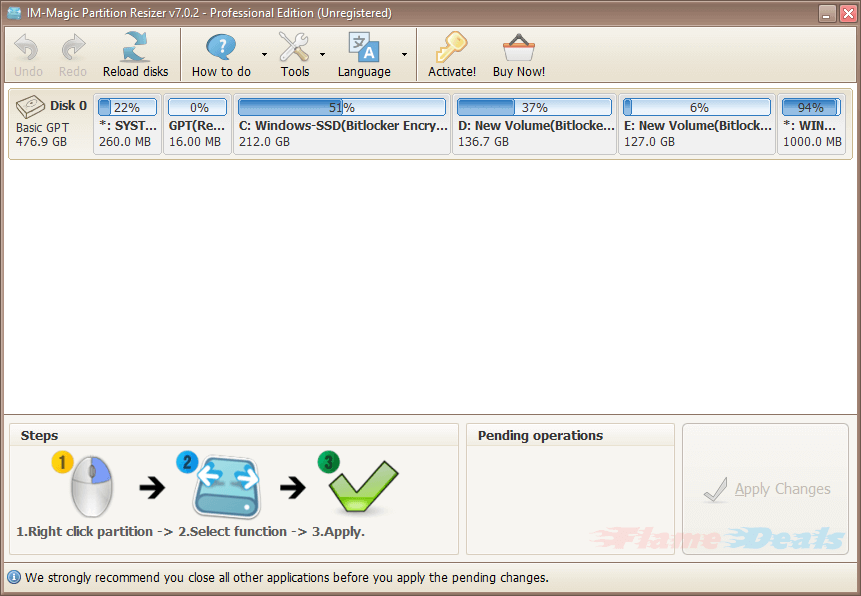
IM-Magic Partition Resizer Pro is a powerful disk management tool for Windows, allowing users to resize disks without data loss. It uses Magic Roll-Back technology to protect OS and data, and supports functions like wiping, creating new partitions, formatting, and defragmenting. Available in Professional, Server, Unlimited, and Technician editions.
Key Features
- Resize/Extend partition to maximize disk space usage.
- Clone system or hard drive to upgrade disks without reinstalling Windows.
- Convert MBR System Disk to GPT for Windows 11 Upgrade.
- Support one-click AI smart space adjustment.
Pricing
- Lifetime Professional (2 PCs) – $59
- Lifetime Server (2 Servers) – $139
- Lifetime Company (Unlimited PCs) – $399
- Lifetime Technician (Unlimited PCs) – $599
10. Macrorit Partition Expert Pro Edition
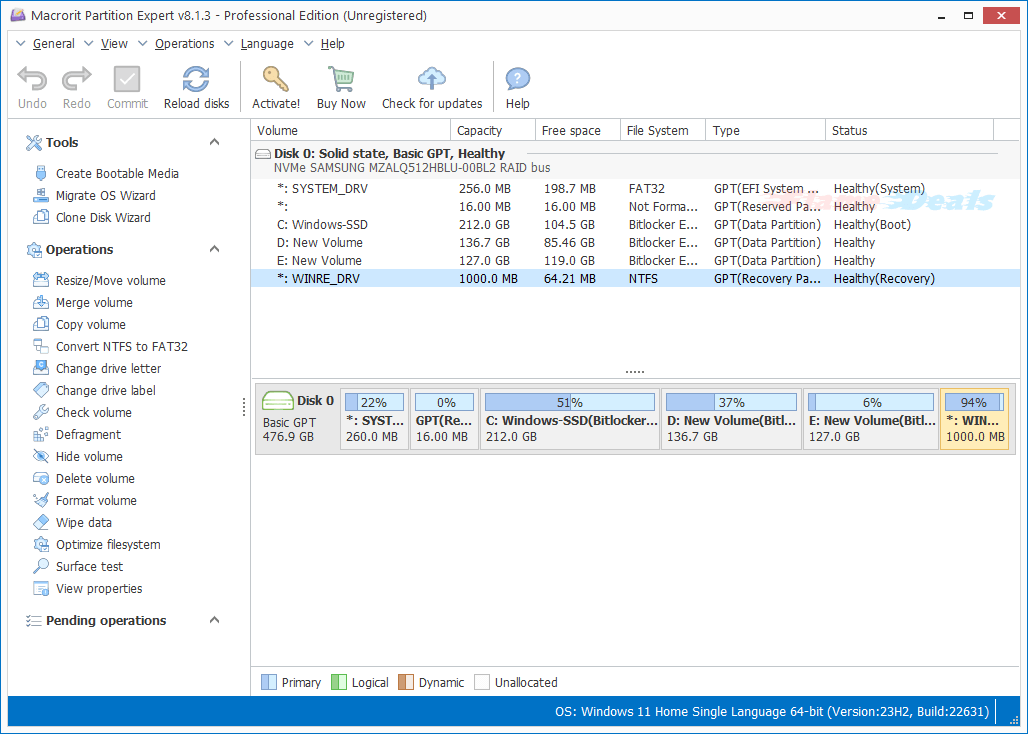
Macrorit Partition Expert Pro Edition is a Windows system partition manager that supports 32-bit and 64-bit versions, allowing tasks like extending, resizing, moving, creating, formatting, and deleting. It features data protection technology, efficient data moving algorithms, bootable media creation, 64-bit application support, cancel-at-will functionality, and disaster recovery capabilities.
Key Features
- Convert MBR to GPT disk without data loss.
- Convert NTFS to FAT32 without losing data.
- Wipe free space/unallocated space.
- Shorten the loading time, added splash.
- Convert primary partition to logical partitions without data loss and vice versa.
- Support to resize FAT partition and change cluster size.
- Support to resize FAT32 partition up to 2TB.
- Support to format large FAT32 partitions up to 2TB.
- Support disk larger than 2TB, full support 512Byte/1K/2K/4K sector size.
- Partition surface test and check hard disk; copy partition, migrate OS to a new hard drive.
Pricing
- Lifetime Professional (2 PCs) – $59
- Lifetime Server (2 Servers) – $139
- Lifetime Company (Unlimited PCs) – $399
- Lifetime Technician (Unlimited PCs) – $599
Our Final Word
Effective disk partition management is crucial for optimizing system performance, maximizing storage space, and ensuring data security. With various partition managers for Windows to choose from, it’s easier to manage disk partitions, resize them, and extend storage space. Investing in a reliable partition manager can streamline tasks, enhance productivity, and prioritize data safety and security. Choose the right tool that suits your specific needs and budget.
FAQs
What are some common features of partition managers for Windows?
Common features of partition managers for Windows include partition resizing, extending, moving, splitting, merging, cloning, converting partition types (e.g., MBR to GPT), migrating operating systems to new drives, and data recovery from lost or deleted partitions. Additionally, some software may offer advanced features like disk optimization, defragmentation, secure wiping, and bootable media creation.
How do partition managers for Windows benefit users?
Partition managers for Windows benefit users by providing them with a set of tools to efficiently manage their disk partitions. These tools help users optimize disk space usage, resize partitions to accommodate changing storage needs, clone or migrate partitions to new drives, recover lost or deleted data, and ensure data safety through features like backup and rollback technologies. Overall, partition managers contribute to improved system performance, data organization, and data security for Windows users.
What should users consider when choosing partition managers for Windows?
When choosing partition managers for Windows, users should consider factors such as the software’s compatibility with their Windows version, ease of use, range of features, reliability, performance, customer support options, and pricing. It’s essential to select a reputable and trustworthy software provider with a track record of delivering quality products and excellent customer service to ensure a smooth and hassle-free experience.
Can partition manager for Windows cause data loss or system instability?
While partition managers for Windows are designed to help users manage disk partitions safely, there is always a risk of data loss or system instability if the software is not used correctly or if there are unexpected errors during the partitioning process. To minimize these risks, users should always back up their important data before making any changes to disk partitions and carefully follow the instructions provided by the software.
Are there any free partition managers for Windows users?
Yes, there are several free partition managers for Windows users, such as EaseUS Partition Master Free, MiniTool Partition Wizard Free, and Partition Expert Free. These free versions typically offer basic partition management features and are suitable for users with simple partitioning needs. However, users requiring advanced features or commercial use may need to consider purchasing a paid version of the software.

