Proactive professionals need to stay productive now that time is money and deadlines are always approaching. Thanks to the abundance of productivity apps available on the internet, you can work more efficiently and get more done in less time. Let’s take a look at our picks of productivity apps that can really make a difference for professionals like you.

Table of Contents
Time Management Apps
For busy professionals, time management is the cornerstone of productivity. Making the most of our limited hours is made possible by efficient time management in a world where every second matters. We can manage numerous responsibilities, fulfill deadlines, and still find time for our personal lives with it, much like a magic wand. Without it, we may face the confusion of conflicting priorities and become anxious and overwhelmed. Added to that, time management demonstrates our ability to manage our responsibilities effectively, which increases our confidence and sense of self-worth. Let’s see some of the apps that can help with that.
Toggl
Have you ever felt like time slips through your fingers? Toggl can help you capture those precious moments. It’s so simple that even your cat could use it. No, really, you can start and stop the timer with just a click.
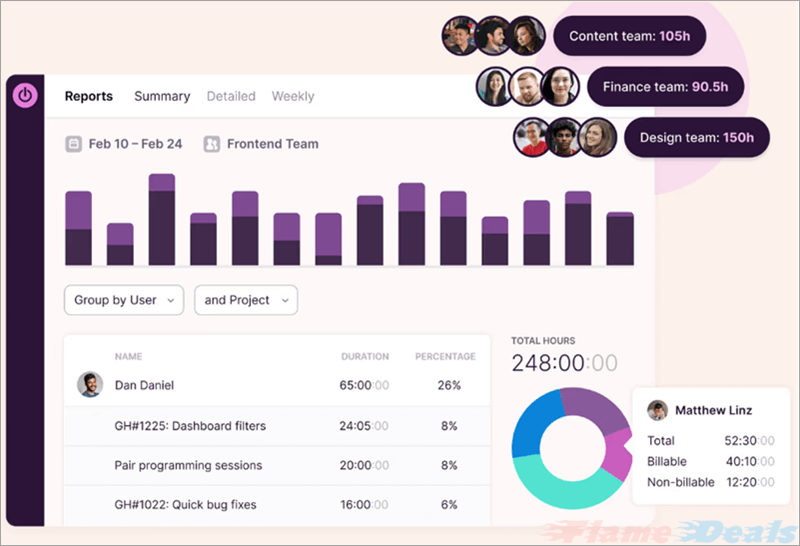
Features
- Intuitive One-Click Timer
- Real-Time Time Tracking
- Detailed Reporting and Insights
- Seamless Project and Client Management
- Cross-Platform Compatibility
- Idle Detection and Reminders
- Client-Friendly Invoicing
- Collaboration and Team Features
- Third-Party Integrations
Clockify
Tired of counting hours and minutes manually? Clockify will do it for you. It’s like having your personal time butler, but without the British accent.
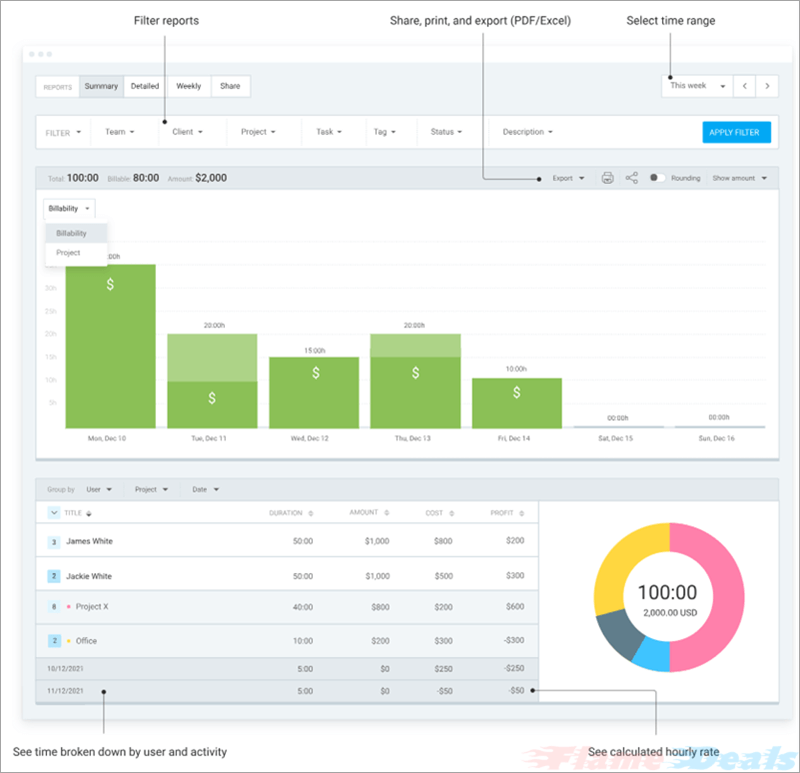
Features
- User-Friendly Interface
- One-Click Time Tracking
- Multi-Platform Accessibility
- Project and Task Management
- Reporting and Analytics
- Client and Team Collaboration
- Billable Hours Tracking
- Idle Time Detection
- Integrations with other tools
Harvest
Harvest your time wisely, just like a diligent farmer. This app is perfect for project-based work. It’s like having a digital farm manager for your tasks.
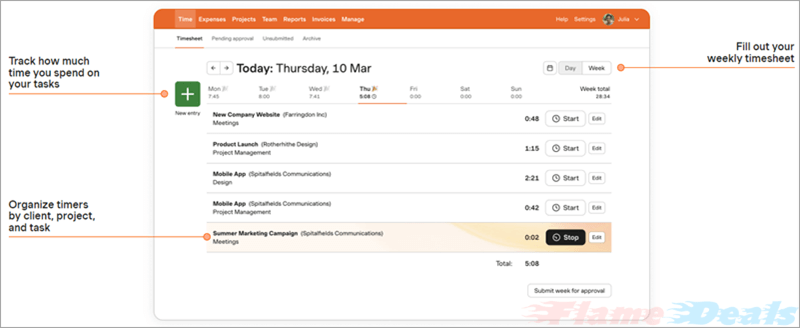
Features
- Intuitive Time Entry
- Expense Tracking
- In-App Timer
- Project and Task Assignments
- Detailed Reports
- Intuitive Time Entr
- Expense Tracking
- In-App Timer
- Project and Task Assignments
- Detailed Reports
Google Calendar
Google Calendar is your virtual assistant, always on time and never taking a day off. It’s like having a personal butler who manages your schedule.
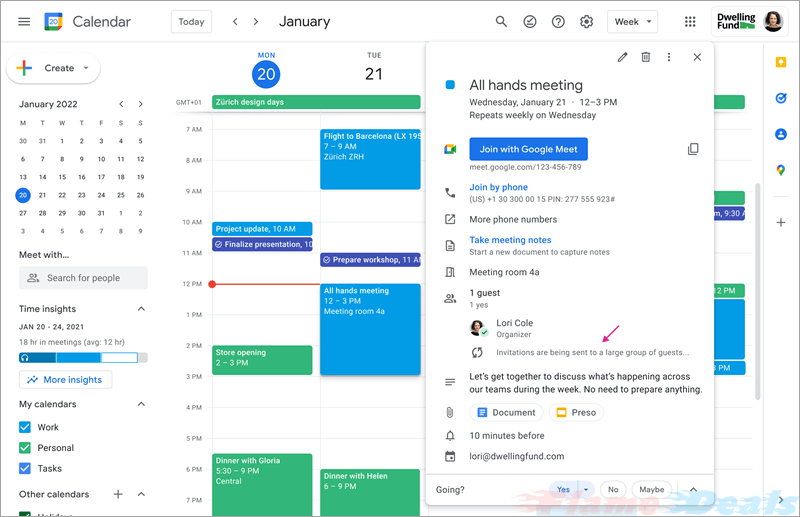
Features
- Event Scheduling
- Reminders and Alerts
- Shared Calendars
- Integration with Gmail
- Time-Zone Support
- Customizable Views
- Goal Setting
- Location-Based Events
- Meeting Attachments
- Access Across Devices
Microsoft Outlook Calendar
For the professional who loves a structured calendar, Microsoft Outlook is a reliable choice. It’s like having a digital Swiss watch.
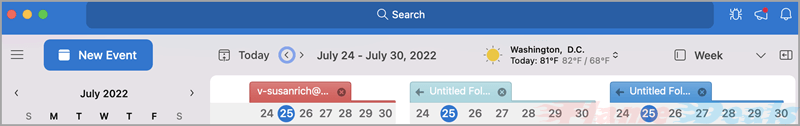
Features
- Unified Email Inbox
- Focused Inbox
- Integrated Calendar
- Task Management with To-Do
- Contact Management
- Quick Response Suggestions
- Integration with Microsoft Teams
- File Attachment Suggestions
- Advanced Search Capabilities
- Focused and Other Tabs for Notifications
Task Management Apps
Task management is like a compass that guides us through our daily duties and projects. It helps us break down complex tasks into handy steps, making even the hardest tasks feel achievable. Not only does it increase our productivity, but it also reduces the risk of missing deadlines or making mistakes. It’s like having a personal assistant who ensures that you never forget an important assignment. Task management is not just about getting work done; it’s about maintaining our peace of mind and creating a sense of accomplishment.
Todoist
Todoist helps you remember everything, even your anniversary (no more sleeping on the couch). It’s like having a personal assistant who knows your entire life.
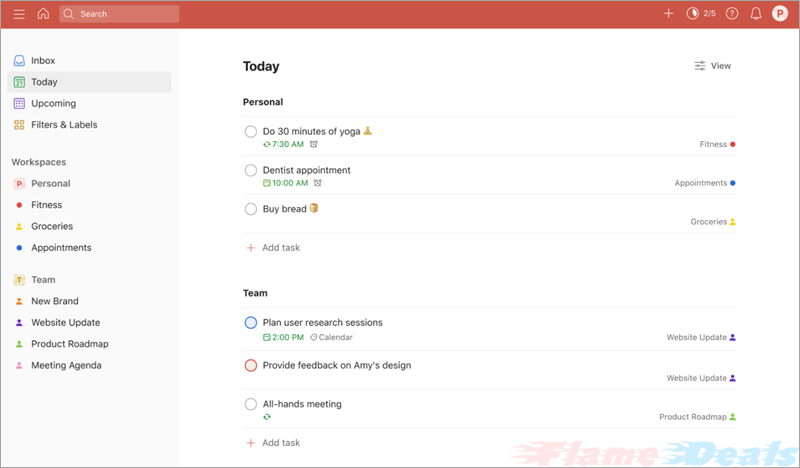
Features
- Task Creation
- Project Organization
- Due Dates and Reminders
- Priority Levels
- Labels and Filters
- Collaborative Projects
- Comments and Discussions
- Task Templates
- Integrations with Third-Party Apps
- Productivity Tracking and Insights
Google Tasks
It allows users to effortlessly create, organize, and prioritize tasks, providing a straightforward solution for efficient daily planning across all of your devices.
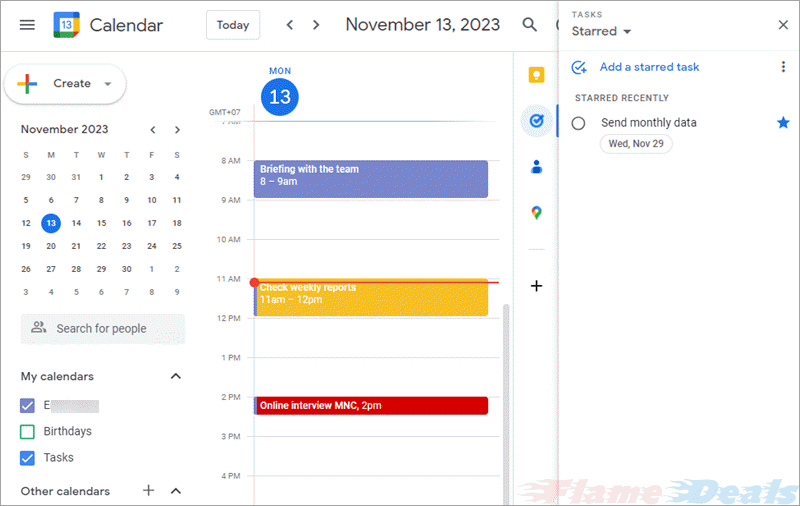
Features
- Simple Task Creation
- Due Dates and Reminders
- Subtasks for Detailed Organization
- Task Lists for Project Planning
- Integration with Google Calendar
- Mobile Accessibility with App and Widgets
- Recurring Tasks for Routine Management
- Drag-and-Drop Task Reordering
- Collaborative Task Sharing
- Integration with Gmail for Seamless Workflow
Project Management Apps
For professionals working on complex projects, these apps are indispensable.
Asana
Asana is the professional’s playground. It’s like a theme park for productivity geeks. You get to go on the rides of tasks and projects.
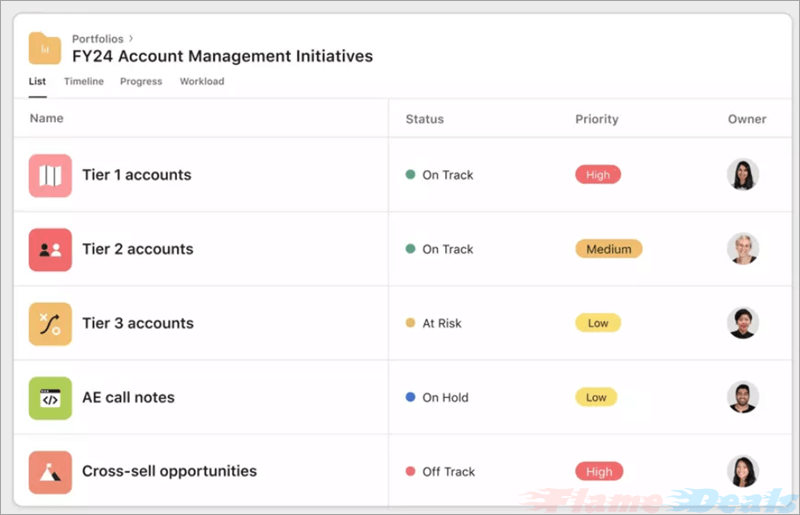
Features
- Task and Project Management
- Due Dates and Times
- Project Sections and Columns
- Team Pages and Workspaces
- Attachments and File Sharing
- Custom Fields
- Task Dependencies
- Timeline View
- Integration with Calendar Apps
- Team Collaboration and Communication
Trello
Trello is the king of visual project management. It’s like having a giant whiteboard where you can organize your work, even if your handwriting is terrible.
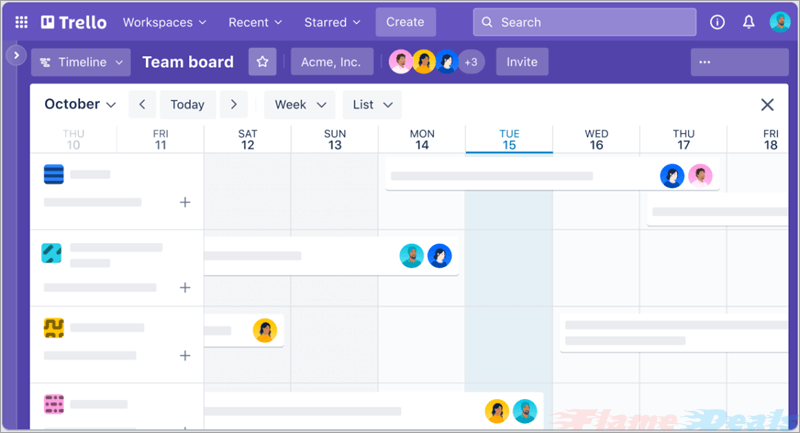
Features
- Card-Based Task Management
- Lists and Boards Organization
- Attachments and File Sharing
- Labels and Tags
- Checklists
- Due Dates and Reminders
- Comments and Collaborative Conversations
- Power-Ups for Extended Functionality
- Team Collaboration
- Mobile Accessibility and Sync
Communication Apps
In today’s interconnected world, effective communication is the key to success. Communication apps are the bridges that connect us with colleagues, clients, and teammates, regardless of our physical location. They transform the way we collaborate, share ideas, and work together on projects. Without them, we’d be lost in a sea of emails, phone calls, and endless meetings. Not only do they save us time, but they also enable us to express our thoughts and ideas with clarity. They ensure teamwork, ensuring that everyone is on the same page and working toward common goals.
Gmail
Gmail is the symphony of email apps—powerful, sleek, and everywhere. It’s like having a personal assistant for your communication needs.
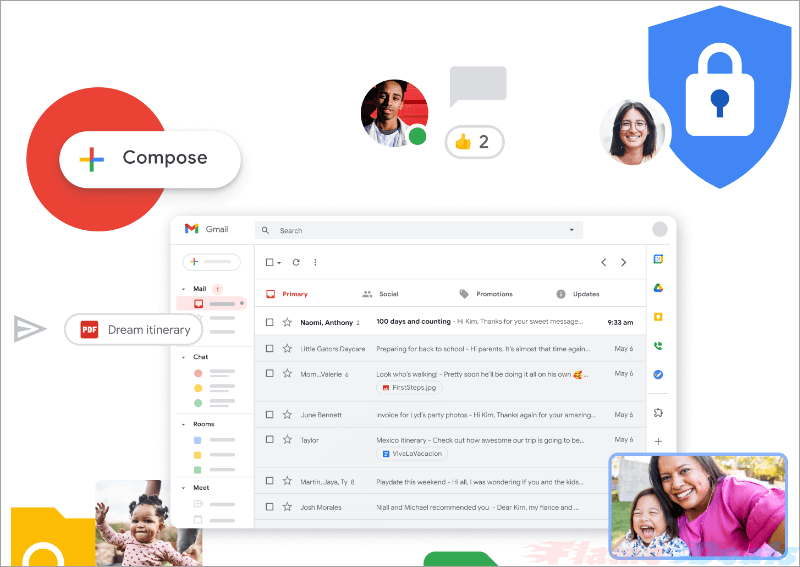
Features
- Efficient Email Organization
- Powerful Search Functionality
- Smart Categories and Filters
- Labels and Tags
- Gmail Labs for Experimental Features
- Snooze and Schedule Emails
- Undo Send
- Integrated Chat and Video Calls
- Priority Inbox
- Seamless Integration with Google Workspace (formerly G Suite)
Microsoft Outlook
Outlook is like the James Bond of email apps—stylish, efficient, and never misses a shot. It’s the 007 of email management.
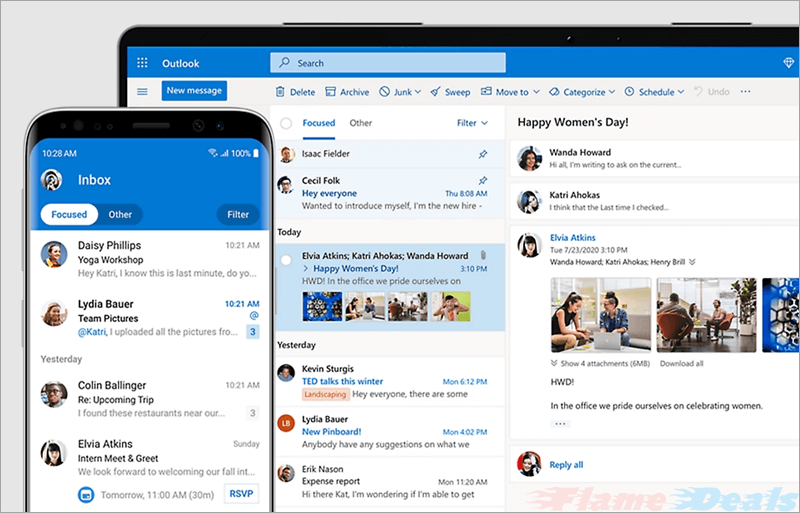
Features
- Email Organization with Folders and Categories
- Focused Inbox
- Calendar Integration
- Task Management with To-Do List
- Search and Filter Capabilities
- Email Encryption and Security Features
- Customizable User Interface
- Integration with Microsoft Office Suite
- Meeting Scheduling and Tracking
- Focused Calendar View
Slack
Slack is like a water cooler for remote teams. It’s the place to share ideas, memes, and cat videos while working.
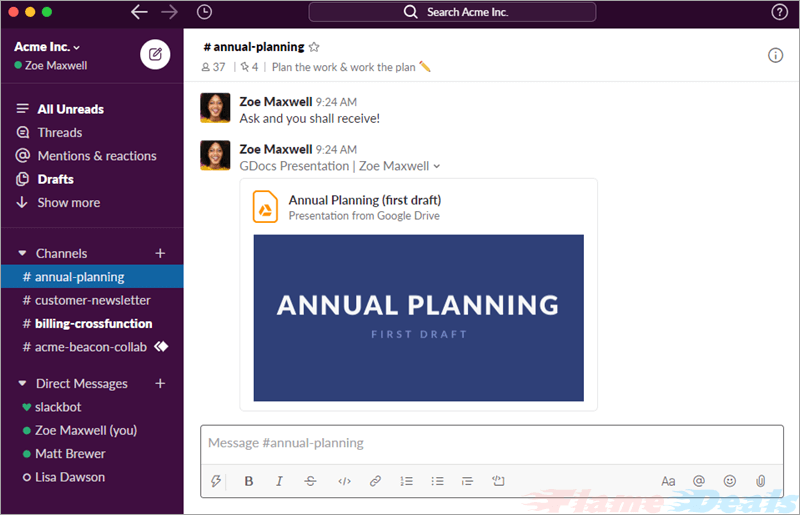
Features
- Channels for Organized Communication
- Direct Messages and Group Chats
- File Sharing and Collaborative Editing
- Integration with Third-Party Apps
- Message Threads for Context
- Customizable Notifications
- Searchable Message Archives
- Voice and Video Calls
- Workflow Automation with Slack Apps
- Real-time Collaboration
Microsoft Teams
Microsoft Teams is the superhero of virtual collaboration. It’s like the Avengers of work apps, combining chat, video calls, and file sharing in one place.
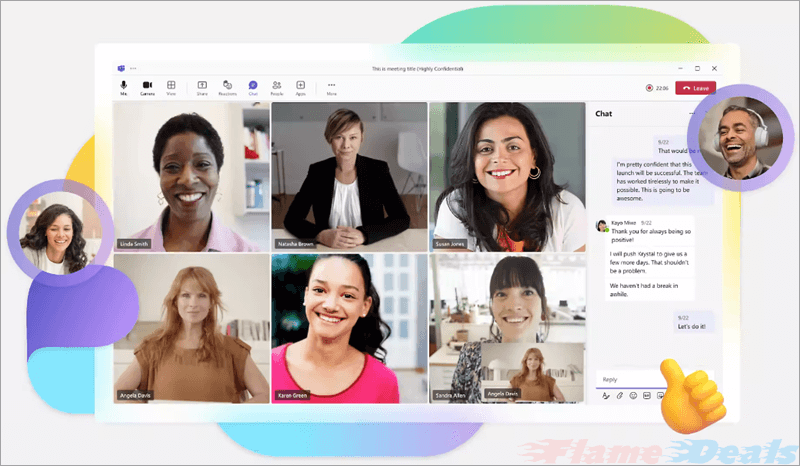
Features
- Team and Channel Organization
- Direct Messages and Group Chats
- File Sharing and Collaborative Editing
- Integration with Microsoft 365 Apps
- Video and Audio Calls
- Meeting Scheduling and Calendar Integration
- Live Event Broadcasting
- Tabs for External App Integrations
- Task Management with Planner Integration
- Access Control and Security Features
Note-Taking and Documentation Apps
Note-taking and documentation apps are our digital companions in a world where information moves at lightning speed. They capture our thoughts, ideas, and important details, ensuring that nothing slips through the cracks. These apps help us organize our minds and store valuable insights for future reference. Just like an external hard drive for our thoughts, they prevent forgetfulness and facilitate creativity. From brainstorming sessions to meeting notes, note-taking apps are our partners in turning chaos into structured knowledge. For capturing ideas and information, these apps are essential.
Evernote
Evernote is like your digital brain. It stores your thoughts, notes, and ideas, so you don’t have to. It’s the ultimate external hard drive for your mind.
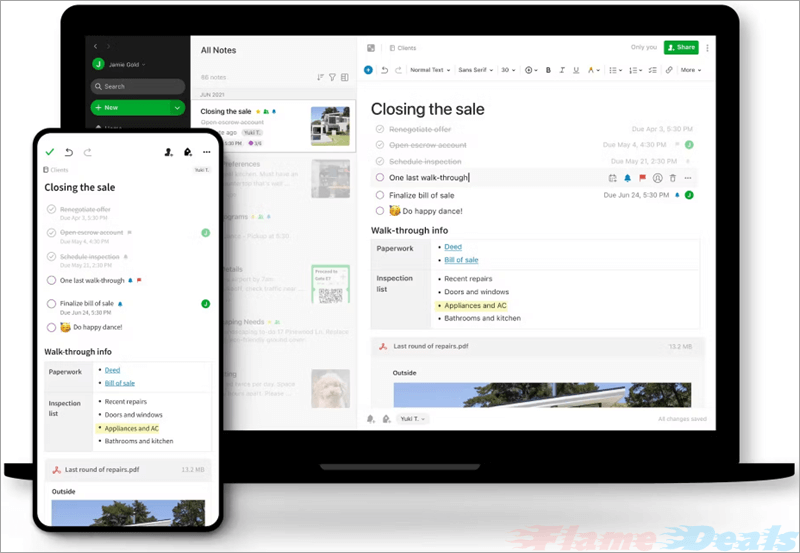
Features
- Note Creation and Organization
- Tags and Notebooks for Sorting
- Web Clipper for Easy Content Capture
- Rich Text Editing and Formatting
- Note Sharing and Collaboration
- Document Scanning and Image Recognition
- Integration with Third-Party Apps
- Notebook Stacks for Hierarchical Organization
- Sync Across Multiple Devices
- Searchable Handwritten Notes with Penultimate Integration
Google Keep
Google Keep is the sticky note of the future. It’s like having a virtual bulletin board where you can pin your thoughts. No need to worry about losing sticky notes anymore.
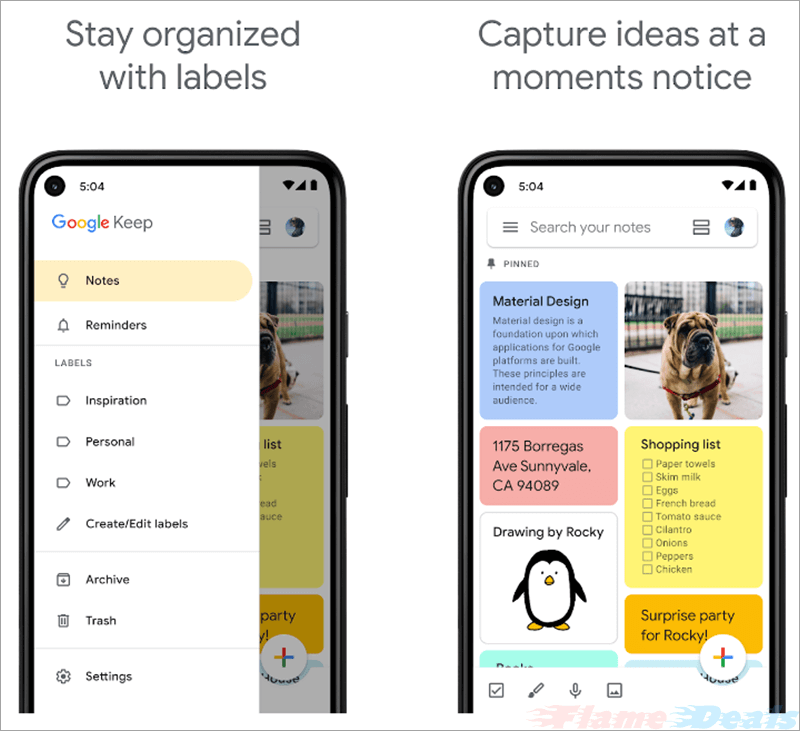
Features
- Quick Note-Taking with Colorful Cards
- Checklists and Tickable Items
- Voice Recording for Hands-Free Notes
- Image and Photo Attachments
- Collaborative Note-Sharing
- Labels for Easy Categorization
- Location-Based Reminders
- Archive and Pinning Options
- Integration with Google Workspace Apps
- Sync Across Devices with Cloud Storage
File Management and Cloud Storage Apps
File management and cloud storage apps are the guardians of our digital assets. They keep our files safe, accessible, and organized, whether we’re at home, in the office, or on the go. In a world where we create and store vast amounts of digital content, these apps prevent the nightmare of losing important documents. They offer not only a safe haven for our files but also a convenient platform for sharing and collaboration. With secure backup and data recovery, they provide peace of mind, ensuring our work is protected even in the face of technological mishaps. Storing and managing your files has never been easier with these apps.
Dropbox
Dropbox is your digital file cabinet. It’s like having a secretary who keeps everything organized, so you don’t have to sift through endless folders.
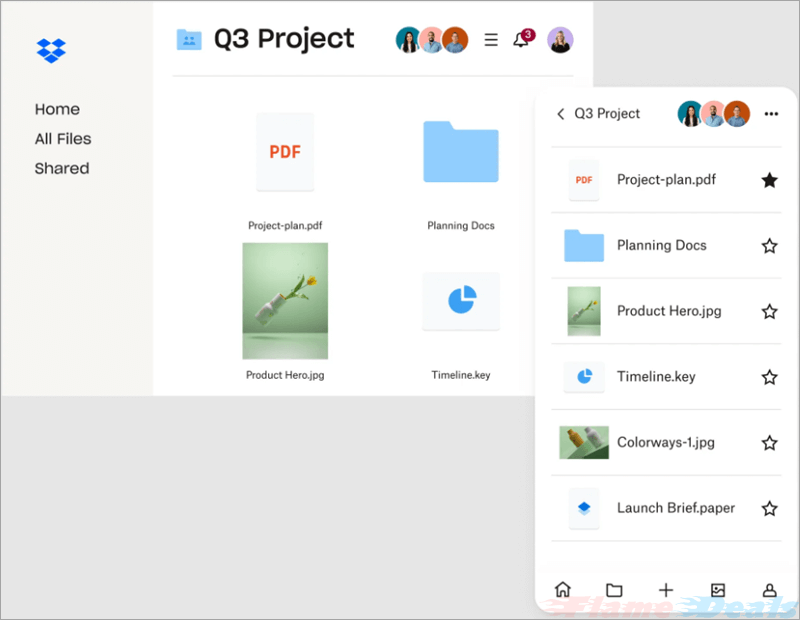
Features
- File and Folder Sharing
- Cloud Storage and Backup
- File Synchronization Across Devices
- Collaborative Workspace with Dropbox Paper
- File Versioning and Recovery
- Smart Sync for On-Demand File Access
- File Requests for Easy Collaboration
- File Comments and Annotations
- Integration with Third-Party Apps
- Two-Factor Authentication for Security
Google Drive
Google Drive is your virtual office. It’s like having a desk in the cloud where you can create, edit, and store your documents.
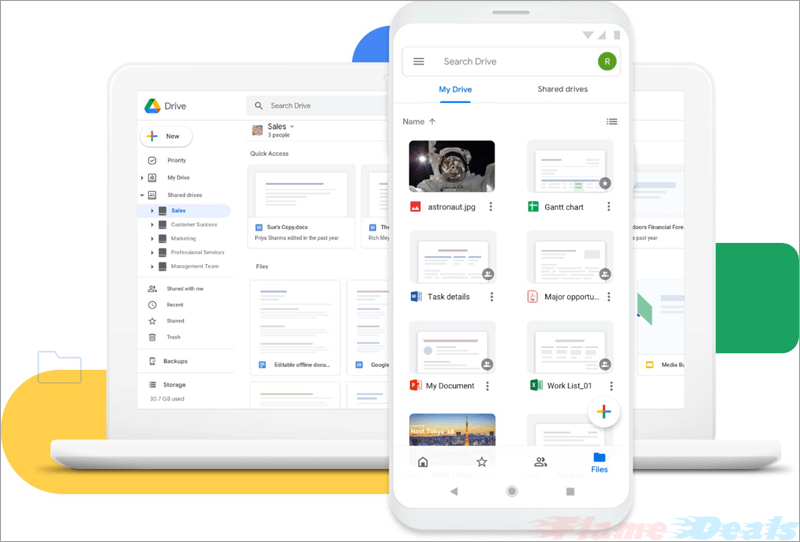
Features
- Cloud Storage for Files and Documents
- Real-Time Collaboration on Google Docs, Sheets, and Slides
- File Sharing with Customizable Permissions
- Offline Access to Documents
- File Version History and Recovery
- Integrated Search Across Documents
- Google Drive App for Mobile Accessibility
- Integration with Google Workspace (formerly G Suite) Apps
- Secure File Encryption and Two-Factor Authentication
- 15 GB of Free Storage and Scalable Storage Plans
Our final word
Congratulations! You’ve made it through the productivity app wonderland. Remember, the key to success is finding the right app that suits your specific needs and work style. So, go ahead, explore these apps, and watch your productivity soar.
Check out NordVPN if you’re looking for a cool app for your data privacy.
FAQs
What is the right app for me?
The best way to find out is to try them and pick the one that makes you feel more comfortable.
How do productivity apps enhance time management for professionals?
Productivity apps revolutionize time management for professionals by introducing efficient tools and features. In essence, these apps act as personal assistants, empowering professionals to make the most of their precious time.
How do communication apps streamline collaboration in remote work?
Communication apps bridge the physical gap in remote work, fostering seamless collaboration among team members.
Why is note-taking crucial for maintaining productivity in the digital age?
Note-taking remains a cornerstone of productivity in the digital age due to its multifaceted benefits like information retention, organization, quick reference, and much more.
What security features should I prioritize when selecting a cloud storage app?
Some key security features to embrace first are two-factor authentication, end-to-end encryption, access control, secure file sharing, and data backup recovery.





