
Screen mirroring apps have revolutionized the way we interact with our mobile devices and computers, offering a seamless bridge between the two. With these cutting-edge apps, you can project your smartphone screen onto bigger computer screens to make work more efficient, gaming more fun, and sharing content more quickly. Screen mirroring apps are very useful in this digital age because they let you share your screen and work together on projects, show educational videos, or just enjoy multimedia content on a bigger screen.
Table of Contents
Why Do I Need Screen Mirroring Apps?
I’ll cut it short to make it easier. Here’s a list of the reasons:
- Enhanced Viewing: Enjoy content on a larger display.
- Productivity Boost: Facilitate collaborative work and efficient presentations.
- Gaming Control: Play mobile games with improved controls on a computer.
- Effortless Sharing: Easily share media, documents, and presentations.
- Convenient Management: Seamlessly control and manage mobile devices from a computer.
- Educational Utility: Ideal for classrooms and online learning.
- Versatile Connectivity: Connect multiple devices with various operating systems.
1. Tenorshare Phone Mirror

Tenorshare Phone Mirror offers seamless cross-platform screen mirroring, supporting Android 14 and iOS 17. It lets you mirror their Android and iOS screens on their PC or Mac, so you can control more than one device at the same time. It makes sure you have the best visual experience possible with features like game keyboard support, screen rotation, and full-screen display.
You can easily move files between their Android devices and their PC or Mac, play Android games on your computer, and control your devices with a keyboard and mouse. The software also lets you record what’s on your phone’s screen and take screenshots right from your computer. Phone Mirror is the best app for quickly and easily mirroring your screen because it is easy to use and works with up to five devices.
Key Features
- Play Android games on PC & Mac with game keyboard.
- Mirror Android screen and control Android phone from PC & Mac.
- Screen mirroring iPhone and iPad to PC via Wi-Fi.
- Mirror and control multiple devices at the same time (Up to 5).
- More features: take screenshots, record screen, transfer files, etc.
Pricing
- 1 Month License (Unlimited Devices, 5 PCs/Macs) – $9.95
- 1 Year License (Unlimited Devices, 5 PCs/Macs) – $29.95 / $39.95
- Lifetime License (Unlimited Devices, 5 PCs/Macs) – $39.95 / $49.95
- Annual Business Plan (Unlimited Devices, 10 PC/MAC) – $69.95 / $79.95
- Annual Business Plan (Unlimited Devices, 15 PC/MAC) – $79.95 / $99.95
*Offers a free trial and a 30-day money-back guarantee.
2. Wondershare MirrorGo

Wondershare MirrorGo works well on both Android and iOS devices and makes the experience better on bigger screens. The iOS version works perfectly with Windows 10, 8.1, 8, 7, Vista, and XP. It lets you control your iPhones from your computer and includes features like screen mirroring, recording, group work, and Wi-Fi mirroring. It is used by over 50 million users. The Android version works with Windows 10, 8.1, 8, 7, Vista, and XP and has advanced features like screen mirroring, phone control, and file transfer. It’s great for group work, presentations, home entertainment, and gaming because it’s easy to use and has key mapping for gaming, file transfer, and screen recording.
Key Features
- Map any key to your games app or any other app.
- Control your iOS/Android mobile on the PC.
- Mirror an iOS/Android phone screen to a PC with Wi-Fi.
- Drag and drop files, share the clipboard between your Android and a computer.
- iOS/Android phone screens; Take screenshots on mobile and save to PC.
Pricing
- 1 Month License (Unlimited Devices, 5 PCs) – $19.95
- 3-Month License (Unlimited Devices, 5 PCs) – $29.95
- 1 Year License (Unlimited Devices, 5 PCs) – $39.95
*Offers a free trial and a 30-day money-back guarantee.
3. iMyFone MirrorTo

iMyFone MirrorTo is a premium mirroring app for both iOS and Android. It works with iOS 17 beta and Android 14. This app is very flexible; it lets users easily mirror and control their iPhone and Android screens on a PC or Mac. MirrorTo supports gaming keyboards for well-known games like Minecraft and PUBG, making the switch from phone to computer smooth. MirrorTo supports 1080 HD, 60 FPS, and 2K resolution for a better visual experience.
The app lets you cast to multiple screens at once, which makes multitasking and giving presentations together easier. Also, real-time on-screen annotation makes presentations more interactive, and MirrorTo’s live streaming, meeting support, teaching tools, and other features make it a complete solution for many situations.
Key Features
- Mirror & Control iPhone & Android Screen on PC/Mac.
- Support gaming keyboards for Minecraft, PUBG, and numerous other mobile games.
- Free to download & use 100,000+ HD Desktop Wallpapers.
- Cast multiple screens to a computer simultaneously.
- Annotate on shared screens to elevate presentations and collaborations.
Pricing
- 1 Month Plan (Unlimited Devices) – $9.99
- 1 Year Plan (Unlimited Devices) – $29.95 / $39.95
- Lifetime Plan (Unlimited Devices) – $39.95 / $49.95
*Offers a free trial and a 30-day money-back guarantee.
4. AirDroid Cast
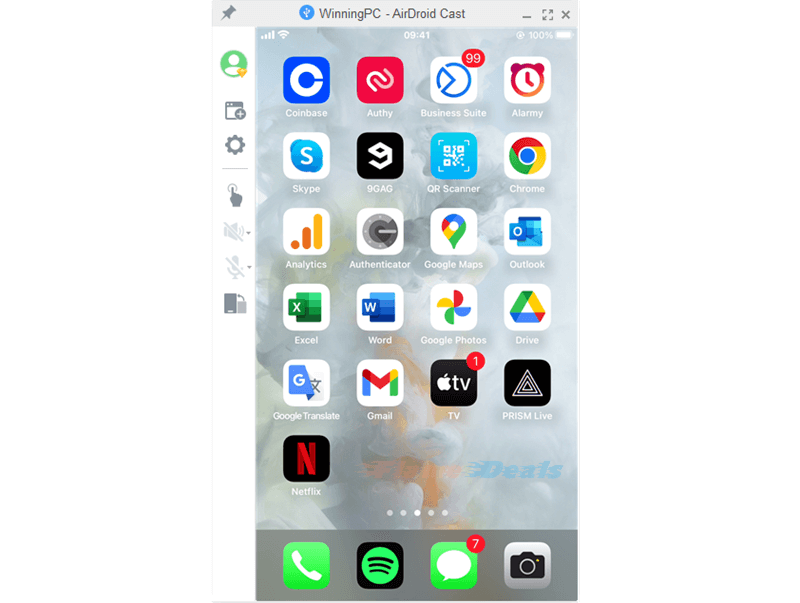
With AirDroid Cast, you can mirror and control screens on Android, iOS, and computer devices in a powerful yet easy-to-use way. Cross-platform screen sharing makes it easy for people to work together, and the app lets users mirror their screens from Android, iOS, Windows, macOS, and even Android TV. There are many ways to connect, such as wirelessly, via USB, or with a QR code, 9-digit code, or AirPlay receiver.
AirDroid Cast lets you cast in real time over the same or a different WiFi network or the internet. It also supports TV casting for a better viewing experience. The app lets you control your Android and iOS devices from your computer. It has features like supporting multiple screens, two-way audio during mirroring, and unlimited screen mirroring time. AirDroid Cast makes screen mirroring easier with a simple interface and a wide range of compatible devices. It’s great for working together, meetings, teaching, and fun.
Key Features
- Support most of smart Android TVs, like Sony, Hisense, TCL, Skyworth, Philips, etc.
- Available on Android 5.0 and higher.
- Real-Time over Same/Different WiFi or Internet
- Wireless connection with QR code/9-digits code/AirPlay receiver.
- USB Connection only for casting mobile devices to computers.
Pricing
- 1 Month Plan Remote Casting (1 Device) – $2.49
- 1 Month Plan Cast & Control (1 Device) – $3.49
- 1 Year Plan Remote Casting (3 Devices) – $19.99
- 1 Year Plan Cast & Control (3 Devices) – $29.99
*Offers a free version and a 30-day money-back guarantee.
5. Aiseesoft Phone Mirror

Aiseesoft Phone Mirror makes it easy to mirror all of their phone activities, like watching videos, playing games, messaging, and using different apps, on their PC without losing quality. The software lets users cast their phone screens to their PC. Aiseesoft Phone Mirror lets you connect in a number of different ways, such as via Wi-Fi for both iOS and Android devices, scanning QR codes, entering a PIN code, or using a USB cable for Android phones that don’t have Wi-Fi.
The app works with the newest operating systems, like iOS 17 and Android 13. The software also lets users control the screens of their Android phones from a computer. It lets users record the screen, take screenshots, use a whiteboard, and show the phone screen in full or half-screen mode. Aiseesoft Phone Mirror improves the mirroring experience with useful features and works with many iOS and Android devices.
Key Features
- Easy mirroring of iOS/Android devices to the computer.
- Connect and mirror multiple mobile devices simultaneously.
- Stable mirroring experience.
- Phone screens can be cast to the PC without any loss of quality.
- Compatibility with iOS 17 and Android 13.
Pricing
- 1 Month License (Unlimited Devices, 1 PC) – $9.50
- 1 Quarter License (Unlimited Devices, 1 PC) – $23.96
- 1 Year License (Unlimited Devices, 1 PC) – $31.96
*Offers a free trial and a 30-day money-back guarantee.
6. iMobie AnyMiro Pro

iMobie AnyMirror Pro is a flexible solution that works with both Android and iOS devices. Mirroring screens with synchronized audio is possible with HD phone cameras with up to 4K resolution and device microphones. This makes it a useful tool for live streaming, teaching, meetings, and demonstrations. It’s easy to share content because it supports streaming from many sources, like online videos, local media, and files.
Multi-device mirroring in AnyMirror lets users mirror multiple screens, audio devices, cameras, and microphones at the same time. The program also has smart layout arrangements, separate windows for each source, auto-rotation, and zooming options so that displays can be detailed or broad. AnyMirror lets you record in real time, take screenshots, and add notes while mirroring.
Key Features
- Mirror Android & iOS screens, audio, cameras, and microphones to a computer.
- Stream as many devices simultaneously with different content as you need.
- Make real-time recordings during mirroring or take screenshots in high quality.
- Live stream your screens, audio, cams, and mics straight to YouTube, Zoom, etc.
- Connect via Wi-Fi flexibly or USB cable stably—pick what’s best for you.
Pricing
- Quarterly License (Unlimited Devices / PCs) – $17.99
- Yearly License (Unlimited Devices / PCs) – $35.99
*Offers a free version and a 15-day money-back guarantee.
7. WooTechy MirrorDisp

WooTechy MirrorDisp lets you control and mirror your screen in real time from your PC or Mac. MirrorDisp can mirror multiple devices at the same time, so it can be used for many things, like gaming, streaming, and file transfer. It has an AI voice changer to make the experience better, and it can be used for meetings, teaching, live streaming, and other things. Users can make notes on shared screens, take screenshots, and record the screen right from their computers, which gives them a lot of options and makes things easier.
MirrorDisp lets you stream screens, audio, and media files to sites like YouTube, Zoom, Discord, and more. It also works with gaming keyboards for popular mobile games like PUBG and Minecraft. WooTechy MirrorDisp is a complete solution for all your screen-mirroring needs.
Key Features
- Mirror & Control Android & iOS screens on PC/ Mac in real time with real-time AI voice changer.
- Support gaming keyboards for most mobile games like PUBG, Minecraft etc.
- Mirror multiple devices simultaneously.
- Stream phone screen, audio and media files to YouTube, Zoom, Discord, etc.
- Annotate shared screens to enhance presentations and collaboration.
- Take screenshots and record the screen on PC directly.
Pricing
- 1 Month Plan (Unlimited Devices, 5 PCs/Macs) – $9.99
- 1 Year Plan (Unlimited Devices, 5 PCs/Macs) – $39.99
- Lifetime Plan (Unlimited Devices, 5 PCs/Macs) – $59.99
*Offers a free trial and a 30-day money-back guarantee.
8. AnyMP4 Phone Mirror

AnyMP4 Phone Mirror allows iPhone and Android users to send live screens with sound to a nearby PC. There are several ways to connect to the software, such as Wi-Fi, QR code, and PIN code. You can use your PC with the screen magnified and in real time, with no lag and great quality. This makes it perfect for gaming, video calls, and other activities.
It is compatible with the newest iPhones and Android phones. The software also has useful features like the ability to record your screen, control your phone’s screen from your PC, and simple features like rotating the whole screen and taking screenshots.
Key Features
- Real-Time Screen Casting.
- Connect using WiFi, QR code, or PIN code.
- A smooth and uninterrupted casting experience with no lag.
- High-Quality Display.
Pricing
- 1 Month License (Unlimited Devices, 1 PC) – $6.00
- 1 Quarter License (Unlimited Devices, 1 PC) – $19.96
- 1 Year License (Unlimited Devices, 1 PC) – $39.96
*Offers a free trial and a 30-day money-back guarantee.
9. ApowerMirror

ApowerMirror can work with both iOS and Android. This app lets you mirror your screen in high quality and real time, with sound. It works on both systems, Android and iOS, via USB or Wi-Fi, connecting up to four devices to a PC at the same time. You can control Android phones from a PC with a mouse and keyboard, so you don’t need emulators to play mobile games on a bigger screen.
The app has useful features like full-screen mode, taking screenshots, screen recording, and mirroring the PC screen to a phone. It can be used for home entertainment, conference presentations, gaming, and live streaming, among other things. Cross-platform mirroring lets users share their screens on Windows, Mac, iOS, Android, smart TVs, and other smart devices.
Key Features
- HQ screen mirroring for iOS and Android with audio support.
- Multi-Device Connection.
- Game Control on PC.
- Capture screenshots, record screens, cast PC screen to the phone, mirror between devices, and use a whiteboard for various scenarios.
- Supports Android control from PC, iOS mirroring to PC or TV, and compatibility with various devices, including Android TV, smart TV boxes, VR, and AR.
Pricing
- Monthly (Unlimited Devices, 1 PC/Mac) – $19.95
- Annual (Unlimited Devices, 1 PC/Mac) – $39.95
- Lifetime (Unlimited Devices, 1 PC/Mac) – $69.95
- Annual Business (Unlimited Devices, 5 PCs/Macs) – $79.99
- Lifetime Business (Unlimited Devices, 1-100 PCs/Macs) – $199.99 – $7,680
*Offers a free trial and a 30-day money-back guarantee.
10. AceThinker Mobile Mirror

AceThinker Mobile Mirror makes it easy for phones and computers to connect, so users can watch and record different kinds of media, apps, and ebooks on a bigger screen. Connecting the phone to the PC, projecting the phone’s screen onto the computer screen, and recording what’s happening on the phone’s screen from the computer are all easy steps in the process. It works with both Windows and Mac computers and lets users stream videos, music, photos, and documents from their phones.
The tool can mirror both Android and iOS screens and output high-quality videos in resolutions ranging from 720p to 2K. It also has advanced features, like support for game keyboards, so you can play mobile games on your computer screen without having to root your phone. Users can also use a keyboard and mouse to control their Android devices from a computer and do things like chat on messaging apps. AceThinker Mobile Mirror can also record and save in MP4, MOV, WMV, ASF, GIF, and TS formats, and more.
Key Features
- Wireless Screen Mirroring.
- Mirror Both Android and iOS.
- Game Keyboard Support without root.
- Capture mobile screens in various formats like MP4, MOV, WMV, ASF, GIF, and TS.
- Control Android from PC.
Pricing
- Personal – 1 Month (Unlimited Devices, 1 PC) – $9.95
- Personal – 1 Year (Unlimited Devices, 1 PC) – $29.95
- Personal – Lifetime (Unlimited Devices, 1 PC) – $39.95
- Family License (Unlimited Devices, 5 PCs) – $79.90
- Team License (Unlimited Devices, 10 PCs) – $159.80
*Offers a free trial and a 30-day money-back guarantee.
Our Final Word
To sum up, screen mirroring apps have become necessary tools for modern users who want to connect their phones and computers without any problems. The ease with which smartphone screens can be projected onto bigger screens, along with features like wireless connectivity, game keyboard support, and file transfer, has changed how we use our gadgets. Which one should I choose? We have listed the best ones. Some have an extra feature or two, but they differ quite a lot in price, so choose wisely.
Do you want more smartphone tools? Check this out:
Top 10 Android Data Recovery
FAQs
What are screen mirroring apps?
Screen mirroring apps are tools that enable users to replicate their mobile device screens on larger displays, such as computers or TVs, enhancing the viewing experience and facilitating various functionalities.
What are the benefits of using screen mirroring apps?
Screen mirroring apps provide an array of benefits, including expanded viewing, efficient presentations, enhanced gaming experiences, seamless content sharing, convenient device management, and versatile connectivity options.
How do screen mirroring apps work?
These apps typically utilize Wi-Fi, USB, or QR code technology to establish a connection between a mobile device and a receiving screen. Once connected, the app mirrors the mobile device’s screen in real-time.
Are screen mirroring apps compatible with various devices?
Yes, screen mirroring apps are designed to be versatile, compatible with both iOS and Android devices, ensuring users can enjoy their benefits across a wide range of smartphones and tablets.
What features do screen mirroring apps offer?
Common features include high-quality audio-visual mirroring, real-time screen control, efficient file transfer, gaming support, collaborative capabilities, and compatibility with the latest operating systems.
Are screen mirroring apps easy to use?
Yes, most screen mirroring apps prioritize user-friendliness, offering intuitive interfaces and straightforward setup processes to ensure that users, regardless of technical expertise, can easily utilize their functionalities.
Can I use screen mirroring apps for presentations in professional settings?
Certainly! Screen mirroring apps are excellent tools for professional presentations. With features like real-time control and high-quality mirroring, these apps enhance your ability to deliver impactful presentations in various professional settings.



