
Screen recording software is crucial for professionals, educators, gamers, and content creators. The top 10 Windows screen recorder tools in 2024 offer versatile recording capabilities and advanced editing features, enhancing productivity and streamlining workflows for gameplay highlights, webinars, and instructional videos. We have collected the best on the market at the moment. Let’s explore them!
Table of Contents
What are screen recorder tools?
Screen Recorder Tools refer to software applications designed to capture and record activities on your computer screen. Basically, they can record whatever you do on your PC, and they often mirror and record your phone as well.
1. HitPaw Screen Recorder
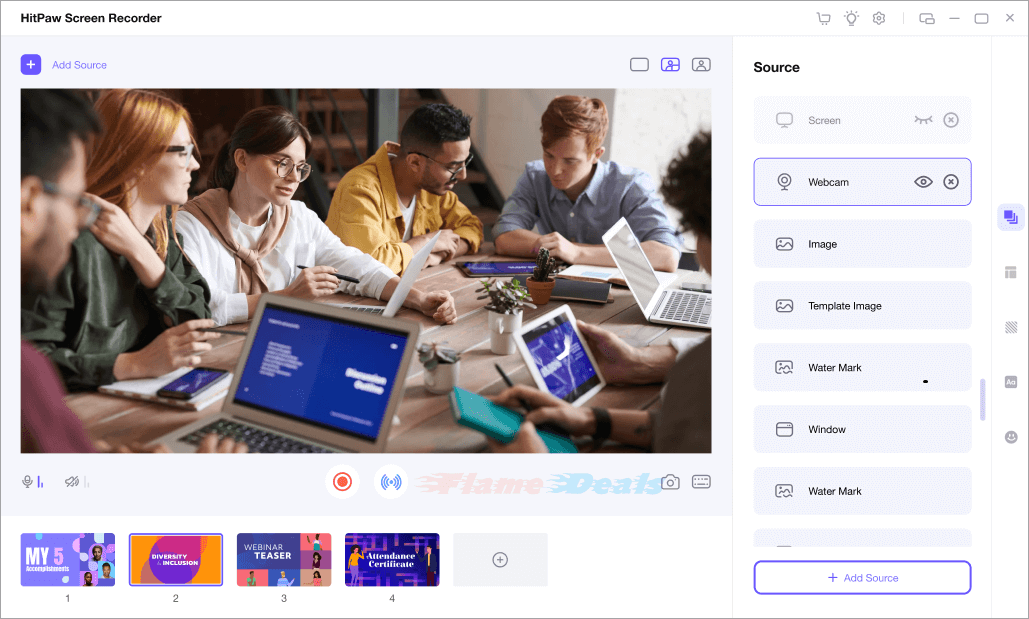
HitPaw Screen Recorder is a versatile tool for capturing screen activities, including lectures, video calls, and gameplay highlights. It offers seamless recording capabilities for webcams and desktops and can produce professional-grade live streams with various elements. It supports computer audio and voice simultaneously and allows users to add multiple sources to recordings.
Key Features
- Capture and record your webcam, desktop, lectures, video calls, and anything on screen.
- Record your gameplay highlights to share with friends.
- Bring magic virtual webcam to live streams and video chats.
- Record your computer audio and your voice without limits.
- Full-screen and custom area recording available.
Pricing
- 1 Month Licence (1 PC) – $9.99
- 1 Year Licence (1 PC) – $29.99
- Perpetual Licence (1 PC) – $49.99
2. iTop Screen Recorder PRO
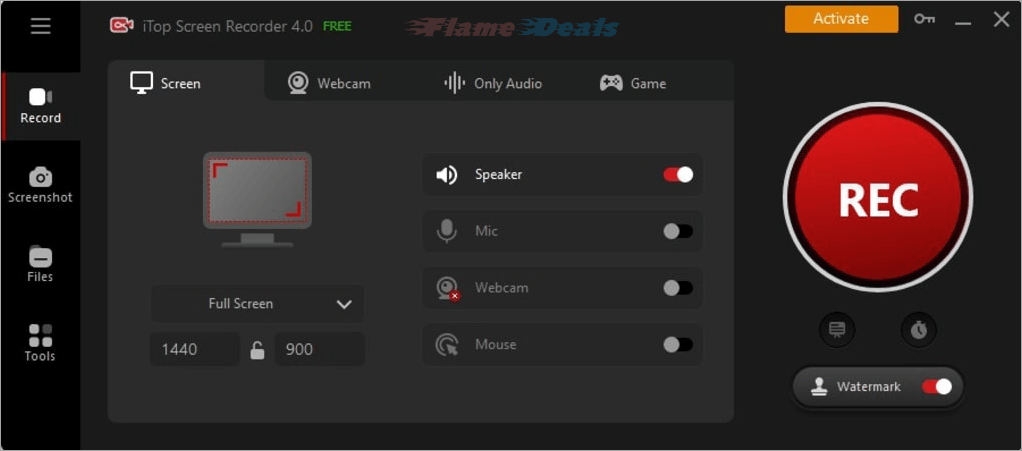
iTop Screen Recorder PRO is user-friendly software for capturing high-quality video tutorials, presentations, and gameplay on Windows systems. It offers four recording modes, supports resolutions up to 4K, and features an advanced editor for professional video creation, making it suitable for webinars, live streams, and educational content.
Key Features
- Record any part of your screen with audio and webcam.
- Record 4K/1080p, 120fps videos without lags & dropped frames.
- Create videos with the built-in advanced editor.
- Save recordings and share in one click.
Pricing
- 1 Month Licence (1 PC) – $19.99
- 1 Year Licence (1 PC) – $32.99
- 1 Year Licence (3 PCs) – $39.99
3. PassFab Screen Recorder
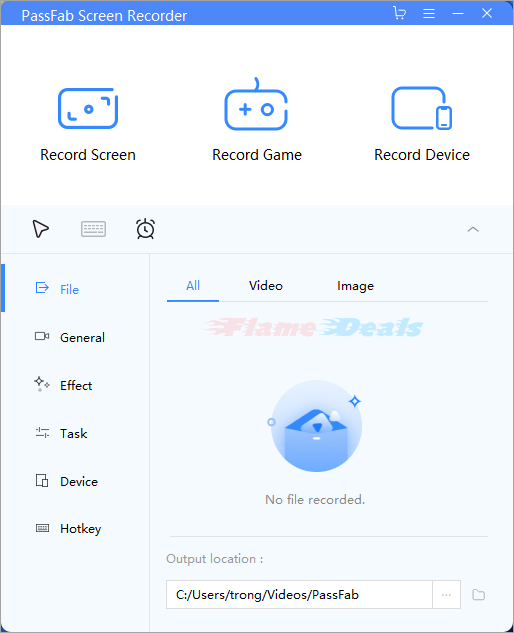
PassFab Screen Recorder is a user-friendly tool for capturing computer screens, webcams, and games with high-definition clarity. It caters to various recording needs, including business tasks, online courses, and tutorial videos. It features full-screen recording, game capture, and simultaneous camera and screen recording. Its stability and hardware acceleration ensure smooth recording processes.
Key Features
- Record full screen or selected areas.
- Record games and webcam.
- Record camera and screen simultaneously.
Pricing
- 1 Month Licence (1 PC) – $14.99
- 1 Year Licence (1 PC) – $29.99
- Lifetime Licence (1 PC) – $49.99
4. Aiseesoft Screen Recorder
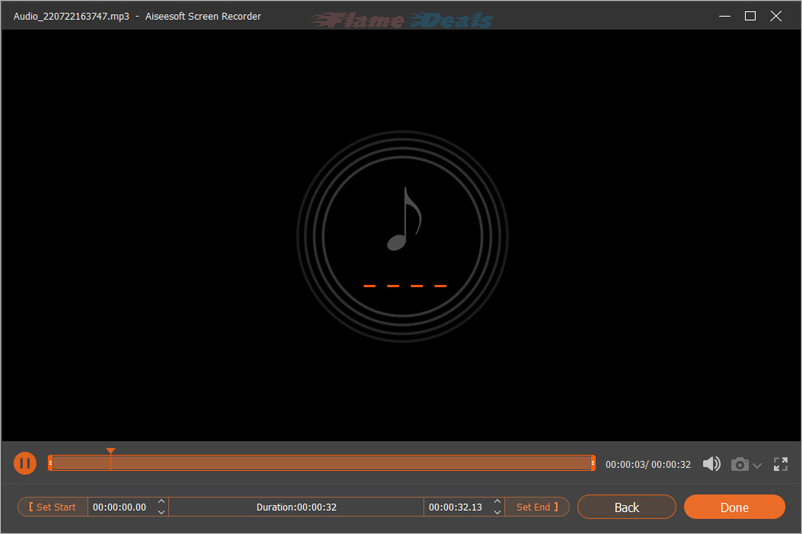
Aiseesoft Screen Recorder is a professional tool for capturing video and audio on computers. It offers flexibility, user-friendly interface, customizable recording preferences, editing capabilities, and hardware acceleration. It allows users to record video, audio, gameplay, webcam footage, and phone screens, making it suitable for Windows and Mac users.
Key Features
- Record screen video with your voice on the microphone.
- Capture gameplay with full quality.
- Edit video and audio recordings.
- Record iPhone&Android screen on PC.
Pricing
- 1 Month Licence (1 PC) – $12.50
- Lifetime Licence (1 PC) – $49.96
- Lifetime Business Licence (3 PCs) – $79.96
5. AnyMP4 Screen Recorder
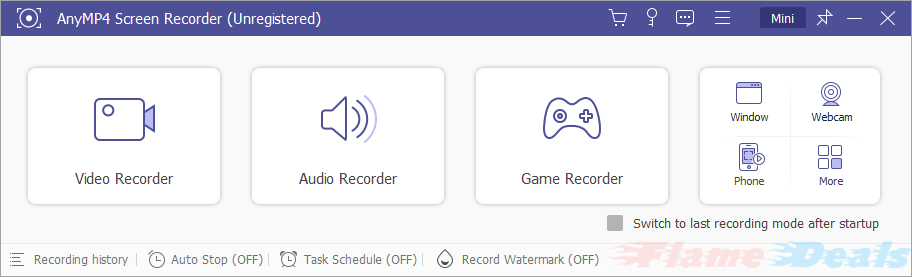
AnyMP4 Screen Recorder is a versatile tool for capturing screen activities on Windows and Mac computers. It offers seven recording modes, real-time editing, 4K UHD recording, and GPU acceleration. It supports video conferences, online courses, gameplay, instructional videos, vlogs, and webcam footage. It also features advanced editing tools.
Need more Wondows tools? Check this out:
10 Best Video Editor Software for Windows in 2024
Key Features
- Record any part of the screen.
- Record gameplay with the same quality.
- Edit videos captured videos.
- Record and cast phone on PC.
- Record internal and external audio.
Pricing
- 1 Month Licence (1 PC) – $12.45
- Lifetime Licence (1 PC) – $49.96
- Lifetime Business Licence (3/5 PCs) – $79.96 / 99.96
6. Joyoshare Screen Recorder
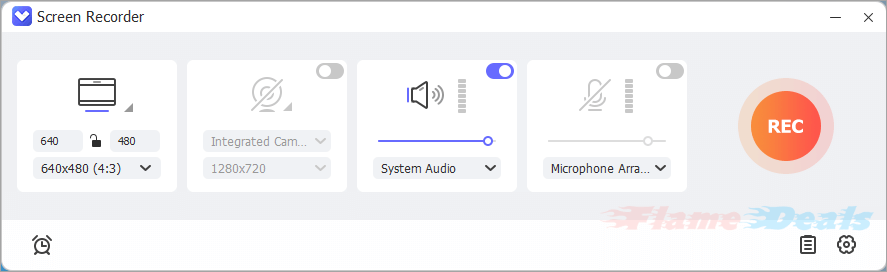
Joyoshare Screen Recorder is a versatile tool for capturing screen activities, offering multiple recording modes, customizable areas, independent audio recorder, scheduling capabilities, and no time limit. It enhances the recording process with features like snapshots, watermarks, and trimming, making it suitable for tutorials, gameplay, video conferences, and streaming videos.
Key Features
- Record screen in 1080p/4K at 240fps with no lag.
- Record gameplay, webcam, and application window professionally.
- Grab sound from computer system and narrate with microphone.
- Capture video at any length with no watermark and time limit.
- Options to schedule recording, highlight cursor, show clicks, etc.
Pricing
Pricing
- 1 Month Licence (1 PC) – $15.95
- 1 Year Licence (1 PC) – $39.95
- Perpetual Licence (1 PC) – $59.95
7. Movavi Screen Recorder
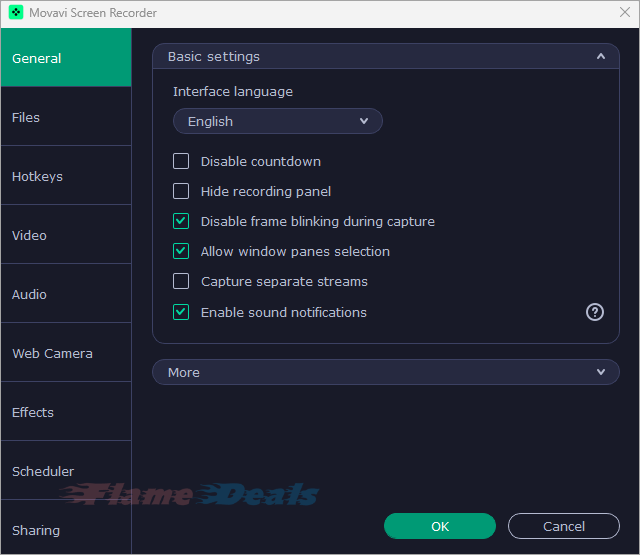
Movavi Screen Recorder is a user-friendly tool for capturing screen activity, enhancing productivity. It records full-screen or custom areas, webcam capture, and real-time drawing, making it ideal for instructional content, presentations, and tutorials. New features like scrolling screenshots and noise reduction enhance convenience.
Key Features
- Full-screen or custom area recording.
- Webcam capture and drawing on recordings in real time.
- Highlighting mouse cursor and keystrokes.
Pricing
- 1 Year Licence (1 PC) – $44.95
8. Amazing Screen Recorder
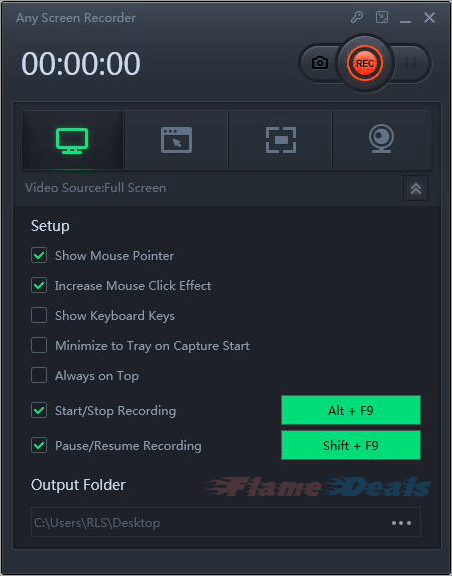
Amazing Screen Recorder is a Windows-based software for screen recording, suitable for various purposes like gameplay, webcam capture, and tutorials. It captures screen activity, streaming audio, microphone voice, and system sounds, ensuring high-quality recordings in various formats.
Key Features
- Record gameplay, webcam, online video conference, lecture, etc.
- Desktop and external audio.
- Selective area of recording.
Pricing
- 1 Month Licence (1 PC) – $9.99
- Lifetime Licence (1 PC) – $29.99
- Lifetime Commercial Licence (Unlimited PCs) – $199.99
9. Tuneskit Screen Recorder
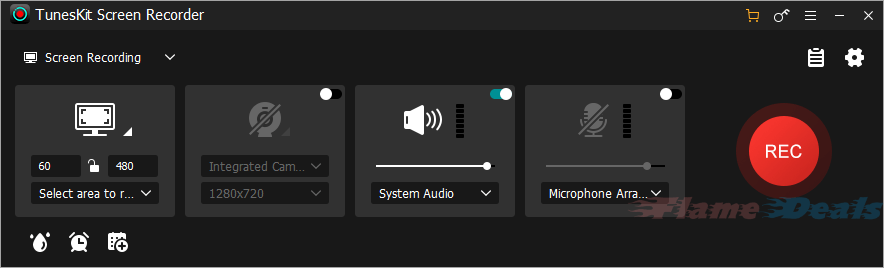
TunesKit Screen Recorder is a versatile software for Windows and Mac users, offering various features for various recording needs. It allows users to capture desktop screen, webcams, and gameplay in 4K resolution at 60 fps. The lightweight design ensures an enjoyable recording experience for all levels, including computer audio, microphone voice, and system sounds.
Key Features
- Online call recorder to record video calls, meetings, webinars, etc.
- Webcam recorder.
- Audio recorder to capture computer audio and microphone voice.
- Video recorder to record games, streaming videos, online events.
Pricing
- Monthly Plan (1 PC) – $14.95
- 1 Year Plan (1 PC) – $29.95
- Perpetual Plan (1 PC) – $49.95
- Perpetual Plan (5 PCs) – $69.95
10. Icecream Screen Recorder Pro
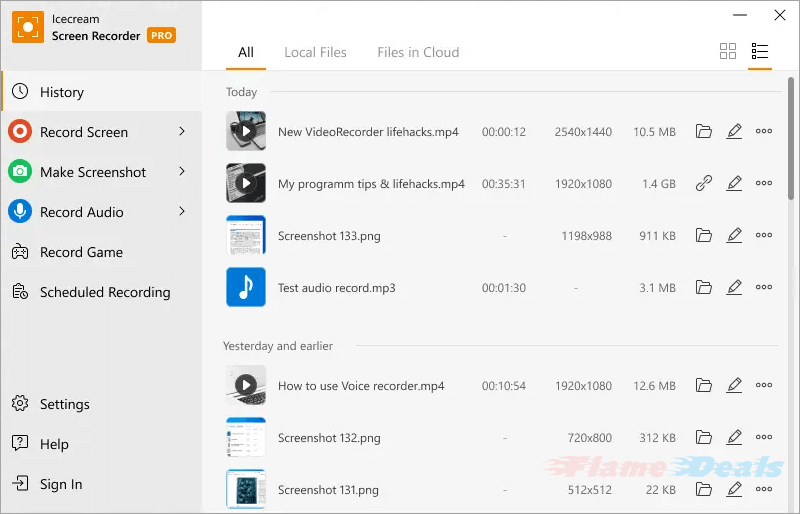
Icecream Screen Recorder Pro is a user-friendly software for recording your screen with audio, suitable for applications, webinars, tutorials, and live streams. It supports Windows and Mac platforms, supports webcam recording, audio recording, scheduled recording, and allows seamless sharing.
Key Features
- Full screen or selective recording.
- Annotate and edit recordings.
- Record webcam, internal/external audio, and add watermark.
Pricing
- 1 Year License (10GB Cloud storage) – $29.95
- Lifetime License (10GB Cloud storage) – $49.95
Our Final Word
The screen recording software market is constantly evolving, offering various options for capturing, editing, and sharing digital content. These tools offer unique features, empowering professionals and novice content creators to bring ideas to life efficiently. Choose what suits your needs.
FAQs
How do screen recorder tools work?
Screen recorder tools work by capturing the visual and audio output of your computer screen in real-time. They use various techniques to record screen activity, including screen capture APIs, video codecs, and audio capture methods. Users can typically customize recording settings such as screen area, audio sources, and video quality before initiating the recording process.
What features do screen recorder tools typically offer?
Screen recorder tools offer a wide range of features to enhance the recording experience. Common features include the ability to capture full-screen or specific areas, record webcam and microphone input simultaneously, annotate recordings with text and drawings, schedule recordings for later, and edit recordings with trimming and cropping tools.
Are screen recorder tools compatible with all operating systems?
While many screen recorder tools are compatible with popular operating systems like Windows and macOS, compatibility may vary depending on the software. Some tools may also offer versions for mobile operating systems like Android and iOS. It’s essential to check the system requirements of each tool to ensure compatibility with your device.
Can screen recorder tools be used for commercial purposes?
Yes, many screen recorder tools offer licenses for commercial use, allowing businesses and professionals to create and distribute recordings for commercial purposes. However, licensing terms may vary between tools, so it’s essential to review the terms and conditions of each software license before using it for commercial use.
How do I choose the right screen recorder tool for my needs?
Choosing the right screen recorder tool depends on your specific requirements and preferences. Consider factors such as recording quality, ease of use, editing capabilities, pricing, and compatibility with your operating system. It’s also helpful to read reviews and testimonials from other users to gauge the performance and reliability of the software.





