
In the ever-evolving world of Android devices, the need for reliable data recovery solutions has become essential. This article talks about the top 10 Android data recovery tools in 2024, which can help you get back lost or deleted data quickly and easily. These tools are useful in situations like losing data by accident, system crashes, and broken devices. These pieces of software have similar features, but there are some differences that distinguish them. Let’s discover them!
Table of Contents
Why do I need an Android data recovery tool?
Let’s cut it short and give you a list!
- Accidental Deletion: Recover data lost due to unintentional deletions.
- System Crashes: Retrieve information after Android system crashes.
- Device Damage: Restore data from damaged Android devices.
- Virus/Malware: Recover files affected by virus or malware infections.
- Rooting Errors: Resolve data loss resulting from rooting procedures.
- Broken Screens: Retrieve data even from devices with broken screens.
- Lost/Stolen Phones: Regain access to data on lost or stolen Android phones.
- WhatsApp Messages: Specifically recover deleted WhatsApp messages.
- Google Drive Backups: Retrieve data from Google Drive backups.
- Selective Data Recovery: Choose specific files for recovery, ensuring efficiency.
1. Tenorshare UltData for Android

Tenorshare UltData for Android stands out as one of the best choices in 2024 for Android data recovery. This flexible tool can be used in many situations, such as when you delete something by accident, your computer gets damaged by water, you get a virus, and more. UltData can get back messages, photos, videos, contacts, and other important data from more than 6,000 Android devices, including well-known brands like Samsung, Huawei, and Xiaomi.
Notably, it can get back deleted WhatsApp and WeChat messages without a backup or root; you can download only the messages you want from a Google Drive backup for WhatsApp. The software can also recover files from SD cards and has an easy-to-use interface that lets users see previews of their data and choose which ones to recover. Without having to root, UltData makes sure that the recovery process is safe and quick. The tool works with Android versions up to 14 and can be downloaded on both Windows and Mac computers.
Key Features
- Recover messages, photos, videos, contacts, and more from Android devices.
- Recover deleted WhatsApp messages without backup and root.
- Selectively download WhatsApp backup from Google Drive.
- Recover WhatsApp Business and WeChat data such as photos, videos, and documents.
- Compatible with over 6000 Android devices.
Pricing
- 1 Month License (5 Devices, 1 PC/Mac) – $35.95
- 1 Year License (5 Devices, 1 PC/Mac) – $39.95
- Lifetime License (5 Devices, 1 PC/Mac) – $49.95
- Annual Business Plan (10 iOS Devices, 1 PC/MAC) – $62.95
- Annual Business Plan (15 iOS Devices, 1 PC/MAC) – $69.95
- Annual Business Plan (Unlimited iOS Devices, 1 PC/MAC) – $399
*Offers a free trial and a 30-day money-back guarantee.
2. Dr.Fone Data Recovery for Android
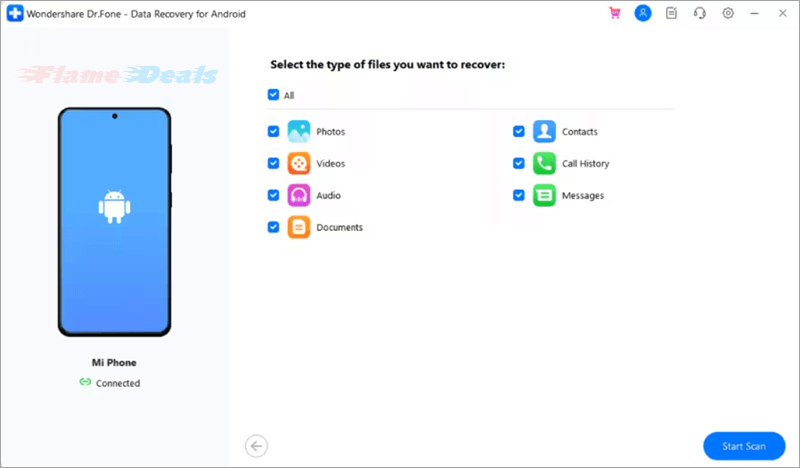
Dr.Fone – Data Recovery for Android has one of the highest success rates in recovering lost files. This software can be used on more than 6,000 Android devices, including Samsung, Huawei, and Google. It can recover a wide range of data types, like photos, videos, contacts, SMS and WhatsApp messages, and more.
Dr.Fone can get data back from both broken Samsung phones and Google Drive backups, so it’s a good choice for people who have lost data in a variety of situations. The recovery process is easy to understand, and lost files can be found on either an Android device or a computer. There are three ways to recover data from the software: internal storage, broken Android devices, and Google Drive backups.
Key Features
- High data recovery success rate.
- Recover photos, videos, contacts, SMS, WhatsApp, etc.
- Retrieve data from broken Samsung phones and Google Drive.
- Support to recover data from 6000+ Android devices.
Pricing
- 1 Year License (5 Devices, 1 PC) – $39.95
- Lifetime License (5 Devices, 1 PC) – $49.95
*Offers a free trial and a 7-day money-back guarantee.
3. iMyFone D-Back for Android

iMyFone D-Back for Android is another great Android data recovery tool for PC. It works with over 6,000 Android phones and tablets, including Google Pixel, Huawei, Xiaomi, Samsung, and OPPO. It can do a full deep scan and has an amazing 99% success rate in recovering data and 100% safety in protecting files. You don’t have to root your phone to get back a lot of different types of data, like contacts, text messages, photos, videos, call logs, and documents.
The tool works great for getting deleted WhatsApp messages back on Android, even if you don’t have a backup or root access. iMyFone D-Back has three recovery modes: direct recovery from Android phones, extraction from Google backups, and recovery from broken Android devices.
Key Features
- Recover lost data from Android phone without root.
- Restore deleted WhatsApp messages on Android without backup and root.
- Support with 6000+ Android phones and tablets, including Samsung, Huawei, Xiaomi, OPPO and Google Pixel, etc. and up to Android 13.
Pricing
- 1 Month License (1 PC/Mac) – $49.95
- 1 Year License (1 PC/Mac) – $69.95
- Lifetime License (1 PC/Mac) – $89.95
*Offers a free trial and a 30-day money-back guarantee.
4. iMobie PhoneRescue for Android

iMobie PhoneRescue for Android stands out as a highly reliable data recovery tool. It is very easy to get back messages, photos, contacts, and all other important data with this all-in-one solution. PhoneRescue can restore lost data directly to the phone, so you don’t have to worry about losing important data by accident. It works with a considerable number of Android phones made by companies like Samsung, Huawei, LG, and Google. The software is great at finding hidden files without needing root access. PhoneRescue combines an easy-to-use interface with a step-by-step wizard to make data recovery as simple as a few clicks, even for people who aren’t very tech-savvy.
Key Features
- Retrieve messages, photos, contacts, and everything you need.
- Restores lost data directly to phone.
- Find lost and hidden data on device with or without root.
- Recovers WhatsApp data, even attachments.
Pricing
- 1 Year Subscription (5 Devices, 1 PC/Mac) – $39.95
- One-Time Purchase (5 Devices, 1 PC/Mac) – $55.99
*Offers a free trial and a 60-day money-back guarantee.
5. Bitwar Android Data Recovery
Bitwar Android Data Recovery offers a user-friendly and effective solution for recovering lost data on Android devices. This software can get back data like contacts, music, photos, messages, call logs, videos, voice memos, and other files. It supports various Android devices from different brands. There are only three easy steps to the recovery process: connect the Android device to a PC, choose the types of data you want to recover, and start the recovery process. It can recover data from a mobile phone’s external SD card, to preview files in formats like JPG, GIF, PNG, MP3, and MP4, and to work with Android OS versions from 2.1 to 7.0.
Key Features
- Support data recovery from extension SD card of the mobile phones.
- Support files preview, such as JPG, GIF, PNG, MP3, MP4 and other files.
- Supported Android OS version: 2.1-7.0.
Pricing
- Annual Membership (1 PC/Mac) – $49
- Lifetime Membership (1 PC/Mac) – $99
*Offers a free trial and 30-day money-back guarantee.
6. UltFone Android Data Recovery

UltFone Android Data Recovery is a reliable data recovery tool that doesn’t require root the phone. This tool can get back data when you delete something by accident or your system crashes etc. It can get back data from popular messaging apps like Google Drive Backup, WhatsApp Business, and WeChat. The software can be used on more than 7,000 different Android phones and tablets. It can get back files like photos, videos, messages, contacts, music, call logs, and more.
The tool works with a lot of Android devices that are running Android 4.4 or higher, which makes it an essential tool for the majority of Android users. Before recovery, you can see a preview of the files that they want to recover.
Key Features
- Data recovery from Android internal memory without root.
- Extract data under all scenarios like accidental deletion, system crash and more.
- Recover data from WhatsApp Business, WeChat and Google Drive Backup.
- Support 7000+ Android phones and tablets.
Pricing
- 1 Month License (5 Devices, 1 PC/Mac) – $35.95
- 1 Year License (5 Devices, 1 PC/Mac) – $39.95
- Lifetime License (5 Devices, 1 PC/Mac) – $49.95
*Offers a free trial and a 30-day money-back guarantee.
7. iToolab RecoverGo Android

iToolab RecoverGo Android can get back deleted WhatsApp and WhatsApp Business messages without a backup. It can get back more than 11 types of files, such as photos, contacts, videos, Wi-Fi information, and call logs. You can also download and restore backups from Google Drive. The software is useful in many situations, such as when you delete something by accident, your system crashes, your phone gets wet, or your screen breaks.
With features like selective data preview and recovery, RecoverGo makes the process easier for users without the need to know a lot about computers. The easy-to-use interface lets users connect their devices, search for lost data, and get back lost files in just three steps. It works well on both rooted and unrooted Android devices running Android OS 2.0 to 14 on more than 6,000 Android devices and tablets.
Key Features
- Recover deleted photos, contacts, videos, call logs and over 11+ file types.
- Restore deleted WhatsApp messages without backup.
- Get back WhatsApp and WhatsApp Business data, including chats, call history, photos, etc.
- Download and restore backup from Google Drive, including contacts, call history, message, WiFi, etc.
- Retrieve lost files in different scenarios even with a broken screen.
- Compatible with 6000+ Android phones and tablets. (Support Android 14)
Pricing
- 1 Month License (5 Devices, 1 PC/Mac) – $35.95
- 1 Year License (5 Devices, 1 PC/Mac) – $39.95
- Lifetime License (5 Devices, 1 PC/Mac) – $49.95
- 1 Year Business Plans (6-Unlimited Devices, 1 PC/Mac) – $49.95 – $399
*Offers a free trial and 30-day money-back guarantee.
8. FoneLab Android Data Recovery

FoneLab Android Data Recovery is a powerful and easy-to-use tool for getting back lost or deleted data from Android phones, SD cards, or SIM cards. The software works with popular brands like Samsung, HTC, LG, Motorola, Sony, Google, and Huawei. It also works with Android OS 5.0 and up. There are three separate modes: directly from the Android phone, from the SD card, and from the SIM card.
FoneLab can get back data lost from bad handling, accidental deletion, OS/rooting errors, device failure, virus attacks, system crashes, and more. Important types of data can be recovered with this software, including contacts, messages, photos, videos, audio, call logs, WhatsApp, and documents. Users can see previews of the data before starting the recovery process, which gives them more control and makes things easier.
Key Features
- Recover deleted or lost data from Android phone, SD card or SIM card.
- Restore Android Contacts, Messages, Photos, Videos, Audio, Call Logs, Whatsapp, Documents.
- Preview Android data before recovery.
- Different Android phones are available, such as Samsung, HTC, LG, Motorola, Sony, Google, HUAWEI, etc.
- Support Android OS 5.0 and above.
Pricing
- 1 Month License (5 Devices, 1 PC/Mac) – $14.95
- Lifetime License (5 Devices, 1 PC/Mac) – $44.76
- Lifetime License (5 Devices, 3 PCs/Macs) – $79.94
*Offers a free trial and a 30-day money-back guarantee.
9. AnyMP4 Android Data Recovery

AnyMP4 Android Data Recovery is a safe and effective way to get back photos, videos, messages, contacts, documents, and other data that you may have lost or deleted from your Android phone or tablet. The software works with both Windows and Mac computers and has an easy-to-use interface that makes recovery go smoothly. There are two main recovery modes in AnyMP4 Android Data Recovery: “Recover deleted text content” and “Retrieve lost media content.” The software can quickly get back text messages, contacts, SMS, call logs, notes, WhatsApp chats, and more that have been deleted or lost.
It can show the recovered contacts in VCF, CSV, or HTML formats. It works with a lot of Android phones and tablets, from well-known brands like Samsung, HTC, LG, Motorola, Sony, Google, ZTE, and Xiaomi. Users can choose which Android data to view and save, previewing full-sized images and sorting files by data type to make them easy to find. To protect data, the software lets users save and back up both recovered and existing files on a computer.
Key Features
- Three recovery modes: Android device, SD card, and SIM card.
- Supports major brands such as Samsung, HTC, LG, Motorola, Sony, and Google Pixel.
- Preview recoverable data before initiating the recovery process.
Pricing
- 1 Month License (5 Devices, 1 PC/Mac) – $21.90
- Lifetime License (5 Devices, 1 PC/Mac) – $49.96
- Lifetime License (5 Devices, 5 PCs/Macs) – $99.96
*Offers a free trial and 30-day money-back guarantee.
10. Stellar Data Recovery for Android
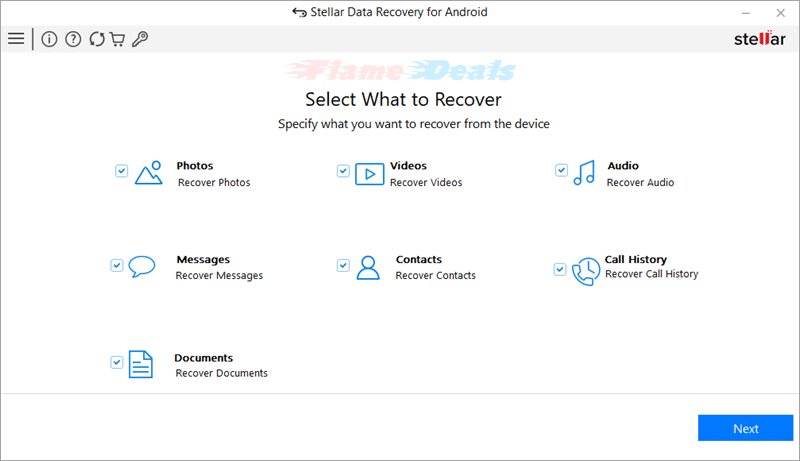
Stellar Data Recovery for Android is an easy-to-use app that enables you to get back lost or deleted data from any Android phone, including Samsung and OnePlus, and it is compatible with Android versions 6 to 14. It can get back photos, videos, music, messages, contacts, and other data that was lost or deleted accidentally because of an OS crash, device damage, virus or malware infections, or other reasons. You can get back your data without having to root your device. You can also see previews of files before they are saved to choose which types of data to recover. It is a one-stop shop for all your Android data recovery needs.
Key Features
- Recovers deleted data from Android phones without rooting.
- Supporting Android version 6 to the latest Android version 14.
- Supports all Android phones, including Samsung, OnePlus, etc.
Pricing
- 1 Year License (3 Devices, 1 PC/Mac) – $29.99
- 1 Year License (5 Devices, 1 PC/Mac) – $39.99
*Offers a free trial and 30-day money-back guarantee.
Our Final Word
In conclusion, Android data recovery tools have come a long way, giving users more ways to keep their important data safe with the latest developments. You can pick from different solutions that fulfill your needs and are tailored to your financial capabilities.
Have an iPhone as well? Check this out:
Top 10 Best iOS/iPhone Data Recovery Software in 2024
FAQs
What is Android data recovery?
Android data recovery refers to the process of retrieving lost or deleted data from Android devices, including photos, videos, messages, and contacts. Specialized software is used to recover information lost due to accidental deletion, system crashes, or other issues.
Can I recover data without rooting my Android device?
Yes, many Android data recovery tools offer the ability to recover data without requiring rooting.
What types of data can be recovered using Android data recovery software?
Android data recovery software can retrieve various types of data, including messages, photos, videos, contacts, call logs, WhatsApp messages, and more, depending on the specific features of the chosen recovery tool.
Is it possible to recover data from a broken Android device?
Yes, Android data recovery tools support the recovery of data from broken or physically damaged Android devices. This includes devices with broken screens or system crashes.
How does Android data recovery software work?
Android data recovery software works by scanning the internal memory, SD card, or SIM card of an Android device to locate and retrieve lost or deleted files. Users can typically preview recoverable files before initiating the actual recovery process.
Are there any risks or potential data loss associated with using Android data recovery software?
When using reputable Android data recovery software, the process is designed to be safe and secure. However, it’s essential to follow the instructions carefully to minimize any risks.



