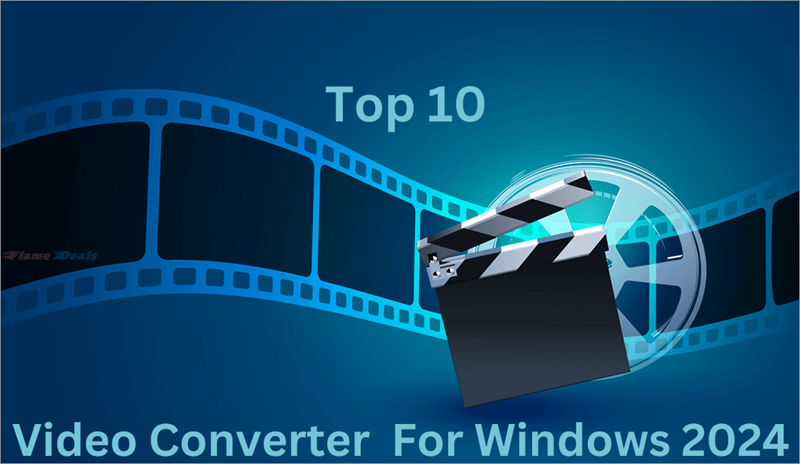
In this digital age, where everyone uses multimedia, having the right video converter software can make the experience much better. This guide has everything you need to know about the top 10 video converter apps for Windows in 2024. These software programs have a lot of features to meet the needs of all users. They have easy-to-use interfaces, fast conversion speeds, and advanced editing tools. Our carefully chosen list has something for everyone, from casual users who just want to convert videos for personal use to professionals who need advanced editing tools.
Table of Contents
Why do I need video converter apps?
There are several important reasons why you need a video converter app. For starters, it lets you make sure that it works on all platforms and devices. To play a video on your phone, tablet, or smart TV, for instance, you might need to change its format. Video converters also let you compress large video files to save space on your computer or lessen the amount of bandwidth you use when sharing online. A lot of these apps have editing tools to trim, merge, and improve your videos. If you’re a content creator, teacher, businessperson, or just someone who likes multimedia, a video converter app will make it easy to organize and get the most out of your video library.
Top 10 Video Converter Apps for Windows 2024
1. HitPaw Video Converter
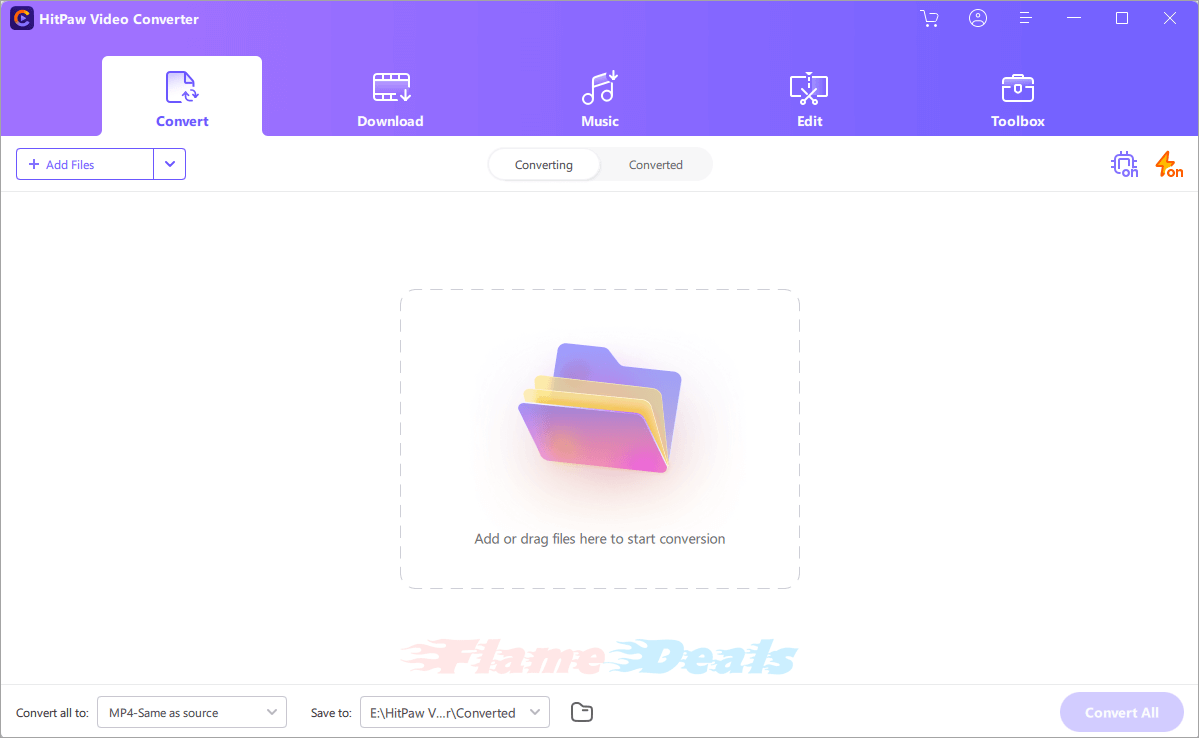
HitPaw Video Converter is a user-friendly tool for converting videos into various formats, including MKV to MP4, MOV to AVI, and audio extraction. It offers an intuitive interface, compatibility across devices, and a commitment to user satisfaction. HitPaw prioritizes ease of use, security, and regular updates, making it a reliable choice for all video conversion needs.
Key Features
- High-speed conversion and GPU acceleration.
- Batch file conversion.
- Convert music from Apple Music, Spotify, Amazon Music, Deezer, and TIDAL.
- Convert audible AAX/AA files.
Pricing
- 1 Month Standard (1 PC) – $19.95
- 1 Year Standard (1 PC) – $39.95
- Perpetual Standard (1 PC) – $79.95
- 1 Month Pro (1 PC) – $29.95
- 1 Year Pro (1 PC) – $59.95
- Perpetual Pro (1 PC) – $99.95
- Annual Business (5/10/100 PCs) – $119.95 / $259.95 / $999.95
2. Bitwar Video Converter
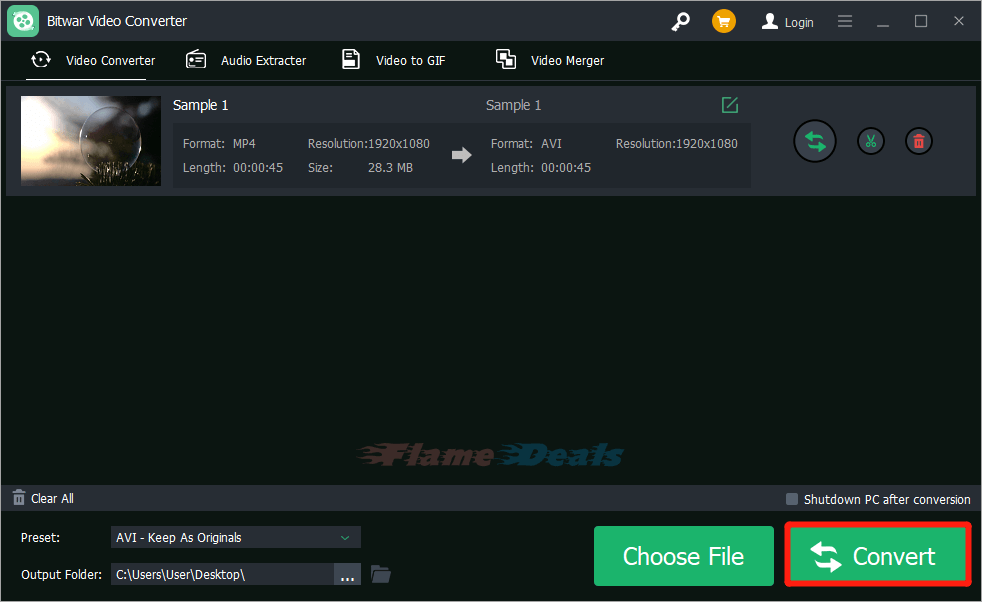
Bitwar Video Converter is highly acclaimed software that allows users to batch convert various video formats like MP4, AVI, FLV, WMV, MKV, MOV, and GIF. With an intuitive interface, it supports lossless format output and batch processing. It offers ultra video compression options, supports various devices, and can create animated GIFs for meme creation or network sharing.
Key Features
- Convert all popular video files.
- Batch file conversion.
Pricing
- Monthly (1 PC) – $9
- Annual (1 PC) – $19
- Lifetime (3 PCs) – $49
3. Tipard Video Converter Ultimate
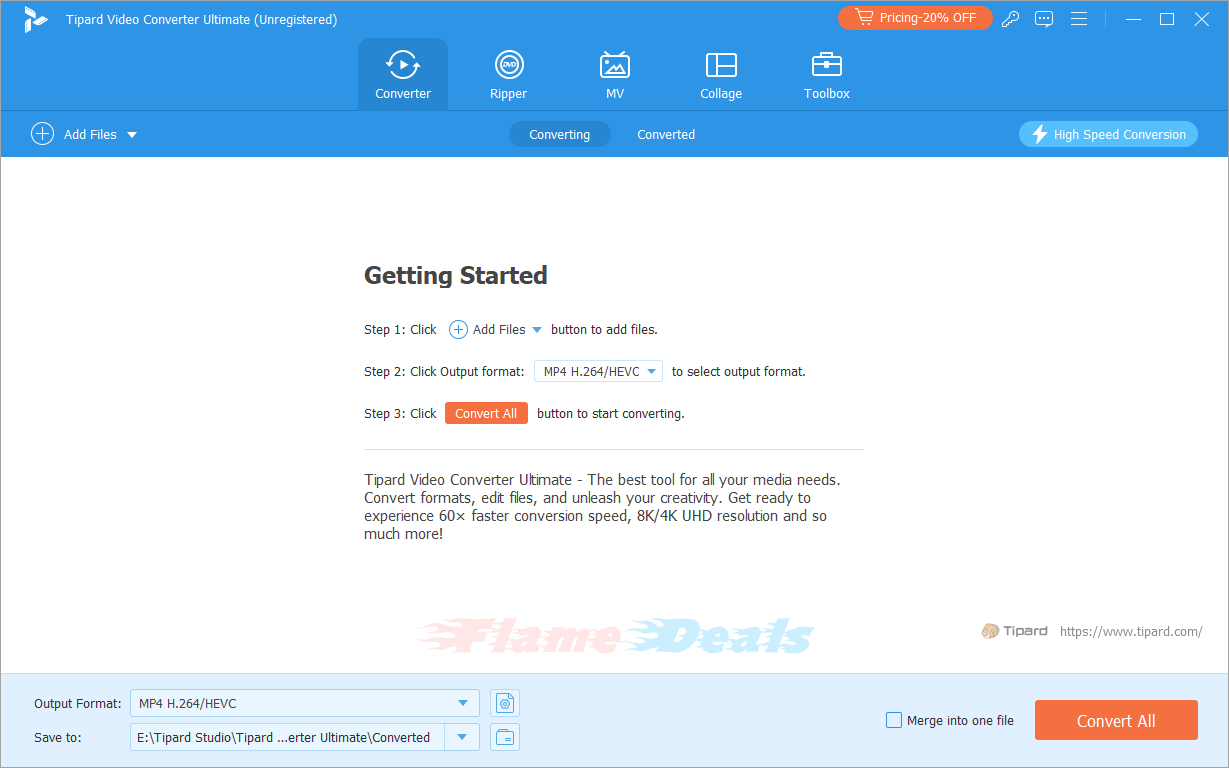
Tipard Video Converter Ultimate is a powerful video conversion tool that can convert videos up to 8K, 5K, 4K, and HD resolutions into various formats at 60x faster speed. It also supports DVD ripping, video editing, and over 500 media formats. The software also includes features like video collage making, video enhancement, and 3D effect addition.
Key Features
- Convert 8K/5K/4K/HD video to any formats, such as MP4, AVI, MKV, AVI, MOV and MP3 at 60x faster speed.
- Rip DVD to video/audio file and copy DVD to ISO file/DVD folder/MPG.
- Edit any video file with cropping, rotating, watermarking, clipping, collaging, adding filter, and more.
Pricing
- 1 Month License (1 PC) – $18.00
- Lifetime License (1 PC) – $56.00
- Multi-User License (3 PCs) – $80.00
4. WonderFox HD Video Converter Factory Pro
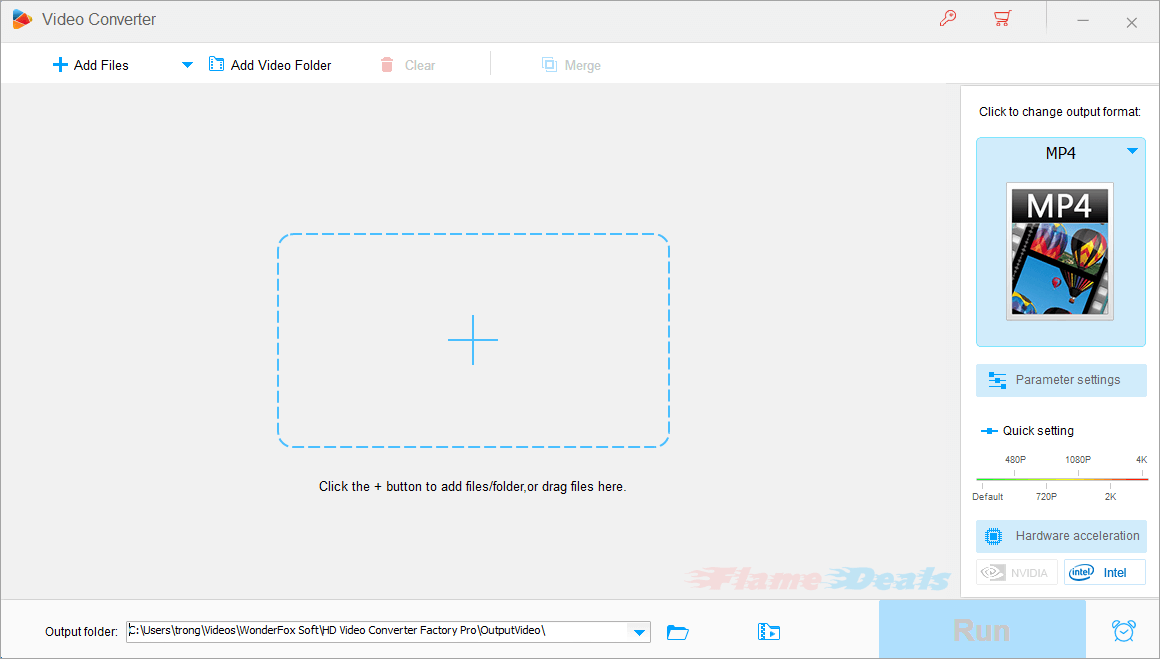
WonderFox HD Video Converter Factory Pro is comprehensive multimedia software that simplifies audio and video tasks. It supports various formats like AVI, MP4, MKV, and MP3, and offers advanced features like batch mode and GPU acceleration. It also allows users to download videos, record screen activity, and create GIF animations. It offers lightning-fast conversions and enhancements.
Key Features
- Convert any audio, video to 500+ formats and devices.
- Video editing features.
- Fast download 12K/8K/4K/2K videos from 1000+ sites.
Pricing
- 1 Year Subscription (1 PC) – $29.95
- Lifetime License (1 PC) – $34.95
- Family Pack (3 PCs) – $59.95
5. AnyMP4 Video Converter
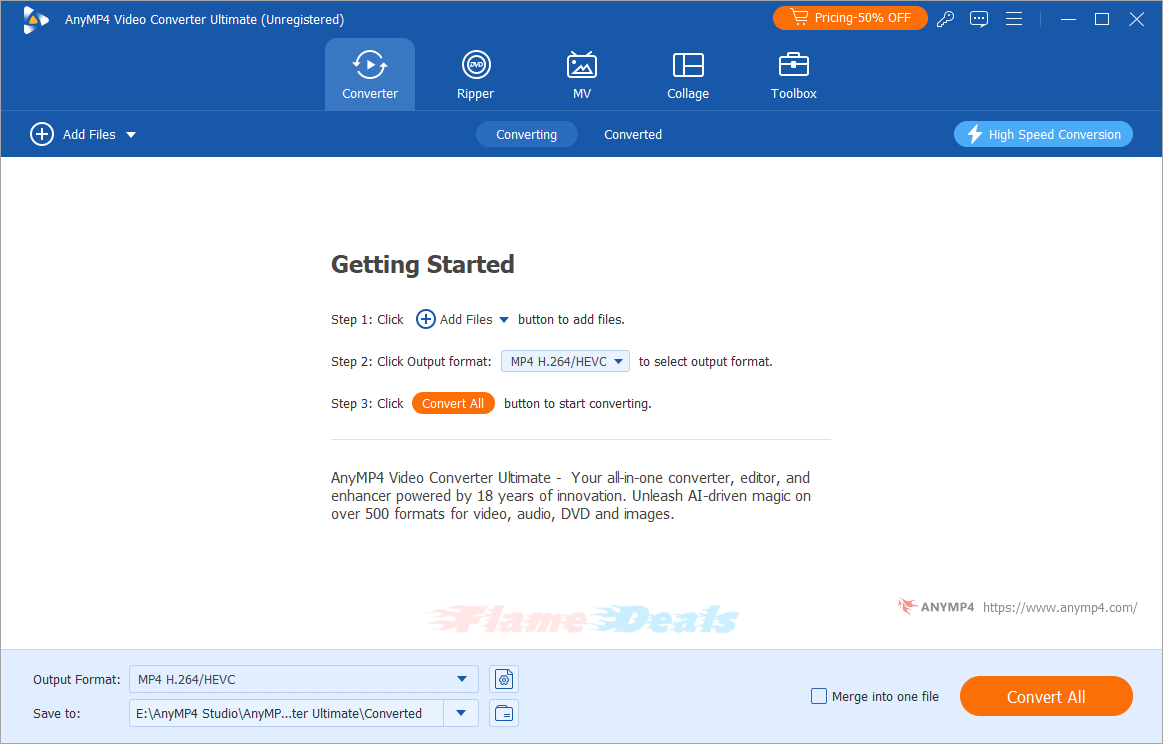
AnyMP4 Video Converter Ultimate is a versatile multimedia tool that supports 8K/5K/4K video and DVD conversions at 70x faster speed. It uses advanced technologies like H.264/HEVC codecs and AI-powered enhancements and offers fast conversion speeds with hardware acceleration. It also features DVD ripping, video compression, and a built-in media player.
Key Features
- Convert video and DVD to 500+ formats.
- 70x faster video converting speed.
- Compress videos to ideal file sizes.
- Editing features.
Pricing
- 1 Month License (1 PC) – $18.75
- Lifetime License (1 PC) – $59.96
- Business License (3/5 PCs) – $89.96 / $119.96
6. Aiseesoft Total Video Converter
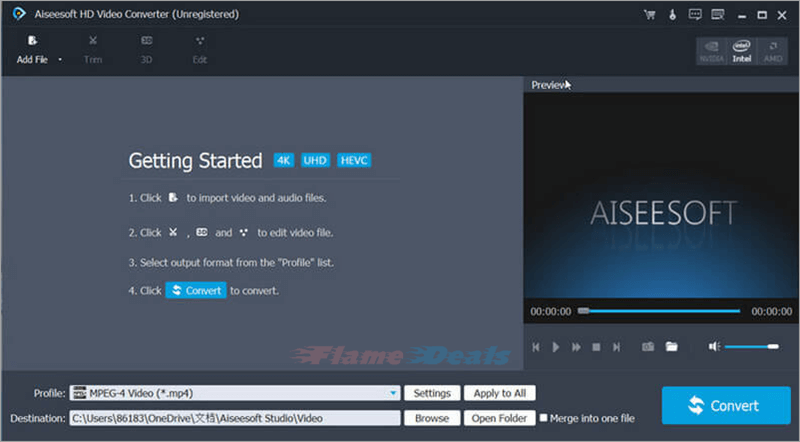
Aiseesoft Total Video Converter is an app that supports various video and audio formats, including HD/4K UHD and 3D videos. It is compatible with Windows and Mac systems and supports 4K UHD conversion, encoding, decoding, upscaling, and downscaling. The software also offers advanced video enhancement features to upscale resolution, adjust brightness and contrast, remove video noise, and stabilize footage. With a user-friendly interface, fast conversion speeds, and editing tools like trimming, watermarking, and merging, Aiseesoft Total Video Converter is an essential tool for both video enthusiasts and professionals.
Enjoying the read? Check this out:
10 Best Blu-ray Ripper Software for Windows PC 2024
Key Features
- Convert any video/audio to other popular video/audio formats.
- Support 4K UHD video converting.
- Convert 2D/3D to 3D/2D.
Pricing
- 1 Month License (1 PC) – $12.50
- Lifetime License (1 PC) – $39.96
- Business License (3 PCs) – $69.96
7. Amazing Video Converter Ultimate
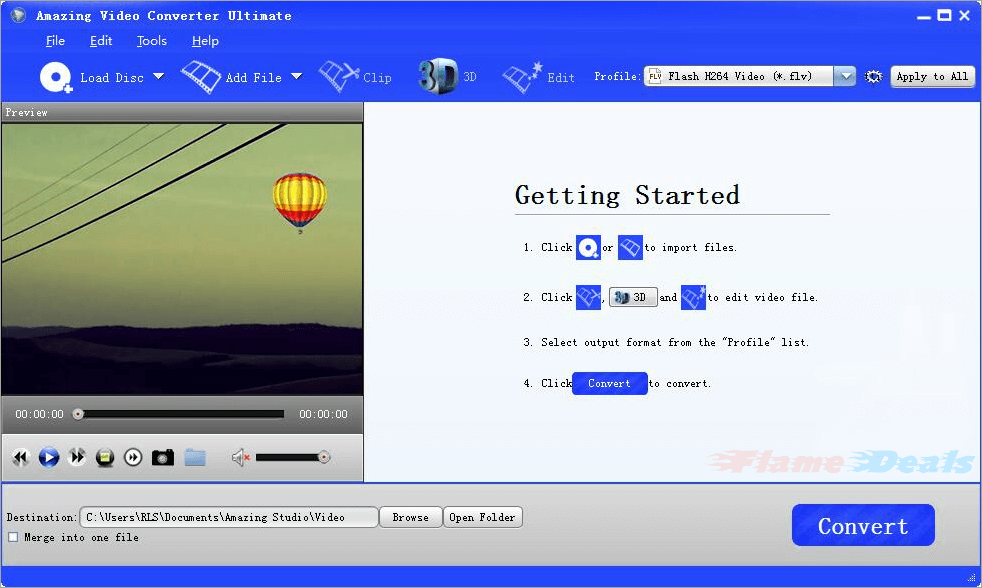
Amazing Video Converter Ultimate is versatile software that functions as a video converter, music converter, 3D video converter, DVD converter, Blu-ray converter, and video editor. It supports various video and audio formats and is compatible with popular devices like Apple and Android. It offers editing features and a user-friendly interface for video conversion and editing.
Key Features
- Video/Music/3D/DVD/Blu-ray converter.
- Video editor.
- Convert all popular formats.
Pricing
- Lifetime License (1 PC) – $38.99
- Lifetime License (Unlimited PCs) – $79.99
8. 4Videosoft Video Converter Ultimate
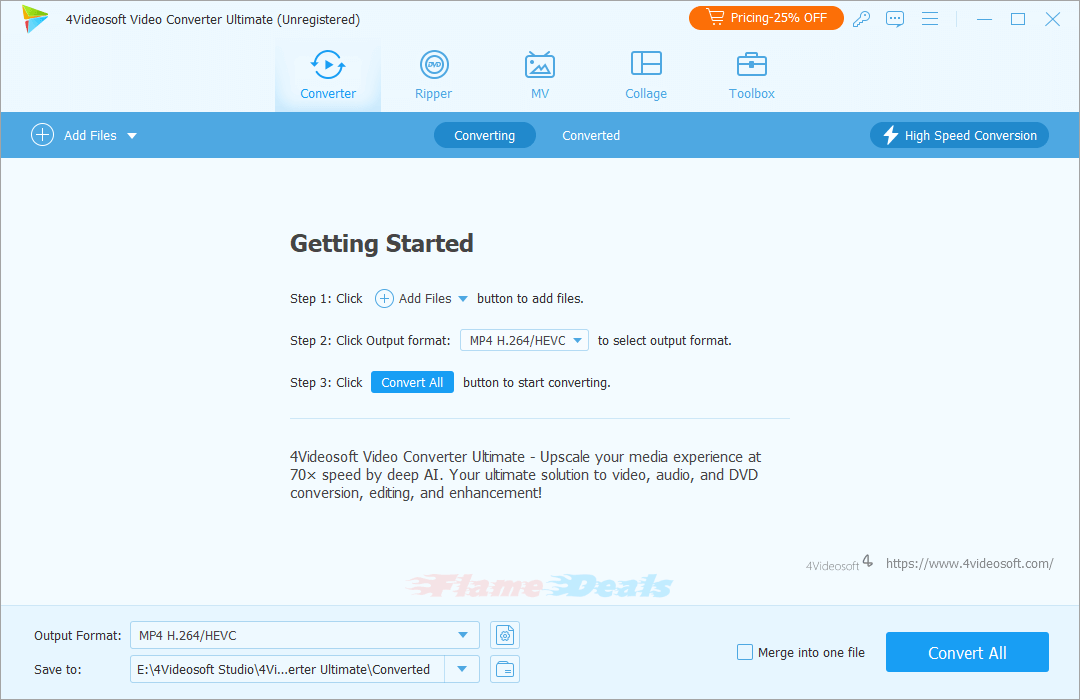
4Videosoft Video Converter Ultimate is a user-friendly software that rips DVDs to various video and audio formats, supports HD videos, and extracts audio at lightning-fast speed. It offers editing features like rotate and crop, effect and filter, watermark, audio, and subtitle, and allows users to create captivating MV collections. The program also offers tools like Media Metadata Editor, Video Compressor, GIF Maker, 3D Maker, and Video Enhancer.
Key Features
- Enhance & compress videos and edit metadata info.
- Edit subtitles and background audio tracks.
- Convert DVD/video/audio/3D/4K to 1000+ formats.
- Clip, Crop, Watermark, Rotate, Filter.
Pricing
- 1 Month License (1 PC) – $17.75
- Lifetime License (1 PC) – $51.00
- Lifetime License (3 PCs) – $73.50
9. Movavi Video Converter Premium
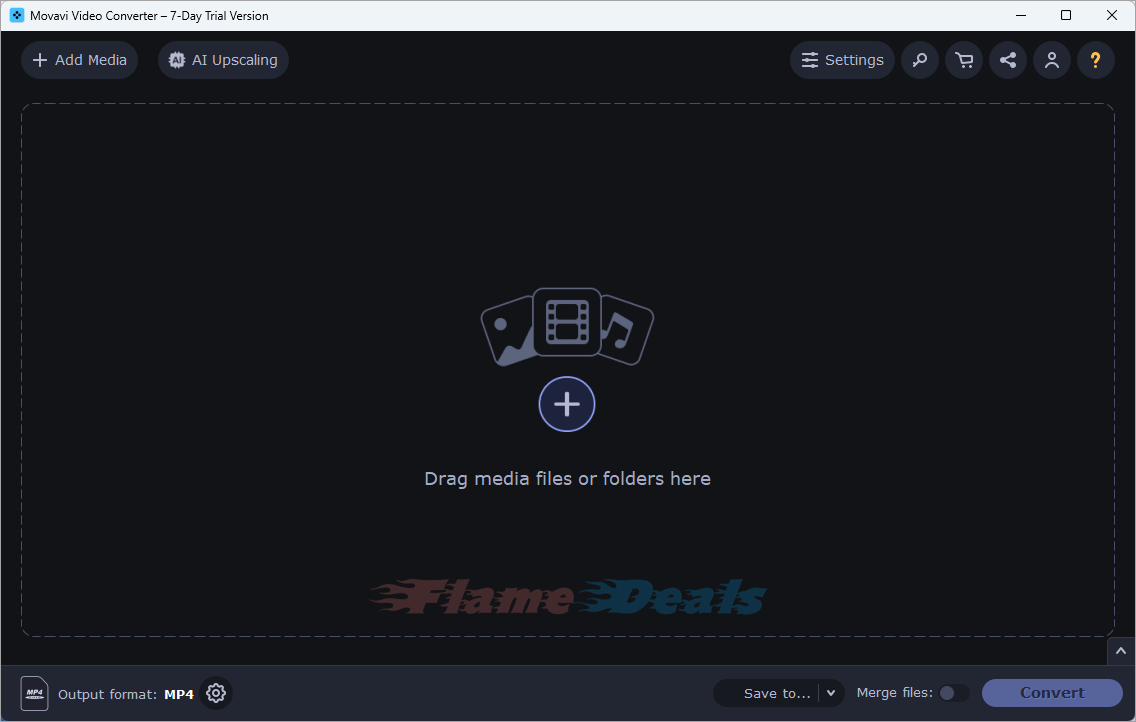
Movavi Video Converter Premium is powerful software for converting media files, offering lightning-fast conversion capabilities and powerful video compression. It supports over 180 formats and codecs, allowing users to resize files, edit, and trim footage. With AI video upscaling technology, it supports up to 8 times the video quality while maintaining high-quality output.
Key Features
- Lightning-fast file conversion in 180+ formats.
- Video compression/editing.
- AI video upscaling: up to 8X.
Pricing
- 1-Year Subscription (1 PC) – $49.95
- Lifetime License (1 PC) – $59.95
10. Apowersoft RecCloud LightEditor (Video Converter Studio)
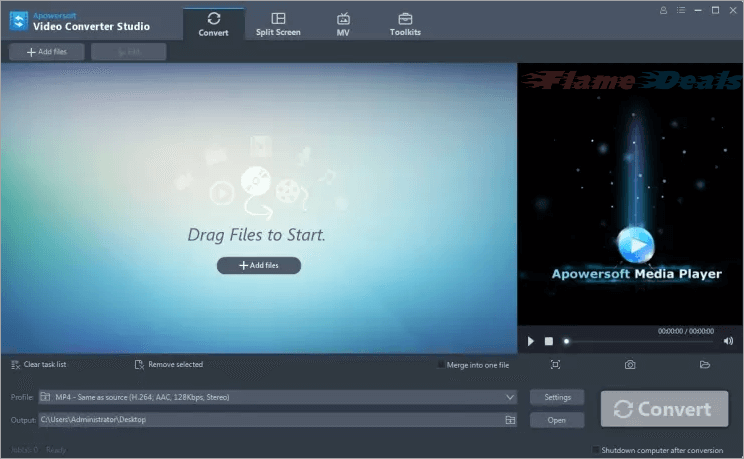
Apowersoft RecCloud LightEditor is user-friendly software that enables the conversion, editing, and enhancement of multimedia files. It preserves original video quality, offers flexible editing features, and supports various devices for flawless playback, making creating professional-looking home movies a breeze.
Key Features
- Convert any video/audio format, including HD.
- Video editing features.
Pricing
- 1 month Membership (Unlimited Users) – $19.00
- 12 months Membership (Unlimited Users) – $49.00
- 3 Years Membership (Unlimited Users) – $129.95
Our Final Word
The top 10 video converter apps for Windows in 2024 have a wide range of features and functions to meet the needs of all kinds of users. These software programs are great at converting files, editing them, and playing them without any problems. Pick the one that works best for you, and your digital content will be able to do a lot more.
FAQs
What are video converter apps, and how do they work?
Video converter apps are software programs designed to convert video files from one format to another. They work by decoding the original video file and then encoding it into the desired format.
How can video converter apps help me manage my multimedia files?
Video converter apps provide a convenient solution for managing multimedia files by allowing users to convert videos into formats suitable for various devices, such as smartphones, tablets, and gaming consoles. Additionally, they often offer features for editing, enhancing, and compressing videos.
Are video converter apps available for both Windows and Mac operating systems?
Yes, most video converter apps are compatible with both Windows and Mac operating systems. Users can typically find versions tailored to their specific operating system, ensuring accessibility across different platforms.
Can video converter apps handle batch conversion of multiple files simultaneously?
Yes, many video converter apps support batch conversion, allowing users to convert multiple files simultaneously. This feature streamlines the conversion process and saves time, especially when dealing with large collections of multimedia files.
Do video converter apps support popular video formats like MP4, AVI, and MOV?
Yes, video converter apps commonly support a wide range of popular video formats, including MP4, AVI, MOV, MKV, WMV, and more. This versatility ensures compatibility with various playback devices and software applications.
Are there any limitations or restrictions when using video converter apps for file conversion?
While video converter apps offer powerful conversion capabilities, there may be limitations or restrictions depending on the specific app and its features. Common limitations include file size restrictions, limited format support in free versions, and the need for additional codecs for certain formats.





