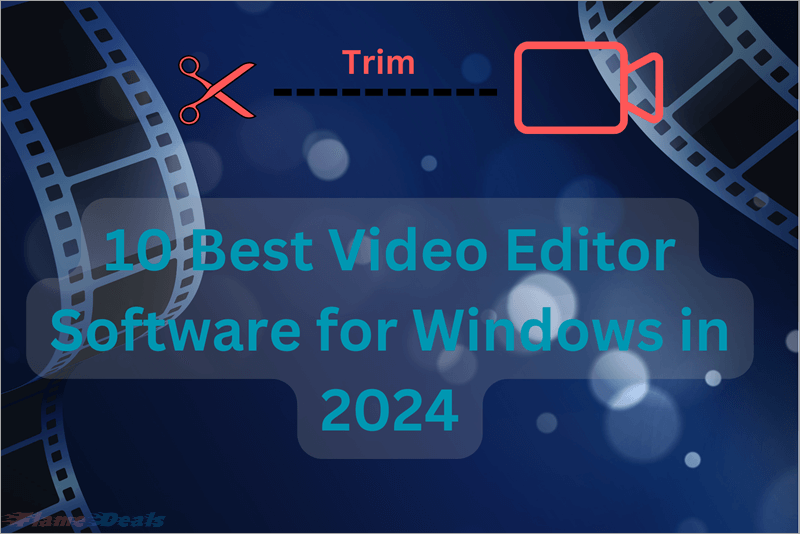
This article explores the top 10 video editing software options for Windows users in 2024. These software solutions offer versatility, creativity, and efficiency, catering to a wide range of editing needs. AI-powered tools, user-friendly interfaces, and a variety of editing features make them essential for content creators, businesses, educators, and hobbyists alike. Let us explore them!
Table of Contents
Why do I need video editor software?
To make it easy, I’ll put all the reasons on a list.
- Professional Quality: Enhance the quality of your videos for a polished look.
- Creative Control: Customize videos with effects, transitions, text overlays, and audio.
- Storytelling: Create compelling narratives through video arrangement and pacing.
- Marketing and Promotion: Produce promotional content for businesses and marketers.
- Social Media Presence: Optimize content for engagement on social media platforms.
- Personal Projects: Document life events, create home movies, or share special moments.
- Education and Training: Deliver instructional content effectively through videos.
1. HitPaw Edimakor
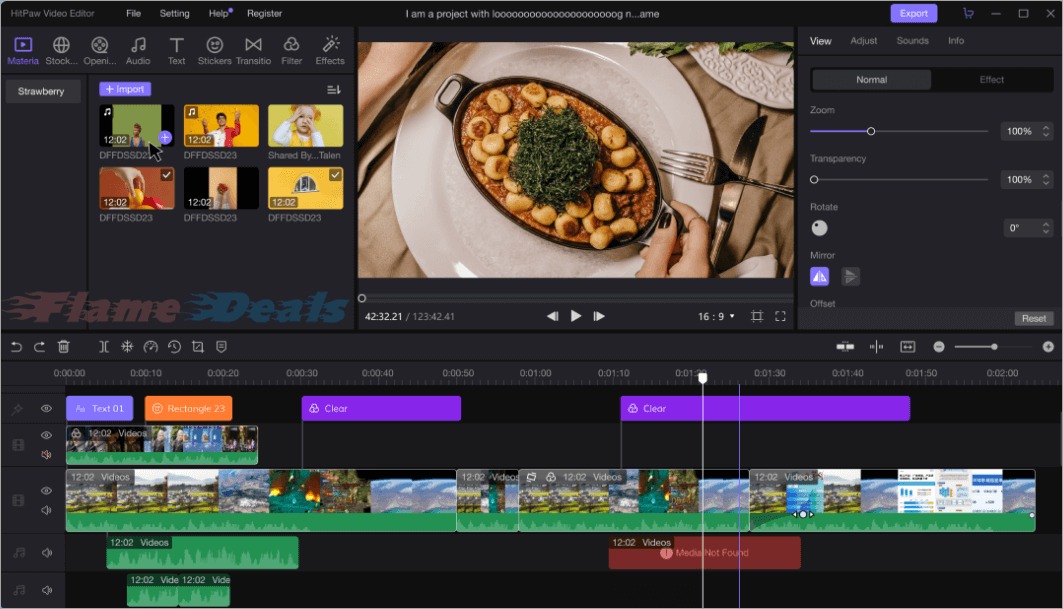
HitPaw Edimakor is a top video editing software with over 6 million satisfied users worldwide. It features an AI-powered auto-subtitle maker, a user-friendly interface, and a range of editing tools, including text overlays, filters, and effects. With affordability and customizable pricing plans, HitPaw Edimakor is a game-changer for video editing.
Key Features
- Download, record, edit, and convert videos and audios.
- Countless hot sounds, effects, stickers, filters, transitions, text animations, and stock video clips.
- Add subtitles easily with the AI-powered speech-to-text feature.
- More AI features: AI script generator, AI audio editor, AI text-to-speech.
- Export videos/audios for all social media, aspect ratios, and devices.
Pricing
- 1 Month Plan (1 PC) – $19.95
- 1 Year Plan (1 PC) – $49.95
- Perpetual Plan (1 PC) – $69.95
2. EaseUS Video Editor
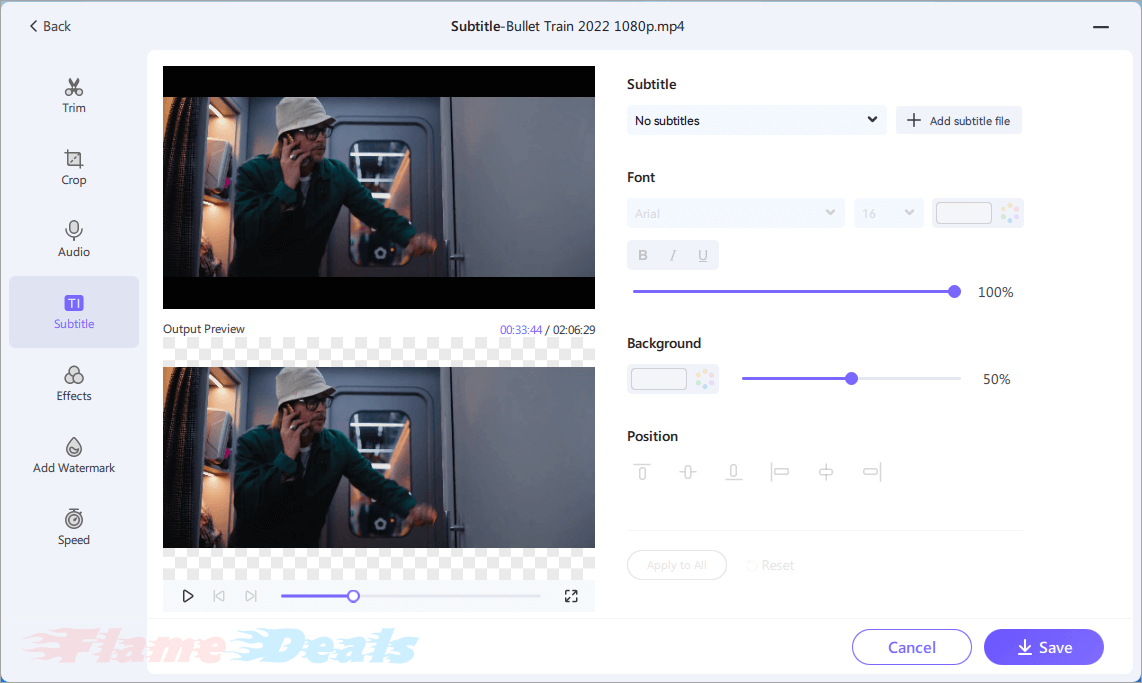
EaseUS Video Editor is a versatile tool for editing videos of all skill levels, offering a wide range of features and effects to create professional-looking videos. It supports various video and audio formats, exports videos in different formats, and allows users to share them on social media, making it an ideal solution for creative expression.
Key Features
- Trim, cut, split, merge, rotate, mix video clips, apply stylish video effects, accelerate/slow down your video speed and many more.
- Over 50 visual and transition effects enable you to add a professional touch to your movies.
- Import and mix music tracks.
- Record your narrations with the click of a button.
Pricing
- 1 Month Plan (1 PC) – $17.97
- 1 Year Plan (1 PC) – $49.95
- Lifetime Plan (1 PC) – $79.95
3. VSDC Video Editor Pro
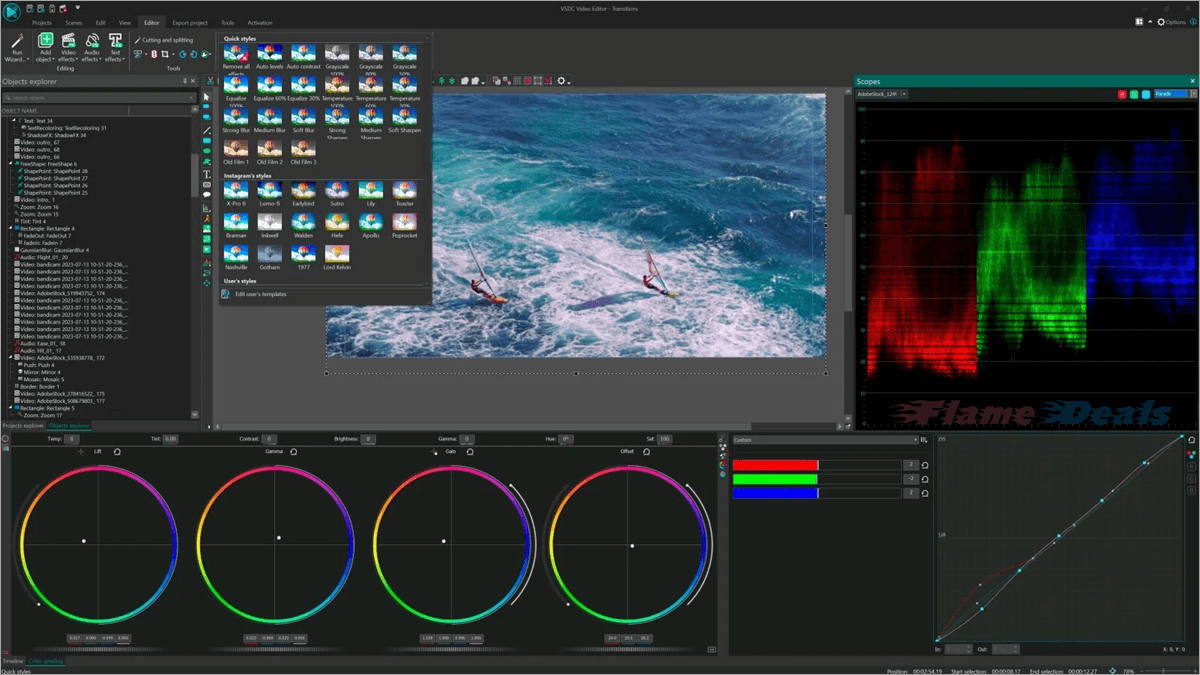
VSDC Video Editor Pro is a user-friendly video editing software for professional content creators and beginners. It offers a user-friendly interface, supports various video, image, and audio formats, and features like transitions, effects, captions, and audio elements. It allows users to create visually captivating videos with ease.
Key Features
- All the popular video/audio formats and codecs supported.
- Powerful Chroma Key tool to remove green background.
- A large set of trendy video effects, filters, and transitions.
- Essential tools like zoom, charts, 360 video editing, and color correction.
Pricing
- Lifetime License (1 PC) – $29.99
4. AceMovi Video Editor

AceMovi Video Editor is a flexible tool that simplifies video editing for beginners and seasoned users. It offers basic functions like crop, split, rotate, and speed adjustment, along with advanced features like filters, keyframing, and green screen effects. It also offers screen recording, webcam recording, and slideshow making capabilities. AceMovi supports various formats, devices, and platforms.
Key Features
- Crop, split, rotate, adjust speed, etc.
- Screen recorder, webcam recodrder, slideshow maker, etc.
- A plethora of templates.
Pricing
- 1 Month Plan (1 PC) – $14.95
- 1 Year Plan (1 PC) – $49.95
- Lifetime Plan (1 PC) – $79.95
5. Aiseesoft Video Editor Pro
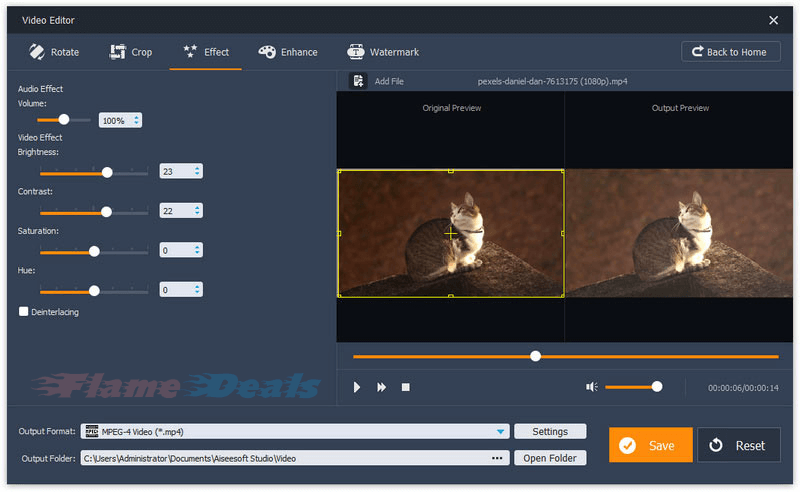
Aiseesoft Video Editor Pro is a cool program for editing and enhancing video and audio files on Windows and Mac platforms. It supports various formats and functions as a video converter. Users can edit media files with features like cropping, splitting, and watermarking. The user-friendly interface ensures ease of use and privacy protection.
Do you want to improve the quality of your videos? Check this out:
Top 10 Video Enhancer Tools for Windows in 2024
Key Features
- Enjoy various editing features without limit.
- Enhance video quality and export any formats.
- Support 8K/5K/4K/HD converting with a 120X faster speed.
- Improve the video quality with advanced artificial intelligence.
Pricing
- 1 Month Plan (1 PC) – $14.50
6. Movavi Video Editor Plus
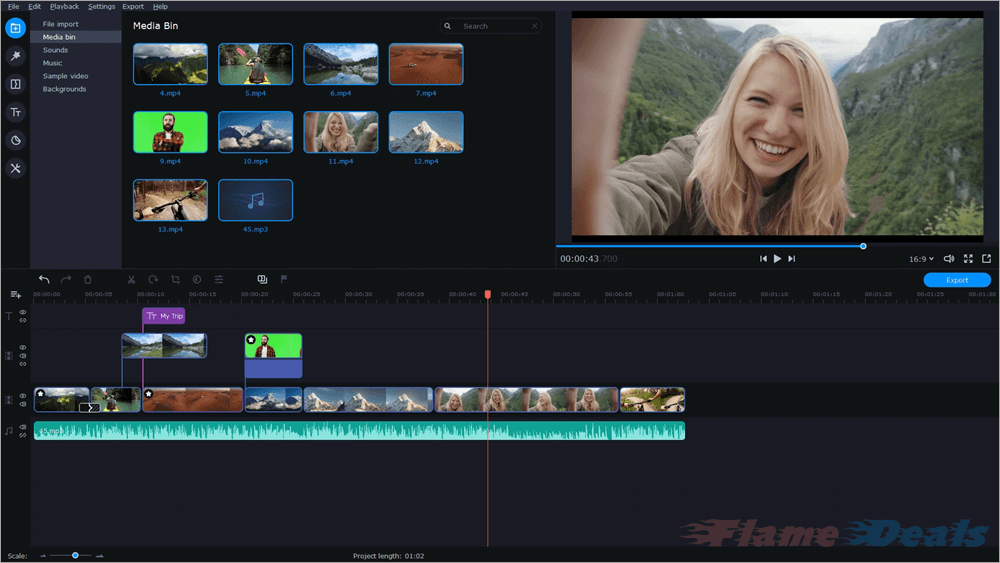
Movavi Video Editor Plus is a user-friendly platform for creating stunning videos with advanced features like background removal, motion tracking, and noise removal. It offers a revamped timeline, frame-precise cuts, AI motion tracking, and a vast collection of effects, overlays, and transitions for creating professional-quality content for social media, business promotions, and personal memories.
Key Features
- Intuitive tools for quick and easy video editing.
- AI: background removal, motion tracking, noise removal.
- Drag-and-drop filters, titles, transitions, overlays.
Pricing
- 1 Year License (1 PC) – $69.95
- Lifetime License (1 PC) – $94.95
7. AnyMP4 Video Editor
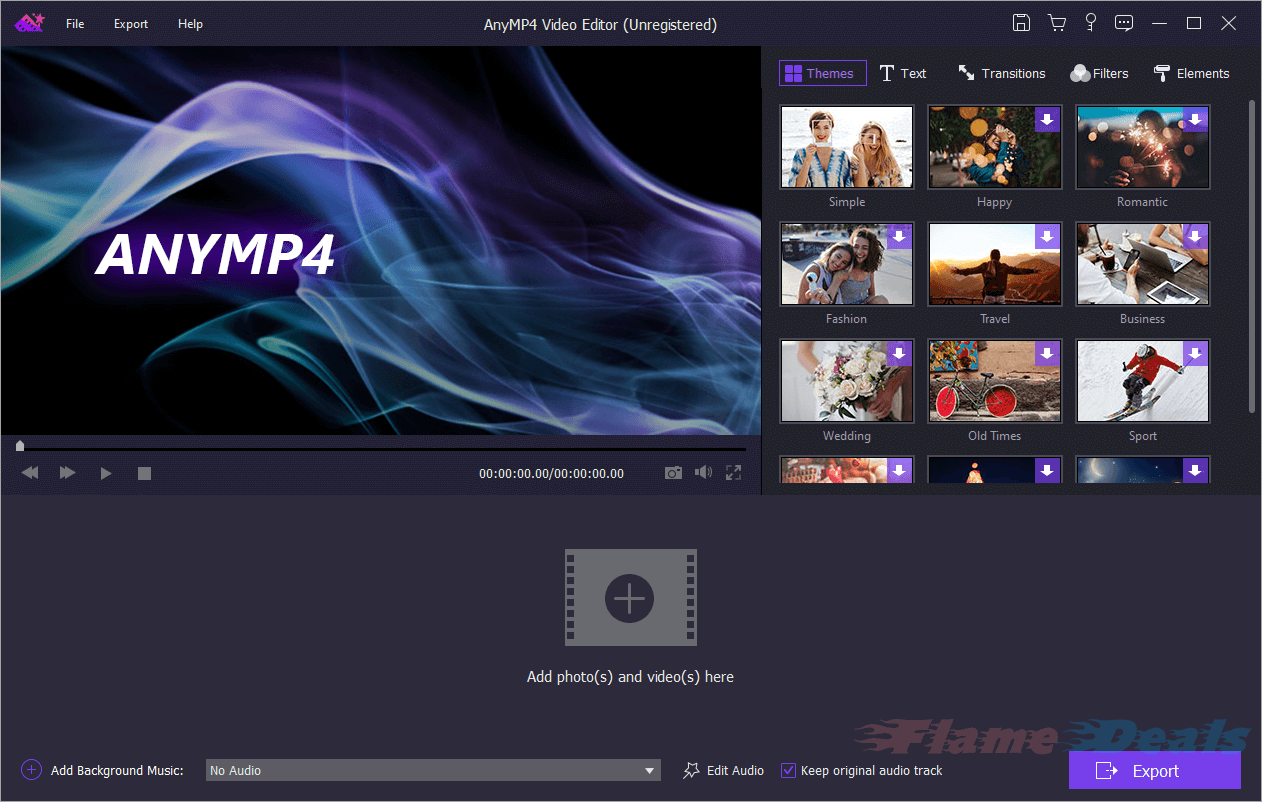
AnyMP4 Video Editor is a versatile video editing tool compatible with both Mac and Windows operating systems. It offers AI background removal, motion tracking, noise removal, and advanced features like frame-precise cuts and color correction. It’s perfect for creating professional-looking videos for social media, business presentations, or personal projects.
Key Features
- Create all types of videos.
- Make short videos with photos, music, and videos.
- Ramp up video with dynamic effects.
- Edit and make 1080p HD and 4K UHD videos.
Pricing
- 1 Month License (1 PC) – $15.60
- Lifetime License (1 PC) – $49.96
- Lifetime Family License (3 PCs) – $79.96
8. BeeCut Video Editor
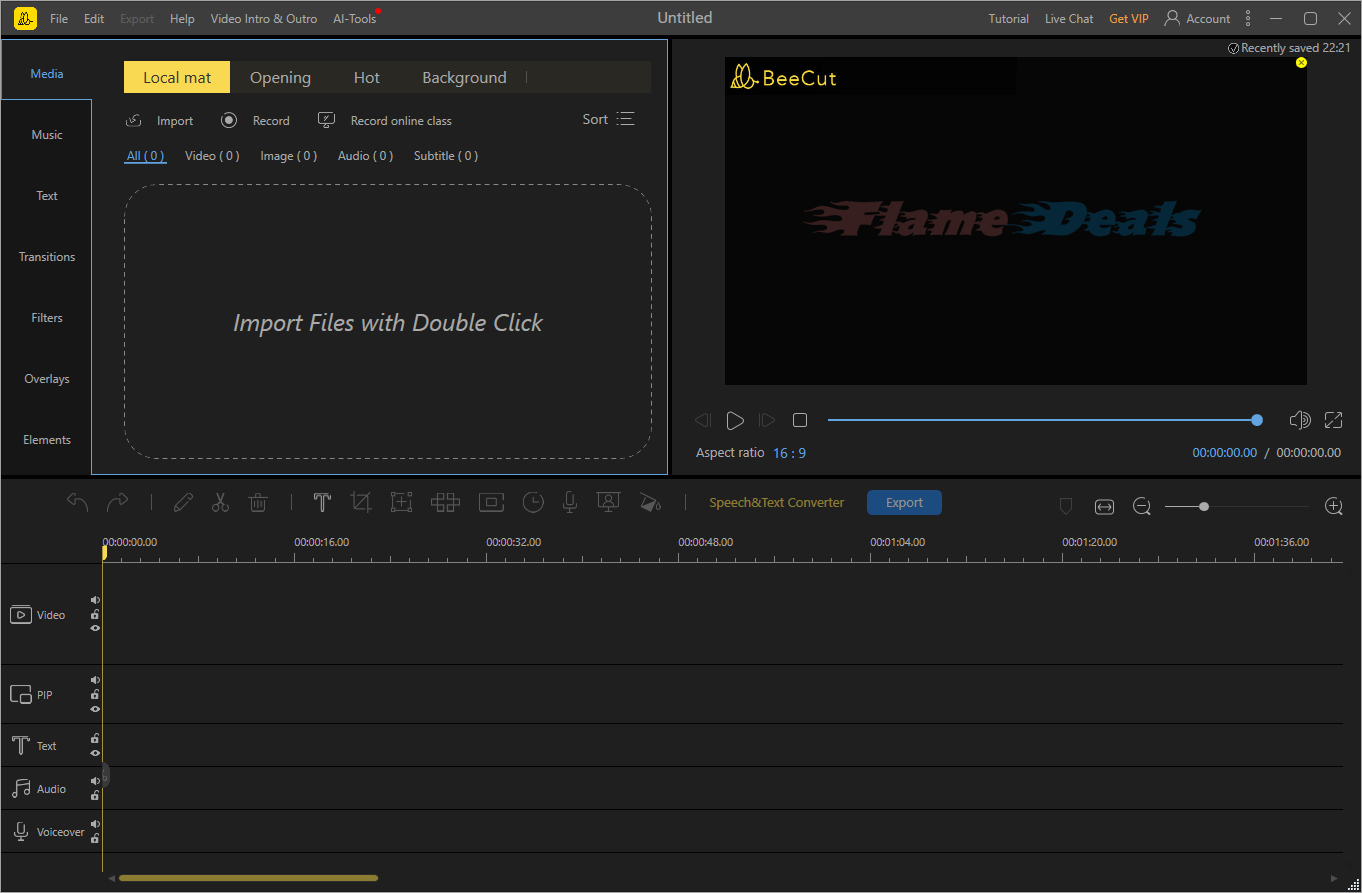
BeeCut Video Editor is a user-friendly platform for creating visually stunning videos in minutes. It features trimming, splitting, and combining videos, supports multiple timeline layers, and offers customization options for video intros, text overlays, subtitles, and more. The software also offers tools for fine-tuning color, creating picture-in-picture videos, applying masks, and optimizing video quality. It integrates seamlessly with social media platforms.
Key Features
- Trim, cut, split, combine, and more.
- Add multiple overlays, effects, music, etc.
- Optimize your creations.
Pricing
- Monthly License (1 PC) – $29.95
- Annual License (1 PC) – $39.95
- Lifetime License (1 PC) – $59.95
9. Icecream Video Editor Pro
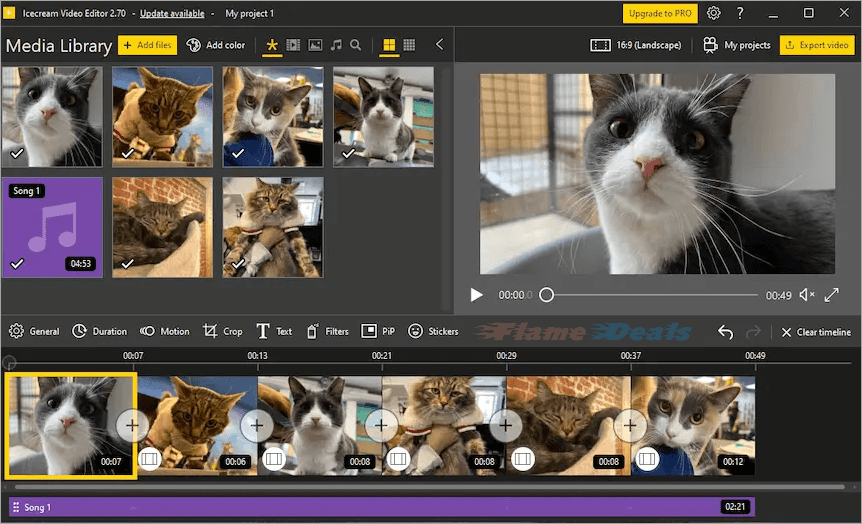
Icecream Video Editor Pro is a versatile video editing software suitable for both professional and beginner users. It offers a user-friendly interface, supports various video, image, and audio formats, and includes essential editing features. It supports quick sharing, transitions, and is free to use. With its intuitive features and compatibility with the latest Windows versions, it’s an excellent choice for enhancing video editing skills.
Key Features
- Edit videos, add motion, stickers, and effects in a simple way.
- Supports most popular video formats.
- 20+ video transition effects.
Pricing
- 1 Year License (1 PC) – $29.95
- Lifetime License (1 PC) – $49.95
10. Gilisoft Video Editor
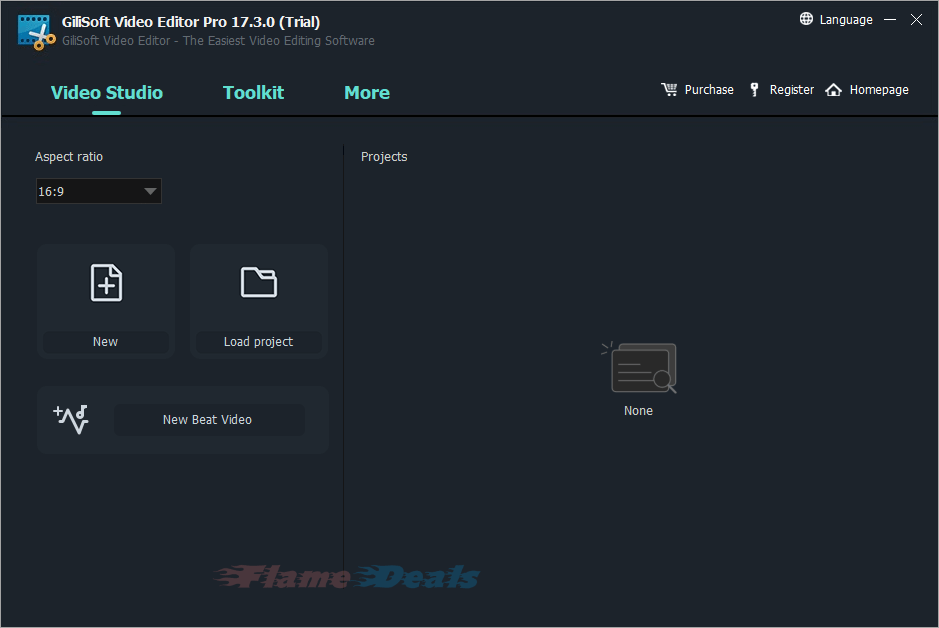
GiliSoft Video Editor for Windows is flexible software for editing and enhancing video projects, offering features like joining, splitting, cropping, and adding subtitles. It supports all key video formats and various output formats and devices, making it a powerful tool for creating professional-quality videos.
Key Features
- Join multiple videos and combine them into one.
- Split one video into several segments.
- Cut off the unwanted segments.
- Crop off the unwanted regions.
- Add subtitles to videos.
- Add text or image watermark to your video.
Pricing
- 1 Year License (1 PC) – $39.95
- Lifetime License (1 PC) – $49.95
- Lifetime License (3 PCs) – $89.95
Our Final Word
The video editing industry is constantly evolving, offering a wide range of software solutions to suit different needs. In 2024, Windows users can explore these top-notch software solutions to unleash their creativity in the video editing world. Choose wisely!
FAQs
What is video editor software?
Video editor software is a computer program designed to edit, manipulate, and enhance video footage. It allows users to trim, cut, merge, and adjust video clips, add visual and audio effects, incorporate text overlays, and export videos in various formats for sharing or distribution.
What features should I look for in video editor software?
When choosing video editor software, it’s important to consider features like ease of use, editing capabilities (such as trimming, splitting, and merging), effects and transitions, audio editing options, format compatibility, and platform support. Advanced features like motion tracking, AI-powered tools, and color correction can also be beneficial for more sophisticated projects.
Is video editor software easy to use for beginners?
Many video editor software options offer user-friendly interfaces and intuitive tools that make them accessible to beginners. They often provide tutorials, guides, and templates to help users get started quickly. Additionally, some software solutions offer simplified editing modes or presets for users with limited editing experience.
Can I use video editor software on different devices?
Yes, many video editor software options are compatible with various devices and operating systems, including Windows PCs, Mac computers, and mobile devices like smartphones and tablets. Some software solutions offer cloud-based or online editing platforms, allowing users to access and edit their projects from anywhere with an internet connection.
Are there free options for video editor software?
Yes, there are several free video editor software options available that offer basic editing capabilities and limited features. While free software may not have all the advanced tools and effects found in paid versions, they can still be suitable for basic editing tasks and casual users. Additionally, many paid video editor software options offer free trials or lite versions for users to try before purchasing.





