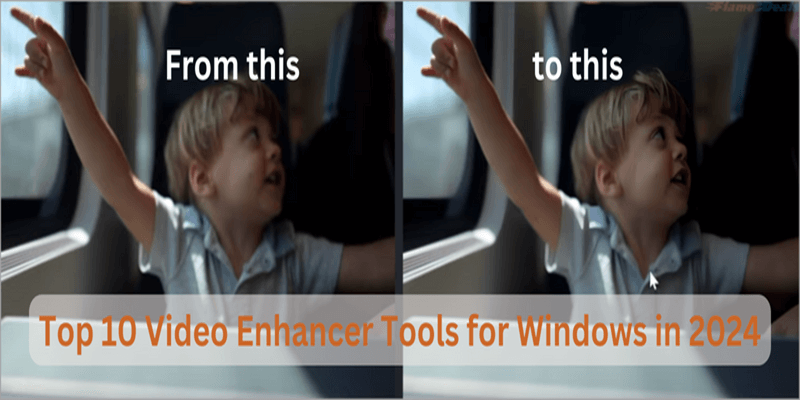
This article explores the top 10 video enhancer tools for Windows in 2024, highlighting their key features, pricing, and competitive advantages. Both beginners and professionals can use them. They offer AI-driven solutions and advanced editing features. Let’s have a look at them!
Table of Contents
What are Video Enhancer Tools?
To keep it simple, video enhancer tools are software applications that enhance video quality by improving resolution, color balance, sharpness, and sound. They offer features like upscaling, noise reduction, brightness adjustment, and audio optimization. These tools help users create visually appealing videos tailored to their specific needs.
1. HitPaw Video Enhancer
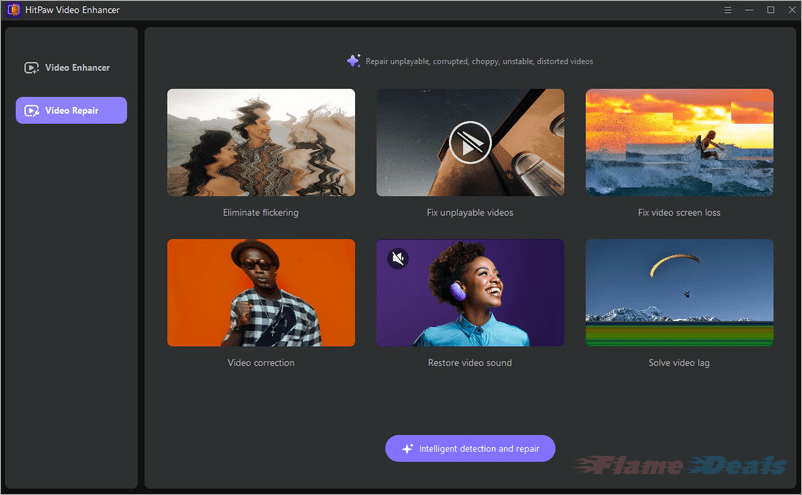
HitPaw Video Enhancer is an AI-driven tool that enhances video quality by automatically adjusting resolutions, removing background noise, and repairing damaged or corrupted videos. It offers specialized models for animation, face enhancement, and denoising, catering to various video types. Trusted by millions worldwide, it offers ease of use and remarkable performance.
Key Features
- Automatically upscale video with trained AI.
- Perfectly enhance and enlarge low-res videos up to 4K/8K.
- Incredibly provide best noise reduction for videos to get rid of blur.
- Exclusive designed AI to repair videos of anime and human face.
- Flawlessly colorize black and white movies with high quality.
Pricing
- 1 Month License (1 PC) – $42.99
- 1 Year License (1 PC) – $99.99
- Perpetual License (1 PC) – $349.99
2. AVCLabs Video Enhancer AI
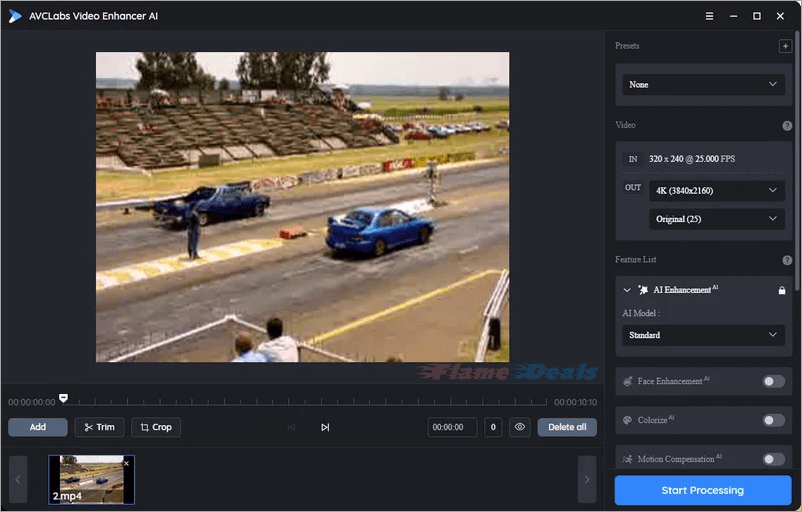
AVCLabs Video Enhancer AI is a cutting-edge AI technology that enhances video quality by transforming videos from SD to HD, 4K to 8K, and even 4K to 8K. It uses deep-learning algorithms to restore old videos, increase resolution without compromising quality, and colorize black-and-white footage. The software includes single-frame and multi-frame enhancement modes, face recovery, and pixelation fixes.
Key Features
- Single or multi-frame enhancement.
- Face recovery and refinement.
- Fix blurry and grainy video footage.
- Unblur to make videos clearer.
Pricing
- 1 Month Plan (1 PC) – $39.95
- 1 Year Plan (1 PC) – $89.95
- Perpetual Plan (1 PC) – $199.90
3. DVDFab Video Enhancer AI
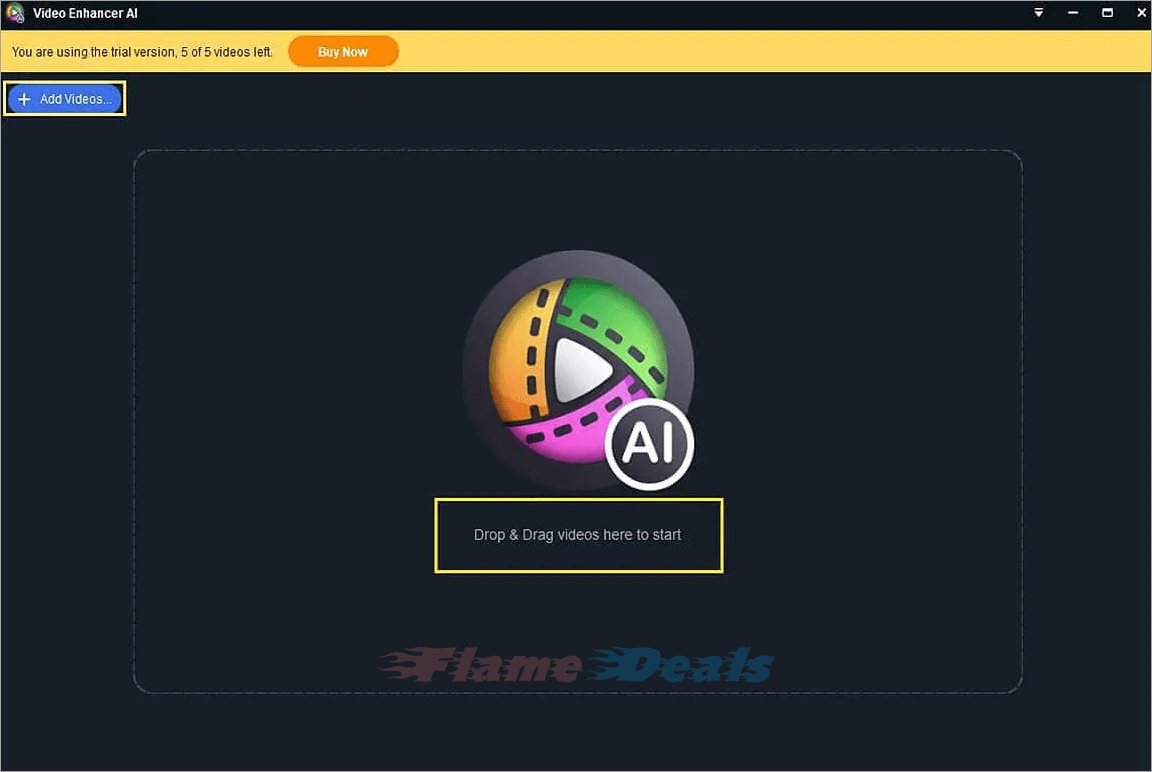
DVDFab Video Enhancer AI is a powerful AI tool that enhances video quality and resolutions. It uses neural networks and super-resolution technology to deblock, deinterlace, and upscale videos up to 4K resolution. It also boosts saturation, brightness, and color accuracy and reduces blurring, noise, and artifacts. With a user-friendly interface, it’s a great solution for revitalizing video collections.
Key Features
- Enhance video quality with AI.
- Correct color, boost saturation&brightness, decrease blurring&noise, and more.
- Low resolution to 4K.
- Automatic processing.
Pricing
- 1 Month (1 PC) – $59.99
- 1 Year (1 PC) – $79.99
- Lifetime (1 PC) – $99.99
4. Media.io Video Enhancer
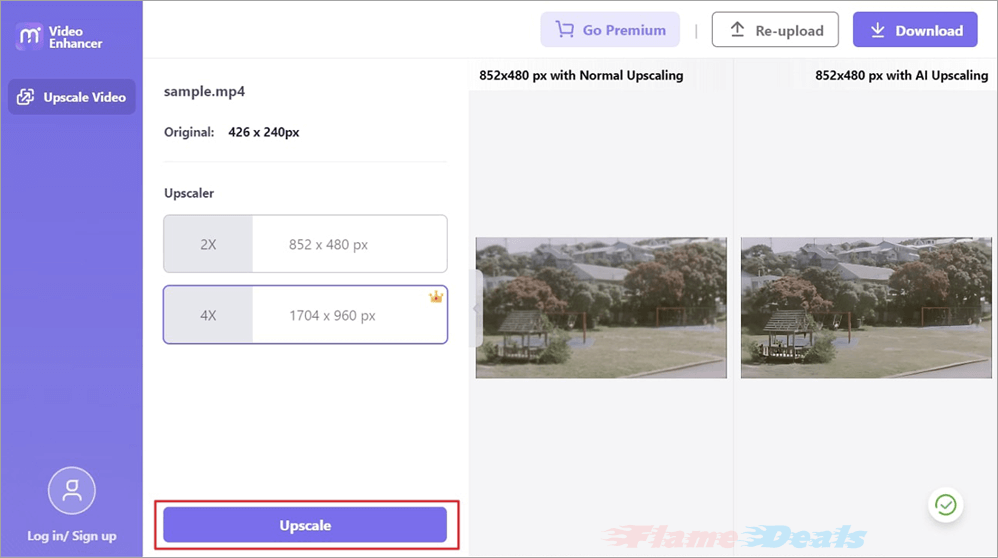
Media.io Video Enhancer is an AI-powered tool that enhances video quality and resolutions, offering 2x and 4x proportional super-resolution. It caters to both professional and casual users, offering stable performance, quick file uploads, and on-the-go accessibility. It can denoise videos and upscale resolutions with minimal effort.
Key Features
- Enhance video quality.
- Enlarge videos up to 4k.
- Denoise without compromising quality.
Pricing
- Monthly Plan (5-120 minutes) – $9.90 – $139.90
- Pay as you go (3-120 minutes) – $19.90 – $479.90
5. Tipard Video Enhancer
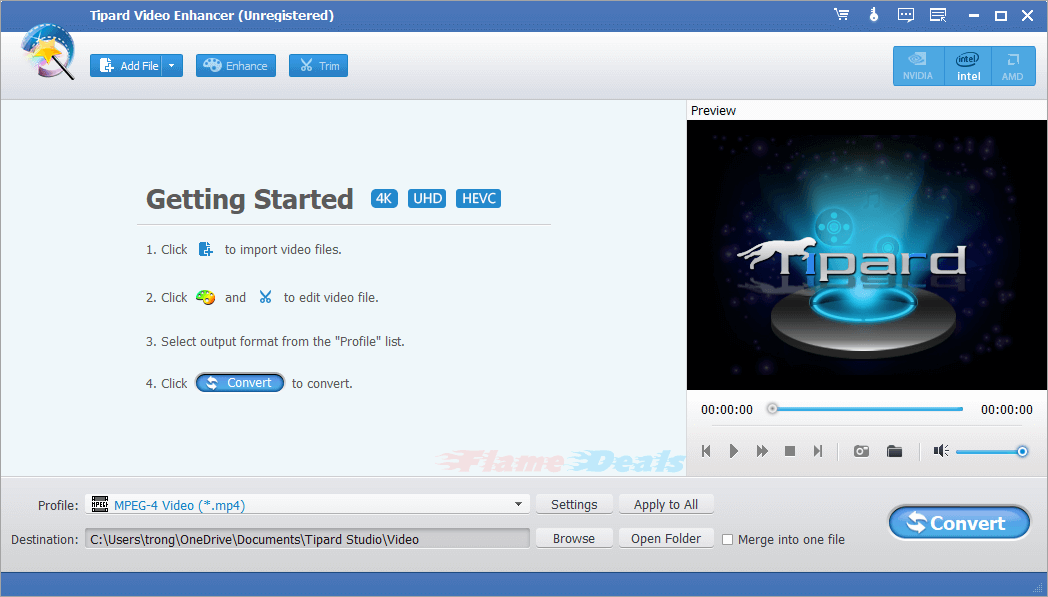
Tipard Video Enhancer is software that enhances video quality, adjusts color balance, and resolves shooting issues. It offers editing functions like trimming, cropping, and 3D effects, and supports video conversion to 4K UHD and 1080p HD formats. With affordable pricing and positive user reviews, it’s a reliable choice.
Do you need audio tools as well? Check this out:
10 Best Audio Converter Tools for Windows in 2024
Key Features
- Enhance video quality in color balance and resolution, even video de-shaking.
- Edit videos with 3D/Crop/Effect/ Watermark function.
- Rotate videos in a suitable perspective.
- Clip videos to fragments in an accurate time range.
- Convert videos to 4K UHD video and 1080p HD video.
Pricing
- 1 Month License (1 PC) – $12.00
- Lifetime License (1 PC) – $36.00
- Multi-User Lifetime License (3 PCs) – $60.00
6. Aiseesoft Video Enhancer
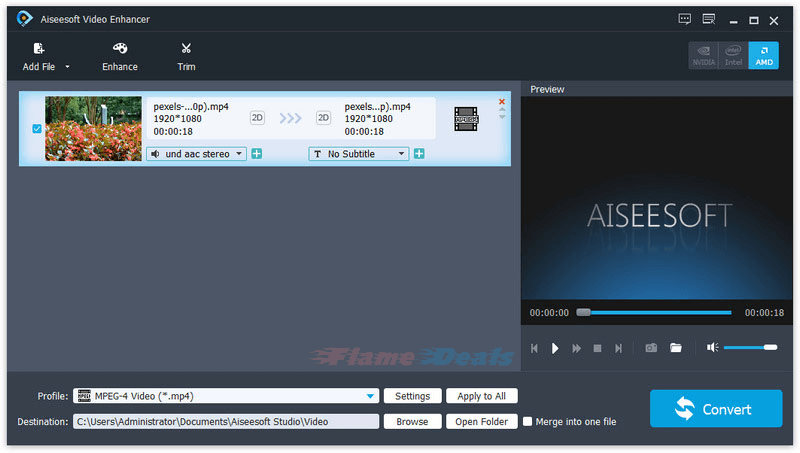
Aiseesoft Video Enhancer is AI-powered software that enhances video quality with advanced features like resolution enhancement, noise removal, brightness optimization, and stabilization. It offers basic editing functions, upscales video resolution from SD to HD, and converts 1080p to 4K. With affordable pricing and a 30-day money-back guarantee, it’s a popular choice for professionals and beginners.
Key Features
- Upscale video resolution.
- Optimize brightness and contrast.
- Remove video noise.
- Clip, crop, adjust, and watermark.
Pricing
- 1 Month License (1 PC) – $12.50
- Lifetime License (1 PC) – $39.96
- Business License (3 PCs) – $69.96
7. AnyMP4 Video Enhancement
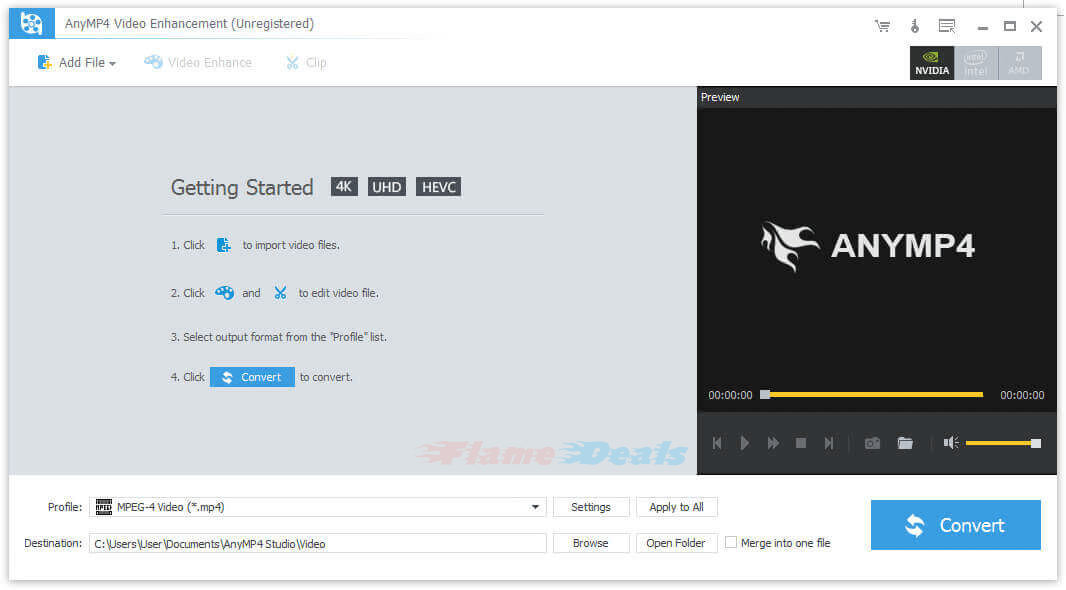
AnyMP4 Video Enhancement is an AI-powered programthat enhances video quality with deep learning technology. It offers four modes for upscaling resolution, optimizing brightness and contrast, removing noise, and reducing shaking. It’s suitable for beginners and professionals, offering fast processing capabilities.
Key Features
- Upscale video resolution.
- Optimize video color.
- Remove video noise and enhance motion.
- Reduce video shaking to make stabilization.
Pricing
- 1 Month License (1 PC) – $12.50
- Lifetime License (1 PC) – $39.96
- Family License (5 PCs) – $79.96
8. WinXvideo AI
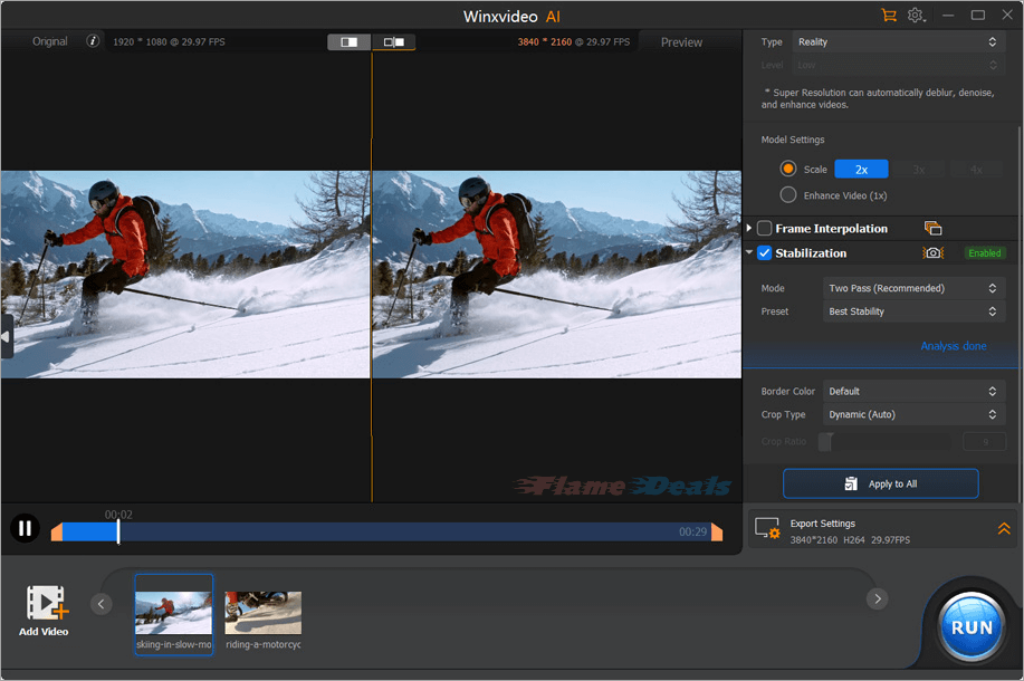
Winxvideo AI is a tool that offers great video and image enhancement capabilities, allowing users to upscale, stabilize, and boost the frame rate of their videos. With full GPU acceleration, it ensures lightning-fast processing speeds while maintaining exceptional quality. Winxvideo AI is a must-have for anyone seeking to unlock the full potential of their video content.
Key Features
- Enhance old, low-quality, noisy or blurry video/image.
- Upscale to 4K.
- Stabilize shaky video, boost frame rate to 120/240fps, convert, compress, record, and edit 4K/8K/HDR video with full GPU acceleration.
Pricing
- 1 Year Plan (3 PCs) – $25.95
- Lifetime License (1 PC) – $45.95
- Family Lifetime License (5 PCs) – $57.95
9. Movavi Video Editor Plus
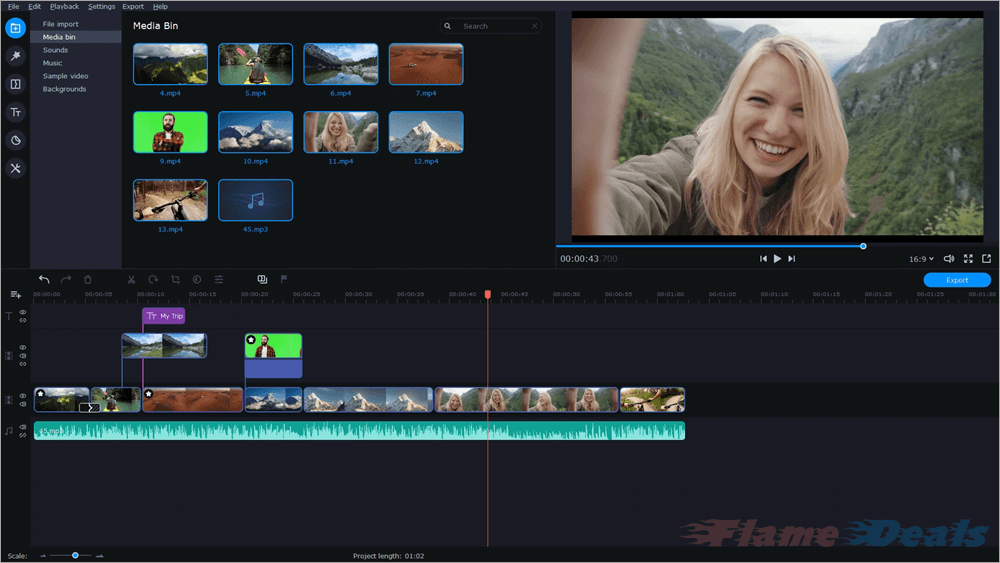
Movavi Video Editor Plus is a powerful video editing software that uses advanced AI technology for background removal, motion tracking, and noise reduction. It offers drag-and-drop functionality for easy application of filters, titles, transitions, and overlays. The software also provides color correction tools and perfect-match overlay effects, making it suitable for both beginners and experienced users.
Key Features
- Intuitive tools for quick and easy video editing.
- AI background removal, motion tracking, noise removal.
- Drag-and-drop filters, titles, transitions, overlays.
Pricing
- 1 Year License (1 PC) – $69.95
- Lifetime License (1 PC) – $94.95
10. 4Videosoft Video Converter Ultimate
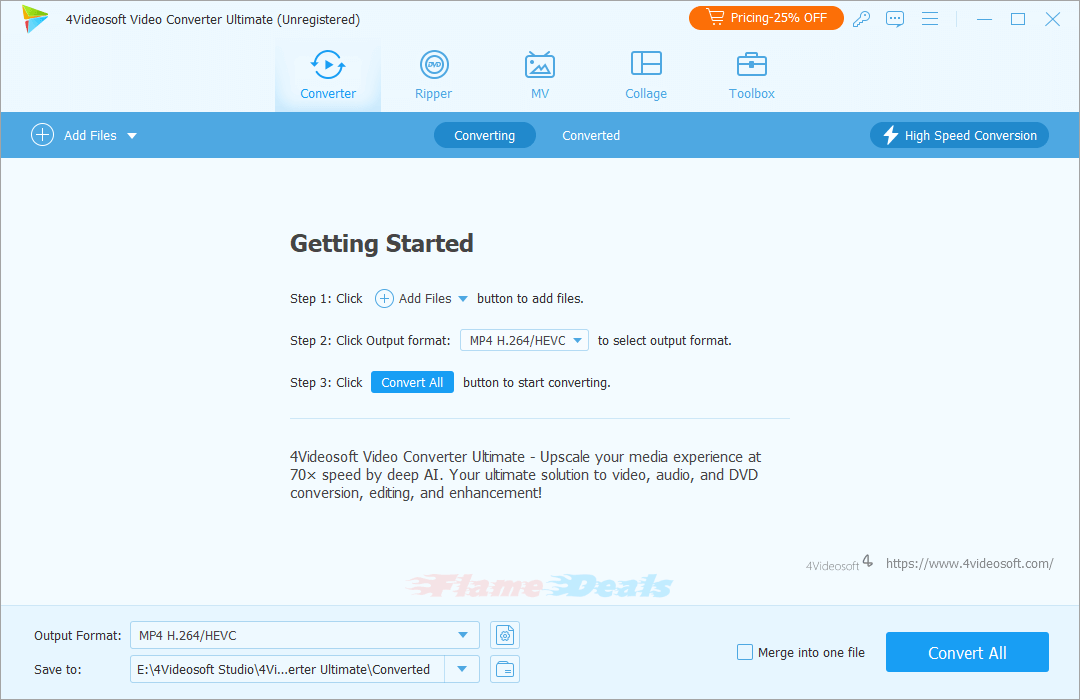
4Videosoft Video Converter Ultimate is a powerful tool for converting, enhancing, and editing video files in over 1000 formats. It supports 4K, 5K, and 8K resolutions, and uses GPU acceleration technology for rapid conversions. It offers features like split-screen creation, subtitle adding, and editing functions for both beginners and professionals.
Key Features
- Enhance video quality in 4 ways.
- Convert 3D & 4K videos.
- Clip, crop, rotate, filter, and watermark.
Pricing
- 1 Month License (1 PC) – $17.50
- Lifetime License (1 PC) – $51.00
- Lifetime License (3 PCs) – $73.50
Our Final Word
The demand for high-quality video content is increasing, necessitating the use of reliable video enhancer tools. In 2024, the market offers AI-driven solutions as well as editing software. Cool time to live in in terms of technology, isn’t it?
FAQs
How do video enhancer tools work?
Video enhancer tools use advanced algorithms and processing techniques to analyze and manipulate video content. They can upscale low-resolution videos, reduce noise and blur, adjust color settings, remove unwanted elements, and optimize audio quality. These tools typically offer user-friendly interfaces that allow users to apply enhancements with just a few clicks.
What features do video enhancer tools typically offer?
Video enhancer tools typically offer a variety of features to improve video quality. These may include upscaling to higher resolutions, color correction, noise reduction, sharpening, stabilization, cropping and resizing, adding special effects, and enhancing audio quality. The specific features vary depending on the tool.
Can video enhancer tools fix old or damaged videos?
Yes, many video enhancer tools come with features specifically designed to repair and restore old or damaged videos. These features may include deinterlacing, denoising, deblurring, and color correction algorithms that can help improve the quality of older footage.
Are video enhancer tools suitable for beginners?
Yes, many video enhancer tools are designed with user-friendly interfaces and intuitive controls, making them suitable for beginners. These tools often offer presets and automatic enhancement options that allow users to improve their videos with minimal effort and technical knowledge.
How can I choose the right video enhancer tool for my needs?
When choosing a video enhancer tool, consider factors such as the specific features you need, the ease of use of the software, compatibility with your operating system, pricing, and customer support. It’s also helpful to read reviews and try out trial versions if available to see which tool best suits your requirements.





