
In 2024, we still face challenges with corrupted video files due to downloading errors, transfer issues, or incompatible codecs. Reliable video repair tools are essential, offering AI-powered algorithms and intuitive interfaces. This article explores the top 10 video repair tools for Windows.
Table of Contents
What are video repair tools?
Video repair tools are software applications designed to fix corrupted, damaged, or unplayable video files. These tools employ various algorithms and techniques to analyze and repair video files, restoring them to a playable state.
1. 4DDiG File Repair
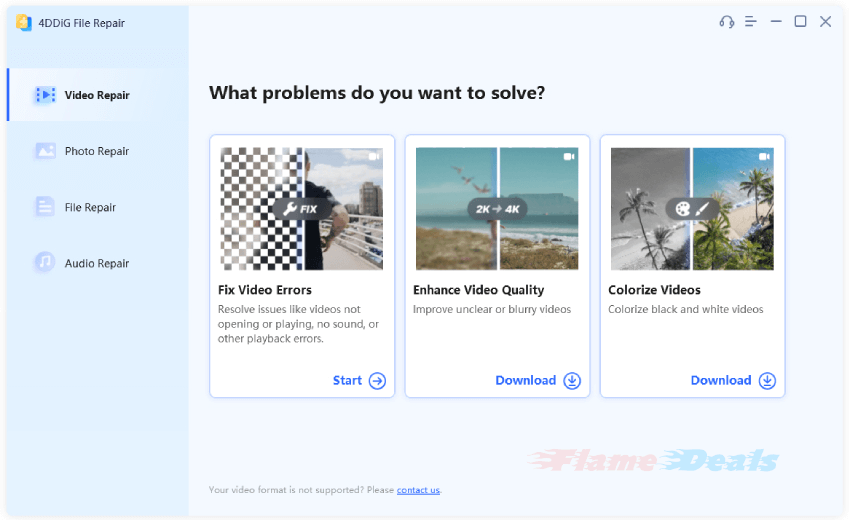
Tenorshare’s 4DDiG File Repair is a powerful tool for repairing video corruption issues in various formats. It offers an intuitive interface and powerful algorithms for upscaling and repair. With AI-enhanced features, it can enhance video quality up to 8K resolution and colorize black-and-white videos.
Key Features
- Repair unplayable, corrupted, choppy, jerky, grainy, distorted, or fuzzy videos, etc.
- AI-enhance video quality, up to 8K resolution.
- Restore and colorize black & white videos with AI technology.
- Work with a wide range of storage media including SD cards, USB flash drives, and HDDs.
- Perform batch repairs across multiple formats such as MP4, AVI, MOV, MKV, M4V, 3G2, 3GP, SWF, etc.
Pricing
- 1 Month Licence (1 PC) – $35.95
- 1 Year Licence (1 PC) – $45.95
- Lifetime Licence (1 PC) – $79.95
2. Bitwar Video Repair
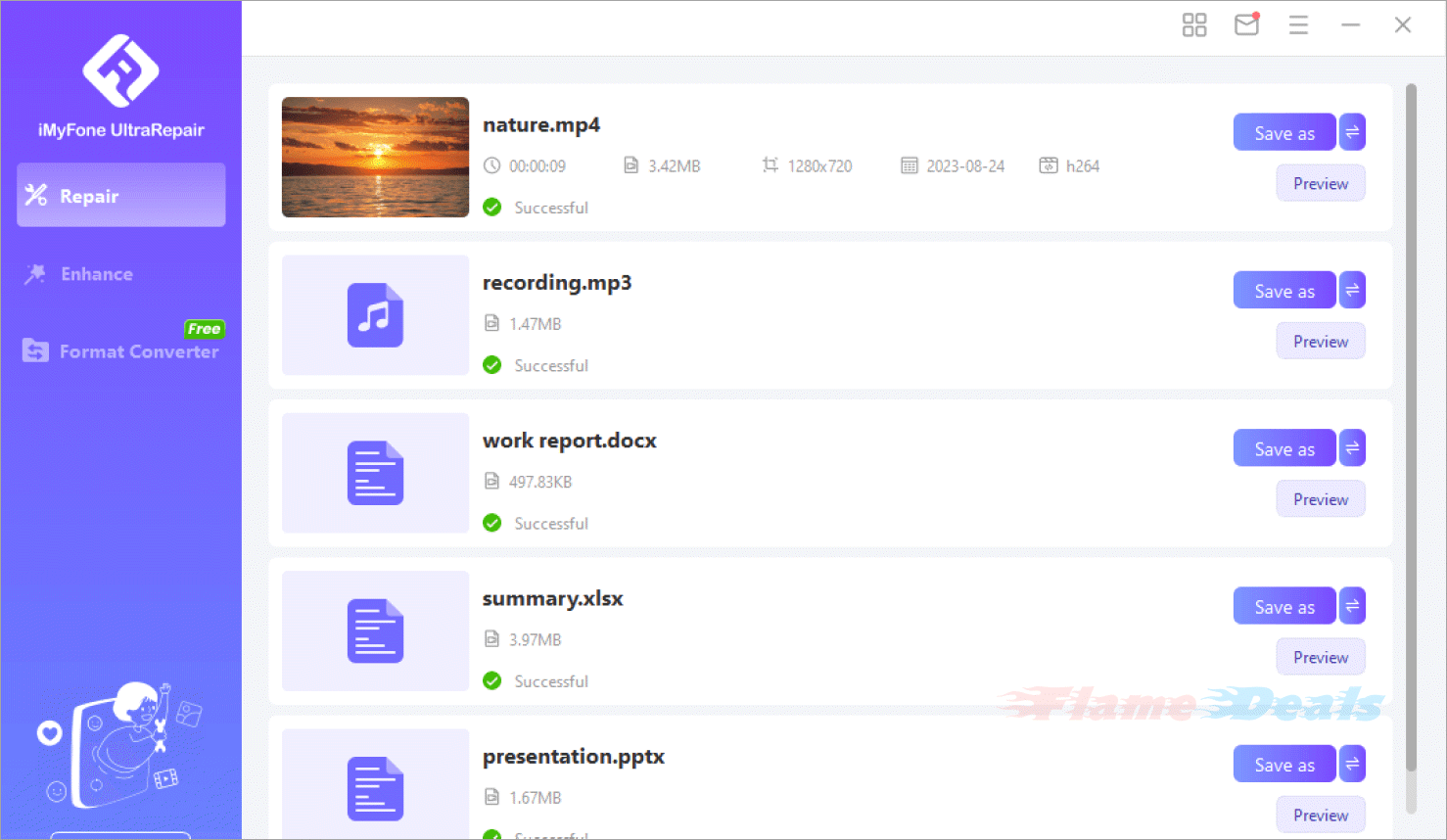
Bitwar Video Repair is a top-rated solution for video corruption issues, supporting various video formats like MP4, MOV, and AVI. It can repair damaged files from cameras, drones, camcorders, and smartphones. With an intuitive interface and support for previewing repaired files, it ensures perfect restoration from any scenario, making it an essential tool for users.
Key Features
- Repair any sort of video format.
- Support videos of different sizes.
- Recover/repair from any device.
Pricing
- Annual Licence (1 PC) – $39
- Lifetime Licence (1 PC) – $59
3. Aiseesoft Video Repair
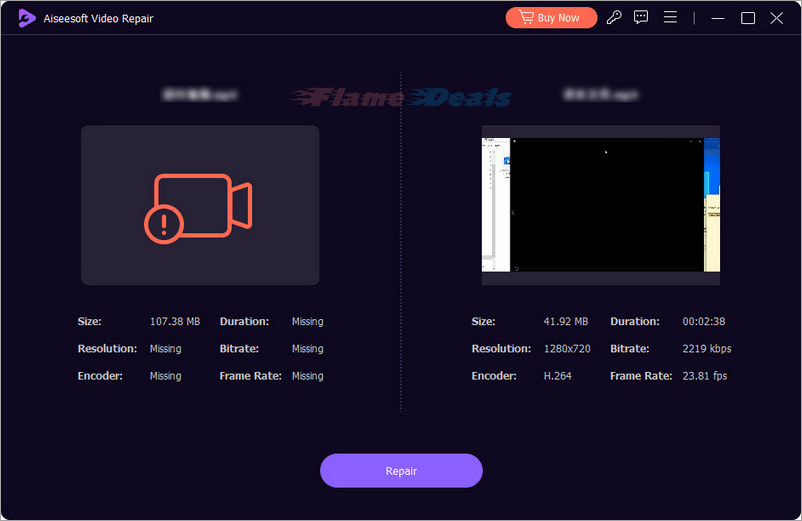
Aiseesoft Video Repair is a user-friendly software that restores videos with lost or corrupted data. It supports popular video formats like MP4, MOV, and 3GP, and requires a sample video in the same format. The tool restores videos to the same quality and supports previewing before exporting. It also has strong security measures.
Key Features
- Repair broken & corrupted videos.
- Restore to the same quality as the sample video.
- Preview restored videos before exporting.
- Restore from multiple devices.
Pricing
- 1 Month Licence (1 PC) – $12.45
- Lifetime Licence (1 PC) – $39.96
- Lifetime Business Licence (3 PCs) – $69.96
4. Stellar Repair for Video
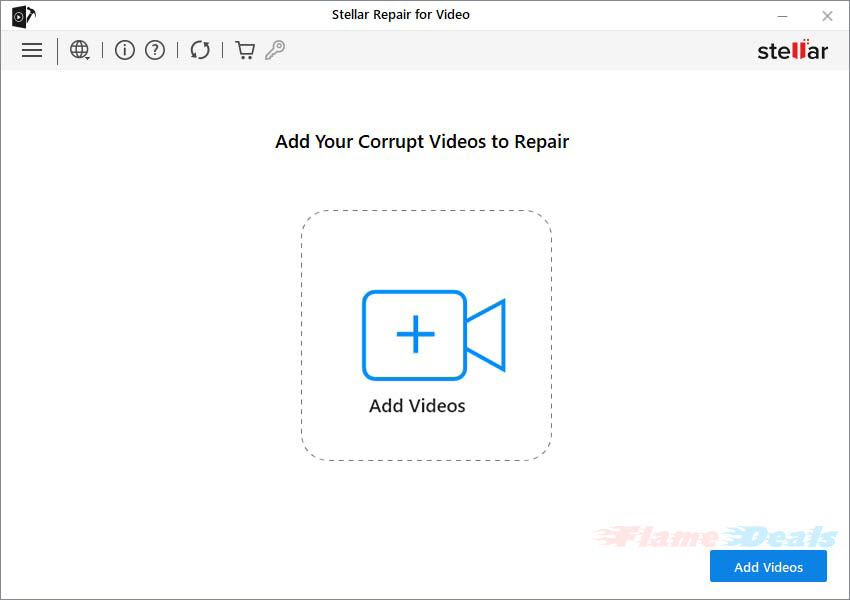
Stellar Repair for Video is a comprehensive solution for video corruption, offering repair capabilities for various video formats like MP4, MOV, and AVI. It supports HD, 4k, 8k, and VR footages, and offers an intuitive interface with preview previews. Trusted by millions worldwide and top tech media, it ensures a safe, efficient, and reliable video repair solution.
Key Features
- Repairs multiple videos simultaneously irrespective of the format.
- Supports HD, 4k, 8k, 12k, 16k & VR video footage.
- ‘Advanced Repair’ for severely corrupt videos.
Pricing
- Standard Licence (1/3 PCs) – $49.99 / $89.99
- Professional Licence (1/3 PCs) – $59.99 / $99.99
- Premium Licence (1/3 PCs) – $69.99 / $129
5. TunesKit Video Repair
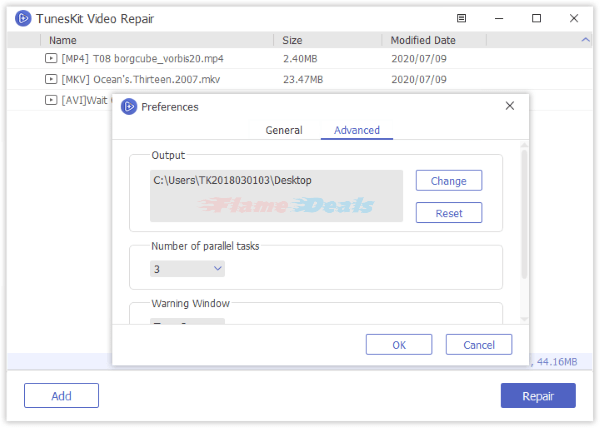
TunesKit Video Repair is a powerful solution for repairing over 25 types of damaged videos from virus attacks, failed downloads, and operating system malfunctions. It supports various video and audio formats, supports HD, UHD, and VR videos, and has a high success rate, fast recovery, and a 100% safe repair process.
Need more tools for Windows? Check this out:
Top 10 Screen Recorder Tools for Windows 2024
Key Features
- Repair 25+ types of video files from various scenarios.
- Fix damaged videos and audios in 3 simple steps.
- Repair videos and audios of any file format in batch.
- Repair broken videos recorded on any camera or device.
- Preview repaired videos to ensure the video quality.
Pricing
- Monthly Plan (1 PC) – $14.95
- Annual Plan (1 PC) – $39.95
- Perpetual Plan (1/5 PCs) – $59.95 / $79.95
6. AnyMP4 Video Repair
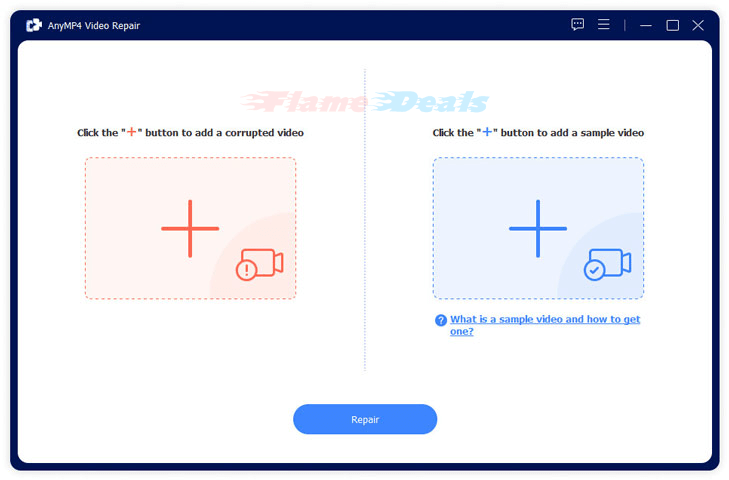
AnyMP4 Video Repair is software that can fix various video file issues, including broken, corrupted, damaged, and unplayable MP4, MOV, and 3GP videos. It offers a high success rate of up to 99.99% and simplifies the repair process into just three steps, making it an efficient and reliable solution.
Key Features
- Fix broken, corrupted, damaged, and unplayable MP4/MOV/3GP video.
- Repair video from any camera, phone, or Internet website.
- Mend HD, 4K, 8K, 12K, and 16K video footage.
Pricing
- 1 Month Licence (1 PC) – $14.50
- Lifetime Licence (1 PC) – $39.96
- Lifetime Family Licence (3 PCs) – $59.96
7. Wondershare Repairit
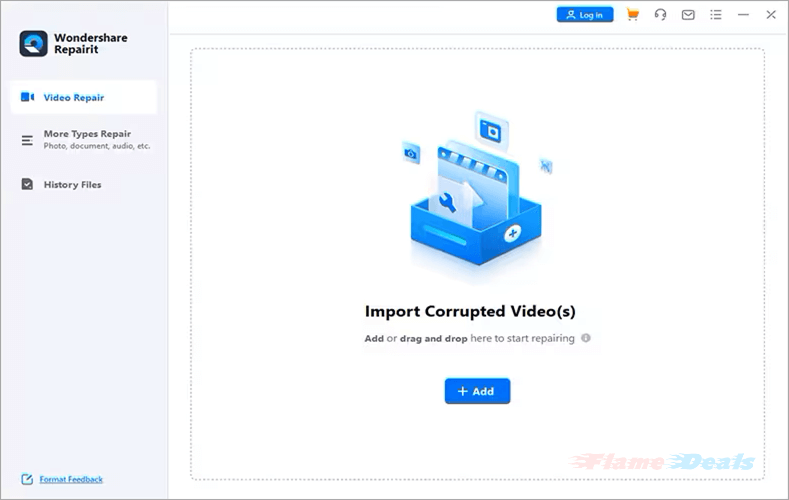
Wondershare Repairit is a comprehensive solution for repairing various files, including office documents, videos, photos, and audio. It uses advanced AI technology to restore corrupted or damaged files, improve video and photo quality, and offer a user-friendly interface for easy access.
Key Features
- AI supported advanced video repair.
- Batch video repair.
- Preview videos before exporting.
Pricing
- 1 Month Plan (1 PC) – $29.99
- 1 Year Plan (1 PC) – $39.99
- Perpetual Plan (1 PCs) – $59.99
8. iMyFone UltraRepair
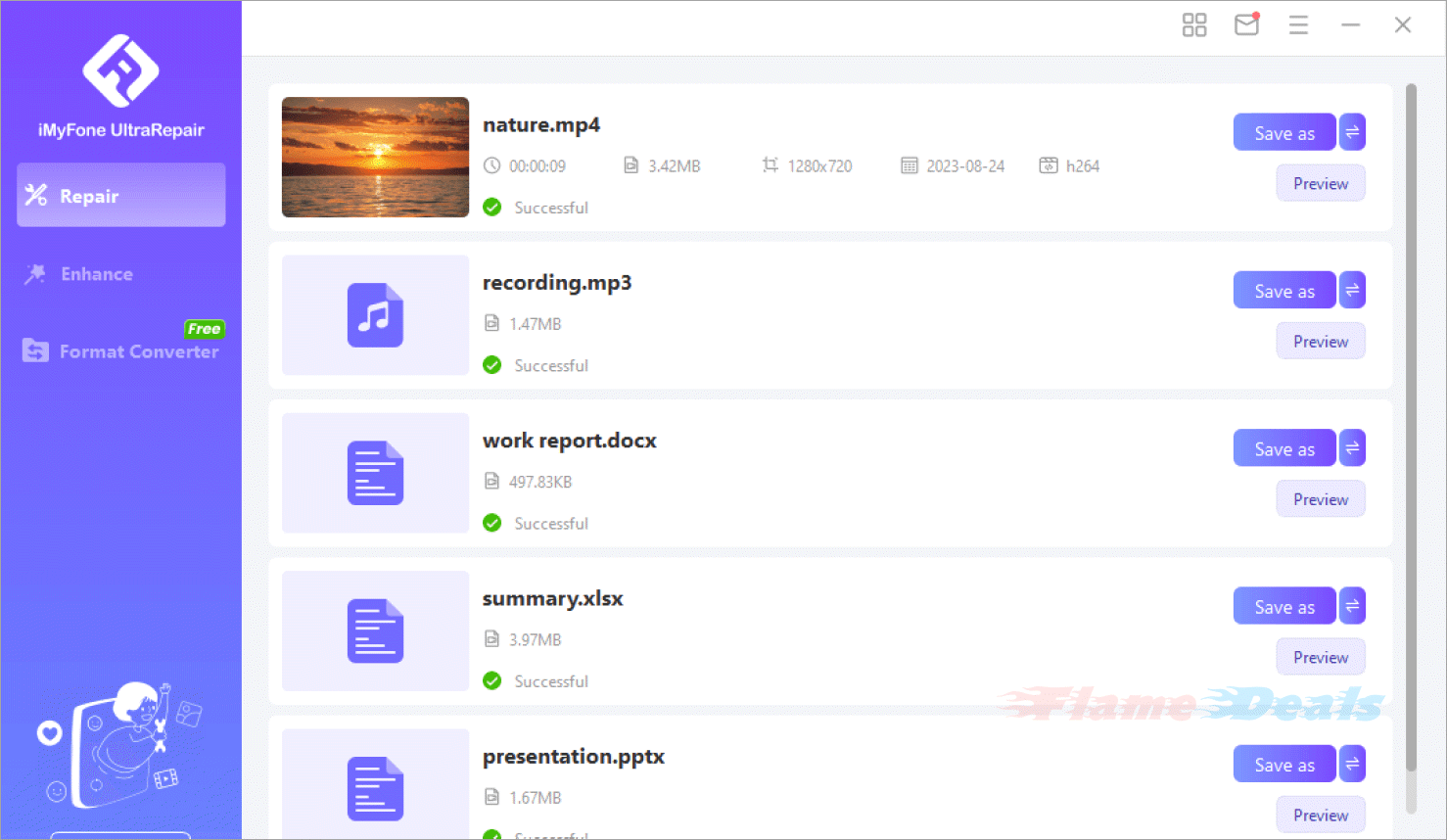
iMyFone UltraRepair is an AI-powered tool that repairs damaged or blurry files, videos, and audio files in various file formats. It simplifies the process with three steps, enhances image quality, converts file formats, and offers 24/7 customer support, making it a reliable file restoration solution.
Key Features
- Repair any corrupted photos, videos, files, and audio.
- Enhance blurry videos to high quality and restore video details.
- Enhance image quality and enlarge photos losslessly.
- Instantly convert video and photo formats at no cost. free
- AI-powered to naturally colorize black and white photos.
- Remove fog and noise to sharpen photos.
- Support the latest Windows 11/macOS 13.5.
Pricing
- 1 Month Plan (5 PCs) – $69.95
- 1 Year Plan (5 PCs) – $79.95
- Lifetime Plan (5 PCs) – $159.95
9. Joyoshare VidiKit
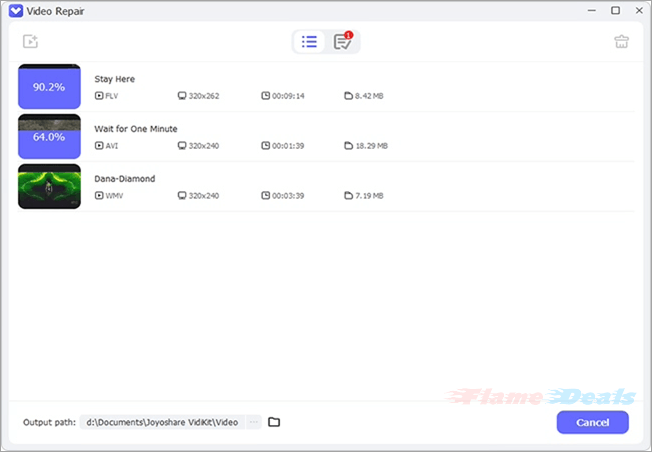
Joyoshare VidiKit is a reliable tool for repairing broken video and audio files, addressing issues like audio-video sync problems, choppy playback, and unplayable files. Its intuitive interface and support for multiple files make it a hassle-free solution for users.
Key Features
- Support 25+ video and audio file formats.
- Repair broken videos in different scenarios.
- With high success rate to fix multiple files.
- Preview repaired files before exporting.
Pricing
- 1 Month Plan (1 PC) – $15.95
- 1 Year Plan (1 PC) – $39.95
- Perpetual Plan (1/2/3/45 PCs) – $59.95/69.95/79.95/89.95/99.95
10. Tipard FixMP4
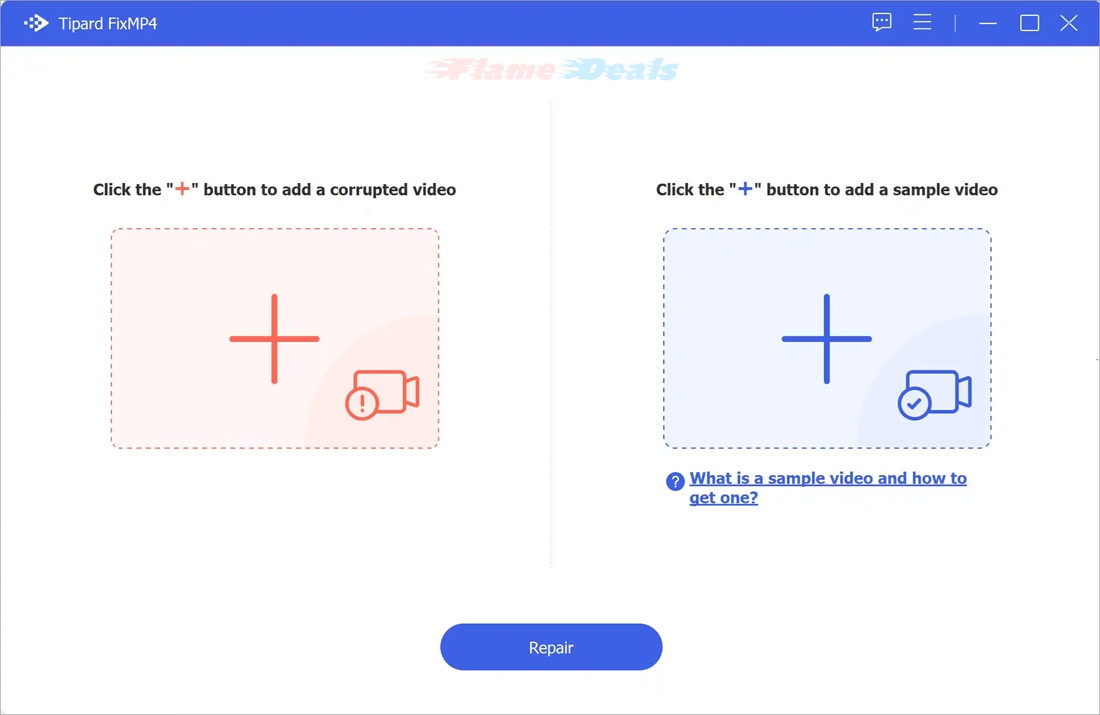
Tipard FixMP4 is a tool that repairs damaged video files in MP4, MOV, AVI, and 3GP formats, with a high success rate. It can repair videos in resolutions ranging from 4K to 720p, preserving content quality and preserving memories.
Key Features
- Repair video formats like MP4, MOV, AVI, and 3GP.
- Analyze and fix damaged video files automatically after uploading them.
- Fix corrupted and unplayable videos during downloading, processing, converting, and transferring.
Pricing
- 1 Month Licence (1 PC) – $14.50
- Lifetime Licence (1 PC) – $49.96
Our Final Word
The article discusses 10 Windows software solutions for video repair that analyze, diagnose, and repair various video file issues. These tools, whether casual or professional, can save time, frustration, and valuable content. Choose what suits your needs best.
FAQs
How do video repair tools work?
Video repair tools work by scanning the corrupted video file to identify errors or inconsistencies. They then use algorithms to reconstruct and repair the damaged sections of the video, ultimately restoring it to a functional state. Some tools may also offer additional features such as upscaling resolution or enhancing audio quality.
What types of video file issues can video repair tools fix?
Video repair tools can address a wide range of issues, including but not limited to choppy playback, audio-video sync problems, pixelation, freezing, codec errors, and file corruption due to transfer or download errors. They can repair videos affected by various factors such as virus attacks, system crashes, or hardware failures.
Are video repair tools easy to use for beginners?
Yes, many video repair tools are designed with user-friendly interfaces, making them accessible to beginners. They often feature intuitive workflows and step-by-step instructions to guide users through the repair process. Additionally, some tools may offer automated repair options for added convenience.
Can video repair tools handle videos in different formats and resolutions?
Yes, most video repair tools support a wide range of video formats, including popular ones like MP4, MOV, AVI, and MKV, among others. Additionally, many tools are capable of repairing videos in various resolutions, from standard definition to high definition and even 4K or higher.
Is it safe to use video repair tools on my computer?
Yes, reputable video repair tools are generally safe to use on your computer. However, it’s essential to download such tools from trusted sources to avoid potential security risks. Additionally, always ensure that your antivirus software is up to date before downloading and installing any new software on your system.





